 Backend Development
Backend Development
 Golang
Golang
 How to read files in Go language? A brief analysis of various methods
How to read files in Go language? A brief analysis of various methods
How to read files in Go language? A brief analysis of various methods
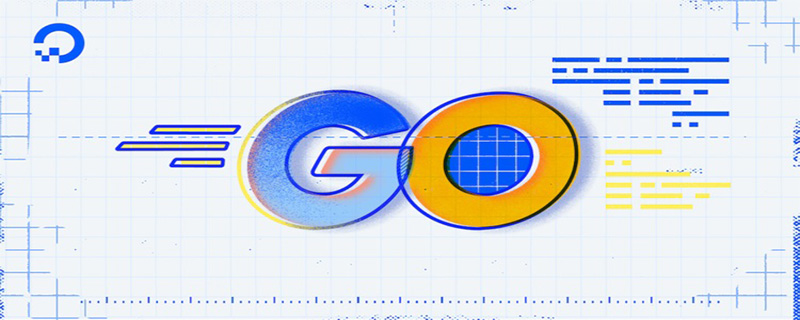
This article will discuss how to read files in Golang. We will use the following packages to process these files.
- os package provides a platform-independent interface to perform operation-level operations.
- IOutil The package provides easy-to-use utility functions for working with files without knowing much about the internal implementation.
- bufio package implements buffered IO, which helps us improve the performance and throughput of input and output operations.
-
log package implements a simple logging package. We will use this throughout the program. We will use the
Fatal()function of the logging package in our program.
Whole file reading
We can easily read the whole file in one go and store it in a variable. But remember, we shouldn't do this with large files. We will use the ioutil.ReadFile() function to read a file and store the contents of the file in a variable.
First, let's store a file in the same directory as our program. Therefore, our folder structure will look like this.
___ | |_ _ _ _ ilovego.txt | |_ _ _ _ main.go
We write the following in the main.go function:
package main
import (
"fmt"
"io/ioutil"
"log"
)
func main() {
content, err := ioutil.ReadFile("ilovego.txt")
if err != nil {
log.Fatal(err)
}
fmt.Println(string(content))
}But first, let’s discuss the ReadFile() function Situation:
- Definition: Method declaration func
ReadFile(filename string) ([]byte, error) - Function: The read path is passed into the function parameter file and returns the contents of the file. Internally used
os.ReadFile(fileName)method - Returns: Returns the contents of the file and the error in a byte array. A successful call will return err == nil
The internal ReadFile function is implemented as follows:
func ReadFile(filename string) ([]byte, error) {
return os.ReadFile(filename)
}Now, let’s return to our program:
ioutil.ReadFile("readthisfile.txt")Returns a byteArray and an err. We store the byteArray in the "content" variable and the error in the "err" variable.- Then we put an if condition, if the err value is not nil, we will use the
log.Fatal()function to print the error err. Remember, theFatal()function is equivalent to thePrint()function, which then callsos.Exit(1). - Finally, we will use the
fmt.Println()function to print the contents of the file. We cannot simply print thecontentvariable because it is a byte array and we need to convert it to a string:string(content)
ilovego.txt file and write the following content:
I Love Golang, This is One of the Best Languages on the World!
$ go run main.go I Love Golang, This is One of the Best Languages on the World!
Press line Reading
Scanner Scanner provides a convenient interface for reading data, such as a file consisting of newline-delimited lines of text. It reads data through markers; theSplit function defines markers. By default, this function breaks the data into rows and strips the row ends.
package main
import (
"fmt"
// "io/ioutil"
"bufio"
"log"
"os"
)
func main() {
// opening the file using Open function
f, err := os.Open("ilovego.txt")
if err != nil {
log.Fatal(err)
}
defer f.Close()
// create a scanner for the file
scanner := bufio.NewScanner(f)
// loop through the scanner until it return fasle
for scanner.Scan() {
fmt.Println(scanner.Text())
}
if err := scanner.Err(); err != nil {
log.Fatal(err)
}
}- os.Open()
Open the file passed in the argument. If any error is encountered while opening the file, it will return the same error. Otherwise, the error will be nil.We then use a scanner to read the file and scan line by line until the end of the file content. Finally, we want to close the file.
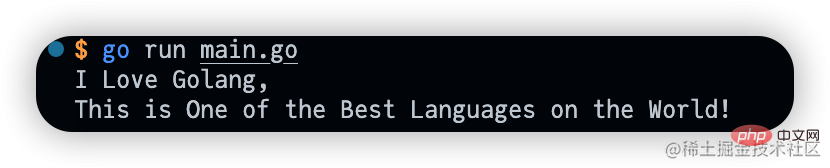
Read word by word
We can also pass Read the file word by word:package main
import (
"bufio"
"fmt"
"os"
)
func main() {
f, err := os.Open("ilovego.txt")
if err != nil {
fmt.Println(err)
}
defer f.Close()
scanner := bufio.NewScanner(f)
scanner.Split(bufio.ScanWords)
for scanner.Scan() {
fmt.Println(scanner.Text())
}
if err := scanner.Err(); err != nil {
fmt.Println(err)
}
}$ go run main.go I Love Golang, This is One of the Best Languages on the World!
Read the file in chunks
Read the entire file at once It seems like a simple method, but sometimes we need to make our program some optimizations from a memory management perspective. Golang provides a way to read a file in chunks instead of reading it as a whole or even line by line. Because if the size of a row is too large, reading row by row may also be inefficient.package main
import (
"bufio"
"fmt"
"io"
"log"
"os"
)
func main() {
f, err := os.Open("ilovego.txt")
if err != nil {
log.Fatal(err)
}
defer f.Close()
reader := bufio.NewReader(f)
buf := make([]byte, 16)
for {
// reading a file upto buffer
n, err := reader.Read(buf)
if err != nil {
if err != io.EOF {
log.Fatal(err)
}
break
}
fmt.Print(string(buf[0:n]))
}
fmt.Println()
}Binary reading
hex package implements hexadecimal encoding and decoding.
package main
import (
"bufio"
"encoding/hex"
"fmt"
"io"
"log"
"os"
)
func main() {
f, err := os.Open("sid.jpg")
if err != nil {
log.Fatal(err)
}
defer f.Close()
reader := bufio.NewReader(f)
buf := make([]byte, 256)
for {
_, err := reader.Read(buf)
if err != nil {
if err != io.EOF {
fmt.Println(err)
}
break
}
fmt.Printf("%s", hex.Dump(buf))
}
}总结
本文介绍了 Go 语言读取文件的几种方式,ioutil.ReadFile 函数将整个文件读成一个字符串。这个函数很方便,但不应该用于非常大的文件。希望能对你有所帮助!
推荐学习:Golang教程
The above is the detailed content of How to read files in Go language? A brief analysis of various methods. For more information, please follow other related articles on the PHP Chinese website!

Hot AI Tools

Undresser.AI Undress
AI-powered app for creating realistic nude photos

AI Clothes Remover
Online AI tool for removing clothes from photos.

Undress AI Tool
Undress images for free

Clothoff.io
AI clothes remover

AI Hentai Generator
Generate AI Hentai for free.

Hot Article

Hot Tools

Notepad++7.3.1
Easy-to-use and free code editor

SublimeText3 Chinese version
Chinese version, very easy to use

Zend Studio 13.0.1
Powerful PHP integrated development environment

Dreamweaver CS6
Visual web development tools

SublimeText3 Mac version
God-level code editing software (SublimeText3)

Hot Topics
 What is the problem with Queue thread in Go's crawler Colly?
Apr 02, 2025 pm 02:09 PM
What is the problem with Queue thread in Go's crawler Colly?
Apr 02, 2025 pm 02:09 PM
Queue threading problem in Go crawler Colly explores the problem of using the Colly crawler library in Go language, developers often encounter problems with threads and request queues. �...
 Which libraries in Go are developed by large companies or provided by well-known open source projects?
Apr 02, 2025 pm 04:12 PM
Which libraries in Go are developed by large companies or provided by well-known open source projects?
Apr 02, 2025 pm 04:12 PM
Which libraries in Go are developed by large companies or well-known open source projects? When programming in Go, developers often encounter some common needs, ...
 In Go, why does printing strings with Println and string() functions have different effects?
Apr 02, 2025 pm 02:03 PM
In Go, why does printing strings with Println and string() functions have different effects?
Apr 02, 2025 pm 02:03 PM
The difference between string printing in Go language: The difference in the effect of using Println and string() functions is in Go...
 What libraries are used for floating point number operations in Go?
Apr 02, 2025 pm 02:06 PM
What libraries are used for floating point number operations in Go?
Apr 02, 2025 pm 02:06 PM
The library used for floating-point number operation in Go language introduces how to ensure the accuracy is...
 How to ensure concurrency is safe and efficient when writing multi-process logs?
Apr 02, 2025 pm 03:51 PM
How to ensure concurrency is safe and efficient when writing multi-process logs?
Apr 02, 2025 pm 03:51 PM
Efficiently handle concurrency security issues in multi-process log writing. Multiple processes write the same log file at the same time. How to ensure concurrency is safe and efficient? This is a...
 How to solve the problem that custom structure labels in Goland do not take effect?
Apr 02, 2025 pm 12:51 PM
How to solve the problem that custom structure labels in Goland do not take effect?
Apr 02, 2025 pm 12:51 PM
Regarding the problem of custom structure tags in Goland When using Goland for Go language development, you often encounter some configuration problems. One of them is...
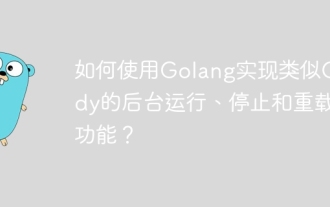 How to use Golang to implement Caddy-like background running, stop and reload functions?
Apr 02, 2025 pm 02:12 PM
How to use Golang to implement Caddy-like background running, stop and reload functions?
Apr 02, 2025 pm 02:12 PM
How to implement background running, stopping and reloading functions in Golang? During the programming process, we often need to implement background operation and stop...
 Why is it necessary to pass pointers when using Go and viper libraries?
Apr 02, 2025 pm 04:00 PM
Why is it necessary to pass pointers when using Go and viper libraries?
Apr 02, 2025 pm 04:00 PM
Go pointer syntax and addressing problems in the use of viper library When programming in Go language, it is crucial to understand the syntax and usage of pointers, especially in...





