
I used pandas when doing data processing, and the experience is good. The record is as follows:
import pandas as pd import numpy as np
You can directly use pandas to generate a random array
df = pd.DataFrame(np.random.randn(5,3),index = list('abcde'),columns = ['one','two','three'])
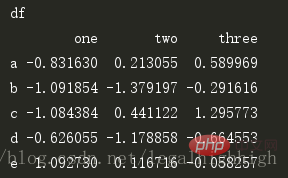
Assume there are empty numbers:
df.ix[1,:-1] = np.nan #第二行,排除倒数第一个都是Nan df.ix[1:-1,2] = np.nan #第三列,排除第一个和最后一个都是Nan
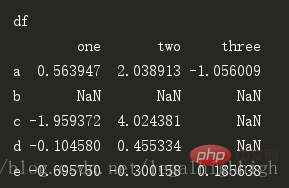
Delete all the Nan ones
print('\n',df.dropna())
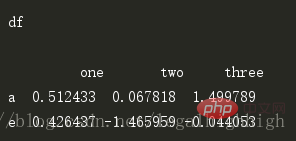
Selectively delete, rather than delete Nan
print(df.drop(['one'],axis=1)) print(df.drop(['a','c'],axis = 0))
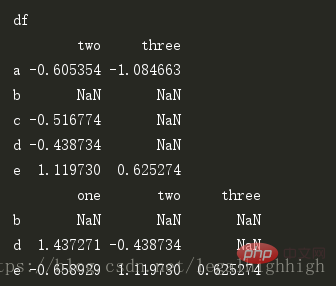
(1) drop() delete rows and columns
drop([ ],axis=0,inplace=True)
import pandas as pd import numpy as np data=pd.DataFrame(np.arange(20).reshape((5,4)),columns=list('ABCD'),index=['a','b','c','d','e']) print(data) print('*'*40) print(data.drop(['a'])) #删除a 行,默认inplace=False, print('*'*40) print(data)# data 没有变化 print('*'*40) print(data.drop(['A'],axis=1))#删除列 print('*'*40) print(data.drop(['A'],axis=1,inplace=True)) #在本来的data 上删除 print('*'*40) print(data)data 发生变化
A B C D
a 0 1 2 3
b 4 5 6 7
c 8 9 10 11
d 12 13 14 15
e 16 17 18 19
****************************************
A B C D
b 4 5 6 7
c 8 9 10 11
d 12 13 14 15
e 16 17 18 19
****************************************
A B C D
a 0 1 2 3
b 4 5 6 7
c 8 9 10 11
d 12 13 14 15
e 16 17 18 19
****************************************
B C D
a 1 2 3
b 5 6 7
c 9 10 11
d 13 14 15
e 17 18 19
****************************************
None
****************************************
B C D
a 1 2 3
b 5 6 7
c 9 10 11
d 13 14 15
e 17 18 19The above is the detailed content of How to use the drop() function in Python Pandas?. For more information, please follow other related articles on the PHP Chinese website!




