How to use Java to realize romantic meteor confession?
Introduction
The functions implemented in this article are:
1. Play music
2. Customize the number of meteors, flight speed, halo size, and meteor size
3. Customized confession words
The knowledge points used are:
GUI: java implements forms and Swing. In fact, the GUI of JAVA Swing is no longer used in enterprises. It is mainly used by some schools and training institutions to teach students to write some games and small projects and practice their skills.
Multi-threading: Let the CPU handle multiple tasks at the same time (this article involves music, text appearing slowly, and meteor lines moving)
Rendering:
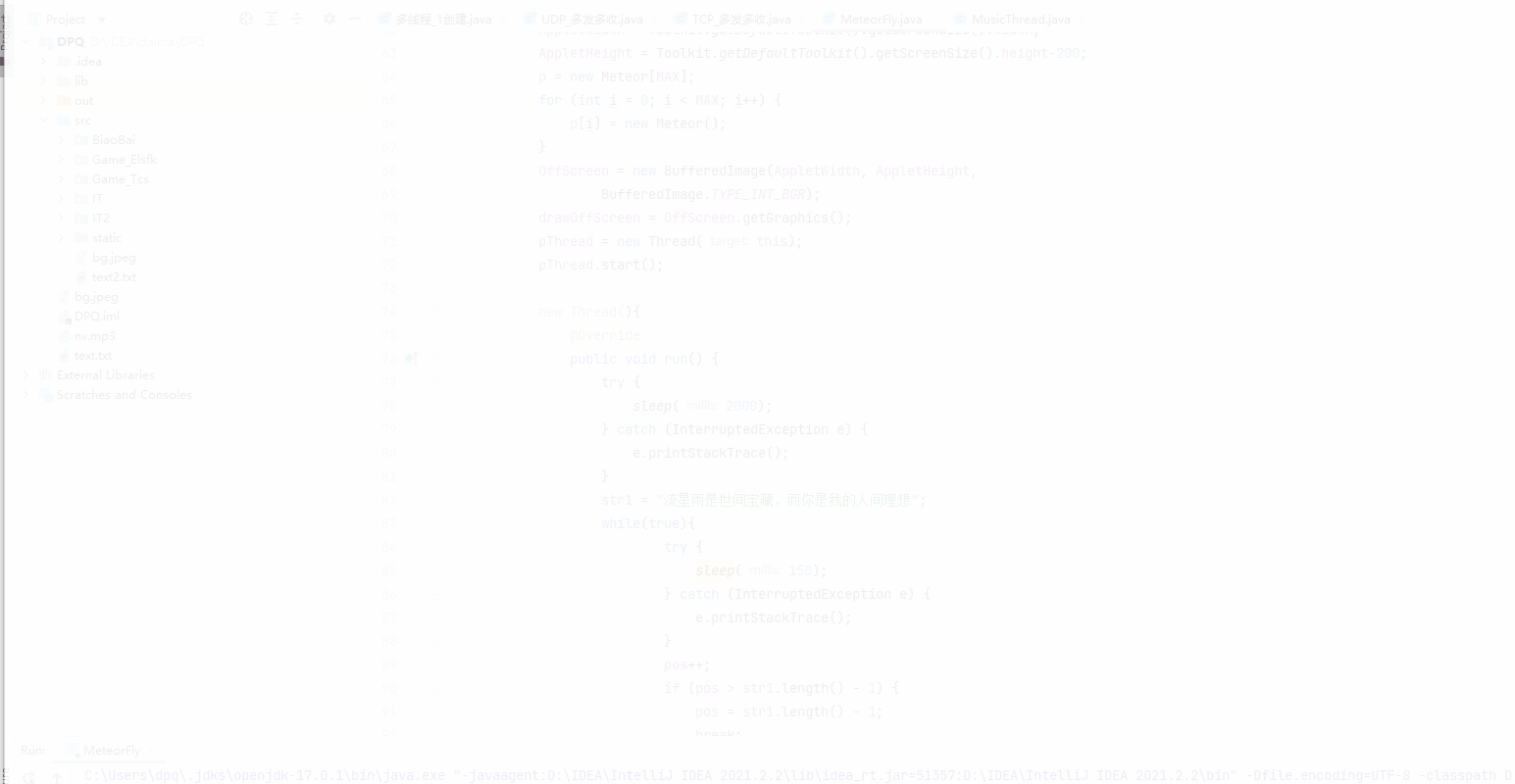
Music class (in fact, you can also use music without music, some people don’t like it):
Core code
import javazoom.jl.decoder.JavaLayerException;
import javazoom.jl.player.Player;
import java.io.File;
import java.io.FileInputStream;
import java.io.FileNotFoundException;
public class MusicThread extends Thread{
@Override
public void run() {
//播放音乐
System.out.println("开始播放");
//表示音乐文件
File f = new File("nv.mp3");
//第三方jar包 Player类
try {
Player p = new Player(new FileInputStream(f));//参数:文件输入流对象
// p.play();
} catch (FileNotFoundException | JavaLayerException e) {
e.printStackTrace();
}
}
}Implementation class:
import javazoom.jl.decoder.JavaLayerException;
import javazoom.jl.player.Player;
import java.awt.*;
import java.awt.image.BufferedImage;
import java.io.*;
import java.util.Random;
import javax.swing.*;
public class MeteorFly extends JFrame {
int AppletWidth, AppletHeight;
final int MAX = 6; // (~)流星的个数
final int SLEEP = 2; // 流星飞行的速度(数值越大,速度越慢)
final int COLORLV = 1; // (~)色阶(可改变光晕大小)
final int SIZE = 3 ; // (~)流星大小
private MyPanel panel;
public MeteorFly() {
panel = new MyPanel();
this.setTitle("LOVE");
this.getContentPane().add(panel);
this.setSize(AppletWidth, AppletHeight); // 创建窗体
this.setDefaultCloseOperation(JFrame.EXIT_ON_CLOSE);
this.setVisible(true);
}
public static void main(String[] args) {
new Thread(){
@Override
public void run() {
//声明一个File对象
File mp3 = new File("nv.mp3");
//创建一个输入流
FileInputStream fileInputStream = null;
try {
fileInputStream = new FileInputStream(mp3);
//创建一个缓冲流
BufferedInputStream bufferedInputStream = new BufferedInputStream(fileInputStream);
//创建播放器对象,把文件的缓冲流传入进去
Player player = new Player(fileInputStream);
//调用播放方法进行播放
player.play();
} catch (FileNotFoundException e) {
e.printStackTrace();
} catch (JavaLayerException e) {
e.printStackTrace();
}
}
}.start();
new MeteorFly();
}
class MyPanel extends JPanel implements Runnable {
Meteor p[];
BufferedImage OffScreen;
Graphics drawOffScreen;
Thread pThread;
Font drawFont = new Font("Arial",0,28);
public MyPanel() {
//setBackground(Color.black); //窗体初始化
AppletWidth = Toolkit.getDefaultToolkit().getScreenSize().width;
AppletHeight = Toolkit.getDefaultToolkit().getScreenSize().height-200;
p = new Meteor[MAX];
for (int i = 0; i < MAX; i++) {
p[i] = new Meteor();
}
OffScreen = new BufferedImage(AppletWidth, AppletHeight,
BufferedImage.TYPE_INT_BGR);
drawOffScreen = OffScreen.getGraphics();
pThread = new Thread(this);
pThread.start();
new Thread(){
@Override
public void run() {
try {
sleep(2000);
} catch (InterruptedException e) {
e.printStackTrace();
}
str1 = "流星雨是世间宝藏,而你是我的人间理想";
while(true){
try {
sleep(150);
} catch (InterruptedException e) {
e.printStackTrace();
}
pos++;
if (pos > str1.length() - 1) {
pos = str1.length() - 1;
break;
}
}
}
}.start();
}
int pos = 0;
String str1 = " ";
@Override
public void paintComponent(Graphics g) {
super.paintComponents(g);
g.drawImage(OffScreen, 0, 0, this);
g.setColor(Color.pink);
g.setFont(new Font("宋体", Font.BOLD, 50));
g.drawString(str1.substring(0,pos+1),260,700);
}
@Override
public void run() {
while (true) {
for (int i = 0; i < MAX; i++) {
drawOffScreen.setColor(p[i].color); // RGB颜色
drawOffScreen.fillOval(p[i].x, p[i].y, SIZE, SIZE);
p[i].x += p[i].mx;
p[i].y += p[i].my;
int x = p[i].x;
int y = p[i].y;
int R = p[i].color.getRed(); // 提取颜色
int G = p[i].color.getGreen();
int B = p[i].color.getBlue();
while (true) {
if (R ==0 && G ==0 && B ==0 ) {
break;
}
R -= COLORLV; // 尾部颜色淡化
if (R <0 ) {
R =0 ;
}
G -= COLORLV;
if (G <0 ) {
G =0 ;
}
B -= COLORLV;
if (B < 0) {
B =0 ;
}
Color color = new Color(R, G, B);
x -= p[i].mx; // 覆盖尾部
y -= p[i].my;
drawOffScreen.setColor(color);
drawOffScreen.fillOval(x, y, SIZE, SIZE);
}
if (x > AppletWidth || y > AppletHeight) { // 流星飞出窗口,重置流星
p[i].reset();
}
}
repaint();
try {
Thread.sleep(SLEEP);
} catch (InterruptedException e) {
}
}
}
}
class Meteor { // 流星类
int x, y; // 流星的位置
int mx, my; // 下落速度
Color color; // 流星颜色
Random r = new Random();
public Meteor() {
reset();
}
public void reset() {
int rand = (int) (Math.random() *100 ); //随机生成流星出现位置
if (rand >35 ) {
x = (int) (Math.random() *600 );
y = 0;
} else {
y = (int) (Math.random() * 150);
x =0 ;
}
mx = r.nextInt(2)+2; //随机生成下落速度和角度
my = 1;
color = new Color(
// 随机颜色
(new Double(Math.random() *128 )).intValue() +128 ,
(new Double(Math.random() *128 )).intValue() +128 ,
(new Double(Math.random() * 128)).intValue() + 128);
}
}
}Player here The class needs to import the package by itself. I put the package in this link:
Link Extraction code: v22q
Notes
Some people may have this problem during the package import process Question:

It should actually be open:
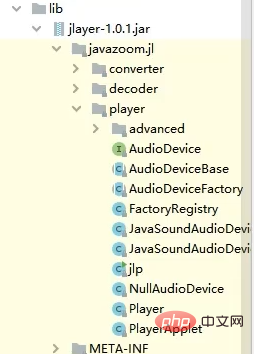
How to import the package:
First copy and paste the package into the project package
Then enter: File –> Project Structure
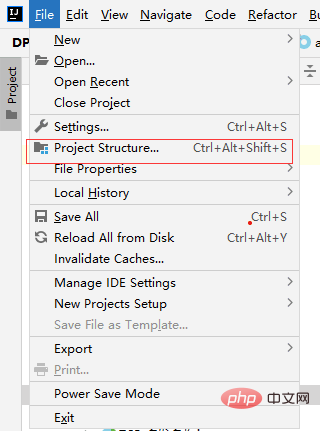
Then click Libraries, Number, Java
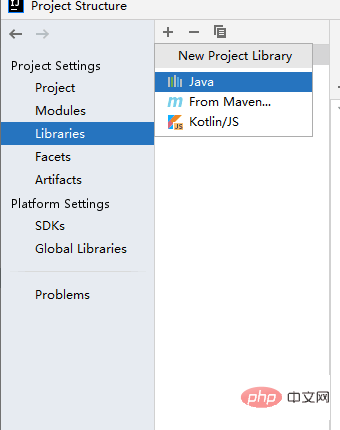
#Find the location of the file you want to import, and then keep clicking OK.
The above is the detailed content of How to use Java to realize romantic meteor confession?. For more information, please follow other related articles on the PHP Chinese website!

Hot AI Tools

Undresser.AI Undress
AI-powered app for creating realistic nude photos

AI Clothes Remover
Online AI tool for removing clothes from photos.

Undress AI Tool
Undress images for free

Clothoff.io
AI clothes remover

AI Hentai Generator
Generate AI Hentai for free.

Hot Article

Hot Tools

Notepad++7.3.1
Easy-to-use and free code editor

SublimeText3 Chinese version
Chinese version, very easy to use

Zend Studio 13.0.1
Powerful PHP integrated development environment

Dreamweaver CS6
Visual web development tools

SublimeText3 Mac version
God-level code editing software (SublimeText3)

Hot Topics
 Square Root in Java
Aug 30, 2024 pm 04:26 PM
Square Root in Java
Aug 30, 2024 pm 04:26 PM
Guide to Square Root in Java. Here we discuss how Square Root works in Java with example and its code implementation respectively.
 Perfect Number in Java
Aug 30, 2024 pm 04:28 PM
Perfect Number in Java
Aug 30, 2024 pm 04:28 PM
Guide to Perfect Number in Java. Here we discuss the Definition, How to check Perfect number in Java?, examples with code implementation.
 Random Number Generator in Java
Aug 30, 2024 pm 04:27 PM
Random Number Generator in Java
Aug 30, 2024 pm 04:27 PM
Guide to Random Number Generator in Java. Here we discuss Functions in Java with examples and two different Generators with ther examples.
 Weka in Java
Aug 30, 2024 pm 04:28 PM
Weka in Java
Aug 30, 2024 pm 04:28 PM
Guide to Weka in Java. Here we discuss the Introduction, how to use weka java, the type of platform, and advantages with examples.
 Armstrong Number in Java
Aug 30, 2024 pm 04:26 PM
Armstrong Number in Java
Aug 30, 2024 pm 04:26 PM
Guide to the Armstrong Number in Java. Here we discuss an introduction to Armstrong's number in java along with some of the code.
 Smith Number in Java
Aug 30, 2024 pm 04:28 PM
Smith Number in Java
Aug 30, 2024 pm 04:28 PM
Guide to Smith Number in Java. Here we discuss the Definition, How to check smith number in Java? example with code implementation.
 Java Spring Interview Questions
Aug 30, 2024 pm 04:29 PM
Java Spring Interview Questions
Aug 30, 2024 pm 04:29 PM
In this article, we have kept the most asked Java Spring Interview Questions with their detailed answers. So that you can crack the interview.
 Break or return from Java 8 stream forEach?
Feb 07, 2025 pm 12:09 PM
Break or return from Java 8 stream forEach?
Feb 07, 2025 pm 12:09 PM
Java 8 introduces the Stream API, providing a powerful and expressive way to process data collections. However, a common question when using Stream is: How to break or return from a forEach operation? Traditional loops allow for early interruption or return, but Stream's forEach method does not directly support this method. This article will explain the reasons and explore alternative methods for implementing premature termination in Stream processing systems. Further reading: Java Stream API improvements Understand Stream forEach The forEach method is a terminal operation that performs one operation on each element in the Stream. Its design intention is






