How to delete multiple image upload previews in PHP
With the continuous development of the Internet, more and more websites need to support the multi-image upload function. For websites, while implementing the multi-image upload function, they also need to support the preview and delete functions, so as to better meet the needs of the Internet. User needs. This article will introduce how to use PHP to implement multiple image upload, preview and delete functions.
1. Implementation of the multi-image upload function
- HTML code
Create a form in the HTML code, add an input tag, and the type attribute is file, this tag allows the user to select the image to be uploaded, and an enctype attribute needs to be added with a value of "multipart/form-data", indicating that the form will be submitted using the multipart/form-data format.
<form action="upload.php" method="post" enctype="multipart/form-data"> <input type="file" name="image[]" multiple> <input type="submit" name="submit" value="上传"> </form>
- PHP code
The PHP code accepts image files submitted by the form and uploads the files to the specified directory on the server. Data processing and verification are also required. .
// 设置上传目录
$dir = './uploads/';
// 处理上传图片
if (isset($_FILES['image'])) {
$image = $_FILES['image'];
// 遍历上传的图片
foreach ($image['name'] as $key => $name) {
// 获取图片扩展名
$ext = pathinfo($name, PATHINFO_EXTENSION);
// 生成新文件名,避免文件名重复
$newFileName = uniqid() . '.' . $ext;
// 将上传的图片移到目标目录
move_uploaded_file($image['tmp_name'][$key], $dir . $newFileName);
// 将上传成功的文件名保存到数组中
$fileNames[] = $newFileName;
}
}2. Implementation of the preview function
Firstly, the successfully uploaded images need to be displayed on the page. Here, a foreach loop is used to traverse the uploaded images, and the HTML img tag is used to display them.
<div class="uploaded-images">
<?php foreach ($fileNames as $fileName) { ?>
<img src="./uploads/<?php echo $fileName ?>">
<?php } ?>
</div>The above code will display all successfully uploaded images, but this method cannot perform some interactive operations, such as mouse hovering, clicking, etc. Therefore, we also need to use JavaScript to achieve these effects. Here we use jQuery to quickly implement the corresponding functions.
- Display the delete button when the mouse hovers over it
Use CSS to set a delete button that displays when the mouse hovers over the image.
.delete-btn {
position: absolute;
top: 5px;
right: 5px;
width: 20px;
height: 20px;
cursor: pointer;
background-color: #fff;
border-radius: 50%;
opacity: 0.7;
visibility: hidden;
transition: opacity ease-in-out 0.2s;
}
.image-container:hover .delete-btn {
visibility: visible;
}- Perform the deletion operation when you click the delete button
After clicking the delete button, the corresponding image needs to be deleted from the server and removed from the HTML page . Here we use ajax to implement asynchronous deletion operations.
<div class="image-container"> <img class="image" src="./uploads/<?php echo $fileName ?>"> <div class="delete-btn" data-filename="<?php echo $fileName ?>">x</div> </div>
// 点击删除按钮时触发
$('.delete-btn').on('click', function() {
var $container = $(this).closest('.image-container');
var fileName = $(this).data('filename');
// 发送异步请求删除服务器上的图片
$.ajax({
url: '/delete.php',
type: 'POST',
data: {fileName: fileName},
success: function(response) {
// 移除页面中的图片
$container.remove();
}
});
});3. Implementation of the delete function
When the delete button is clicked, an asynchronous request is triggered to delete the corresponding image from the server. We can perform some checksum prompts before deletion and give corresponding prompt information when an error occurs.
- Delete Verification
Before deleting, we need to verify whether the image exists. If it does not exist, the deletion operation cannot be performed.
$file = $dir . $_POST['fileName'];
if (file_exists($file)) {
// 删除文件
unlink($file);
echo 'success';
} else {
echo '文件不存在';
}- Delete prompt
We can use ajax to return the status code to the front end after the deletion fails or succeeds, and display the corresponding prompt information. Here is a simple and easy-to-use prompt box that uses the pop-up window component in Bootstrap.
<!-- 弹出窗口模板 --> <div class="alert alert-danger alert-dismissible fade show" role="alert"> <strong>删除失败!</strong>文件不存在. <button type="button" class="close" data-dismiss="alert" aria-label="Close"> <span aria-hidden="true">×</span> </button> </div>
$.ajax({
url: '/delete.php',
type: 'POST'
data: {fileName: fileName},
success: function(response) {
if (response === 'success') {
// 显示删除成功提示
$('.delete-success').removeClass('hidden');
} else {
// 显示删除失败提示
$('.delete-failed').removeClass('hidden');
}
}
});So far, we have successfully implemented the multi-image upload, preview and deletion functions, and at the same time carried out corresponding verification and prompts. The above is just a brief introduction to the implementation. If you need to use these functions, you can make corresponding modifications and extensions according to your needs.
The above is the detailed content of How to delete multiple image upload previews in PHP. For more information, please follow other related articles on the PHP Chinese website!

Hot AI Tools

Undresser.AI Undress
AI-powered app for creating realistic nude photos

AI Clothes Remover
Online AI tool for removing clothes from photos.

Undress AI Tool
Undress images for free

Clothoff.io
AI clothes remover

AI Hentai Generator
Generate AI Hentai for free.

Hot Article

Hot Tools

Notepad++7.3.1
Easy-to-use and free code editor

SublimeText3 Chinese version
Chinese version, very easy to use

Zend Studio 13.0.1
Powerful PHP integrated development environment

Dreamweaver CS6
Visual web development tools

SublimeText3 Mac version
God-level code editing software (SublimeText3)

Hot Topics
 How to Implement message queues (RabbitMQ, Redis) in PHP?
Mar 10, 2025 pm 06:15 PM
How to Implement message queues (RabbitMQ, Redis) in PHP?
Mar 10, 2025 pm 06:15 PM
This article details implementing message queues in PHP using RabbitMQ and Redis. It compares their architectures (AMQP vs. in-memory), features, and reliability mechanisms (confirmations, transactions, persistence). Best practices for design, error
 What Are the Latest PHP Coding Standards and Best Practices?
Mar 10, 2025 pm 06:16 PM
What Are the Latest PHP Coding Standards and Best Practices?
Mar 10, 2025 pm 06:16 PM
This article examines current PHP coding standards and best practices, focusing on PSR recommendations (PSR-1, PSR-2, PSR-4, PSR-12). It emphasizes improving code readability and maintainability through consistent styling, meaningful naming, and eff
 How Do I Work with PHP Extensions and PECL?
Mar 10, 2025 pm 06:12 PM
How Do I Work with PHP Extensions and PECL?
Mar 10, 2025 pm 06:12 PM
This article details installing and troubleshooting PHP extensions, focusing on PECL. It covers installation steps (finding, downloading/compiling, enabling, restarting the server), troubleshooting techniques (checking logs, verifying installation,
 How to Use Reflection to Analyze and Manipulate PHP Code?
Mar 10, 2025 pm 06:12 PM
How to Use Reflection to Analyze and Manipulate PHP Code?
Mar 10, 2025 pm 06:12 PM
This article explains PHP's Reflection API, enabling runtime inspection and manipulation of classes, methods, and properties. It details common use cases (documentation generation, ORMs, dependency injection) and cautions against performance overhea
 PHP 8 JIT (Just-In-Time) Compilation: How it improves performance.
Mar 25, 2025 am 10:37 AM
PHP 8 JIT (Just-In-Time) Compilation: How it improves performance.
Mar 25, 2025 am 10:37 AM
PHP 8's JIT compilation enhances performance by compiling frequently executed code into machine code, benefiting applications with heavy computations and reducing execution times.
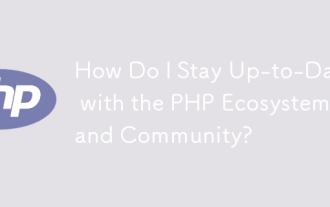 How Do I Stay Up-to-Date with the PHP Ecosystem and Community?
Mar 10, 2025 pm 06:16 PM
How Do I Stay Up-to-Date with the PHP Ecosystem and Community?
Mar 10, 2025 pm 06:16 PM
This article explores strategies for staying current in the PHP ecosystem. It emphasizes utilizing official channels, community forums, conferences, and open-source contributions. The author highlights best resources for learning new features and a
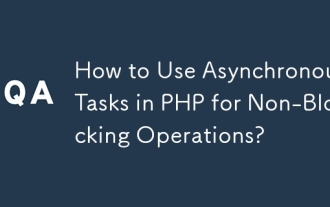 How to Use Asynchronous Tasks in PHP for Non-Blocking Operations?
Mar 10, 2025 pm 04:21 PM
How to Use Asynchronous Tasks in PHP for Non-Blocking Operations?
Mar 10, 2025 pm 04:21 PM
This article explores asynchronous task execution in PHP to enhance web application responsiveness. It details methods like message queues, asynchronous frameworks (ReactPHP, Swoole), and background processes, emphasizing best practices for efficien
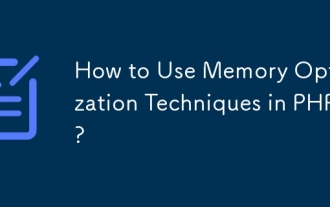 How to Use Memory Optimization Techniques in PHP?
Mar 10, 2025 pm 04:23 PM
How to Use Memory Optimization Techniques in PHP?
Mar 10, 2025 pm 04:23 PM
This article addresses PHP memory optimization. It details techniques like using appropriate data structures, avoiding unnecessary object creation, and employing efficient algorithms. Common memory leak sources (e.g., unclosed connections, global v






