How to replace primary key id in laravel
Laravel is an extremely popular PHP framework. It has beautiful syntax and powerful functions, allowing developers to easily build efficient web applications. In Laravel, each database table must have a primary key, which generally defaults to the "id" field, and this field must be an auto-increment field. However, in some specific business scenarios, we may need to replace the "id" field with other fields as the primary key. In this case, we need to use the primary key replacement method provided in Laravel's official documentation.
1. Background
Although it is the most common situation to use the primary key "id" by default in Laravel, sometimes the original design of the database table may not be standardized enough or unique. At this time, you need to replace the original primary key with other fields. For example, in some business scenarios, it may be necessary to use the user's mobile phone number as a unique identifier instead of the default "id" field. If the default "id" field is used as the primary key, the system cannot quickly query and uniquely locate user objects in the system through mobile phone numbers. Therefore, we need to use the mobile phone number as the primary key to better solve this problem.
In Laravel, we can easily replace primary keys through the powerful data model of Eloquent ORM.
2. Usage method
The method of replacing the primary key provided in Laravel is very simple. You only need to define a $primaryKey attribute in the corresponding Model and assign it the value you need to replace with the primary key. field name. For example, if we need to use the user's mobile phone number as the primary key, we can define the following code in the User Model:
<?php
namespace App;
use Illuminate\Database\Eloquent\Model;
class User extends Model
{
protected $primaryKey = 'phone'; // 将phone字段设为主键
}In this way, when using Eloquent ORM to query, Laravel will use the "phone" field as the primary key by default to use. For example, if we need to query the information of a certain user, we can use the following code:
$user = App\User::find('13888888888');In this way, we can query the user's information through the user's mobile phone number "13888888888".
3. Applicable situations
In actual development, it may be rare to replace the primary key, but it is very practical in some specific business scenarios. For example:
- Multi-language project: If your application needs to support multiple languages, then a common requirement is to use a certain field as a unique identifier in multiple languages. In this case, the primary key needs to be replaced.
- Unified data source: If your application needs to read data from multiple data sources, and the primary keys of these data sources are inconsistent, then you may need to replace them with a unified primary key.
- Other scenarios: In actual development, there will be many other scenarios where the primary key needs to be replaced, such as querying product information based on product number, etc.
4. Summary
Laravel provides a very convenient method of replacing primary keys, which can easily solve the problem of using non-default primary keys in some specific business scenarios. Although replacement of primary keys is relatively rarely used in actual development, it is indeed a good implementation solution that allows developers to choose different primary keys according to different business needs, which will better match the logic of the application. requirements, while also improving application performance.
The above is the detailed content of How to replace primary key id in laravel. For more information, please follow other related articles on the PHP Chinese website!

Hot AI Tools

Undresser.AI Undress
AI-powered app for creating realistic nude photos

AI Clothes Remover
Online AI tool for removing clothes from photos.

Undress AI Tool
Undress images for free

Clothoff.io
AI clothes remover

AI Hentai Generator
Generate AI Hentai for free.

Hot Article

Hot Tools

Notepad++7.3.1
Easy-to-use and free code editor

SublimeText3 Chinese version
Chinese version, very easy to use

Zend Studio 13.0.1
Powerful PHP integrated development environment

Dreamweaver CS6
Visual web development tools

SublimeText3 Mac version
God-level code editing software (SublimeText3)

Hot Topics
 1376
1376
 52
52
 How do I use Laravel's components to create reusable UI elements?
Mar 17, 2025 pm 02:47 PM
How do I use Laravel's components to create reusable UI elements?
Mar 17, 2025 pm 02:47 PM
The article discusses creating and customizing reusable UI elements in Laravel using components, offering best practices for organization and suggesting enhancing packages.
 How to Implement OAuth2 Authentication and Authorization in Laravel?
Mar 12, 2025 pm 05:56 PM
How to Implement OAuth2 Authentication and Authorization in Laravel?
Mar 12, 2025 pm 05:56 PM
This article details implementing OAuth 2.0 authentication and authorization in Laravel. It covers using packages like league/oauth2-server or provider-specific solutions, emphasizing database setup, client registration, authorization server configu
 What Are the Best Practices for Using Laravel in a Cloud-Native Environment?
Mar 14, 2025 pm 01:44 PM
What Are the Best Practices for Using Laravel in a Cloud-Native Environment?
Mar 14, 2025 pm 01:44 PM
The article discusses best practices for deploying Laravel in cloud-native environments, focusing on scalability, reliability, and security. Key issues include containerization, microservices, stateless design, and optimization strategies.
 How do I create and use custom Blade directives in Laravel?
Mar 17, 2025 pm 02:50 PM
How do I create and use custom Blade directives in Laravel?
Mar 17, 2025 pm 02:50 PM
The article discusses creating and using custom Blade directives in Laravel to enhance templating. It covers defining directives, using them in templates, and managing them in large projects, highlighting benefits like improved code reusability and r
 How can I create and use custom validation rules in Laravel?
Mar 17, 2025 pm 02:38 PM
How can I create and use custom validation rules in Laravel?
Mar 17, 2025 pm 02:38 PM
The article discusses creating and using custom validation rules in Laravel, offering steps to define and implement them. It highlights benefits like reusability and specificity, and provides methods to extend Laravel's validation system.
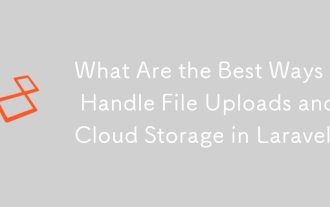 What Are the Best Ways to Handle File Uploads and Cloud Storage in Laravel?
Mar 12, 2025 pm 05:54 PM
What Are the Best Ways to Handle File Uploads and Cloud Storage in Laravel?
Mar 12, 2025 pm 05:54 PM
This article explores optimal file upload and cloud storage strategies in Laravel. It examines local storage vs. cloud providers (AWS S3, Google Cloud, Azure, DigitalOcean), emphasizing security (validation, sanitization, HTTPS) and performance opti
 How do I use Laravel's Artisan console to automate common tasks?
Mar 17, 2025 pm 02:39 PM
How do I use Laravel's Artisan console to automate common tasks?
Mar 17, 2025 pm 02:39 PM
Laravel's Artisan console automates tasks like generating code, running migrations, and scheduling. Key commands include make:controller, migrate, and db:seed. Custom commands can be created for specific needs, enhancing workflow efficiency.Character
 How can I use Laravel's routing features to create SEO-friendly URLs?
Mar 17, 2025 pm 02:43 PM
How can I use Laravel's routing features to create SEO-friendly URLs?
Mar 17, 2025 pm 02:43 PM
The article discusses using Laravel's routing to create SEO-friendly URLs, covering best practices, canonical URLs, and tools for SEO optimization.Word count: 159




