Some common problems with Laravel scheduled tasks not running
With the continuous development of modern Internet and applications, many programmers have begun to use Laravel as their own framework. The scheduled task function provided in the Laravel framework can automatically perform some tasks through simple configuration. However, sometimes we find that these scheduled tasks do not run as we expect. What should we do at this time?
In this article, we will discuss some common problems of Laravel scheduled tasks not running and provide corresponding solutions.
- Check the scheduled task configuration
First, we need to check whether our scheduled task has been configured correctly. Configuring scheduled tasks in the Laravel framework is very simple. Just define a schedule method in the app/Console/Kernel.php file. The schedule method contains all the tasks we want to run, as shown below:
protected function schedule(Schedule $schedule)
{
$schedule->command('email:send')->daily();
$schedule->command('email:send --force')->hourly();
}Note that the command email:send here represents the specific tasks we want to run. If our scheduled task is configured correctly, but the scheduled task still cannot run, then we can consider checking the following aspects:
- Check the system time
Laravel scheduled task is Relying on system time, if the system time is incorrect, the scheduled task may not run on time. Therefore, we need to check if the system time is correct.
If we use the Linux operating system, enter the following command in the terminal to view the current system time:
$ date
If we use the Windows operating system, enter the following command in the command prompt to view the current system time System time:
> time/T > date/T
If the system time is incorrect, we need to manually set the correct time.
- Check the user permissions for running scheduled tasks
Laravel scheduled tasks are executed with the permissions of the currently logged in user by default. If the currently logged-in user has insufficient permissions, the scheduled task may not run properly. Therefore, we need to check whether the user permissions for running the scheduled task are sufficient.
You can use the following command to view the current user:
$ whoami
If the current user has insufficient permissions, we can try to use the sudo command to run the Laravel scheduled task:
$ sudo php artisan schedule:run
Note that we need You must have administrator rights to use the sudo command.
- Check whether the task is locked
The default mechanism of Laravel's scheduled task is to add a lock to the task when it is running to prevent repeated running. . If the current task has not finished running, a new task cannot be started. At this time we need to check the following two situations:
- Task lock time is too long: If our task runs for too long, it may cause the task lock time to be too long. At this time we need to adjust the lock time.
- The task does not end normally: If our task terminates abnormally, it will also cause the task to be locked. At this point we can find the problem and solve it by looking at the log file.
- Check whether the scheduled task is enabled
Finally, we need to check whether the scheduled task is enabled. Some scheduled tasks may be enabled manually. We need to check whether they are enabled.
We can view all scheduled tasks through the following command:
$ crontab -l
If the scheduled task is not displayed in the list, we need to manually add it to the scheduled task list.
Summary
In the Laravel framework, you can easily automate some tasks by using scheduled tasks. However, during the actual development process, we may encounter the problem of scheduled tasks not running. This article provides some common solutions to this problem to help us better use scheduled tasks in the Laravel framework.
The above is the detailed content of Some common problems with Laravel scheduled tasks not running. For more information, please follow other related articles on the PHP Chinese website!

Hot AI Tools

Undresser.AI Undress
AI-powered app for creating realistic nude photos

AI Clothes Remover
Online AI tool for removing clothes from photos.

Undress AI Tool
Undress images for free

Clothoff.io
AI clothes remover

AI Hentai Generator
Generate AI Hentai for free.

Hot Article

Hot Tools

Notepad++7.3.1
Easy-to-use and free code editor

SublimeText3 Chinese version
Chinese version, very easy to use

Zend Studio 13.0.1
Powerful PHP integrated development environment

Dreamweaver CS6
Visual web development tools

SublimeText3 Mac version
God-level code editing software (SublimeText3)

Hot Topics
 How to Build a RESTful API with Advanced Features in Laravel?
Mar 11, 2025 pm 04:13 PM
How to Build a RESTful API with Advanced Features in Laravel?
Mar 11, 2025 pm 04:13 PM
This article guides building robust Laravel RESTful APIs. It covers project setup, resource management, database interactions, serialization, authentication, authorization, testing, and crucial security best practices. Addressing scalability chall
 Laravel framework installation latest method
Mar 06, 2025 pm 01:59 PM
Laravel framework installation latest method
Mar 06, 2025 pm 01:59 PM
This article provides a comprehensive guide to installing the latest Laravel framework using Composer. It details prerequisites, step-by-step instructions, troubleshooting common installation issues (PHP version, extensions, permissions), and minimu
 laravel-admin menu management
Mar 06, 2025 pm 02:02 PM
laravel-admin menu management
Mar 06, 2025 pm 02:02 PM
This article guides Laravel-Admin users on menu management. It covers menu customization, best practices for large menus (categorization, modularization, search), and dynamic menu generation based on user roles and permissions using Laravel's author
 How to Implement OAuth2 Authentication and Authorization in Laravel?
Mar 12, 2025 pm 05:56 PM
How to Implement OAuth2 Authentication and Authorization in Laravel?
Mar 12, 2025 pm 05:56 PM
This article details implementing OAuth 2.0 authentication and authorization in Laravel. It covers using packages like league/oauth2-server or provider-specific solutions, emphasizing database setup, client registration, authorization server configu
 How do I use Laravel's components to create reusable UI elements?
Mar 17, 2025 pm 02:47 PM
How do I use Laravel's components to create reusable UI elements?
Mar 17, 2025 pm 02:47 PM
The article discusses creating and customizing reusable UI elements in Laravel using components, offering best practices for organization and suggesting enhancing packages.
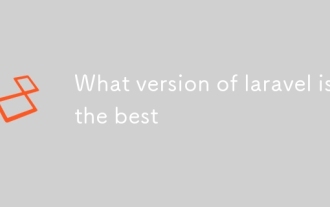 What version of laravel is the best
Mar 06, 2025 pm 01:58 PM
What version of laravel is the best
Mar 06, 2025 pm 01:58 PM
This article guides Laravel developers in choosing the right version. It emphasizes the importance of selecting the latest Long Term Support (LTS) release for stability and security, while acknowledging that newer versions offer advanced features.
 How can I create and use custom validation rules in Laravel?
Mar 17, 2025 pm 02:38 PM
How can I create and use custom validation rules in Laravel?
Mar 17, 2025 pm 02:38 PM
The article discusses creating and using custom validation rules in Laravel, offering steps to define and implement them. It highlights benefits like reusability and specificity, and provides methods to extend Laravel's validation system.
 What Are the Best Practices for Using Laravel in a Cloud-Native Environment?
Mar 14, 2025 pm 01:44 PM
What Are the Best Practices for Using Laravel in a Cloud-Native Environment?
Mar 14, 2025 pm 01:44 PM
The article discusses best practices for deploying Laravel in cloud-native environments, focusing on scalability, reliability, and security. Key issues include containerization, microservices, stateless design, and optimization strategies.






