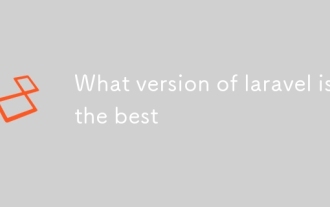How to intercept string in laravel
Apr 21, 2023 am 10:04 AMLaravel is a popular PHP framework that simplifies many aspects of web development. During the development process, strings often need to be processed, and intercepting strings is one of the most common operations. Laravel provides a series of helper functions and methods to intercept strings. This article will introduce how to intercept strings in Laravel.
- PHP built-in functions
The easiest way to intercept strings in Laravel is to use PHP built-in functions such as substr() and mb_substr(). Both functions can intercept strings. The former assumes that the string is a single-byte character set, while the latter supports multi-byte character sets. The following is the syntax of the two functions:
1 2 3 4 5 |
|
Among them, $str is the string to be intercepted, $start is the starting position, $length is the length to be intercepted (optional parameter), $encoding is the character Encoding (only required when using the mb_substr() function). These two functions return the truncated string, or false if failed.
For example, to extract the first 5 characters from the string "Hello World", you can write like this:
1 2 3 |
|
If you want to use the mb_substr() function, you need to specify the character encoding, for example:
1 2 3 |
|
These two functions are very simple to use in Laravel, but there are some limitations. First, they don't support Unicode characters. Secondly, if the length to be intercepted exceeds the actual length of the string, the function returns the entire string. Therefore, if you need more advanced string interception functions, you can use the auxiliary functions and methods provided by Laravel.
- Str helper function
Laravel's Str helper function provides a set of convenient methods to process strings, including methods for intercepting and trimming strings. These methods use fluent syntax and easy-to-remember names, making them ideal for use in Laravel projects. The following are some commonly used methods:
- Str::limit($value, $limit = 100, $end = '...')
Intercept the string and add an ellipsis at the end
1 |
|
- Str::substr($string, $start, $length = null)
Intercept string
1 |
|
- Str:: before($subject, $search)
Returns the substring before the specified string
1 |
|
- Str::after($subject, $search)
After the specified character Return the substring after the string
1 |
|
- Str::replaceFirst($search, $replace, $subject)
Replace the first substring that appears in the string For the given value
1 |
|
- Str::replaceLast($search, $replace, $subject)
Replaces the last occurrence of the substring in the string with the given value A certain value
1 |
|
- Str::snake($value, $delimiter = '_')
Convert the string to snake (words separated by underscores)
1 |
|
- Str::camel($value)
Convert the string to camel case
1 |
|
- Str::ucfirst($string)
Convert the first character of the string to uppercase
1 |
|
Laravel's Str helper function can be used in any Laravel project without additional configuration and installation. All of these methods can be called directly, and they do not require character encoding or character set considerations. They are a useful tool that makes string manipulation easier and more readable.
Summary
Laravel provides a variety of methods for intercepting strings, including PHP built-in functions and Laravel's Str helper function. PHP's built-in functions are more restrictive, do not support Unicode characters, and require manual processing of character encoding and other details. Laravel's Str helper function provides more advanced string interception and processing functions. It is simple and convenient to use and does not need to deal with character encoding and other issues. In daily development, we can choose a string interception method that suits us to improve development efficiency and quality.
The above is the detailed content of How to intercept string in laravel. For more information, please follow other related articles on the PHP Chinese website!

Hot Article

Hot tools Tags

Hot Article

Hot Article Tags

Notepad++7.3.1
Easy-to-use and free code editor

SublimeText3 Chinese version
Chinese version, very easy to use

Zend Studio 13.0.1
Powerful PHP integrated development environment

Dreamweaver CS6
Visual web development tools

SublimeText3 Mac version
God-level code editing software (SublimeText3)

Hot Topics
 Laravel framework installation latest method
Mar 06, 2025 pm 01:59 PM
Laravel framework installation latest method
Mar 06, 2025 pm 01:59 PM
Laravel framework installation latest method
 How to Build a RESTful API with Advanced Features in Laravel?
Mar 11, 2025 pm 04:13 PM
How to Build a RESTful API with Advanced Features in Laravel?
Mar 11, 2025 pm 04:13 PM
How to Build a RESTful API with Advanced Features in Laravel?
 What Are the Best Practices for Using Laravel in a Cloud-Native Environment?
Mar 14, 2025 pm 01:44 PM
What Are the Best Practices for Using Laravel in a Cloud-Native Environment?
Mar 14, 2025 pm 01:44 PM
What Are the Best Practices for Using Laravel in a Cloud-Native Environment?
 How does Laravel compare to other PHP frameworks (Symfony, CodeIgniter, Yii)?
Mar 14, 2025 pm 01:49 PM
How does Laravel compare to other PHP frameworks (Symfony, CodeIgniter, Yii)?
Mar 14, 2025 pm 01:49 PM
How does Laravel compare to other PHP frameworks (Symfony, CodeIgniter, Yii)?
 How to Implement OAuth2 Authentication and Authorization in Laravel?
Mar 12, 2025 pm 05:56 PM
How to Implement OAuth2 Authentication and Authorization in Laravel?
Mar 12, 2025 pm 05:56 PM
How to Implement OAuth2 Authentication and Authorization in Laravel?
 How do I create and use custom Blade directives in Laravel?
Mar 17, 2025 pm 02:50 PM
How do I create and use custom Blade directives in Laravel?
Mar 17, 2025 pm 02:50 PM
How do I create and use custom Blade directives in Laravel?