How to implement password reset function in laravel
In modern web applications, user password reset is an essential function. A well-designed password reset process can not only ensure the security of the user's account, but also improve the user experience. Laravel is a popular PHP web development framework that also integrates a convenient password reset system. This article will introduce how to use Laravel to implement the password reset function.
Environment preparation
Before you begin, make sure you have completed the following installation:
- PHP 7.2 and above
- Composer 2 and above
- Laravel 5.5 and above
If you have not installed Laravel, you can install it in the terminal through the following command:
composer create-project --prefer-dist laravel/laravel project-name
Reset Password Process
Laravel’s password reset process is based on email notification. The steps are as follows:
- The user submits the email address and link to the application where the password needs to be reset. Program;
- The application sends an email with a reset link to the user's mailbox;
- The user accesses the email link;
- The application determines whether the link has expired and is legal;
- If the link is legal, a form for entering the password will appear on the page;
- The user fills in the new password;
- The user submits the form;
- The application resets the user password.
Therefore, we need to implement each step of this process.
Email configuration
First, we need to configure the email in Laravel. Open the .env file and add the following configuration in it:
MAIL_DRIVER=smtp MAIL_HOST=smtp.mxhichina.com MAIL_PORT=25 MAIL_USERNAME=youremail@example.com MAIL_PASSWORD=yourpassword MAIL_FROM_ADDRESS=youremail@example.com MAIL_ENCRYPTION=
The configuration here needs to be modified according to your actual situation. MAIL_DRIVER specifies the mail service provider used Provider, such as smtp, mailgun or sendmail, etc. Here we use Alibaba Cloud email service provider smtp.mxhichina.com, And you need to fill in your email username and password. MAIL_FROM_ADDRESS Used to specify the sending address for sending emails.
Next, we need to configure the email sending options in the config/mail.php file, such as setting the sender name and address:
'from' => [
'address' => env('MAIL_FROM_ADDRESS', 'youremail@example.com'),
'name' => env('MAIL_FROM_NAME', 'Your Name'),
],routing Configuration
Now we need to configure the routing to handle the password reset operation. In Laravel, we can use the built-in Password controller to handle the logic of resetting passwords. Open the routes/web.php file and add the following routes:
// Password Reset Routes
Route::get('password/reset', 'Auth\ForgotPasswordController@showLinkRequestForm')->name('password.request');
Route::post('password/email', 'Auth\ForgotPasswordController@sendResetLinkEmail')->name('password.email');
Route::get('password/reset/{token}', 'Auth\ResetPasswordController@showResetForm')->name('password.reset');
Route::post('password/reset', 'Auth\ResetPasswordController@reset');Here we use two controllers in Auth, namely ForgotPasswordController and ResetPasswordController handle the password reset email sending and password reset operations respectively.
View configuration
Next, we need to add a view to display the form for users to fill in their email and password. We can use Blade template code similar to the following code snippet to achieve:
<form method="POST" action="{{ route('password.email') }}">
@csrf
<div>
<input type="email" name="email" value="{{ old('email') }}" required autofocus placeholder="请输入您的邮箱地址">
</div>
<div>
<button type="submit">发送重置密码链接</button>
</div>
</form>In this page, we use a form to accept the email address filled in by the user, and add a send button. Clicking this button will Send a password reset link to this email address.
We also need to add another view to allow the user to enter a new password. A code snippet similar to the following can be used to implement such a form:
<form method="POST" action="{{ route('password.update') }}" >
@csrf
<input type="hidden" name="token" value="{{ $token }}">
<div>
<label for="email-input">邮箱</label>
<input type="email" name="email" value="{{ $email ?? old('email') }}" required autofocus>
</div>
<div>
<label for="password-input">新密码</label>
<input type="password" name="password" required>
</div>
<div>
<label for="password-confirm-input">确认新密码</label>
<input type="password" name="password_confirmation" required>
</div>
<div>
<button type="submit">重置密码</button>
</div>
</form>This form requires the user to fill in a new password and confirm the password, and requires $token and $email Parameters to verify whether the reset link is legal. These parameters can be obtained in ResetPasswordController@showResetForm.
Controller logic
We use two controllers in routing to handle password reset operations, namely ForgotPasswordController and ResetPasswordController.
ForgotPasswordController Provides a showLinkRequestForm() method to display a form for users to fill in their email addresses. Another method sendResetLinkEmail() will send an email containing a password reset link to the email address provided by the user. The Password::sendResetLink() method is used to handle the reset link. generation and sending. The
method in ResetPasswordController will display the form for the user to enter a new password. If the reset link is illegal, it will return to the email link expiration prompt page. . The reset() method handles the logic of the user filling in the password reset form and submitting it. The Password::reset() method is used to update the user's password to the database.
use Illuminate\Support\Facades\Password;
class ForgotPasswordController extends Controller
{
use SendsPasswordResetEmails;
}
class ResetPasswordController extends Controller
{
use ResetsPasswords;
protected $redirectTo = '/home';
public function showResetForm(Request $request, $token = null)
{
return view('auth.passwords.reset')->with(
['token' => $token, 'email' => $request->email]
);
}
}Using the password reset function
Now that we have completed the implementation of the password reset function in Laravel, let’s try to use the implemented function to reset the password Reset:
- Open the login page of the application and click Forgot password;
- Enter your registered email address and click the Send reset password link button;
- Open your email, find and click the password reset link;
- Enter your new password and confirm the new password;
- Click the submit button.
If everything goes well, your password has been reset successfully!
Summarize
In this article, we introduce how to use Laravel to implement a basic password reset function. In modern web applications, password reset is a necessary function. Only a well-designed and implemented password reset process can ensure the security of user accounts and user experience. I believe that after you learn the techniques described in this article and implement the complete password reset function, the user's password security and user experience will be improved.
The above is the detailed content of How to implement password reset function in laravel. For more information, please follow other related articles on the PHP Chinese website!

Hot AI Tools

Undresser.AI Undress
AI-powered app for creating realistic nude photos

AI Clothes Remover
Online AI tool for removing clothes from photos.

Undress AI Tool
Undress images for free

Clothoff.io
AI clothes remover

AI Hentai Generator
Generate AI Hentai for free.

Hot Article

Hot Tools

Notepad++7.3.1
Easy-to-use and free code editor

SublimeText3 Chinese version
Chinese version, very easy to use

Zend Studio 13.0.1
Powerful PHP integrated development environment

Dreamweaver CS6
Visual web development tools

SublimeText3 Mac version
God-level code editing software (SublimeText3)

Hot Topics
 How to Build a RESTful API with Advanced Features in Laravel?
Mar 11, 2025 pm 04:13 PM
How to Build a RESTful API with Advanced Features in Laravel?
Mar 11, 2025 pm 04:13 PM
This article guides building robust Laravel RESTful APIs. It covers project setup, resource management, database interactions, serialization, authentication, authorization, testing, and crucial security best practices. Addressing scalability chall
 Laravel framework installation latest method
Mar 06, 2025 pm 01:59 PM
Laravel framework installation latest method
Mar 06, 2025 pm 01:59 PM
This article provides a comprehensive guide to installing the latest Laravel framework using Composer. It details prerequisites, step-by-step instructions, troubleshooting common installation issues (PHP version, extensions, permissions), and minimu
 laravel-admin menu management
Mar 06, 2025 pm 02:02 PM
laravel-admin menu management
Mar 06, 2025 pm 02:02 PM
This article guides Laravel-Admin users on menu management. It covers menu customization, best practices for large menus (categorization, modularization, search), and dynamic menu generation based on user roles and permissions using Laravel's author
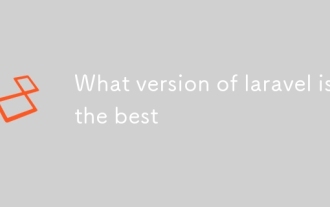 What version of laravel is the best
Mar 06, 2025 pm 01:58 PM
What version of laravel is the best
Mar 06, 2025 pm 01:58 PM
This article guides Laravel developers in choosing the right version. It emphasizes the importance of selecting the latest Long Term Support (LTS) release for stability and security, while acknowledging that newer versions offer advanced features.
 How to Implement OAuth2 Authentication and Authorization in Laravel?
Mar 12, 2025 pm 05:56 PM
How to Implement OAuth2 Authentication and Authorization in Laravel?
Mar 12, 2025 pm 05:56 PM
This article details implementing OAuth 2.0 authentication and authorization in Laravel. It covers using packages like league/oauth2-server or provider-specific solutions, emphasizing database setup, client registration, authorization server configu
 What Are the Best Practices for Using Laravel in a Cloud-Native Environment?
Mar 14, 2025 pm 01:44 PM
What Are the Best Practices for Using Laravel in a Cloud-Native Environment?
Mar 14, 2025 pm 01:44 PM
The article discusses best practices for deploying Laravel in cloud-native environments, focusing on scalability, reliability, and security. Key issues include containerization, microservices, stateless design, and optimization strategies.
 How can I create and use custom validation rules in Laravel?
Mar 17, 2025 pm 02:38 PM
How can I create and use custom validation rules in Laravel?
Mar 17, 2025 pm 02:38 PM
The article discusses creating and using custom validation rules in Laravel, offering steps to define and implement them. It highlights benefits like reusability and specificity, and provides methods to extend Laravel's validation system.
 How do I create and use custom Blade directives in Laravel?
Mar 17, 2025 pm 02:50 PM
How do I create and use custom Blade directives in Laravel?
Mar 17, 2025 pm 02:50 PM
The article discusses creating and using custom Blade directives in Laravel to enhance templating. It covers defining directives, using them in templates, and managing them in large projects, highlighting benefits like improved code reusability and r






