Explore how to introduce styles in Laravel
Laravel is one of the most popular PHP frameworks today, providing developers with a way to quickly develop modern web applications. Compared to the traditional way of writing PHP, many of Laravel's features are automated, so we can create powerful applications faster. In this article, we will explore how to introduce styles in Laravel.
- Using CSS files
In Laravel, we can use traditional CSS files as our stylesheets. Create a css directory under the public directory and place your CSS files in it. For example, if your file is called style.css, your directory structure will look like this:
public/ └── css/ └── style.css
In order to apply this style sheet to your view, you need to use the HTML link in the view Label. This tag is located in the head (<head>) tag of the view. Assuming your view is located in resources/views/index.blade.php, your code will look like this:
<!DOCTYPE html>
<html>
<head>
<meta charset="UTF-8">
<title>My Laravel App</title>
<link rel="stylesheet" href="{{ asset('css/style.css') }}">
</head>
<body>
<!-- your html code here -->
</body>
</html>Note that in the link tag, we use Laravel's asset helper function to specify the CSS file path of. This method returns the full path to your application URL so they can be loaded in the web page.
- Using a CDN
In addition to using local files in your Laravel application, you can also use a CDN (Content Delivery Network) to introduce style sheets. A CDN is a system for delivering network services to improve performance and availability by using servers in multiple geographical locations.
The following is a sample code for introducing Bootstrap's style sheet CDN link in Laravel's view:
<!DOCTYPE html>
<html lang="en">
<head>
<meta charset="UTF-8">
<title>My Laravel App</title>
<!-- Latest compiled and minified CSS -->
<link rel="stylesheet" href="https://stackpath.bootstrapcdn.com/bootstrap/4.3.1/css/bootstrap.min.css"
integrity="sha384-ggOyR0iXCbMQv3Xipma34MD+dH/1fQ784/j6cY/iJTQUOhcWr7x9JvoRxT2MZw1T"
crossorigin="anonymous">
</head>
<body>
<!-- your html code here -->
</body>
</html>In the above code, we use Bootstrap's CDN to introduce the style sheet. This makes the page load faster and we don't need to worry about whether our server can support the file request.
- Using SASS or LESS
Using CSS or CDN links are effective ways to implement stylesheets, but in larger projects you may need more advanced tools to manage them and organize your style sheets.
In this case, you can use SASS or LESS, two popular CSS preprocessors that offer more advanced features like nesting, mixins, and variables.
For SASS or LESS, you need to install the relevant plugin to compile your stylesheet. For SASS, you need to install the laravel/sass package, and for LESS, you need to install the laravel/less package.
For example, if you are using SASS, do the following. Run the following command in the terminal:
composer require laravel/sass
Once this package is installed, you can Create a sass directory. In this sass directory will be your SASS file (.scss). You can then compile your SASS files into CSS files by running the following command:
npm run dev
This command will use Laravel Mix to compile and package your static resource files.
Finally, SASS stylesheets can be used by including the compiled CSS files in the view, as shown in the first part of this article.
Summary
Introducing style sheets into Laravel can use traditional CSS files, CDN links, or use SASS or LESS for CSS preprocessing. We can use HTML's <link> tag or Laravel's Asset tool to introduce CSS files. Whatever method you choose, you should introduce your stylesheets to provide a better user experience. Hope this article is helpful to you, thank you!
The above is the detailed content of Explore how to introduce styles in Laravel. For more information, please follow other related articles on the PHP Chinese website!

Hot AI Tools

Undresser.AI Undress
AI-powered app for creating realistic nude photos

AI Clothes Remover
Online AI tool for removing clothes from photos.

Undress AI Tool
Undress images for free

Clothoff.io
AI clothes remover

AI Hentai Generator
Generate AI Hentai for free.

Hot Article

Hot Tools

Notepad++7.3.1
Easy-to-use and free code editor

SublimeText3 Chinese version
Chinese version, very easy to use

Zend Studio 13.0.1
Powerful PHP integrated development environment

Dreamweaver CS6
Visual web development tools

SublimeText3 Mac version
God-level code editing software (SublimeText3)

Hot Topics
 1377
1377
 52
52
 How do I use Laravel's components to create reusable UI elements?
Mar 17, 2025 pm 02:47 PM
How do I use Laravel's components to create reusable UI elements?
Mar 17, 2025 pm 02:47 PM
The article discusses creating and customizing reusable UI elements in Laravel using components, offering best practices for organization and suggesting enhancing packages.
 How do I create and use custom Blade directives in Laravel?
Mar 17, 2025 pm 02:50 PM
How do I create and use custom Blade directives in Laravel?
Mar 17, 2025 pm 02:50 PM
The article discusses creating and using custom Blade directives in Laravel to enhance templating. It covers defining directives, using them in templates, and managing them in large projects, highlighting benefits like improved code reusability and r
 What Are the Best Practices for Using Laravel in a Cloud-Native Environment?
Mar 14, 2025 pm 01:44 PM
What Are the Best Practices for Using Laravel in a Cloud-Native Environment?
Mar 14, 2025 pm 01:44 PM
The article discusses best practices for deploying Laravel in cloud-native environments, focusing on scalability, reliability, and security. Key issues include containerization, microservices, stateless design, and optimization strategies.
 How can I create and use custom validation rules in Laravel?
Mar 17, 2025 pm 02:38 PM
How can I create and use custom validation rules in Laravel?
Mar 17, 2025 pm 02:38 PM
The article discusses creating and using custom validation rules in Laravel, offering steps to define and implement them. It highlights benefits like reusability and specificity, and provides methods to extend Laravel's validation system.
 How do I use Laravel's Artisan console to automate common tasks?
Mar 17, 2025 pm 02:39 PM
How do I use Laravel's Artisan console to automate common tasks?
Mar 17, 2025 pm 02:39 PM
Laravel's Artisan console automates tasks like generating code, running migrations, and scheduling. Key commands include make:controller, migrate, and db:seed. Custom commands can be created for specific needs, enhancing workflow efficiency.Character
 How can I use Laravel's routing features to create SEO-friendly URLs?
Mar 17, 2025 pm 02:43 PM
How can I use Laravel's routing features to create SEO-friendly URLs?
Mar 17, 2025 pm 02:43 PM
The article discusses using Laravel's routing to create SEO-friendly URLs, covering best practices, canonical URLs, and tools for SEO optimization.Word count: 159
 Which is better, Django or Laravel?
Mar 28, 2025 am 10:41 AM
Which is better, Django or Laravel?
Mar 28, 2025 am 10:41 AM
Both Django and Laravel are full-stack frameworks. Django is suitable for Python developers and complex business logic, while Laravel is suitable for PHP developers and elegant syntax. 1.Django is based on Python and follows the "battery-complete" philosophy, suitable for rapid development and high concurrency. 2.Laravel is based on PHP, emphasizing the developer experience, and is suitable for small to medium-sized projects.
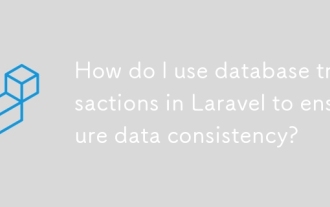 How do I use database transactions in Laravel to ensure data consistency?
Mar 17, 2025 pm 02:37 PM
How do I use database transactions in Laravel to ensure data consistency?
Mar 17, 2025 pm 02:37 PM
The article discusses using database transactions in Laravel to maintain data consistency, detailing methods with DB facade and Eloquent models, best practices, exception handling, and tools for monitoring and debugging transactions.




