How to add, delete, check and modify thinkphp5.0
1. Introduction
ThinkPHP is an open source PHP development framework dedicated to helping developers build efficient, stable, secure and easily scalable WEB applications. ThinkPHP framework version upgrades and new functions are inevitable. Below I will introduce how to use TP5.0 to implement the addition, deletion, and modification functions. I hope it will be helpful to everyone.
2. Steps to implement addition, deletion, query and modification
- Prepare sample database and table
First, you need to prepare a sample database and table. The following is a Example table:
CREATE TABLE think_user (
id int(11) NOT NULL AUTO_INCREMENT COMMENT 'userid',
name varchar(255) DEFAULT NULL COMMENT 'User Nickname',
email varchar(255) DEFAULT NULL COMMENT 'User Email',
status tinyint(4) DEFAULT '1' COMMENT 'User status',
create_time datetime DEFAULT NULL COMMENT 'Creation time',
update_time datetime DEFAULT NULL COMMENT 'Update time',
PRIMARY KEY (id)
) ENGINE=InnoDB DEFAULT CHARSET=utf8mb4 COMMENT='User information table';
- Create user model and controller
First you need to create the user model and controller by generating commands:
php think make:model User
php think make:controller User
Please refer to the command documentation: https://www.kancloud.cn/manual/thinkphp5_1/353947
- Implementing the user list
In the user controller, we need to implement the display of the user list. The implementation code is as follows:
public function index()
{
$users = UserModel::all();
$this->assign('users', $users);
return $this->fetch();}
Among them, UserModel is the one created in step 2 for operating the user table. Model, $users represents all user information obtained from the user table, $this->assign() is used to pass variables to the template, and finally the template is rendered through the $this->fetch() method.
- Implementing user addition
The implementation of user addition is relatively simple, as shown in the following reference code:
public function add()
{
if (Request::instance()->isPost()) {
$user = new UserModel;
$user->name = input('name');
$user->email = input('email');
if ($user->save()) {
return $this->success('用户添加成功!', url('index'));
} else {
return $this->error('用户添加失败!');
}
}
return $this->fetch();}
- Implementing user editing
The implementation of user editing requires more attention. The specific implementation code is as follows:
public function edit($id)
{
$user = UserModel::get($id);
if (Request::instance()->isPost()) {
$user->name = input('name');
$user->email = input('email');
if ($user->save()) {
return $this->success('用户更新成功!', url('index'));
} else {
return $this->error('用户更新失败!');
}
}
$this->assign('user', $user);
return $this->fetch();}
Among them, $id represents the edited user ID, and UserModel::get($id) is used to obtain the corresponding user Information, $this->assign() is used to pass values.
- Implementing user deletion
User deletion requires careful operation. The following is a basic deletion implementation:
public function delete($id)
{
$user = UserModel::get($id);
if ($user) {
$user->delete();
return $this->success('用户删除成功!', url('index'));
} else {
return $this->error('用户不存在!');
}}
- Code Test
The above code has implemented the basic functions of user management. You can test the code by accessing the following URL:
Visit /user/index to view the user list
Visit /user/add to add a new user
Visit /user/edit/id to edit the user with the specified ID
Visit /user/ delete/id deletes the user with the specified ID
3. Summary
The function of adding, deleting, checking and modifying is implemented in TP5.0, which can speed up the development efficiency of developers. Through the above implementation steps, developers can help realize simple addition, deletion, check and modification functions. At the same time, you can also refer to the TP5.0 official documentation to have a deeper understanding of the TP5.0 framework.
The above is the detailed content of How to add, delete, check and modify thinkphp5.0. For more information, please follow other related articles on the PHP Chinese website!

Hot AI Tools

Undresser.AI Undress
AI-powered app for creating realistic nude photos

AI Clothes Remover
Online AI tool for removing clothes from photos.

Undress AI Tool
Undress images for free

Clothoff.io
AI clothes remover

AI Hentai Generator
Generate AI Hentai for free.

Hot Article

Hot Tools

Notepad++7.3.1
Easy-to-use and free code editor

SublimeText3 Chinese version
Chinese version, very easy to use

Zend Studio 13.0.1
Powerful PHP integrated development environment

Dreamweaver CS6
Visual web development tools

SublimeText3 Mac version
God-level code editing software (SublimeText3)

Hot Topics
 1371
1371
 52
52
 How to Build a RESTful API with Advanced Features in Laravel?
Mar 11, 2025 pm 04:13 PM
How to Build a RESTful API with Advanced Features in Laravel?
Mar 11, 2025 pm 04:13 PM
This article guides building robust Laravel RESTful APIs. It covers project setup, resource management, database interactions, serialization, authentication, authorization, testing, and crucial security best practices. Addressing scalability chall
 How to Implement OAuth2 Authentication and Authorization in Laravel?
Mar 12, 2025 pm 05:56 PM
How to Implement OAuth2 Authentication and Authorization in Laravel?
Mar 12, 2025 pm 05:56 PM
This article details implementing OAuth 2.0 authentication and authorization in Laravel. It covers using packages like league/oauth2-server or provider-specific solutions, emphasizing database setup, client registration, authorization server configu
 How do I use Laravel's components to create reusable UI elements?
Mar 17, 2025 pm 02:47 PM
How do I use Laravel's components to create reusable UI elements?
Mar 17, 2025 pm 02:47 PM
The article discusses creating and customizing reusable UI elements in Laravel using components, offering best practices for organization and suggesting enhancing packages.
 What Are the Best Practices for Using Laravel in a Cloud-Native Environment?
Mar 14, 2025 pm 01:44 PM
What Are the Best Practices for Using Laravel in a Cloud-Native Environment?
Mar 14, 2025 pm 01:44 PM
The article discusses best practices for deploying Laravel in cloud-native environments, focusing on scalability, reliability, and security. Key issues include containerization, microservices, stateless design, and optimization strategies.
 How do I create and use custom Blade directives in Laravel?
Mar 17, 2025 pm 02:50 PM
How do I create and use custom Blade directives in Laravel?
Mar 17, 2025 pm 02:50 PM
The article discusses creating and using custom Blade directives in Laravel to enhance templating. It covers defining directives, using them in templates, and managing them in large projects, highlighting benefits like improved code reusability and r
 How can I create and use custom validation rules in Laravel?
Mar 17, 2025 pm 02:38 PM
How can I create and use custom validation rules in Laravel?
Mar 17, 2025 pm 02:38 PM
The article discusses creating and using custom validation rules in Laravel, offering steps to define and implement them. It highlights benefits like reusability and specificity, and provides methods to extend Laravel's validation system.
 Laravel vs. Symfony: Which Is Right for Your Web App?
Mar 10, 2025 pm 01:34 PM
Laravel vs. Symfony: Which Is Right for Your Web App?
Mar 10, 2025 pm 01:34 PM
When it comes to choosing a PHP framework, Laravel and Symfony are among the most popular and widely used options. Each framework brings its own philosophy, features, and strengths to the table, making them suited for different projects and use cases. Understanding their differences and similarities is critical to selecting the right framework for your development needs.
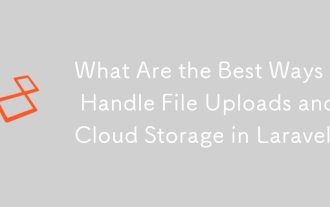 What Are the Best Ways to Handle File Uploads and Cloud Storage in Laravel?
Mar 12, 2025 pm 05:54 PM
What Are the Best Ways to Handle File Uploads and Cloud Storage in Laravel?
Mar 12, 2025 pm 05:54 PM
This article explores optimal file upload and cloud storage strategies in Laravel. It examines local storage vs. cloud providers (AWS S3, Google Cloud, Azure, DigitalOcean), emphasizing security (validation, sanitization, HTTPS) and performance opti




