 Technology peripherals
Technology peripherals
 AI
AI
 Quickly generate Douyin-style English video clips to highlight your views!
Quickly generate Douyin-style English video clips to highlight your views!
Quickly generate Douyin-style English video clips to highlight your views!
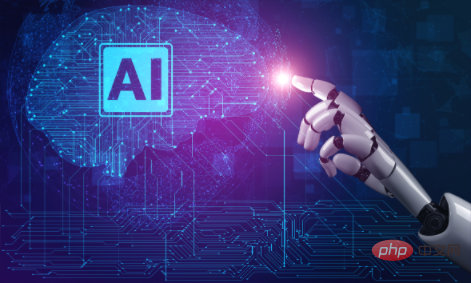
Society is developing and mankind is progressing. In the past, people mainly obtained knowledge through books, but now more knowledge is spread through videos.
Although videos are intuitive, they also have shortcomings. For example: if the video is in English or other foreign languages, there is no way to translate it in real time; or if we have a long video and we forget a certain point in the video, there is no way to translate it like Text can also be searched; for online videos, using video analysis tools may require downloading and many other inconveniences.
The following introduces an AI tool that can convert videos into text, making the video content easier to understand and participate in. And by combining with chatGPT and clipping, an English video can be converted into a Chinese video. Then this tool is:
transkriptor: https://app.transkriptor.com.
For example, let’s find a video about chatGPT that has a relatively high playback volume:

Choose to convert the video into text online:

Paste the address of the video just now into the text box:

Click record and wait for a while.
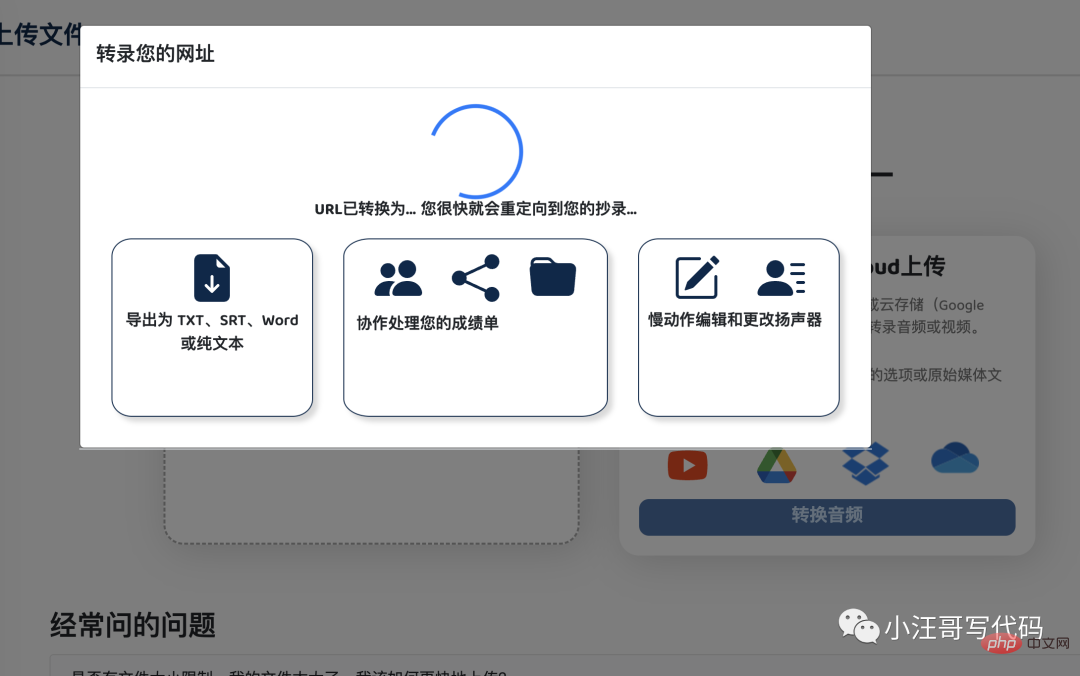
After refreshing for a while, you can find the file you just transcribed in the file list:

Select download, and then You can download the narration in the video.
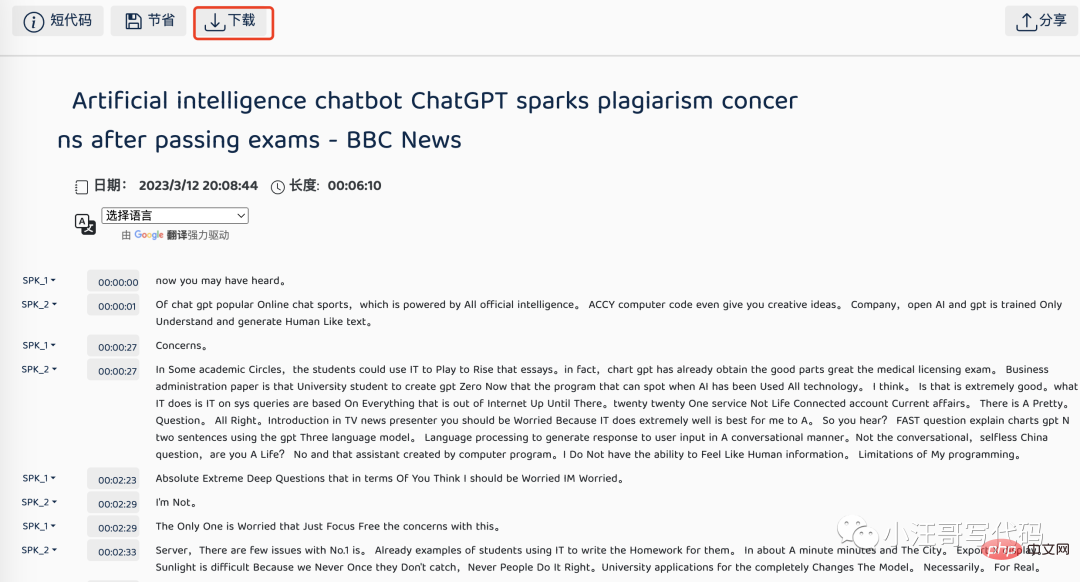
We know that chatGPT is a better translator who can translate English into Chinese:
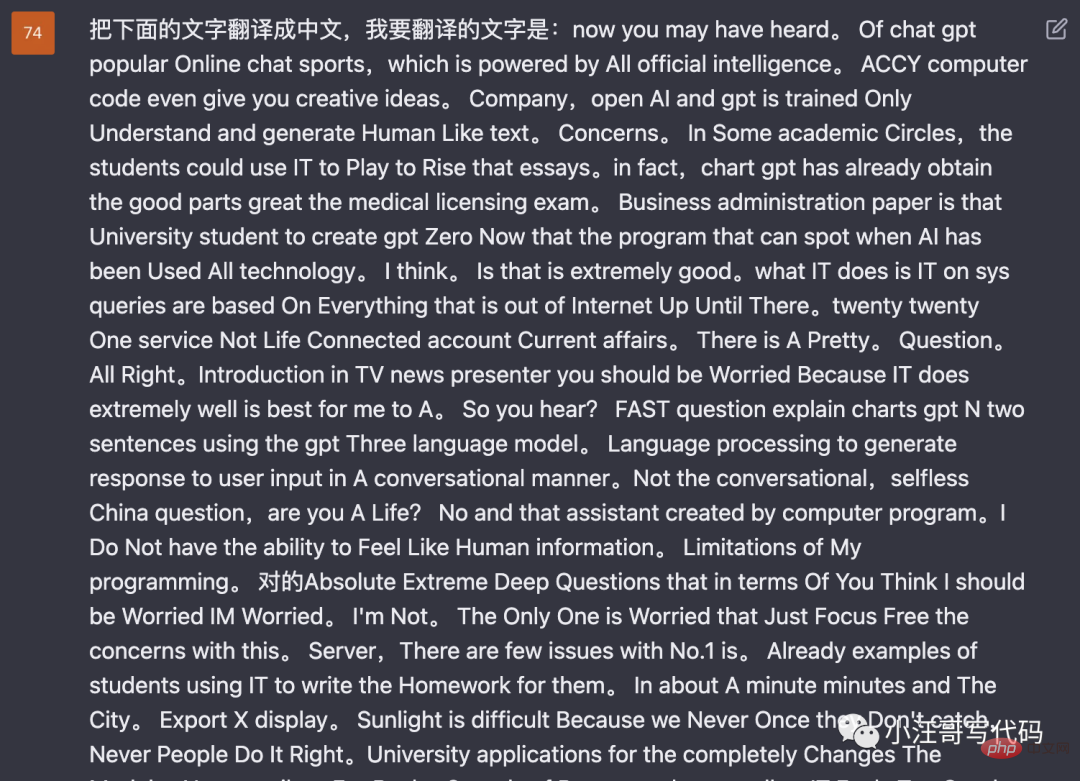
Then Let chatGPT optimize the translated text into Xigua video style copy:
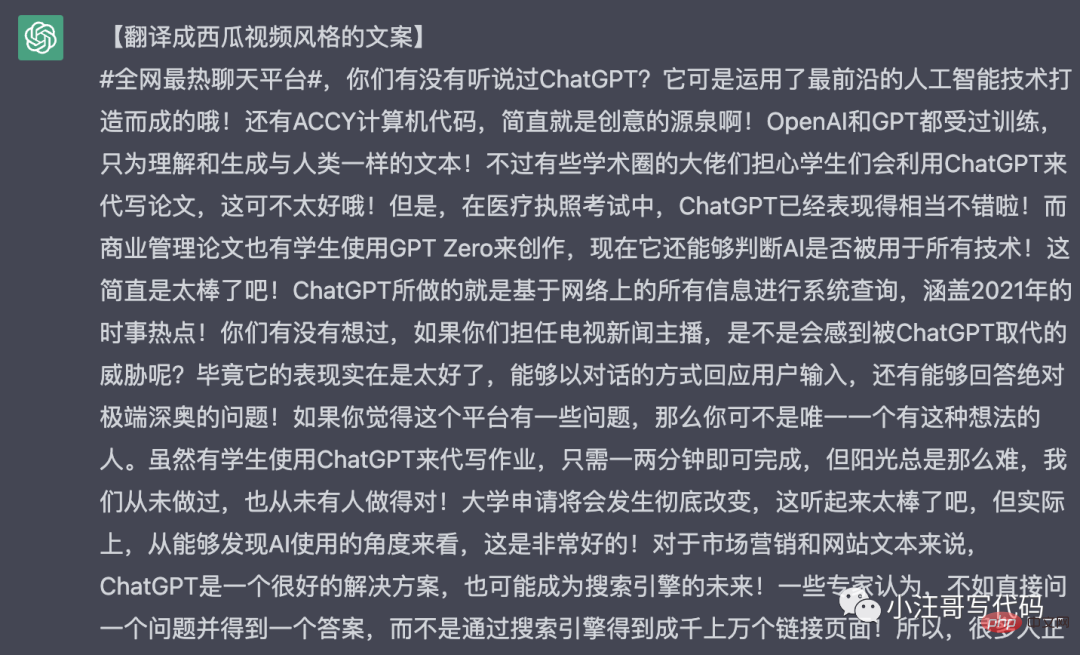
Open [Clip] and select images and text to make a video.
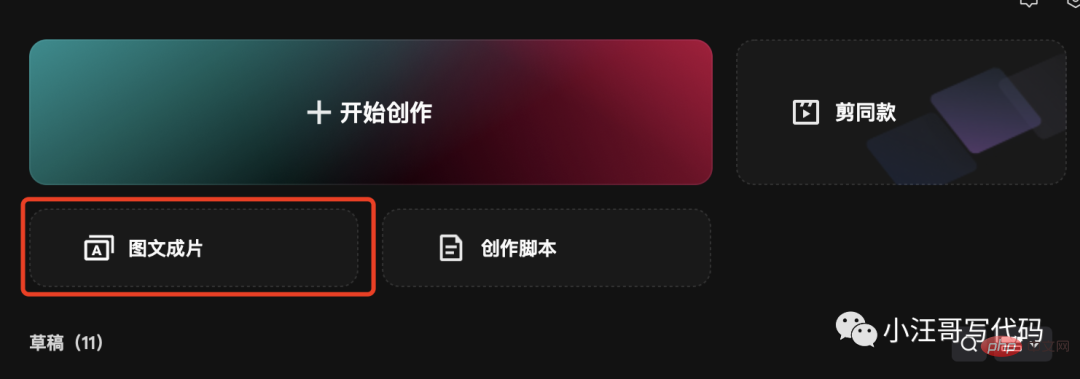
Click to generate the video:
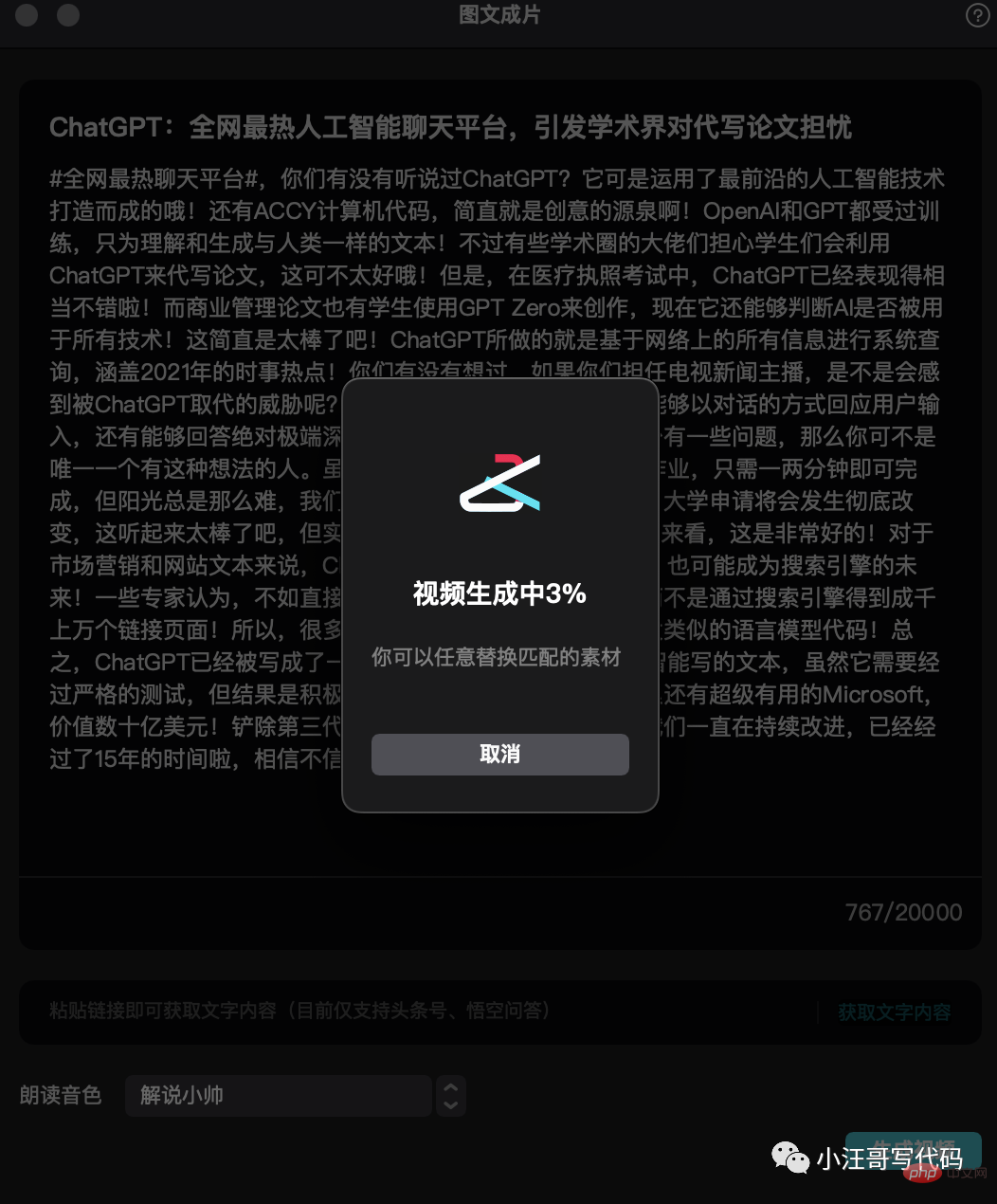
Then wait for a while and the video will be generated.
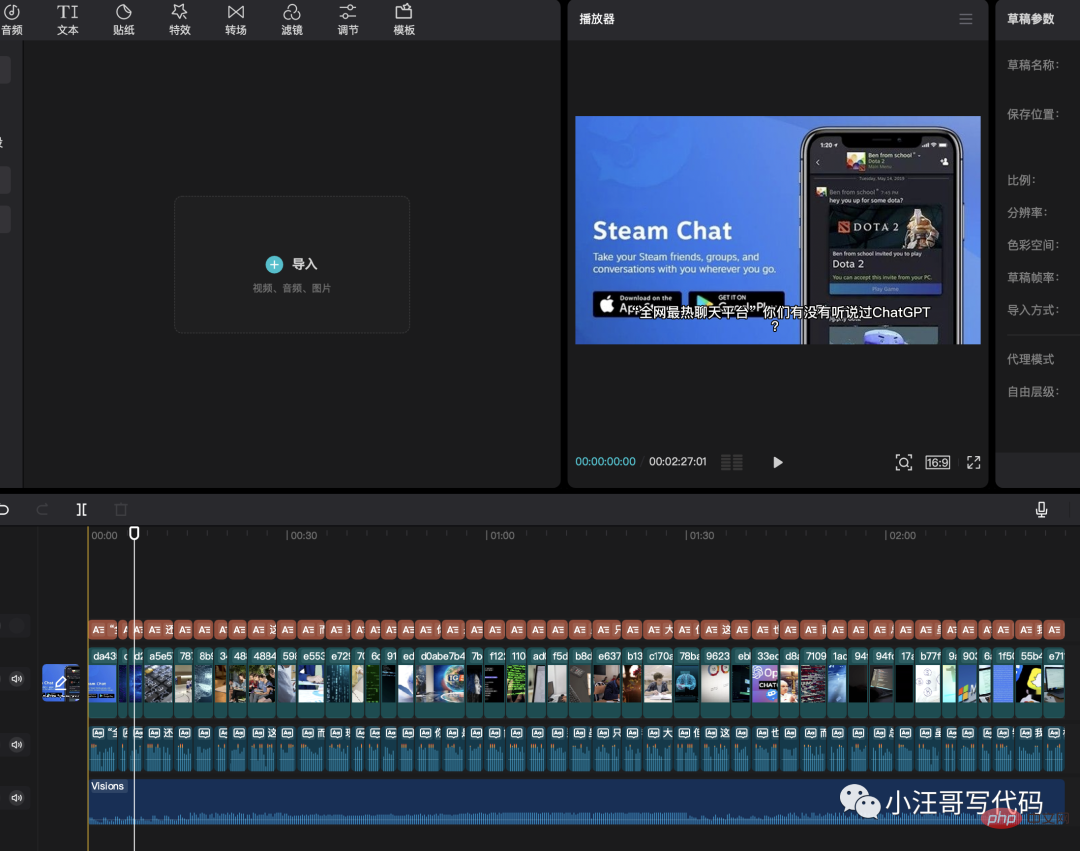
Then you can publish it.
Do you have any other useful AI tools?
The above is the detailed content of Quickly generate Douyin-style English video clips to highlight your views!. For more information, please follow other related articles on the PHP Chinese website!

Hot AI Tools

Undresser.AI Undress
AI-powered app for creating realistic nude photos

AI Clothes Remover
Online AI tool for removing clothes from photos.

Undress AI Tool
Undress images for free

Clothoff.io
AI clothes remover

AI Hentai Generator
Generate AI Hentai for free.

Hot Article

Hot Tools

Notepad++7.3.1
Easy-to-use and free code editor

SublimeText3 Chinese version
Chinese version, very easy to use

Zend Studio 13.0.1
Powerful PHP integrated development environment

Dreamweaver CS6
Visual web development tools

SublimeText3 Mac version
God-level code editing software (SublimeText3)

Hot Topics
 1378
1378
 52
52
 Five essential AI tools for developers, don't miss it!
Dec 04, 2023 pm 02:25 PM
Five essential AI tools for developers, don't miss it!
Dec 04, 2023 pm 02:25 PM
In today's fast-paced and fiercely competitive era, improving work efficiency and product quality has become particularly important. As a software developer, you must also keep up with modern tools to stay ahead of the curve. In this article, I summarized 5 types of artificial intelligence tools that are essential for developers in 2023. These tools will help you improve work efficiency, optimize code quality, and stand out in the fierce market competition. 1. Code completion and prediction TabNineTabNine is an intelligent code completion tool based on OpenAI's GPT model. It can predict code completion content based on context and user habits, thereby improving coding efficiency. TabNine supports a variety of mainstream integrated development environments (IDEs) and editors, such as Visual
 What does DeepSeek deep thinking and online search mean
Feb 19, 2025 pm 04:09 PM
What does DeepSeek deep thinking and online search mean
Feb 19, 2025 pm 04:09 PM
DeepSeekAI tool in-depth analysis: Deep thinking and network search function detailed explanation DeepSeek is a powerful AI intelligent interactive tool. This article will focus on its two core functions of "deep thinking" and "network search", helping you better understand and Use this tool. Interpretation of DeepSeek's core functions: Deep Thinking: DeepSeek's "deep thinking" function is not a simple information retrieval, but is based on a huge pre-trained knowledge base and powerful logical reasoning capabilities to conduct multi-dimensional and structured analysis of complex problems. It simulates human thinking patterns, provides logically rigorous and organized answers efficiently and comprehensively, and can effectively avoid emotional prejudice. Internet search: "Internet search" function
 deepseek image generation tutorial
Feb 19, 2025 pm 04:15 PM
deepseek image generation tutorial
Feb 19, 2025 pm 04:15 PM
DeepSeek: A powerful AI image generation tool! DeepSeek itself is not an image generation tool, but its powerful core technology provides underlying support for many AI painting tools. Want to know how to use DeepSeek to generate images indirectly? Please continue reading! Generate images with DeepSeek-based AI tools: The following steps will guide you to use these tools: Launch the AI Painting Tool: Search and open a DeepSeek-based AI Painting Tool (for example, search "Simple AI"). Select the drawing mode: select "AI Drawing" or similar function, and select the image type according to your needs, such as "Anime Avatar", "Landscape"
 DeepSeek official website login portal: one-click direct access to quickly experience AI tools!
Feb 19, 2025 pm 05:06 PM
DeepSeek official website login portal: one-click direct access to quickly experience AI tools!
Feb 19, 2025 pm 05:06 PM
DeepSeek is a powerful AI tool that allows you to easily embark on your AI journey by logging into its official website. Visit https://www.deepseek.com/, enter your email/username and password, and click Login. If you don't have an account yet, just follow the simple registration steps to create. By logging in to DeepSeek, you will get all its power instantly, paving the way for you to explore and leverage the potential of AI.
 Summary of FAQs for DeepSeek usage
Feb 19, 2025 pm 03:45 PM
Summary of FAQs for DeepSeek usage
Feb 19, 2025 pm 03:45 PM
DeepSeekAI Tool User Guide and FAQ DeepSeek is a powerful AI intelligent tool. This article will answer some common usage questions to help you get started quickly. FAQ: The difference between different access methods: There is no difference in function between web version, App version and API calls, and App is just a wrapper for web version. The local deployment uses a distillation model, which is slightly inferior to the full version of DeepSeek-R1, but the 32-bit model theoretically has 90% full version capability. What is a tavern? SillyTavern is a front-end interface that requires calling the AI model through API or Ollama. What is breaking limit
 How to make money in deepseek
Feb 19, 2025 pm 04:03 PM
How to make money in deepseek
Feb 19, 2025 pm 04:03 PM
DeepSeek: AI empowers, and gold-nuggles in a new era! As an AI intelligent network tool that has become popular all over the world, how can DeepSeek use it to achieve profitability? This article will reveal a variety of profit models to you, helping you seize opportunities and embark on a journey of wealth! DeepSeek profit strategy: high-risk and high-return investment: Use DeepSeek to assist in analyzing market trends and conduct short-term trading of stocks or cryptocurrencies. Be careful when operating, strictly control risks, and set stop loss points. Entrepreneurship and side business: DeepSeek helps private domain traffic operations, live streaming and knowledge payment. You can quickly accumulate customers and realize monetization through community operations, high-frequency live broadcasts or online courses. Arbitrage and information difference: Using DeepSeek high
 Music production meta-tool AudioCraft releases open source AI tool
Aug 04, 2023 am 11:45 AM
Music production meta-tool AudioCraft releases open source AI tool
Aug 04, 2023 am 11:45 AM
On August 2, EST, Meta released a generative AI tool called AudioCraft, which allows users to create music and audio using text prompts. AudioCraft consists of three main components: MusicGen: uses music owned/specially licensed by Meta Train to generate music based on text prompts. AudioGen: Use public sound effects for training to generate audio or expand existing audio, and subsequently generate environmental sound effects (such as dog barking, car horns, footsteps on wooden floors). EnCodec (improved): A neural network-based audio compression codec that produces higher quality music with fewer artifacts, or lossless compression of audio files. Officially, Audio
 deepseek ios version download and installation tutorial
Feb 19, 2025 pm 04:00 PM
deepseek ios version download and installation tutorial
Feb 19, 2025 pm 04:00 PM
DeepSeek Smart AI Tool Download and Installation Guide (Apple Users) DeepSeek is a powerful AI tool. This article will guide Apple users how to download and install it. 1. Download and install steps: Open the AppStore app store and enter "DeepSeek" in the search bar. Carefully check the application name and developer information to ensure the correct version is downloaded. Click the "Get" button on the application details page. The first download may require AppleID password verification. After the download is completed, you can open it directly. 2. Registration process: Find the login/registration portal in the DeepSeek application. It is recommended to register with a mobile phone number. Enter your mobile phone number and receive the verification code. Check the user agreement,



