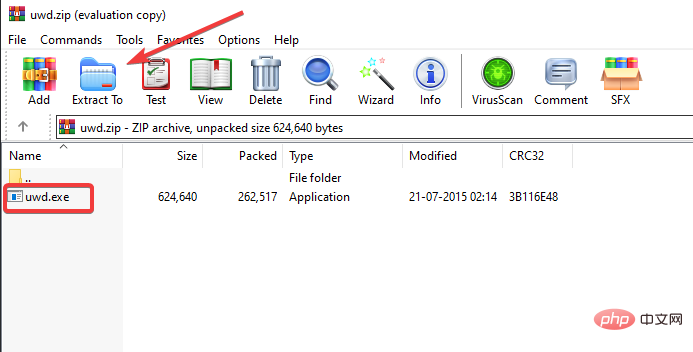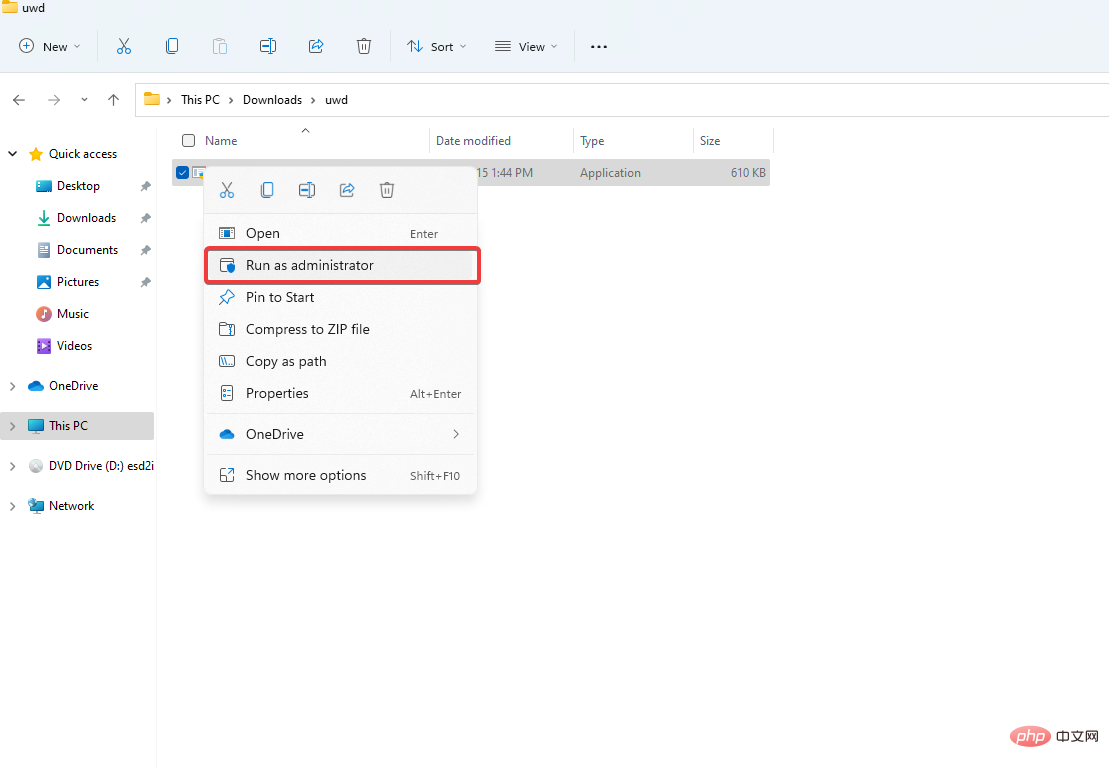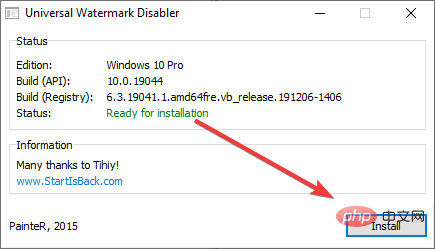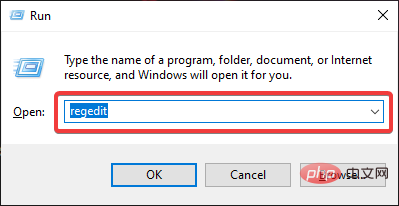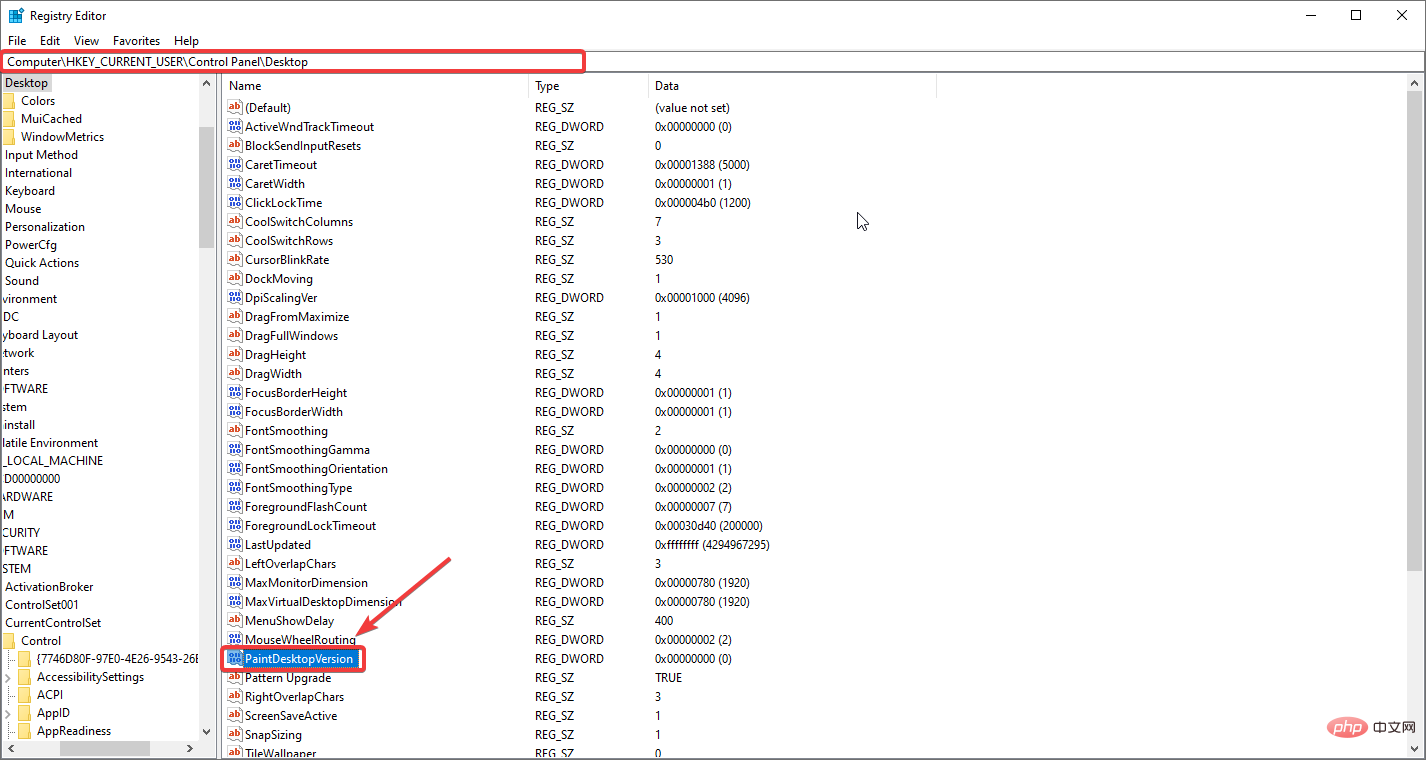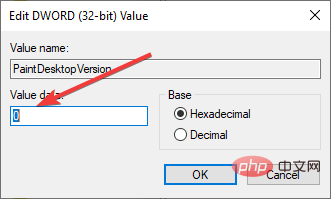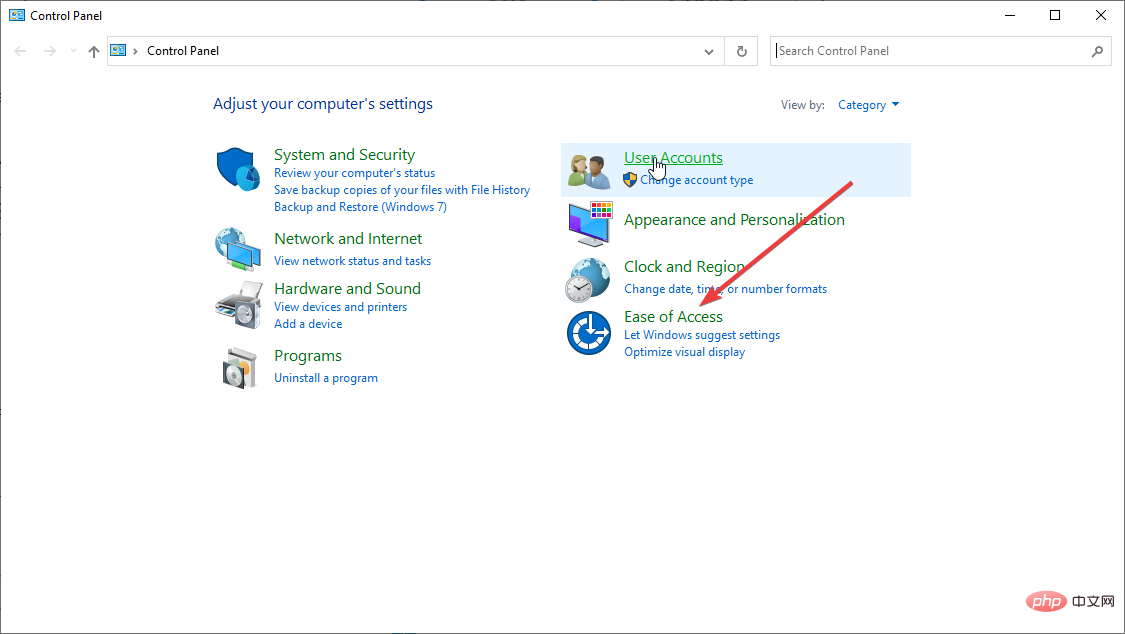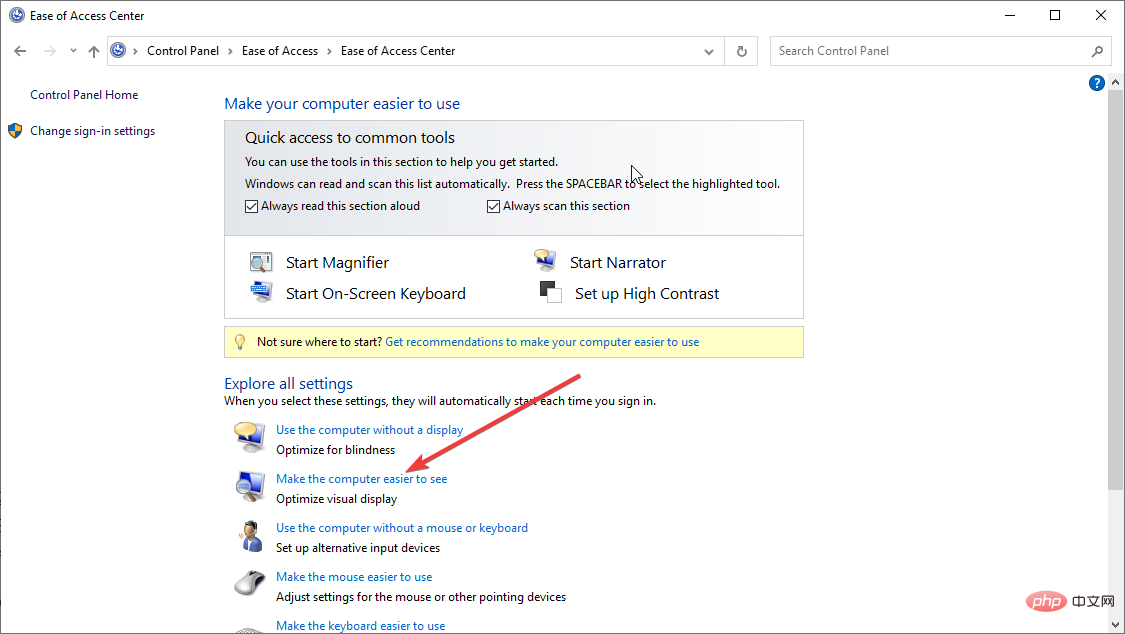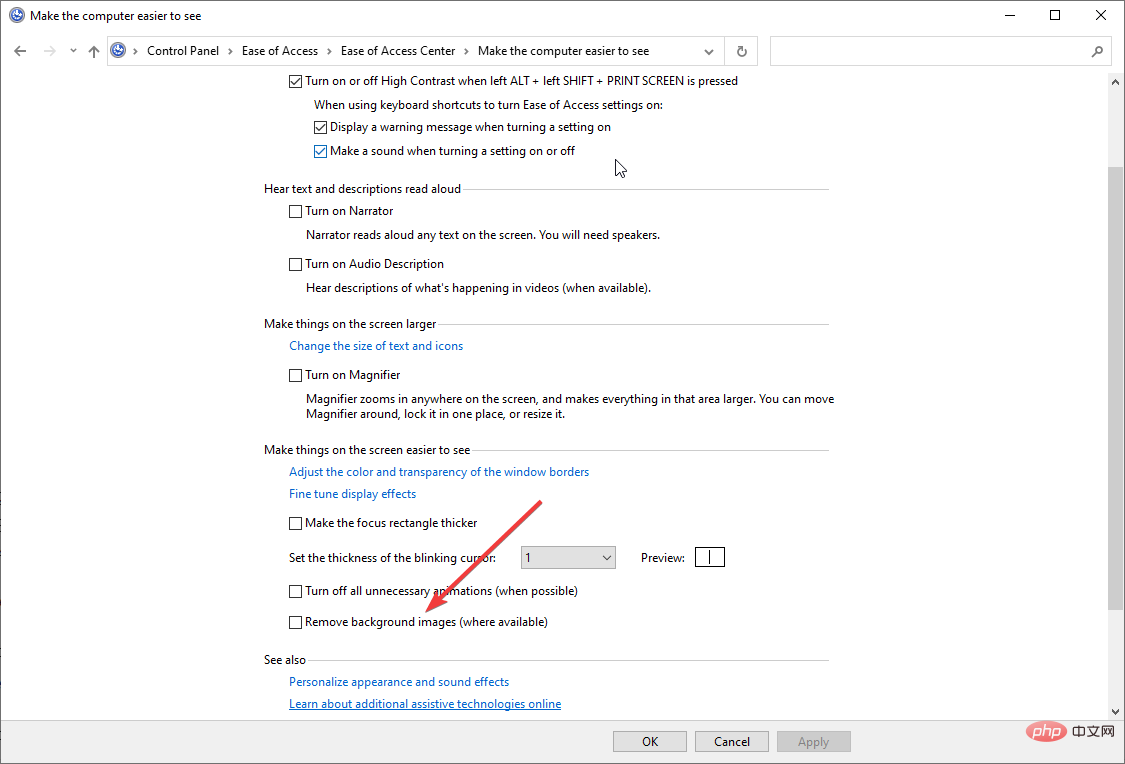How to disable universal watermark on Windows 11 PCs and laptops?
Are you bothered by the annoying watermark in the lower right corner of your Windows 11 screen? You don't know how to delete it?
Universal Watermark Disabler for Windows 11 is a tool that can help remove annoying watermarks from the lower right corner of your Windows screen that interfere with wallpapers and the overall experience.
Without further ado, let’s get started.
3 Solutions to Remove Watermark from Windows 11
1. Use Universal Watermark Disabler to Remove Watermark
Remove in Windows 11Evaluation Copy The easiest way to watermark is to use Universal Watermark Disabler, a third-party freeware application that can remove all kinds of watermarks.
But before we start, we will ask you to back up all your data as you will be replacing the system files basebrd.dll.mui and shell32.dll.mui, this The process can sometimes cause stability issues.
Also, remember that regularly replacing system files may crash your PC, so don’t make a habit of it.
- Download Universal Watermark Remover.
- Extract the .zip file to your desired location.

- Open the unzipped folder, then right-click the UWD.exe file and select Run as administrator.

- In the UAC dialog box, click yes.
- Universal Watermark Disabler will start.
- Click Install to continue the installation process.

- You will receive a warning prompt, click Ok.
Universal Watermark Disabler for Windows 11 should remove watermarks from your Windows computer.
2. Use the Registry Editor to remove the watermark
Did you know that you can also use the Registry Editor to remove the watermark? Please follow the steps below to learn more.
- Press to open the run dialog boxWinR
- Type regedit and press Enter.

- In the top bar, go to:
Computer\HKEY_CURRENT_USER\Control Panel\Desktop - Find and click Desktop and then double-click PaintDesktopVersion in the right pane.

- Change the value data to 0 and click Ok.

Restart the system for the effect to take place.
3. Use Ease of Access settings to remove watermarks
Using Ease of Access settings, you can remove watermarks. It's very easy to remove watermarks.
- Search for the Easy Access setting by clicking the magnifying glass in the taskbar or Control Panel.

- Select the Make it easier for your computer to see the option.

- Uncheck Remove background image.

- Click Apply, then click OK.
After completing this step, you should not find the watermark on your desktop.
Microsoft Windows 11 requires the latest hardware to install Windows 11 on their computers. Unlike previous Windows updates, older, unsupported hardware cannot be updated to Windows 11.
Microsoft even warned that it would not provide software updates to users who force-installed Windows 11 on unsupported hardware. However, many of them are forced to install to experience the latest Windows version.
This is why Microsoft left a watermark to alert users that they are running Windows 11 on unsupported hardware.
The above is the detailed content of How to disable universal watermark on Windows 11 PCs and laptops?. For more information, please follow other related articles on the PHP Chinese website!

Hot AI Tools

Undresser.AI Undress
AI-powered app for creating realistic nude photos

AI Clothes Remover
Online AI tool for removing clothes from photos.

Undress AI Tool
Undress images for free

Clothoff.io
AI clothes remover

AI Hentai Generator
Generate AI Hentai for free.

Hot Article

Hot Tools

Notepad++7.3.1
Easy-to-use and free code editor

SublimeText3 Chinese version
Chinese version, very easy to use

Zend Studio 13.0.1
Powerful PHP integrated development environment

Dreamweaver CS6
Visual web development tools

SublimeText3 Mac version
God-level code editing software (SublimeText3)

Hot Topics
 1376
1376
 52
52
 How to convert XML to PDF on your phone?
Apr 02, 2025 pm 10:18 PM
How to convert XML to PDF on your phone?
Apr 02, 2025 pm 10:18 PM
It is not easy to convert XML to PDF directly on your phone, but it can be achieved with the help of cloud services. It is recommended to use a lightweight mobile app to upload XML files and receive generated PDFs, and convert them with cloud APIs. Cloud APIs use serverless computing services, and choosing the right platform is crucial. Complexity, error handling, security, and optimization strategies need to be considered when handling XML parsing and PDF generation. The entire process requires the front-end app and the back-end API to work together, and it requires some understanding of a variety of technologies.
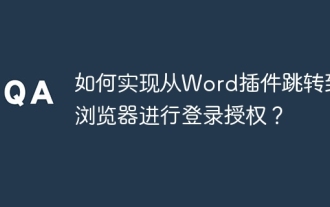 How to jump from Word plug-in to browser for login authorization?
Apr 01, 2025 pm 08:27 PM
How to jump from Word plug-in to browser for login authorization?
Apr 01, 2025 pm 08:27 PM
How to achieve login authorization from within the application to outside the application? In some applications, we often encounter the need to jump from one application to another...
 xml online formatting
Apr 02, 2025 pm 10:06 PM
xml online formatting
Apr 02, 2025 pm 10:06 PM
XML Online Format Tools automatically organizes messy XML code into easy-to-read and maintain formats. By parsing the syntax tree of XML and applying formatting rules, these tools optimize the structure of the code, enhancing its maintainability and teamwork efficiency.
 What is the reason why PS keeps showing loading?
Apr 06, 2025 pm 06:39 PM
What is the reason why PS keeps showing loading?
Apr 06, 2025 pm 06:39 PM
PS "Loading" problems are caused by resource access or processing problems: hard disk reading speed is slow or bad: Use CrystalDiskInfo to check the hard disk health and replace the problematic hard disk. Insufficient memory: Upgrade memory to meet PS's needs for high-resolution images and complex layer processing. Graphics card drivers are outdated or corrupted: Update the drivers to optimize communication between the PS and the graphics card. File paths are too long or file names have special characters: use short paths and avoid special characters. PS's own problem: Reinstall or repair the PS installer.
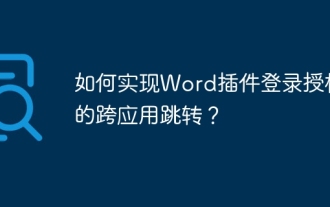 How to implement cross-application jump for Word plug-in login authorization?
Apr 01, 2025 pm 11:27 PM
How to implement cross-application jump for Word plug-in login authorization?
Apr 01, 2025 pm 11:27 PM
How to implement cross-application jump for Word plug-in login authorization? When using certain Word plugins, we often encounter this scenario: click on the login in the plugin...
 Does H5 page production require continuous maintenance?
Apr 05, 2025 pm 11:27 PM
Does H5 page production require continuous maintenance?
Apr 05, 2025 pm 11:27 PM
The H5 page needs to be maintained continuously, because of factors such as code vulnerabilities, browser compatibility, performance optimization, security updates and user experience improvements. Effective maintenance methods include establishing a complete testing system, using version control tools, regularly monitoring page performance, collecting user feedback and formulating maintenance plans.
 Is there a free XML to PDF tool for mobile phones?
Apr 02, 2025 pm 09:12 PM
Is there a free XML to PDF tool for mobile phones?
Apr 02, 2025 pm 09:12 PM
There is no simple and direct free XML to PDF tool on mobile. The required data visualization process involves complex data understanding and rendering, and most of the so-called "free" tools on the market have poor experience. It is recommended to use computer-side tools or use cloud services, or develop apps yourself to obtain more reliable conversion effects.
 How to convert XML to PDF on Android phone?
Apr 02, 2025 pm 09:51 PM
How to convert XML to PDF on Android phone?
Apr 02, 2025 pm 09:51 PM
Converting XML to PDF directly on Android phones cannot be achieved through the built-in features. You need to save the country through the following steps: convert XML data to formats recognized by the PDF generator (such as text or HTML); convert HTML to PDF using HTML generation libraries such as Flying Saucer.