 Common Problem
Common Problem
 How to properly dispose of your old iPhone to make your information and privacy safer?
How to properly dispose of your old iPhone to make your information and privacy safer?
How to properly dispose of your old iPhone to make your information and privacy safer?
Whether it’s last year’s model or a digital curio like the iPhone 6s, this once-cherished device can take on a whole new life. This is how old iPhones can still be very useful.
We need to solve two things first. The first is how you give your old iPhone to your children or charity, maybe this will be the best thing you can do.
However, you can also trade in your old phone for a new one. It's worth it whether you buy it through Apple when you order your iPhone or buy it later through another company.
But beyond that, there's a lot you can do with your old iPhone if it's just sitting there waiting to be spared.
An old iPhone can do many, many jobs. With each one ranging from low cost to the highest subscription fees, you too can benefit from a new iPhone.
That's because this is a computer you have here, a marvel of technology. There are limitations: The older the phone, the harder it is to get software to run on it. Therefore, you need to know the iOS version your app requires and the latest iOS version that can run on your phone.
For example, phones as early as the iPhone 6s can run iOS 15, but older phones, including the iPhone 6, cannot. Every time there's a new version of iOS, there's at least a chance that one or more older iPhones will no longer be able to support this latest and greatest version.
Keep your phone updated when possible and stay updated with Apple's security and new feature releases.
Then you can start using your old iPhone again. For example, if you're used to putting all your old iPhones into storage, just try popping one up in a window as a security camera.

Monitor
It would be very convenient and simple if you could use your old iPhone as a HomeKit security camera. But since you can't — there are other uses for HomeKit, but not this one — you'll need to look for third-party apps.
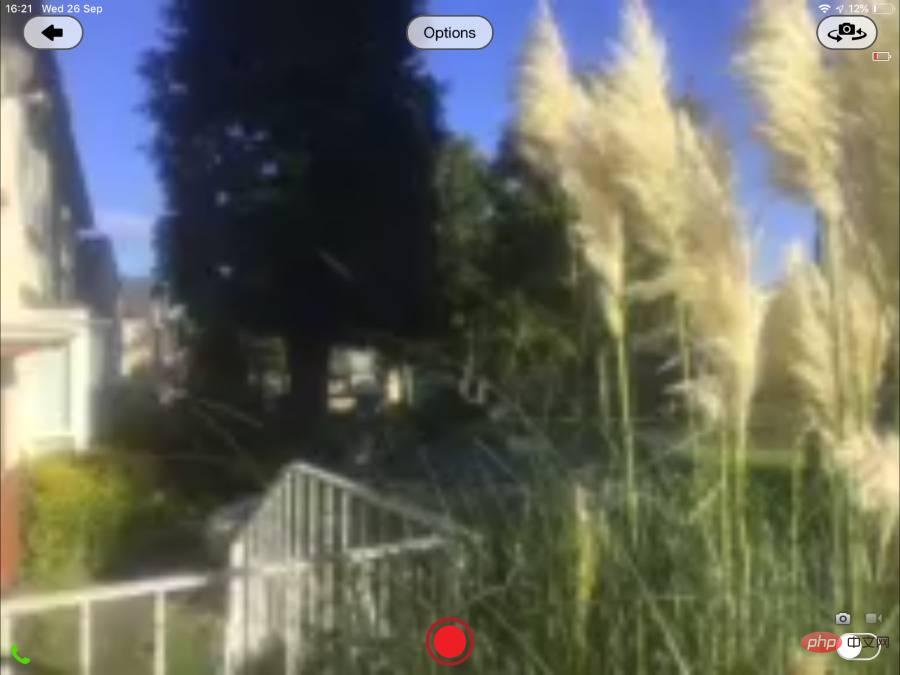
Low-resolution video footage of an iPhone 6 being used as a security camera
It won't be feature film video quality, but for a security system - and it's free - it's enough Giving you peace of mind when you leave. Presence is a free trial app that you can install on your old iPhone and another device, like a new iPhone or Mac.
When they are all open and both logged into the Presence account, you have a secure system.
Existence is actually the beginning of a security system. You can pay an annual subscription fee of $49.99 to provide longer recording and storage times. Presence: Video Security Camera requires iOS 8.0 or higher.
The company also sells motion sensors, smart plugs and entire security systems. You'll likely get more into Presence's offerings, but a free app running on your old iPhone is a steal.
Keep in mind that iPhone batteries don’t last long, even on new devices, so your old battery won’t keep charging when you travel to Europe. You need to connect the Lightning cable to the power source.
This is true for anything you want to make sure your iPhone stays on, or at least for a few hours, such as a baby monitor. Maybe your child can't seem to sleep for hours. Maybe you'd be happy to trade places with him or her, but at least if the iPhone stays charged, you won't risk waking them up by checking it.
There are a dozen or more baby monitor apps for iOS: The $5.99 Baby Monitor 3G also has an Apple TV app. It requires iOS 9.0 or higher.
Change the Channel
Of course, you'll never get tired of watching your kids, but if you want to switch from them to a streaming service, you have plenty of options.
Install the Netflix app, sign up for yourself an account, and you have a backup pocket TV. Likewise, there's Amazon Prime Video. You may have noticed that Apple now has its own Apple TV pre-installed on iOS as well.
This may be a case where an old iPad is more useful than an old iPhone, but keep in mind that no matter which device you have, most broadcasters have streaming services you can watch.
If for whatever reason they don't, just use the YouTube app to immerse yourself in your evening, week, weekend, and quite possibly your life.
Before this sounds too great - after all, we'd be spending a lot of money on a device that can play all of this - there's a problem. All of these streaming videos, security cameras, and baby monitors require Wi-Fi.
This is where an old iPhone without a SIM card is actually an iPod touch. It's no longer a phone, with a phone connection, it's a video player on Wi-Fi.
Music
If your iPhone without SIM card is like iPod touch, then you can also use it with Apple Music. Just make sure you download some albums to your device when you're away from Wi-Fi.

Technically speaking, when you subscribe to Apple Music, you're paying for the Apple ID you're subscribing to - and there's no reason you can't listen on your old iPhone as well as your new iPhone.
So plug it into your kitchen, bedroom or office and listen to music all day long. It won't be as good as having a HomePod, but at least it's better than using your current phone, which stops playing music every time you get spam.
Read in bed
Place your new iPhone on the MagSafe charging pad next to your desk to charge wirelessly, then take your old phone with you to bed. Turn down your screen brightness, turn off notifications and relax while reading.
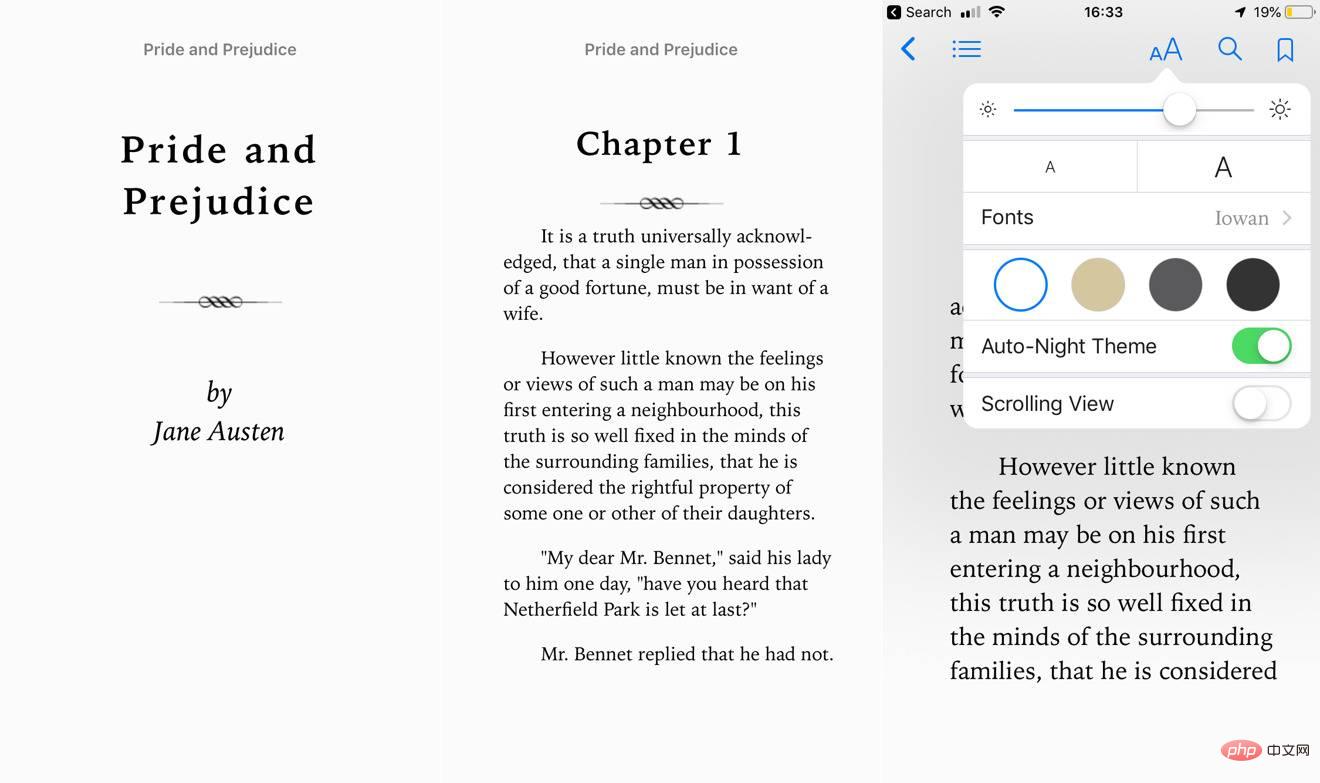
You can of course purchase books through Apple's bookstore or Amazon's Kindle. Kindle now requires iOS 12.0 or higher, and Apple Books requires iOS 10.0 or higher.
But you can also read Apple News on your iPhone, or at least if you want to keep yourself awake all night. Maybe you can read some articles you've been meaning to catch up on instead of doom scrolling.
In addition to magazines on Apple services, you can also get articles from websites you read or RSS feeds. You can then use a read-later service like the one in Reeder, or via Pocket or Instapaper
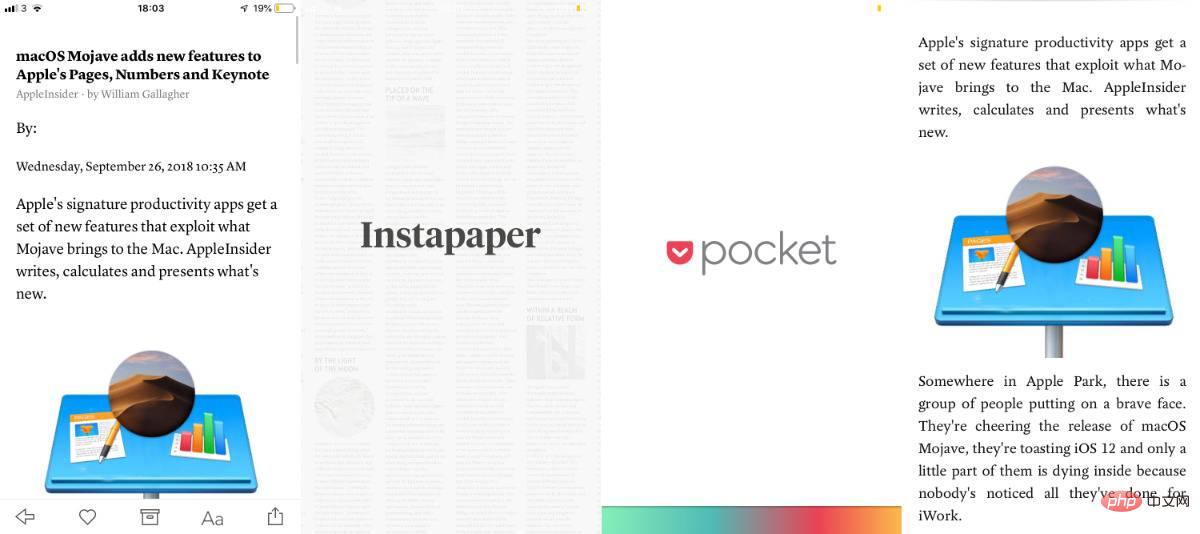
Pocket and Instapaper require iOS 13.0 or later, and Apple News requires iOS 10.0 or later Version.
Speaking of beds
Perhaps the always-on feature of the Apple Watch since the Apple Watch Series 5 makes it a fair bedside clock. But you can do more with your spare iPhone.
This doesn’t have to be next to your bed either, it could be a clock on your desk. There are countless clock apps out there, but Studio Clock GX2021, for example, mimics the old-school BBC Digital Studio Clock.
Studio Clock GX2021 requires iOS 14.1 or higher. In-app purchases allow you to change the color of the clock face for free.
Control HomeKit
Apple's Home app isn't the best-designed app in the world, and the third-party Home 5 is much better.
Either way, using them to control HomeKit devices on your current iPhone is a chore because it inevitably means stopping whatever else you're doing. Or use Siri.
As good as Siri is, it can get stuck in a loop, repeating "Did you mean office lights?" no matter how loudly you say "yes." By the way, if you end up being forced to say something else, you can ask Siri to reply, "I won't respond to that."
However, you can keep your old iPhone or old iPad plugged in conveniently and permanently The place. Stick it there, fire up the Home or Home 5, and let them run.
You just turned that old device into a HomeKit dashboard.
Old Hardware
We’ve mostly talked about iPhones here, but that’s really because every year we’re looking for ways to justify updating to a new iPhone. However, everything here applies to older iPads as well.
In fact, it works with any old Apple device: everything can be reused or repurposed.
For example, if you have a recent Apple TV 4K, your older model will work just fine while you travel. So put it in your luggage rather than in your desk drawer.
The above is the detailed content of How to properly dispose of your old iPhone to make your information and privacy safer?. For more information, please follow other related articles on the PHP Chinese website!

Hot AI Tools

Undresser.AI Undress
AI-powered app for creating realistic nude photos

AI Clothes Remover
Online AI tool for removing clothes from photos.

Undress AI Tool
Undress images for free

Clothoff.io
AI clothes remover

AI Hentai Generator
Generate AI Hentai for free.

Hot Article

Hot Tools

Notepad++7.3.1
Easy-to-use and free code editor

SublimeText3 Chinese version
Chinese version, very easy to use

Zend Studio 13.0.1
Powerful PHP integrated development environment

Dreamweaver CS6
Visual web development tools

SublimeText3 Mac version
God-level code editing software (SublimeText3)

Hot Topics
 deepseek ios version download and installation tutorial
Feb 19, 2025 pm 04:00 PM
deepseek ios version download and installation tutorial
Feb 19, 2025 pm 04:00 PM
DeepSeek Smart AI Tool Download and Installation Guide (Apple Users) DeepSeek is a powerful AI tool. This article will guide Apple users how to download and install it. 1. Download and install steps: Open the AppStore app store and enter "DeepSeek" in the search bar. Carefully check the application name and developer information to ensure the correct version is downloaded. Click the "Get" button on the application details page. The first download may require AppleID password verification. After the download is completed, you can open it directly. 2. Registration process: Find the login/registration portal in the DeepSeek application. It is recommended to register with a mobile phone number. Enter your mobile phone number and receive the verification code. Check the user agreement,
 Why can't the Bybit exchange link be directly downloaded and installed?
Feb 21, 2025 pm 10:57 PM
Why can't the Bybit exchange link be directly downloaded and installed?
Feb 21, 2025 pm 10:57 PM
Why can’t the Bybit exchange link be directly downloaded and installed? Bybit is a cryptocurrency exchange that provides trading services to users. The exchange's mobile apps cannot be downloaded directly through AppStore or GooglePlay for the following reasons: 1. App Store policy restricts Apple and Google from having strict requirements on the types of applications allowed in the app store. Cryptocurrency exchange applications often do not meet these requirements because they involve financial services and require specific regulations and security standards. 2. Laws and regulations Compliance In many countries, activities related to cryptocurrency transactions are regulated or restricted. To comply with these regulations, Bybit Application can only be used through official websites or other authorized channels
 Sesame Open Door Trading Platform Download Mobile Version Gateio Trading Platform Download Address
Feb 28, 2025 am 10:51 AM
Sesame Open Door Trading Platform Download Mobile Version Gateio Trading Platform Download Address
Feb 28, 2025 am 10:51 AM
It is crucial to choose a formal channel to download the app and ensure the safety of your account.
 gate.io sesame door download Chinese tutorial
Feb 28, 2025 am 10:54 AM
gate.io sesame door download Chinese tutorial
Feb 28, 2025 am 10:54 AM
This article will guide you in detail how to access the official website of Gate.io, switch Chinese language, register or log in to your account, as well as optional mobile app download and use procedures, helping you easily get started with the Gate.io exchange. For more tutorials on using Gate.io in Chinese, please continue reading.
 Download link of Ouyi iOS version installation package
Feb 21, 2025 pm 07:42 PM
Download link of Ouyi iOS version installation package
Feb 21, 2025 pm 07:42 PM
Ouyi is a world-leading cryptocurrency exchange with its official iOS app that provides users with a convenient and secure digital asset management experience. Users can download the Ouyi iOS version installation package for free through the download link provided in this article, and enjoy the following main functions: Convenient trading platform: Users can easily buy and sell hundreds of cryptocurrencies on the Ouyi iOS app, including Bitcoin and Ethereum. and Dogecoin. Safe and reliable storage: Ouyi adopts advanced security technology to provide users with safe and reliable digital asset storage. 2FA, biometric authentication and other security measures ensure that user assets are not infringed. Real-time market data: Ouyi iOS app provides real-time market data and charts, allowing users to grasp encryption at any time
 How to find the download link of Ouyi okx Android and Apple
Feb 21, 2025 pm 05:39 PM
How to find the download link of Ouyi okx Android and Apple
Feb 21, 2025 pm 05:39 PM
Ouyi OKX is a world-leading cryptocurrency exchange that provides users with a safe and convenient trading experience. Users can download Ouyi OKX's mobile apps, including Android and Apple versions through official channels.
 Anbi app official download v2.96.2 latest version installation Anbi official Android version
Mar 04, 2025 pm 01:06 PM
Anbi app official download v2.96.2 latest version installation Anbi official Android version
Mar 04, 2025 pm 01:06 PM
Binance App official installation steps: Android needs to visit the official website to find the download link, choose the Android version to download and install; iOS search for "Binance" on the App Store. All should pay attention to the agreement through official channels.
 How to install and register an app for buying virtual coins?
Feb 21, 2025 pm 06:00 PM
How to install and register an app for buying virtual coins?
Feb 21, 2025 pm 06:00 PM
Abstract: This article aims to guide users on how to install and register a virtual currency trading application on Apple devices. Apple has strict regulations on virtual currency applications, so users need to take special steps to complete the installation process. This article will elaborate on the steps required, including downloading the application, creating an account, and verifying your identity. Following this article's guide, users can easily set up a virtual currency trading app on their Apple devices and start trading.




