 Common Problem
Common Problem
 Microsoft releases Windows 11 Insider Preview Build 22621.160 to Beta Channel Insiders
Microsoft releases Windows 11 Insider Preview Build 22621.160 to Beta Channel Insiders
Microsoft releases Windows 11 Insider Preview Build 22621.160 to Beta Channel Insiders
Microsoft has released the new Windows 11 Insiders Preview Build 22621.160 for Windows 11 Insiders in the Beta channel. The latest update brings some notable changes, although they were rolled out to Dev Channel Insiders just a few days ago.
But for Beta Channel Insiders, Build 22621.160 introduces tabs in File Explorer’s title bar to help users work across multiple locations at once. Additionally, the latest Beta Build comes with a refreshed layout for the left navigation pane, allowing you to easily navigate to the folders that are important to you. These changes include the following:
- OneDrive cloud profiles respect the username associated with the account.
- Known Windows folders available by default in the navigation pane no longer appear under This PC to keep the view focused on your PC drive.
- When you navigate to a folder synced to OneDrive (e.g. Documents, Pictures, etc.), the address bar displays the correct path to make it clearer when your folder is on the cloud.
Microsoft also encourages Windows 11 Insiders to provide feedback on these new features to improve the experience.
It is worth pointing out that Build 22621.160 may contain some issues. For example, Microsoft mentioned in an official blog post that the latest Insiders Build has an issue with the upward arrows in File Explorer tabs being misaligned. Nonetheless, it has promised to address the issue in a future update.
The above is the detailed content of Microsoft releases Windows 11 Insider Preview Build 22621.160 to Beta Channel Insiders. For more information, please follow other related articles on the PHP Chinese website!

Hot AI Tools

Undresser.AI Undress
AI-powered app for creating realistic nude photos

AI Clothes Remover
Online AI tool for removing clothes from photos.

Undress AI Tool
Undress images for free

Clothoff.io
AI clothes remover

AI Hentai Generator
Generate AI Hentai for free.

Hot Article

Hot Tools

Notepad++7.3.1
Easy-to-use and free code editor

SublimeText3 Chinese version
Chinese version, very easy to use

Zend Studio 13.0.1
Powerful PHP integrated development environment

Dreamweaver CS6
Visual web development tools

SublimeText3 Mac version
God-level code editing software (SublimeText3)

Hot Topics
 1376
1376
 52
52
 Microsoft Win11 24H2 Build 26100 has found multiple bugs and installation is not recommended
Apr 07, 2024 pm 09:22 PM
Microsoft Win11 24H2 Build 26100 has found multiple bugs and installation is not recommended
Apr 07, 2024 pm 09:22 PM
The latest news from this site on April 7 is that multiple bugs have been discovered in Microsoft Win1124H2Build26100, and it is temporarily not recommended to install it on commonly used devices. Windows 1124H2 is still in a very unstable stage. Although Microsoft will gradually fix the problem through monthly cumulative updates, it may take some time before this version is officially released and brings a stable experience to everyone. If any user has installed the 24H2 version image and encountered problems, it is recommended that the user reinstall it. It is now relatively stable. ZacBowden, encountered a Blue Screen of Death when trying to reset Windows 1124H2Build26100 version, and the "Reset this PC" function was supposed to fix system problems, but instead
 Windows 11 Build 22616 brings back taskbar drag and drop functionality
May 04, 2023 pm 06:04 PM
Windows 11 Build 22616 brings back taskbar drag and drop functionality
May 04, 2023 pm 06:04 PM
Yes, it's time for us to talk about the new Insider Preview for Windows 11. If you're up to date on new operating systems, you'll know that Microsoft launched a brand new version in the Dev and Beta channels today. What's new you ask? Well, this time we talk about more fixes and enhancements, as well as improvements to remove some system trays. In fact, build 22616 returns the system tray to its state on public builds of Windows 11, which means the highlighting consistency improvements have been removed. What's new in Build 22616 for Windows 11? You may also wonder why this happens. this
 Windows 11 Insider Preview Build 25120 introduces search bar on desktop
Apr 26, 2023 am 09:34 AM
Windows 11 Insider Preview Build 25120 introduces search bar on desktop
Apr 26, 2023 am 09:34 AM
Microsoft has released Windows 11InsiderPreviewBuild25120 to users in DevChannel. It introduces a search bar to the desktop. New in Windows 11 Insider Preview Build 25120, the Redmond company calls it "lightweight interactive content." Why not call it a desktop widget. After installing the update, you need to restart your computer to trigger the search bar. There users can paste a URL, or type a query to perform a web search via Bing (via Microsoft Edge?) Image Source: Microsoft. Microsoft says the search bar is not yet available
 Windows 11 preview update supports deeper OneDrive integration
May 01, 2023 pm 07:07 PM
Windows 11 preview update supports deeper OneDrive integration
May 01, 2023 pm 07:07 PM
Windows 11 Build 25145 is now available to users in the development channel and includes some minor new features. For example, Build25145 enables tighter integration between OneDrive and Settings. Likewise, it also improves Narrator braille driver support and adds a new local administrator password solution. These improvements are only available to members of the Development Channel. According to the release notes, Windows 11 Build 25145 adds a braille driver solution. The company says braille devices will now work better as they can switch smoothly between Narrator and third-party screen readers because Narrator automatically changes the braille driver. to start
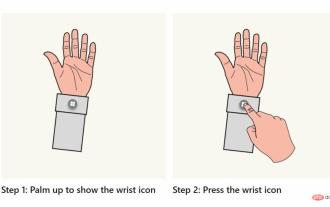 Microsoft releases Windows Holographic Build 20348.1442 for HoloLens 2, with start gesture settings
Apr 25, 2023 pm 12:16 PM
Microsoft releases Windows Holographic Build 20348.1442 for HoloLens 2, with start gesture settings
Apr 25, 2023 pm 12:16 PM
<ul><li><strong>Click to enter:</strong>ChatGPT tool plug-in navigation</li></ul><imgsrc="/uploads/20230413/16813699486437ab5c48b05.jpg"alt ="Microsoft-HoloLen
 The search bar in Task Manager has been enabled in Windows 11 Beta 22623.891.
May 09, 2023 am 08:49 AM
The search bar in Task Manager has been enabled in Windows 11 Beta 22623.891.
May 09, 2023 am 08:49 AM
Microsoft released two more Windows 11 betas this week. Windows 11 Beta Build 22623.891 brings a search bar to Task Manager. Search bar in Task Manager Search bars were recently discovered in DevChannel, but users have to enable them manually. Users who publish on DevChannel and want to try out the feature can follow the instructions in Martin's article to learn how to use the ViveTool utility to get the search bar. This time, however, the search bar is official. Microsoft has enabled the feature in the Beta channel. The search box is located at the top of the Task Manager window and is permanent
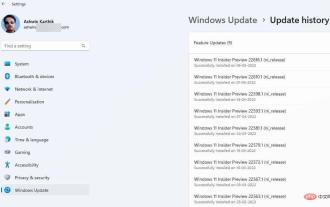 Windows 11 Insider Preview Build 22616 brings the Controller Bar and restores the option to rearrange icons in the system tray
Apr 30, 2023 pm 11:40 PM
Windows 11 Insider Preview Build 22616 brings the Controller Bar and restores the option to rearrange icons in the system tray
Apr 30, 2023 pm 11:40 PM
Microsoft has pushed Windows 11 Insider Preview Build 22616 to the Dev and Beta channels. The latest version offers a new way to launch games quickly and fixes annoying system tray-related issues. 11InsiderPreview What's New in Build 22616 System tray users criticized Microsoft for removing the ability to rearrange icons in the system tray when it released Build 22581, including icons in the system tray's "Show Hidden Icons" pop-up. This feature has been restored in Build22616. However, this may be a temporary fix as Microsoft says it is working on
 Windows 11 Build 22000.917 is now in the release preview channel
May 17, 2023 pm 03:52 PM
Windows 11 Build 22000.917 is now in the release preview channel
May 17, 2023 pm 03:52 PM
you guessed right! It’s time for us to take a look at the new Windows 11 Insider Preview that Microsoft just released. Yes, the Redmond-based tech giant has released the new build for Windows 11 Insiders on the ReleasePreview channel. Build 22000.917 or KB5016691 enables IT administrators to add and manage languages remotely. Additionally, Microsoft Defender for Endpoint received updates to better identify and block ransomware and advanced attacks. KB5016691 comes with Windows 11


