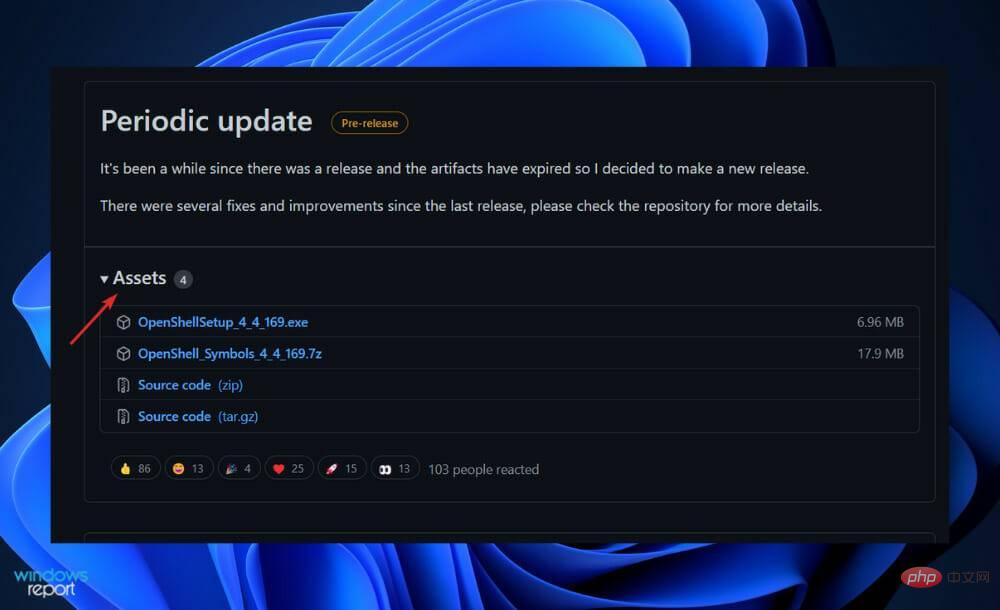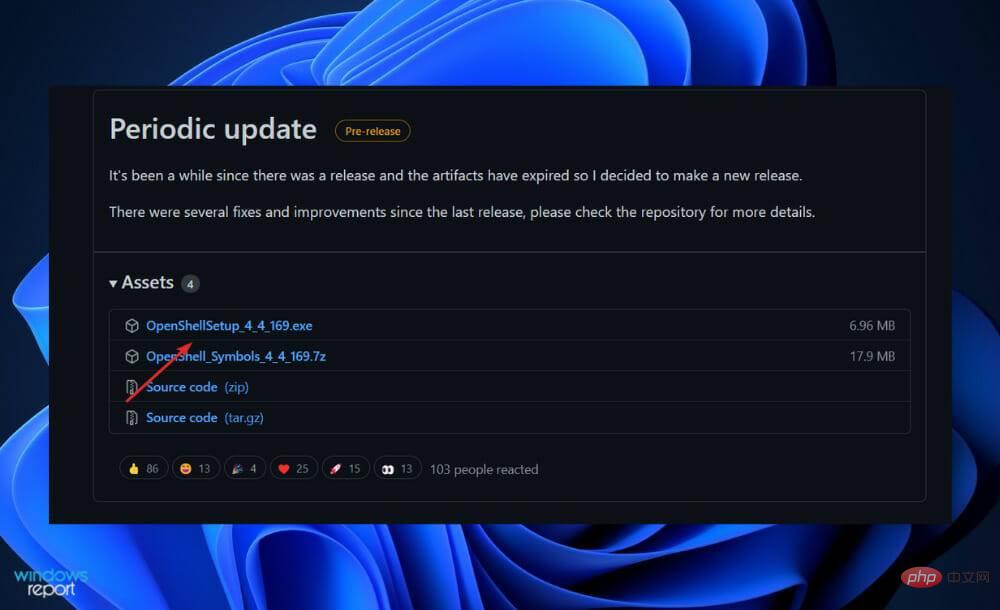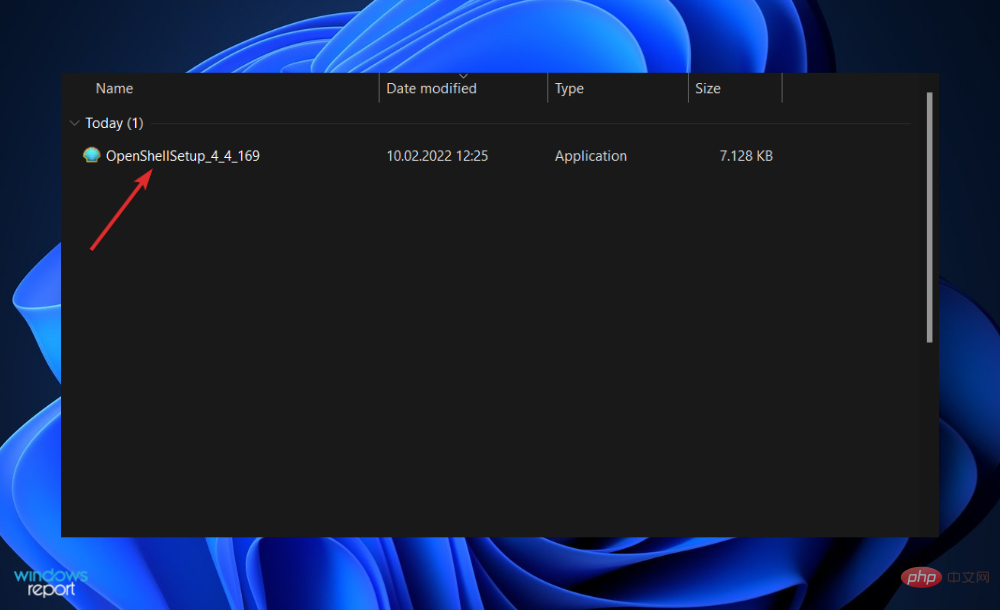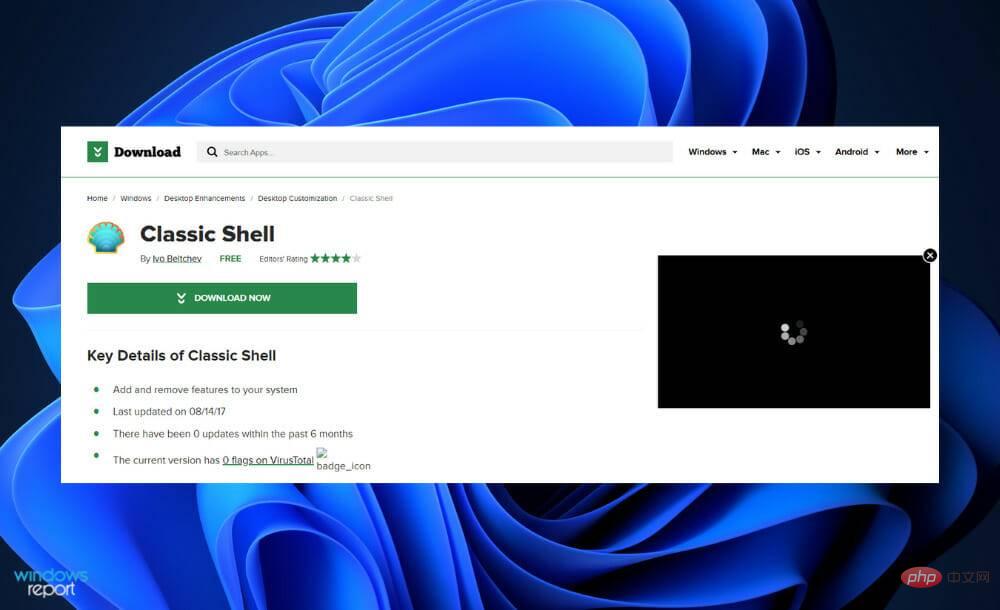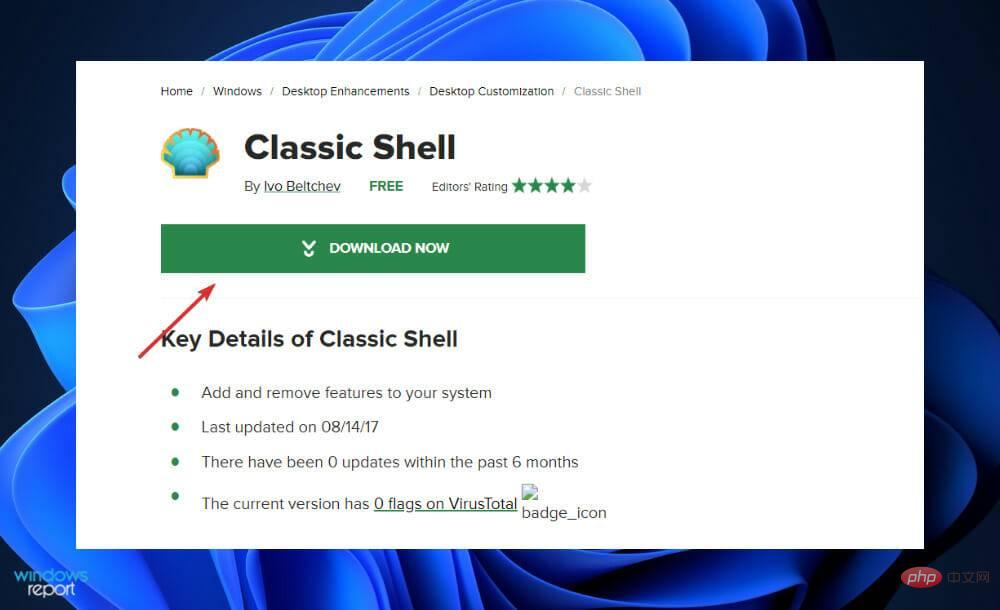How to install Classic Shell on Windows 11?
Customizing your operating system is a great way to make your daily life more enjoyable. You can change the user interface, apply custom themes, add widgets, and more. So today we are going to show you how to install Classic Shell on Windows 11.
This program has been around for a long time and allows you to modify the operating system. Volunteers now run the organization, which disbanded in 2017. The new project is called Open Shell and is currently available on Github for those interested.
Follow along as we show you how to download and install the software on your computer, after we see some of its history. Follow us!
What is the relationship between Open Shell and Classic Shell?
A derivative of the popular but now defunct Windows Original Shell program, Open Shell can be used to restore the classic Start Menu, Explorer and Internet Explorer shells to your computer operating system.
Classic Shell is a popular piece of software that allows users to restore functionality to discontinued operating system iterations by Microsoft. After the initial launch of Windows 8, the software grew in popularity as users chose to operate using the traditional Start menu instead of the Start UI.
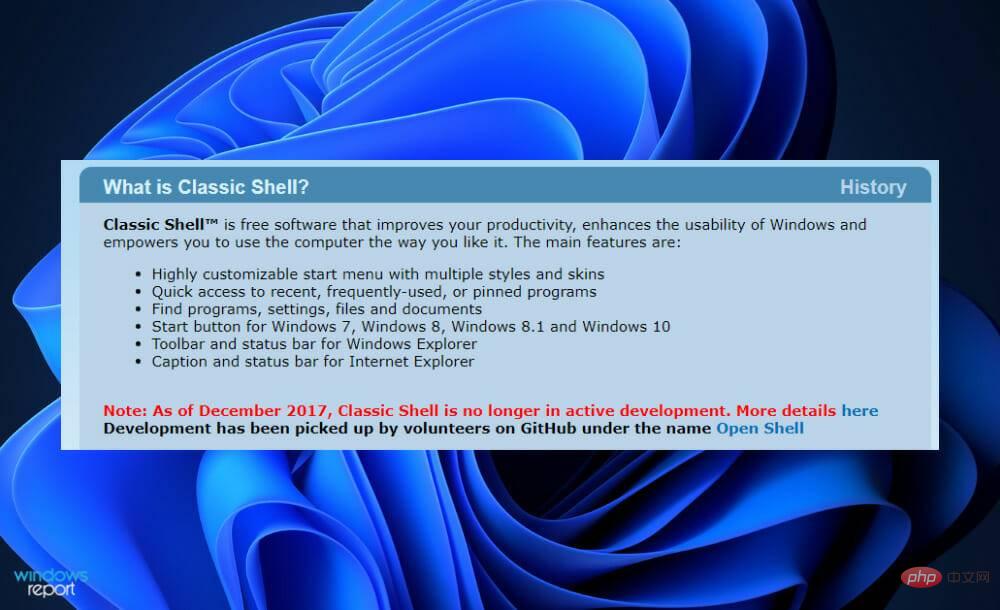
As a record-breaking number of Start menu programs are downloaded, it's not the only one seeing an increase in users.
Classic Shell’s lead developer said in 2017 that he would no longer be working on the project. He decided to make the software's source code public so that other developers would have the opportunity to fork the program and continue development.
The name of one of the earliest forks was Classic Start. The initial version of Classic Start was released in June 2018. When the first stable version of the application was launched in September 2018, the program was renamed Open Shell.
Their project has not stopped, as work is still ongoing on the Nightly version of the software. Users are welcome to download and install these Nightly releases, which can be seen on the GitHub homepage. Below, we’ll show you how to get Classic Shell on your Windows 11 PC.
How to install Classic Shell on Windows 11?
1. Download the Open Shell Assets
- Visit the Github repository and expand the Assets section under Regular Updates.

- Now click on OpenShellSetup_4_4_169 to download the file to your PC.

- Double-click the installation file and follow the on-screen instructions to install OpenShell on your system.

After installation, you can launch the app from the Start menu and customize Windows 11 to your liking. Or, some computers may need to be restarted.
2. Use a third-party website
- You can download Classic Shell from other secure websites, such as SourceForge.

- They all have simple interfaces, just click a button to get what you want.

Keep an eye out for websites that appear to be untrustworthy by setting "Not Secure" next to the link at the top of your browser window. You should definitely avoid interacting with them.
To ensure the privacy and security of your computer, we recommend you use professional and trustworthy tools such as ESET.
Why shouldn't I use an older version of Windows?
Unlike other items in our lives, computers are not something we replace often. Computers last more than five years, compared to cell phones, which typically last two to three years.
If it's of good quality, it should last at least 10 years after your initial purchase. However, many people have a tendency to not update their hardware at all.
Windows 7 and Windows XP are two iterations of Windows that we all hold dear. However, if we are going on a nostalgia trip and using them on an older system, we will most likely want to keep that machine away from the Internet to maintain privacy.
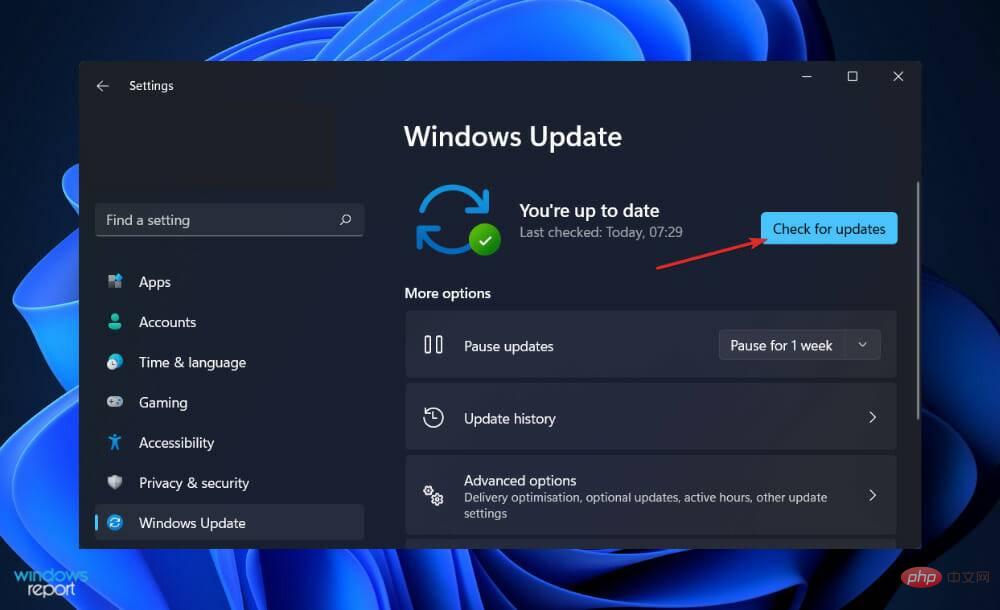
#The problem with outdated and discontinued iterations of Windows goes beyond just upgrading to newer operating system iterations. The fundamental problem is that the company has stopped providing maintenance on these systems.
This means that if a critical security vulnerability is discovered in Windows XP or Windows 7, you will not receive any updates to address it. Over the next few years, Windows 8.1 and 10 will face the same problem, and viruses can be expected to appear.
But Microsoft sometimes violates its own standards if a vulnerability is serious enough. For example, it is known for releasing patches for the Meltdown and Specter vulnerabilities in Windows XP.
However, for the vast majority of reasons, Microsoft considers Windows XP and 7 to be obsolete platforms that they no longer support. Other difficulties, such as major browsers or even device drivers stopping supporting your system, can cause your PC to become inoperable.
The above is the detailed content of How to install Classic Shell on Windows 11?. For more information, please follow other related articles on the PHP Chinese website!

Hot AI Tools

Undresser.AI Undress
AI-powered app for creating realistic nude photos

AI Clothes Remover
Online AI tool for removing clothes from photos.

Undress AI Tool
Undress images for free

Clothoff.io
AI clothes remover

AI Hentai Generator
Generate AI Hentai for free.

Hot Article

Hot Tools

Notepad++7.3.1
Easy-to-use and free code editor

SublimeText3 Chinese version
Chinese version, very easy to use

Zend Studio 13.0.1
Powerful PHP integrated development environment

Dreamweaver CS6
Visual web development tools

SublimeText3 Mac version
God-level code editing software (SublimeText3)

Hot Topics
 1378
1378
 52
52
 How to disable driver signature enforcement in Windows 11
May 20, 2023 pm 02:17 PM
How to disable driver signature enforcement in Windows 11
May 20, 2023 pm 02:17 PM
Microsoft has built several security features into Windows to ensure your PC remains secure. One of them is driver signature enforcement in Windows 11. When this feature is enabled, it ensures that only drivers digitally signed by Microsoft can be installed on the system. This helps most of the users to a great extent as it protects them. But there is a downside to enabling driver signature enforcement. Suppose you find a driver that works for your device, but it is not signed by Microsoft, although it is completely safe. But you won't be able to install it. Therefore, you must know how to disable driver signing in Windows 11
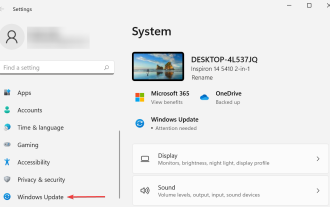 How to fix Windows 11 activation error 0xc004c060
May 17, 2023 pm 08:47 PM
How to fix Windows 11 activation error 0xc004c060
May 17, 2023 pm 08:47 PM
Why am I encountering Windows 11 activation error 0xc004c060? First make sure you are using genuine Windows and that the license key is valid. Also, check if it was obtained from an official source and if the key is suitable for the installed OS version. If there is an issue with any of these, you may encounter Windows 11 activation error 0xc004c060. So be sure to verify these and if you find everything is in order, move on to the next section. If you obtained the key through unreliable means or believe that the installed copy is a pirated version, you will need to purchase a valid key from Microsoft. In addition to this, misconfigured settings, missing
 0x80010105: How to fix this Windows update error
May 17, 2023 pm 05:44 PM
0x80010105: How to fix this Windows update error
May 17, 2023 pm 05:44 PM
Microsoft regularly releases Windows updates to improve functionality or increase the security of the operating system. You can ignore some of these updates, but it's important to always install security updates. While installing these updates, you may encounter error code; 0x80010105. An unstable connection usually causes most update errors, and once the connection is reestablished you're good to go. However, some require more technical troubleshooting, such as the 0x80010105 error, which is what we will see in this article. What causes WindowsUpdate error 0x80010105? This error may occur if your computer has not been updated in a while. Some users may have permanently disabled W for their reasons
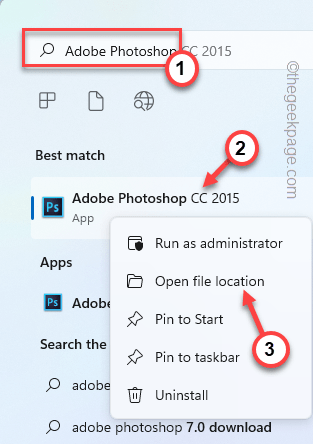 How to disable display scaling for high DPI settings in Windows 11 or 10
May 22, 2023 pm 10:11 PM
How to disable display scaling for high DPI settings in Windows 11 or 10
May 22, 2023 pm 10:11 PM
The default display scaling feature on Windows 10 or later is a core component of the Windows operating system. But sometimes, this feature of certain apps can cause compatibility issues, unreadable text, blurry logos, and ultimately, app crashes. This can be a huge headache if you're dealing with 2160p or higher resolutions. There are many ways to disable the default display scaling feature on high DPI settings. We've selected the best ones and detailed step-by-step instructions for each process. How to Disable Display Scaling on High DPI Settings There is a way, all you have to do is disable high DPI scaling for a single application, and there is a way to do it for the entire Window
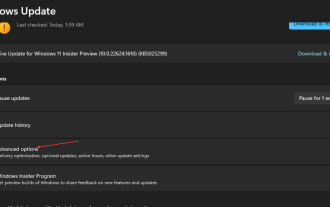 5 Ways to Disable Delivery Optimization Service in Windows
May 17, 2023 am 09:31 AM
5 Ways to Disable Delivery Optimization Service in Windows
May 17, 2023 am 09:31 AM
There are many reasons why you might want to disable the Delivery Optimization service on your Windows computer. However, our readers complained about not knowing the correct steps to follow. This guide discusses how to disable the Delivery Optimization service in a few steps. To learn more about services, you may want to check out our How to open services.msc guide for more information. What does Delivery Optimization Service do? Delivery Optimization Service is an HTTP downloader with cloud hosting solution. It allows Windows devices to download Windows updates, upgrades, applications and other large package files from alternative sources. Additionally, it helps reduce bandwidth consumption by allowing multiple devices in a deployment to download these packages. In addition, Windo
 How to disable DVR and turn off Game Bar in Windows 11
May 16, 2023 pm 08:58 PM
How to disable DVR and turn off Game Bar in Windows 11
May 16, 2023 pm 08:58 PM
Xbox Game Bar is the most popular addition to Windows 11 on gaming PCs. However, users who don't play any Windows games on low-spec productivity PCs don't need GameBar and its recording capabilities. If you don't need it, the Game Bar is a waste of system resources. Therefore, productivity users who don't need GameBar functionality will undoubtedly prefer to disable it entirely. Although some GameBar controls from Windows 10 are missing in 11, you can still turn them off in Microsoft's latest desktop platform. What is a game hard disk recorder? GameDVR is the recording function of GameBar. This option enables background recording of the game to help players capture more spectacular
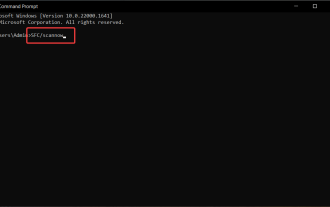 NET HELPMSG 3774: How to fix this error in 5 steps
May 17, 2023 pm 09:27 PM
NET HELPMSG 3774: How to fix this error in 5 steps
May 17, 2023 pm 09:27 PM
Many of our readers have encountered error code NETHELPMSG3774 when trying to create a new user account through the command prompt. The error states that the user was successfully created but could not be added to the USERS local group. Why do I receive the NETHELPMSG3774 error code? If you receive error code NETHELPMSG3774 when trying to create a user account on your Windows PC, it may be due to one or more of the following reasons. Incomplete Windows Installation – If Windows was not installed correctly, or the installation process was interrupted, the NETHELPMSG3774 error may occur during user account creation. Corrupted user profile – if
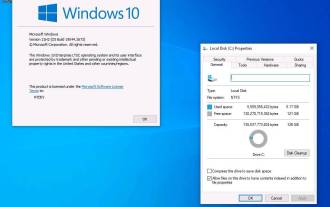 Tiny10 makes Windows 10 durable on (very old) PCs
May 22, 2023 pm 04:02 PM
Tiny10 makes Windows 10 durable on (very old) PCs
May 22, 2023 pm 04:02 PM
Tiny10 is one developer's attempt to make Microsoft's Windows 10 operating system usable on both older PC systems and modern systems. When Microsoft released Windows 10 in 2015, it ensured that the operating system had the same system requirements as previous versions of Windows. That changes with the release of Windows 11 in 2021. Still, Windows 10 felt noticeably heavier than previous Windows versions, and users began looking for ways to improve the usability of the operating system. Faster hard drive, more memory, faster and more powerful CP