AutoGPT: a powerful tool for autonomous task completion
Have you ever thought that one day, you can let a machine complete various complex tasks for you without you having to do it yourself? Have you ever thought that one day, you can have an intelligent assistant that can automatically search for information, write code, manage business, and even create content based on your needs? If you have this idea, then you must know about AutoGPT.
AutoGPT is an open source project that aims to allow the GPT-4 language model to run completely autonomously. GPT-4 is currently the most advanced natural language processing technology that can generate various types of text, from novels to news, from poetry to code. AutoGPT takes advantage of the powerful capabilities of GPT-4, allowing it to automatically complete various tasks, such as:
1. Network search and information acquisition: AutoGPT can automatically search for relevant information on the Internet based on user input. , and returns the most appropriate answer.
2. Autonomous coding and debugging: AutoGPT can automatically write code that conforms to specifications according to user needs, and check and repair errors.
3. Establish management business: AutoGPT can automatically develop and manage various business projects according to the user's goals to increase net income.
4. Create content: AutoGPT can automatically create various types of content according to user instructions, such as articles, lyrics, pictures, etc.
AutoGPT is an experimental application that demonstrates the capabilities of GPT-4. It is one of the few artificial intelligences currently operating completely autonomously. AutoGPT breaks the boundaries of artificial intelligence and allows us to see the possibilities of the future.
AutoGPT has currently received 27,000 stars on GitHub and has received attention and support from many developers and users. It is a free project and anyone can download and use it. It only requires Python 3.8 or higher, an OpenAI API key, and a PINECONE API key to run.
Of course, AutoGPT is not perfect. It currently has a major disadvantage, which is that it consumes a lot of tokens. Token is a unit of measurement provided by OpenAI for users to use GPT-4 services. Every time you use GPT-4 to generate text or perform a task, a certain number of tokens are consumed. Tokens are limited and valuable resources, and each user can only get a certain number of free tokens per month. If the limit is exceeded, you need to pay to purchase more tokens.
AutoGPT consumes tokens quickly because it needs to frequently use GPT-4 to complete various tasks. This limits the time and scope of AutoGPT's use. If users want to use AutoGPT for a long time or on a large scale, they need to spend more money to purchase tokens.
There is currently no good solution to this problem. Developers are working hard to find more token-saving ways to optimize AutoGPT. At the same time, we also hope that OpenAI can provide more cheaper tokens for users to use.
In short, AutoGPT is a very powerful and interesting tool. It gives us a glimpse of what artificial intelligence can do in the future. It also allows us to feel the charm and fun of artificial intelligence. If you are interested in AutoGPT, you can visit its GitHub[1] page for more details and how to use it. You can also contribute to this project by participating in its development and improvements.
References
[1]GitHub: https://www.php.cn/link/827d73770aaf3ea56e4ddbd99f0141f7
The above is the detailed content of AutoGPT: a powerful tool for autonomous task completion. For more information, please follow other related articles on the PHP Chinese website!

Hot AI Tools

Undresser.AI Undress
AI-powered app for creating realistic nude photos

AI Clothes Remover
Online AI tool for removing clothes from photos.

Undress AI Tool
Undress images for free

Clothoff.io
AI clothes remover

AI Hentai Generator
Generate AI Hentai for free.

Hot Article

Hot Tools

Notepad++7.3.1
Easy-to-use and free code editor

SublimeText3 Chinese version
Chinese version, very easy to use

Zend Studio 13.0.1
Powerful PHP integrated development environment

Dreamweaver CS6
Visual web development tools

SublimeText3 Mac version
God-level code editing software (SublimeText3)

Hot Topics
 How to optimize Debian Hadoop
Apr 02, 2025 am 08:54 AM
How to optimize Debian Hadoop
Apr 02, 2025 am 08:54 AM
To improve the performance of DebianHadoop cluster, we need to start from hardware, software, resource management and performance tuning. The following are some key optimization strategies and suggestions: 1. Select hardware and system configurations carefully to select hardware configurations: Select the appropriate CPU, memory and storage devices according to actual application scenarios. SSD accelerated I/O: Use solid state hard drives (SSDs) as much as possible to improve I/O operation speed. Memory expansion: Allocate sufficient memory to NameNode and DataNode nodes to cope with larger data processing and tasks. 2. Software configuration optimization Hadoop configuration file adjustment: core-site.xml: Configure HDFS default file system
 Which libraries in Go are developed by large companies or provided by well-known open source projects?
Apr 02, 2025 pm 04:12 PM
Which libraries in Go are developed by large companies or provided by well-known open source projects?
Apr 02, 2025 pm 04:12 PM
Which libraries in Go are developed by large companies or well-known open source projects? When programming in Go, developers often encounter some common needs, ...
 What impact does Debian log level setting have on the system
Apr 02, 2025 am 08:15 AM
What impact does Debian log level setting have on the system
Apr 02, 2025 am 08:15 AM
The log level settings of the Debian system directly affect the system's operating efficiency, security and problem-solving capabilities. This article explains the Debian log level settings and their impact in detail. Log level Detailed explanation The log level determines the level of detailed information recorded by the system. The higher the level, the less information recorded, and vice versa. Common log levels (from low to high) include: emerg (emerg): system crashes and need to be handled immediately. alert: Serious problem, immediate action is required. crit: Critical error, affecting system functions. err(err): Error, but the system can still run. warning: potential problems that may lead to errors.
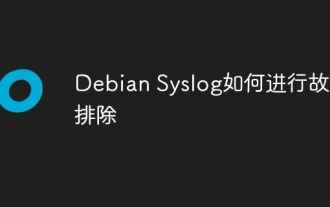 How to troubleshoot Debian Syslog
Apr 02, 2025 am 09:00 AM
How to troubleshoot Debian Syslog
Apr 02, 2025 am 09:00 AM
Syslog for Debian systems is a key tool for system administrators to diagnose problems. This article provides some steps and commands to troubleshoot common Syslog problems: 1. Log viewing real-time viewing of the latest log: tail-f/var/log/syslog viewing kernel logs (start errors and driver problems): dmesg uses journalctl (Debian8 and above, systemd system): journalctl-b (viewing after startup logs), journalctl-f (viewing new logs in real-time). 2. System resource monitoring and viewing process and resource usage: psaux (find high resource occupancy process) real-time monitoring
 What are the efficient techniques for Debian file management
Apr 02, 2025 am 08:48 AM
What are the efficient techniques for Debian file management
Apr 02, 2025 am 08:48 AM
Debian system efficient file management skills help you improve efficiency and quickly and conveniently operate files and directories. The following are some practical tips: 1. Proficient in using the following command line tools will greatly improve your file management efficiency: ls: View directory contents. cd: Switch directory. cp: Copy file or directory. mv: Move or rename a file or directory. rm: Delete a file or directory. mkdir: Create a directory. rmdir: Delete empty directory. touch: Create an empty file or update the file timestamp. find: Find files and directories. grep: Search for text in a file. tar: Package and unzip the file. 2. The magical use of wildcard characters, using wildcard characters, you can more accurately
 How to improve user experience with Debian Strings
Apr 02, 2025 am 08:33 AM
How to improve user experience with Debian Strings
Apr 02, 2025 am 08:33 AM
DebianStrings is a powerful string management tool in the Debian system. It can significantly improve software development efficiency and indirectly improve user experience. Although it is not directly targeted at users, its role is reflected in the following aspects: Reducing errors and redundancy: DebianStrings effectively reduces errors and duplicate strings in software packages through automated processes and efficient management mechanisms, thereby reducing the probability of users encountering problems and improving the stability of the software. Accelerate the localization process: Optimized string management can significantly shorten the time for software localization, allowing more language versions of software to meet users faster, and meet the language needs of global users. Improve user feedback mechanism: Debi
 How to apply Debian Strings in a website
Apr 02, 2025 am 08:21 AM
How to apply Debian Strings in a website
Apr 02, 2025 am 08:21 AM
This article discusses how to optimize website performance on Debian systems. "DebianStrings" is not a standard term and may refer to tools or technologies used in Debian systems to improve website performance. The following are some practical tips: 1. It is recommended to use the Pagoda panel to simplify the installation and configuration process for web server and PHP environment configuration. It is recommended to install Nginx1.22.1 as the web server, PHP8.2 as the script interpreter, and MySQL10.7.3-MariaDB as the database system. Be sure to enable the necessary PHP extensions, such as fileinfo, opcache, memcached, red
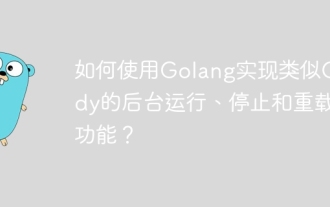 How to use Golang to implement Caddy-like background running, stop and reload functions?
Apr 02, 2025 pm 02:12 PM
How to use Golang to implement Caddy-like background running, stop and reload functions?
Apr 02, 2025 pm 02:12 PM
How to implement background running, stopping and reloading functions in Golang? During the programming process, we often need to implement background operation and stop...






