
As of today, Windows 11 has long passed the beta phase, and you no longer need to participate in the Windows Insider program to update to a release version of the operating system. So, we will show you how to download Windows 11 ISO without product key.
You can even walk away without entering a product key, giving you access to your new operating system completely free of charge.
However, as you will see in the previous section, you may want to reconsider purchasing a product key because there are some disadvantages to an unactivated operating system. But now, let’s see what are the system requirements of Windows 11 and proceed with the installation process. Follow!
In general, as long as your computer or laptop meets the minimum requirements, you can update to Windows 11 in the same way you normally update to new iterations of Windows.
The following are the minimum requirements shared by Microsoft itself on its official page. Once all the requirements are met, you can proceed with the installation process:
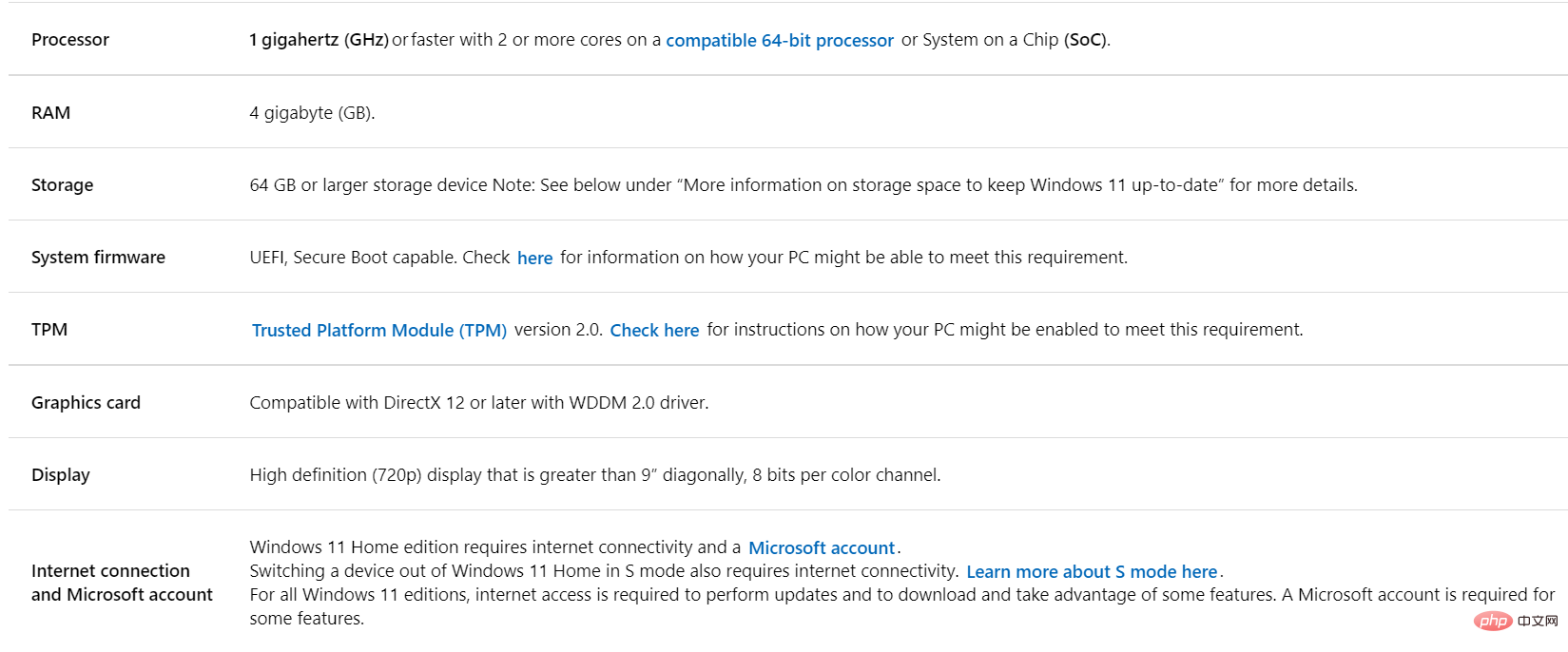
If you're looking for more information than just what Windows 11 requires, such as its specifications, compatible devices, and CPU compatibility lists, we recommend you read our linked post. Now, let’s go ahead and download the Windows 11 ISO without product key.
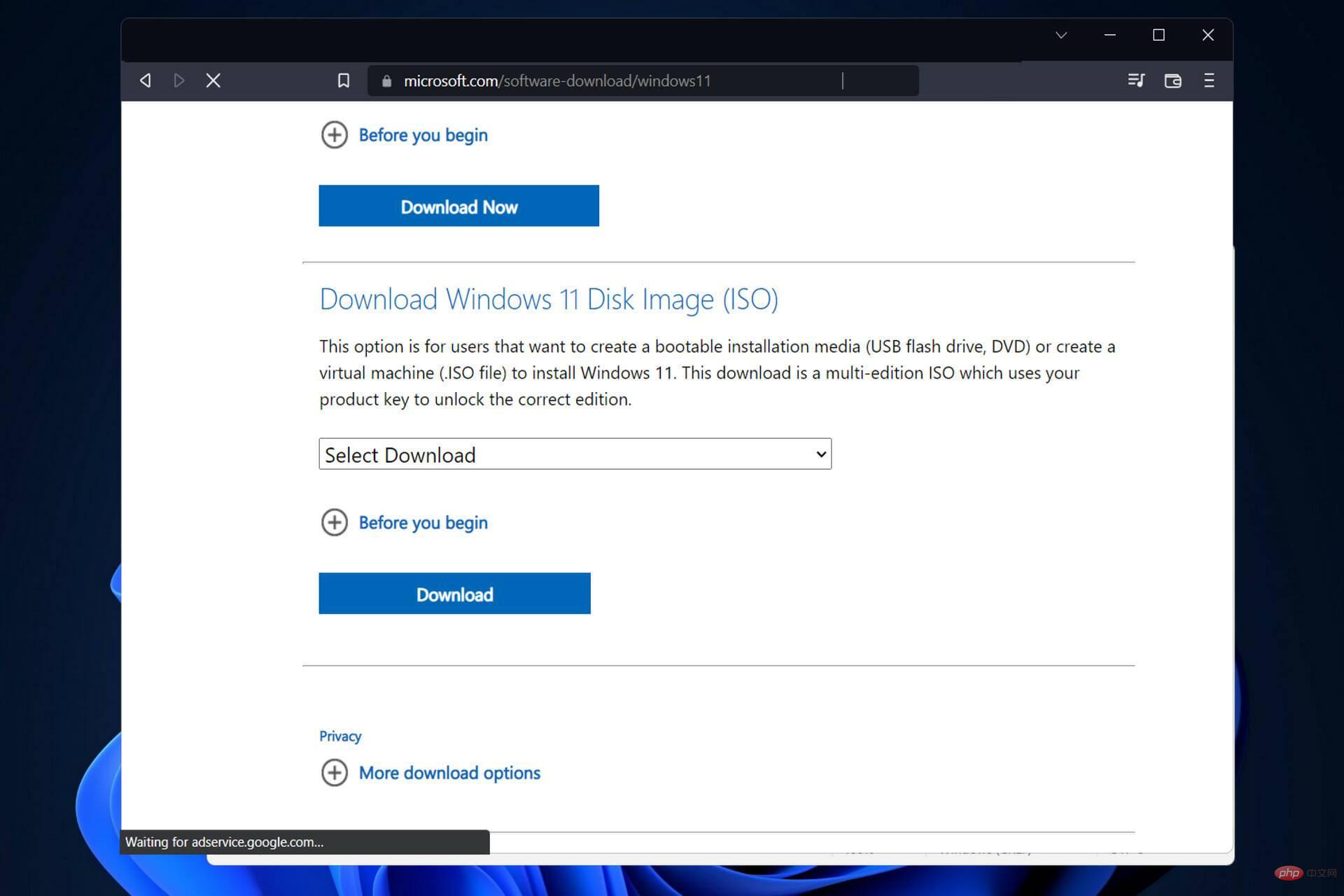
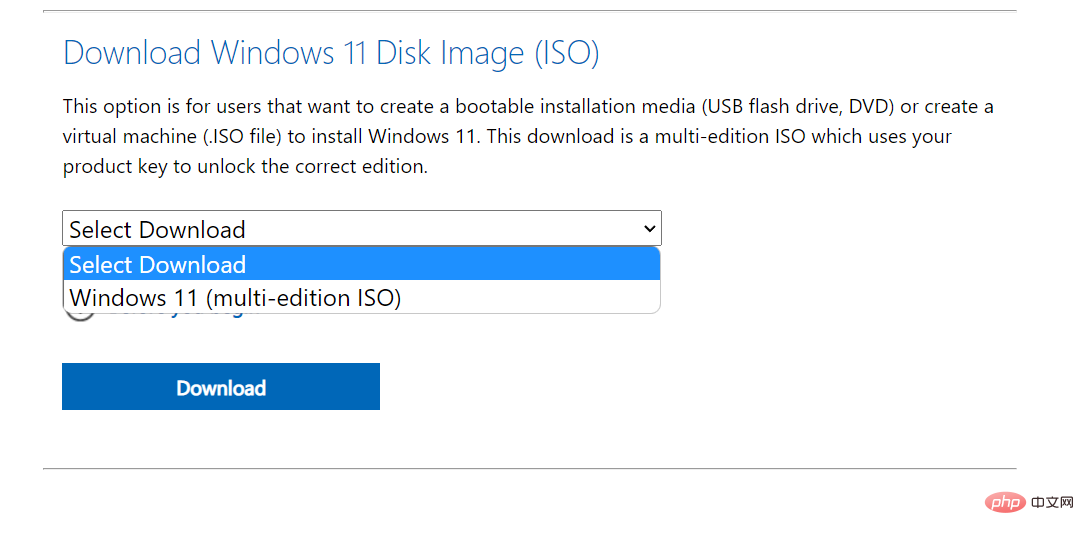
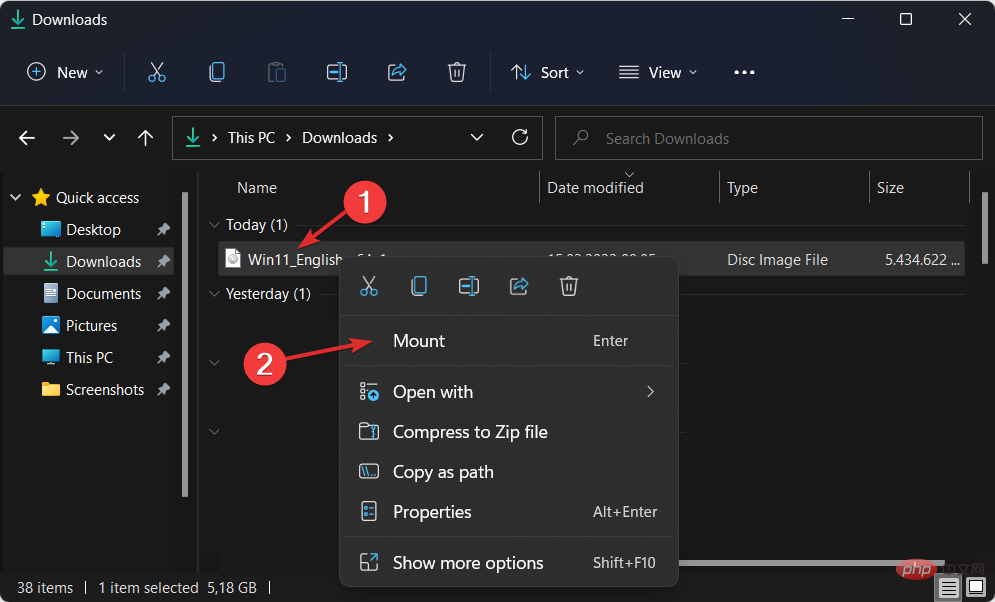
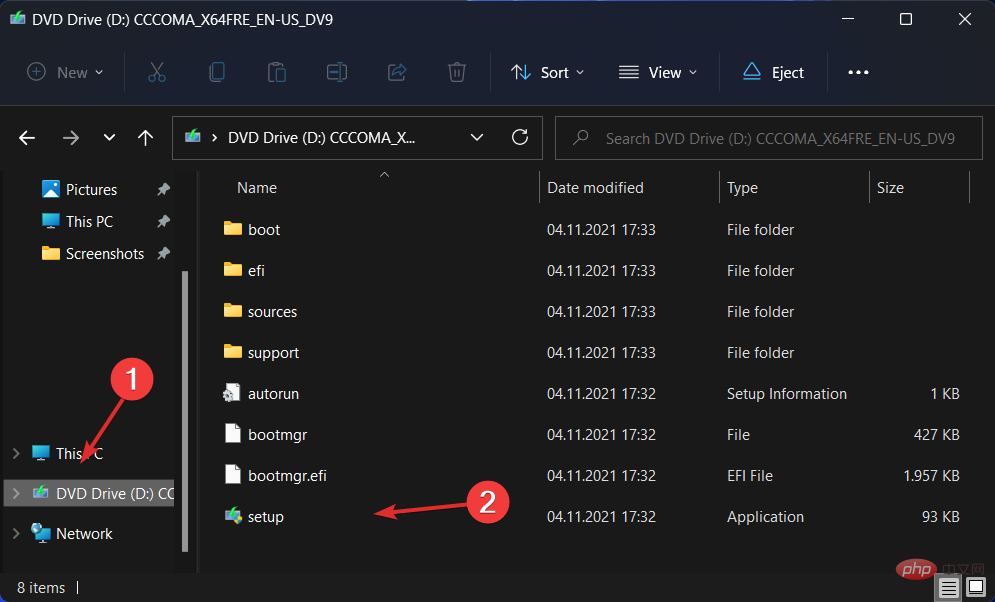
As long as you are running an inactive Windows PC, the "Activate Windows" message will continue to appear in the lower right corner of the screen.
Although there are several ways to remove the activation Windows watermark, it may reappear if there are any issues with the registry files.
Alternatively, if you do not wish to change the file in Registry Editor, you will have to accept this watermark as part of your computing experience.
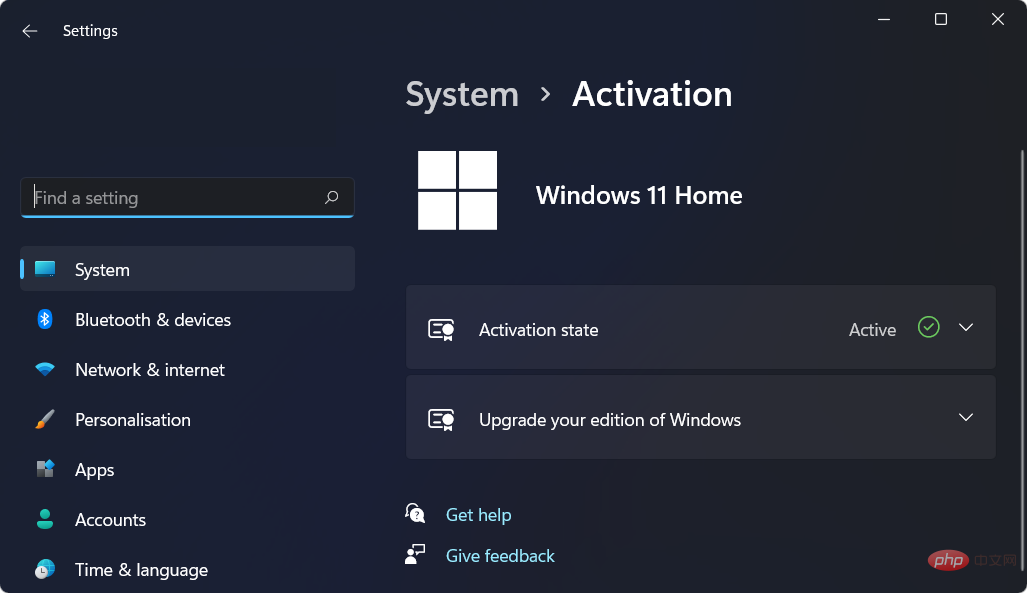
If you don't activate Windows 11, you won't be able to make any changes to your personalization options. In other words, you won't be able to change the wallpaper, theme, header color, start menu color, transparency, or any other aspect of your computer.
This is arguably the most inconvenient aspect of not having a properly activated copy of Windows, as you have to stick to the default settings.
Additionally, periodic mass messages may prompt you to activate your Windows installation using a product key. Depending on your location, this pop-up notification may appear when you are watching a movie or reading an article on the Internet.
If you decide to activate your operating system, we recommend that you only purchase product keys from official vendors, otherwise you may be infected with viruses or even purchase expired license keys.
For more information on activation, feel free to check out our post on what to do if you can’t activate your copy of Windows 11.
Alternatively, if you receive the 0xc004c060 error code, check out our article on how to fix activation error 0xc004c060 in Windows 11.
The above is the detailed content of How to download Windows 11 ISO without product key?. For more information, please follow other related articles on the PHP Chinese website!




