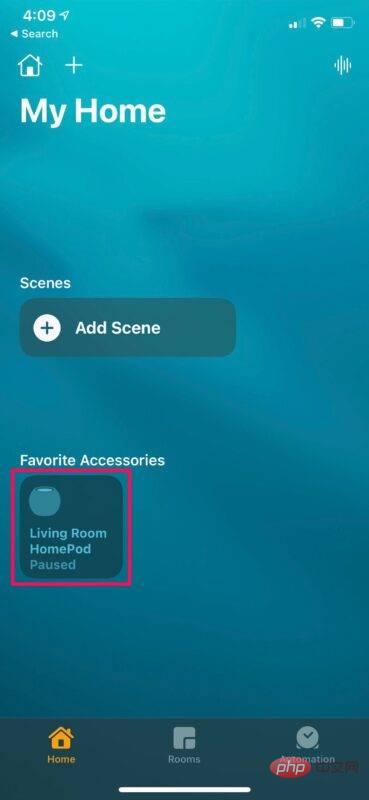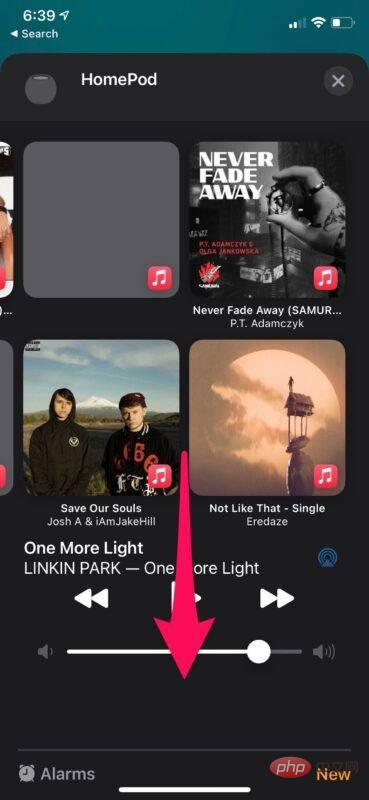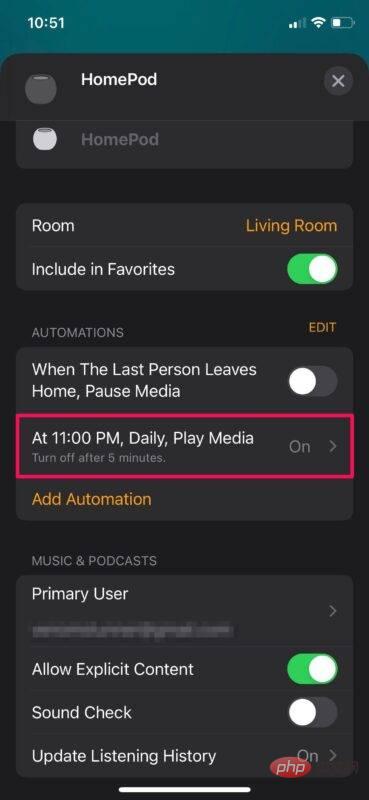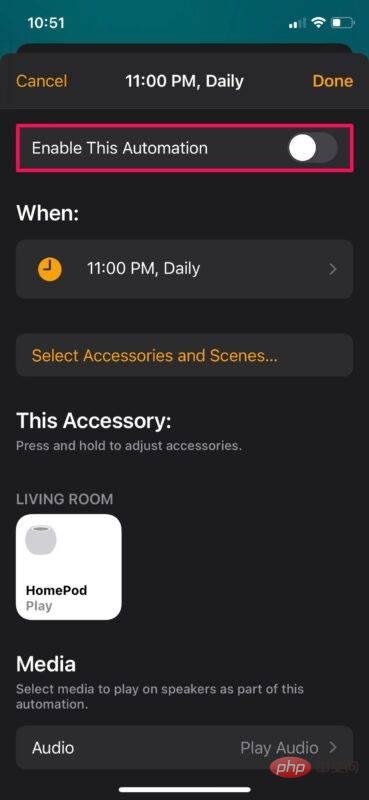How do I disable HomePod's automation features?
Apr 22, 2023 am 11:22 AMHow to turn off HomePod Automations
Siri cannot enable/disable automations you create for HomePod. To do this, you need to use the Home app installed on your iPhone. Here's what you need to do:
- Launch the Home app on your iPhone or iPad.

- Make sure you are in the Home section of the app. Now, press and hold HomePod located under your favorite accessories to get started.

- This will open a dedicated menu that allows you to access HomePod settings via the music playback menu at the top. Scroll down to continue.

- Here you will find all the automations you created under the Automation section. If you find a toggle next to an automation, you can use the toggle to enable or disable it. If not, just click Automate.

- Now, set the "Enable this automation" toggle to Off and click "Done" to save your changes.

You are all ready. The automation will no longer be triggered unless you manually go back to settings and re-enable it.
Please note that only the person who originally set up HomePod can change automation settings using the Home app on their iOS/iPadOS device or Mac.
If you no longer use the automation you have set up, you can also choose to permanently delete the automation. This specific option can be accessed by scrolling down in the same menu after selecting the automation you want to delete.
The above is the detailed content of How do I disable HomePod's automation features?. For more information, please follow other related articles on the PHP Chinese website!

Hot Article

Hot tools Tags

Hot Article

Hot Article Tags

Notepad++7.3.1
Easy-to-use and free code editor

SublimeText3 Chinese version
Chinese version, very easy to use

Zend Studio 13.0.1
Powerful PHP integrated development environment

Dreamweaver CS6
Visual web development tools

SublimeText3 Mac version
God-level code editing software (SublimeText3)

Hot Topics
 deepseek web version official entrance
Mar 12, 2025 pm 01:42 PM
deepseek web version official entrance
Mar 12, 2025 pm 01:42 PM
deepseek web version official entrance
 How to solve the problem of busy servers for deepseek
Mar 12, 2025 pm 01:39 PM
How to solve the problem of busy servers for deepseek
Mar 12, 2025 pm 01:39 PM
How to solve the problem of busy servers for deepseek
 In-depth search deepseek official website entrance
Mar 12, 2025 pm 01:33 PM
In-depth search deepseek official website entrance
Mar 12, 2025 pm 01:33 PM
In-depth search deepseek official website entrance