 Backend Development
Backend Development
 Python Tutorial
Python Tutorial
 Python Tutorial: How to split and merge large files using Python?
Python Tutorial: How to split and merge large files using Python?
Python Tutorial: How to split and merge large files using Python?
Sometimes, we need to send a large file to others, but due to the limitations of the transmission channel, such as the limit on the size of email attachments, or the network condition is not very good, we need to split the large file into small files and send them multiple times. , the receiving end then merges these small files. Today I will share how to split and merge large files using Python.
Ideas and Implementation
If it is a text file, it can be divided by the number of lines. Whether it is a text file or a binary file, it can be split according to the specified size.
Using Python's file reading and writing function, you can split and merge files, set the size of each file, and then read bytes of the specified size and write them into a new file. The receiving end reads the small files in sequence. File, write the read bytes into a file in order, and then the merge can be completed.
Split
size = 1024 * 1000 * 10# 10MB
with open("bigfile", "rb") as reader:
part = 1
while True:
part_content = reader.read(size)
if not part_content:
print("split done.")
break
with open(f"bigfile_part{part}","wb") as writer:
writer.write(part_content)Merge
total_parts = 5
with open("bigfile","wb") as writer:
for i in range(5):
with open(f"bigfile_part{i}", "rb") as reader:
writer.write(reader.read())Use a third-party library
Although you can write it yourself, but Someone else has written it, why not save some time and use it directly? Just install it directly with pip:
pip install filesplit
Split
from filesplit.split import Split
split = Split("./data.rar", "./output")
split.bysize(size = 1024*1000*10) # 每个文件最多 10MBAfter execution, we can see the split files in the output folder:
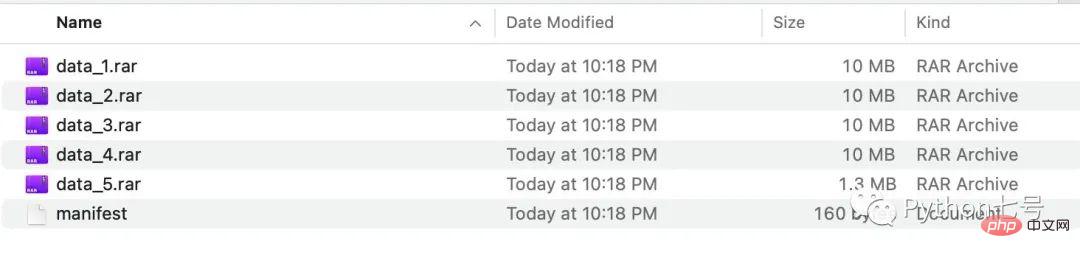
You can also split according to the number of file lines:
split.bylinecount(linecount = 10000) # 每个文件最多 10000 行
Merge
Merge requires small files in the folder To merge, the tool requires that there must be a manifest file in the folder. Its format is as follows:
filename,filesize,header data_1.rar,10000000,False data_2.rar,10000000,False data_3.rar,10000000,False data_4.rar,10000000,False data_5.rar,1304145,False
The code to merge the files only needs to specify the directory to be merged, the target directory, and the merged file name. The code is as follows:
from filesplit.merge import Merge merge = Merge(inputdir = "./output", outputdir="./merge", outputfilename = "merged.rar") merge.merge()
After execution, you can see the merged file in the merge directory:
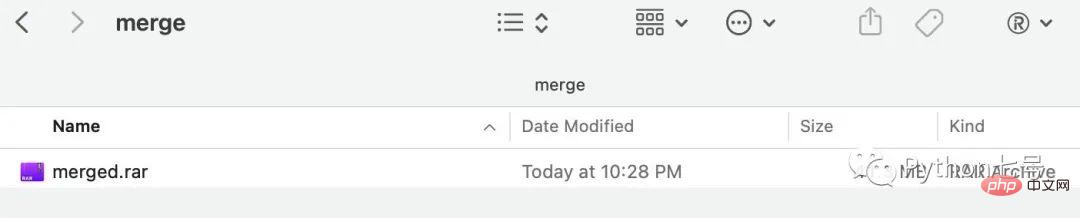
The above is the detailed content of Python Tutorial: How to split and merge large files using Python?. For more information, please follow other related articles on the PHP Chinese website!

Hot AI Tools

Undresser.AI Undress
AI-powered app for creating realistic nude photos

AI Clothes Remover
Online AI tool for removing clothes from photos.

Undress AI Tool
Undress images for free

Clothoff.io
AI clothes remover

AI Hentai Generator
Generate AI Hentai for free.

Hot Article

Hot Tools

Notepad++7.3.1
Easy-to-use and free code editor

SublimeText3 Chinese version
Chinese version, very easy to use

Zend Studio 13.0.1
Powerful PHP integrated development environment

Dreamweaver CS6
Visual web development tools

SublimeText3 Mac version
God-level code editing software (SublimeText3)

Hot Topics
 How to manually trigger the onBlur event of a cell in Avue-crud row editing mode?
Apr 04, 2025 pm 02:00 PM
How to manually trigger the onBlur event of a cell in Avue-crud row editing mode?
Apr 04, 2025 pm 02:00 PM
The onBlur event that implements Avue-crud row editing in the Avue component library manually triggers the Avue-crud component. It provides convenient in-line editing functions, but sometimes we need to...
 How to quickly build a foreground page in a React Vite project using AI tools?
Apr 04, 2025 pm 01:45 PM
How to quickly build a foreground page in a React Vite project using AI tools?
Apr 04, 2025 pm 01:45 PM
How to quickly build a front-end page in back-end development? As a backend developer with three or four years of experience, he has mastered the basic JavaScript, CSS and HTML...
 Gitee Pages static website deployment failed: How to troubleshoot and resolve single file 404 errors?
Apr 04, 2025 pm 11:54 PM
Gitee Pages static website deployment failed: How to troubleshoot and resolve single file 404 errors?
Apr 04, 2025 pm 11:54 PM
GiteePages static website deployment failed: 404 error troubleshooting and resolution when using Gitee...
 How to use JavaScript plug-in to achieve the effect of page fixation and element independent movement?
Apr 04, 2025 pm 12:51 PM
How to use JavaScript plug-in to achieve the effect of page fixation and element independent movement?
Apr 04, 2025 pm 12:51 PM
Implementing the page fixing effect of independently moving scroll bars and elements In web design, sometimes we need to achieve a special effect, that is, when the scroll bars scroll...
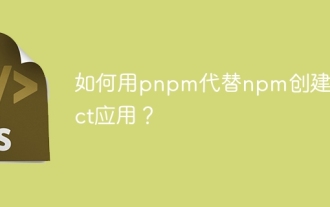 How to create a React application with pnpm instead of npm?
Apr 04, 2025 pm 06:45 PM
How to create a React application with pnpm instead of npm?
Apr 04, 2025 pm 06:45 PM
About using pnpm instead of npm to create a React application using npx...
 How to achieve gap effect on the card and coupon layout with gradient background?
Apr 05, 2025 am 07:48 AM
How to achieve gap effect on the card and coupon layout with gradient background?
Apr 05, 2025 am 07:48 AM
Realize the gap effect of card coupon layout. When designing card coupon layout, you often encounter the need to add gaps on card coupons, especially when the background is gradient...
 How to effectively modify and replay requested cookies in Chrome DevTools?
Apr 04, 2025 pm 05:48 PM
How to effectively modify and replay requested cookies in Chrome DevTools?
Apr 04, 2025 pm 05:48 PM
How to effectively modify and replay requested cookies in ChromeDevTools using Chrome...
 How to start the web side and Node.js service at the same time in a Vite project?
Apr 04, 2025 pm 02:54 PM
How to start the web side and Node.js service at the same time in a Vite project?
Apr 04, 2025 pm 02:54 PM
How to start the web side and Node.js service at the same time in a Vite project? In modern front-end development, Vite is highly developed for its fast hot updates and efficient build processes...





