How to implement operation logging elegantly in Java SpringBoot project?
1. What is AOP?
AOP (Aspect-Oriented Programming: Aspect-Oriented Programming), speaking of AOP, almost everyone who has studied the Spring framework knows that it is one of the three core ideas of Spring (IOC: Inversion of Control) , DI: dependency injection, AOP: aspect-oriented programming). It can encapsulate logic or responsibilities (such as transaction processing, log management, permission control, etc.) that are not related to the business but are commonly called by the business modules, so as to reduce the duplication of code in the system and reduce the coupling between modules. And it is conducive to future scalability and maintainability.
2. What did AOP do?
To put it simply, AOP mainly does three things:
#1. Where to cut in, that is, where non-business code such as logging is placed Which business code is executed.
2. When to cut in, before or after the business code is executed.
3. What to do after switching in, such as permission verification, logging, etc.
can be understood with a picture:
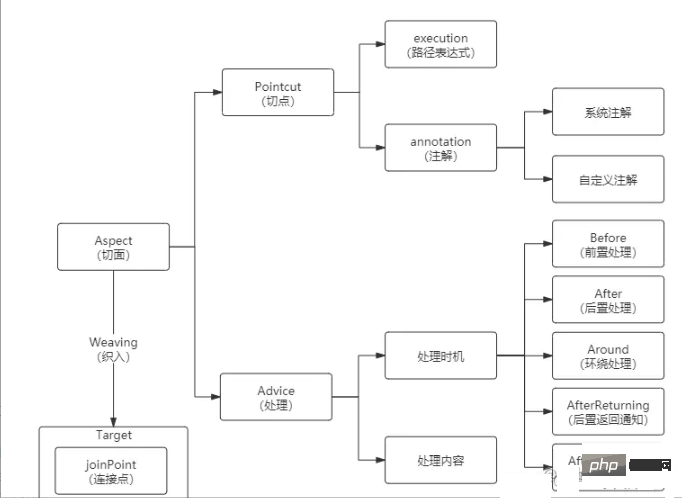
A core term on the picture Description:
Pointcut: Pointcut, determines where to cut into the business code (that is, weave into the aspect). Pointcuts are divided into execution mode and annotation mode. Execution mode: You can use path expressions to specify which classes are woven into aspects. Annotation mode: You can specify which annotation-modified code is woven into aspects.
Advice: Processing, including processing timing and processing content. Processing content means doing something, such as verifying permissions and recording logs. Processing timing refers to when the processing content is executed, which is divided into pre-processing (that is, before the business code is executed), post-processing (after the business code is executed), etc.
Aspect: Aspect, namely Pointcut and Advice.
Joint point:Joint point is a point of program execution. For example, the execution of a method or the handling of an exception. In Spring AOP, a join point always represents a method execution.
Weaving: Weaving is the process of processing content in the target object method through a dynamic proxy.
3. Implementation steps
(1) Customize an annotation @Log (2) Create an aspect class, and set the cut point to intercept the method annotated @Log. Intercept the passed parameters and record the log (3) Mark @Log on the interface
The specific implementation steps are as follows:
1. Add AOP dependency
The code is as follows (example):
<dependency>
<groupId>org.springframework.boot</groupId>
<artifactId>spring-boot-starter-aop</artifactId>
</dependency>2. Customize a log annotation
Logs generally use pointcut expressions of annotation types. We first create A log annotation. When the spring container scans a method with this annotation, it will be enhanced.
The code is as follows (example):
@Target({ ElementType.PARAMETER, ElementType.METHOD }) // 注解放置的目标位置,PARAMETER: 可用在参数上 METHOD:可用在方法级别上
@Retention(RetentionPolicy.RUNTIME) // 指明修饰的注解的生存周期 RUNTIME:运行级别保留
@Documented
public @interface Log {
/**
* 模块
*/
String title() default "";
/**
* 功能
*/
public BusinessType businessType() default BusinessType.OTHER;
/**
* 是否保存请求的参数
*/
public boolean isSaveRequestData() default true;
/**
* 是否保存响应的参数
*/
public boolean isSaveResponseData() default true;
}3. Aspect declaration
Declare an aspect class and hand it over to the Spring container for management.
The code is as follows (example):
@Aspect
@Component
@Slf4j
public class LogAspect {
@Autowired
private IXlOperLogService operLogService;
/**
* 处理完请求后执行
* @param joinPoint 切点
*/
@AfterReturning(pointcut = "@annotation(controllerLog)", returning = "jsonResult")
public void doAfterReturnibng(JoinPoint joinPoint, Log controllerLog, Object jsonResult) {
handleLog(joinPoint, controllerLog, null, jsonResult);
}
protected void handleLog(final JoinPoint joinPoint, Log controllerLog, final Exception e, Object jsonResult) {
try {
// 获取当前的用户
JwtUser loginUser = SecurityUtils.getLoginUser();
// 日志记录
XlOperLog operLog = new XlOperLog();
operLog.setStatus(0);
// 请求的IP地址
String iP = ServletUtil.getClientIP(ServletUtils.getRequest());
if ("0:0:0:0:0:0:0:1".equals(iP)) {
iP = "127.0.0.1";
}
operLog.setOperIp(iP);
operLog.setOperUrl(ServletUtils.getRequest().getRequestURI());
if (loginUser != null) {
operLog.setOperName(loginUser.getUsername());
}
if (e != null) {
operLog.setStatus(1);
operLog.setErrorMsg(StringUtils.substring(e.getMessage(), 0, 2000));
}
// 设置方法名称
String className = joinPoint.getTarget().getClass().getName();
String methodName = joinPoint.getSignature().getName();
operLog.setMethod(className + "." + methodName + "()");
operLog.setRequestMethod(ServletUtils.getRequest().getMethod());
operLog.setOperTime(new Date());
// 处理设置注解上的参数
getControllerMethodDescription(joinPoint, controllerLog, operLog, jsonResult);
// 保存数据库
operLogService.save(operLog);
} catch (Exception exp) {
log.error("异常信息:{}", exp.getMessage());
exp.printStackTrace();
}
}
/**
* 获取注解中对方法的描述信息 用于Controller层注解
* @param log 日志
* @param operLog 操作日志
* @throws Exception
*/
public void getControllerMethodDescription(JoinPoint joinPoint, Log log, XlOperLog operLog, Object jsonResult) throws Exception {
// 设置操作业务类型
operLog.setBusinessType(log.businessType().ordinal());
// 设置标题
operLog.setTitle(log.title());
// 是否需要保存request,参数和值
if (log.isSaveRequestData()) {
// 设置参数的信息
setRequestValue(joinPoint, operLog);
}
// 是否需要保存response,参数和值
if (log.isSaveResponseData() && StringUtils.isNotNull(jsonResult)) {
operLog.setJsonResult(StringUtils.substring(JSON.toJSONString(jsonResult), 0, 2000));
}
}
/**
* 获取请求的参数,放到log中
* @param operLog 操作日志
* @throws Exception 异常
*/
private void setRequestValue(JoinPoint joinPoint, XlOperLog operLog) throws Exception {
String requsetMethod = operLog.getRequestMethod();
if (HttpMethod.PUT.name().equals(requsetMethod) || HttpMethod.POST.name().equals(requsetMethod)) {
String parsams = argsArrayToString(joinPoint.getArgs());
operLog.setOperParam(StringUtils.substring(parsams,0,2000));
} else {
Map<?,?> paramsMap = (Map<?,?>) ServletUtils.getRequest().getAttribute(HandlerMapping.URI_TEMPLATE_VARIABLES_ATTRIBUTE);
operLog.setOperParam(StringUtils.substring(paramsMap.toString(),0,2000));
}
}
/**
* 参数拼装
*/
private String argsArrayToString(Object[] paramsArray) {
String params = "";
if (paramsArray != null && paramsArray.length > 0) {
for (Object object : paramsArray) {
// 不为空 并且是不需要过滤的 对象
if (StringUtils.isNotNull(object) && !isFilterObject(object)) {
Object jsonObj = JSON.toJSON(object);
params += jsonObj.toString() + " ";
}
}
}
return params.trim();
}
/**
* 判断是否需要过滤的对象。
* @param object 对象信息。
* @return 如果是需要过滤的对象,则返回true;否则返回false。
*/
@SuppressWarnings("rawtypes")
public boolean isFilterObject(final Object object) {
Class<?> clazz = object.getClass();
if (clazz.isArray()) {
return clazz.getComponentType().isAssignableFrom(MultipartFile.class);
} else if (Collection.class.isAssignableFrom(clazz)) {
Collection collection = (Collection) object;
for (Object value : collection) {
return value instanceof MultipartFile;
}
} else if (Map.class.isAssignableFrom(clazz)) {
Map map = (Map) object;
for (Object value : map.entrySet()) {
Map.Entry entry = (Map.Entry) value;
return entry.getValue() instanceof MultipartFile;
}
}
return object instanceof MultipartFile || object instanceof HttpServletRequest
|| object instanceof HttpServletResponse || object instanceof BindingResult;
}
}4. Mark on the interface
Mark the custom annotation where the operation log needs to be recorded On the interface, the code is as follows (example):
@Log(title = "代码生成", businessType = BusinessType.GENCODE)
@ApiOperation(value = "批量生成代码")
@GetMapping("/download/batch")
public void batchGenCode(HttpServletResponse response, String tables) throws IOException {
String[] tableNames = Convert.toStrArray(tables);
byte[] data = genTableService.downloadCode(tableNames);
genCode(response, data);
}5. The effect of implementation
When the relevant operations are performed, the log will be recorded, and some basic information will be recorded and stored in the data table.

The above is the detailed content of How to implement operation logging elegantly in Java SpringBoot project?. For more information, please follow other related articles on the PHP Chinese website!

Hot AI Tools

Undresser.AI Undress
AI-powered app for creating realistic nude photos

AI Clothes Remover
Online AI tool for removing clothes from photos.

Undress AI Tool
Undress images for free

Clothoff.io
AI clothes remover

AI Hentai Generator
Generate AI Hentai for free.

Hot Article

Hot Tools

Notepad++7.3.1
Easy-to-use and free code editor

SublimeText3 Chinese version
Chinese version, very easy to use

Zend Studio 13.0.1
Powerful PHP integrated development environment

Dreamweaver CS6
Visual web development tools

SublimeText3 Mac version
God-level code editing software (SublimeText3)

Hot Topics
 Square Root in Java
Aug 30, 2024 pm 04:26 PM
Square Root in Java
Aug 30, 2024 pm 04:26 PM
Guide to Square Root in Java. Here we discuss how Square Root works in Java with example and its code implementation respectively.
 Perfect Number in Java
Aug 30, 2024 pm 04:28 PM
Perfect Number in Java
Aug 30, 2024 pm 04:28 PM
Guide to Perfect Number in Java. Here we discuss the Definition, How to check Perfect number in Java?, examples with code implementation.
 Random Number Generator in Java
Aug 30, 2024 pm 04:27 PM
Random Number Generator in Java
Aug 30, 2024 pm 04:27 PM
Guide to Random Number Generator in Java. Here we discuss Functions in Java with examples and two different Generators with ther examples.
 Armstrong Number in Java
Aug 30, 2024 pm 04:26 PM
Armstrong Number in Java
Aug 30, 2024 pm 04:26 PM
Guide to the Armstrong Number in Java. Here we discuss an introduction to Armstrong's number in java along with some of the code.
 Weka in Java
Aug 30, 2024 pm 04:28 PM
Weka in Java
Aug 30, 2024 pm 04:28 PM
Guide to Weka in Java. Here we discuss the Introduction, how to use weka java, the type of platform, and advantages with examples.
 Smith Number in Java
Aug 30, 2024 pm 04:28 PM
Smith Number in Java
Aug 30, 2024 pm 04:28 PM
Guide to Smith Number in Java. Here we discuss the Definition, How to check smith number in Java? example with code implementation.
 Java Spring Interview Questions
Aug 30, 2024 pm 04:29 PM
Java Spring Interview Questions
Aug 30, 2024 pm 04:29 PM
In this article, we have kept the most asked Java Spring Interview Questions with their detailed answers. So that you can crack the interview.
 Break or return from Java 8 stream forEach?
Feb 07, 2025 pm 12:09 PM
Break or return from Java 8 stream forEach?
Feb 07, 2025 pm 12:09 PM
Java 8 introduces the Stream API, providing a powerful and expressive way to process data collections. However, a common question when using Stream is: How to break or return from a forEach operation? Traditional loops allow for early interruption or return, but Stream's forEach method does not directly support this method. This article will explain the reasons and explore alternative methods for implementing premature termination in Stream processing systems. Further reading: Java Stream API improvements Understand Stream forEach The forEach method is a terminal operation that performs one operation on each element in the Stream. Its design intention is






