What are the characteristics of Java inheritance and method overriding?
Concept: Inheritance is one of the three major features of object-oriented grammar. Inheritance can reduce code redundancy and improve programming efficiency. By inheriting a subclass, you can freely call certain attributes and methods in the parent class. A subclass can only inherit one parent class, and a parent class can be inherited by multiple subclasses. It is like showing us that children inherit their father's property in life. The advantage of overriding is that subclasses can define their own behavior as needed. In other words, subclasses can implement the methods of the parent class as needed, just like golden retrievers and huskies, their characteristics come from dogs, hamsters and squirrels, their characteristics come from mice, and their differences are genetic mutations, which is equivalent to rewriting
Characteristics of inheritance:
1): Java only supports single root inheritance, that is, a class can only have one direct parent class, and a parent class can have multiple subclasses
2): Extract the public attributes of the subclass to generate parent class attributes for inheritance
3): The subclass cannot inherit or overwrite the attributes and resources modified by the parent class private
Characteristics of overriding:
1). The method overridden by the subclass must have the same method name and parameter list as the overridden method of the parent class
2). Overridden by the subclass The return value type of the method cannot be greater than the overridden return value type of the parent class
3). The access permissions used by the methods overridden by the subclass cannot be less than the access permissions of the overridden methods of the parent class. Methods declared as private (i.e. private attributes) in the parent class cannot be overridden
4). The exception thrown by the subclass method cannot be greater than the exception thrown by the overridden method of the parent class
Required Methods or keywords used:
extends: We can inherit through this keyword. Inheritance can be achieved by writing the class or method that needs to be inherited after the keyword
super (): We can use this method to call the properties or methods of the parent class we inherited using
Test class:
package com.ytzl.total;
/*继承*/
public class inherit {
public static void main(String[] args) {
son son = new son();//调用子类
System.out.println(son.a);//调用子类中的属性
son.a=2;//可以通过子类改变父类中的属性
System.out.println("更改后的父类属性"+son.a);
son.myfather();//带调用父类的方法
son.money();//调用重写的方法w
son.jng();//调用静态修饰方法
son.jing();
System.out.println("子类通过继承方法调用父类中的属性=>"+son.b);//调用父类中的静态属性
son.two();
}
}Parent class:
package com.ytzl.total;
public class father {
int a=0;
static int b=2;
private int one=4;//被私有属性修饰后将不能别子类调用或继承,
protected int two=0;
protected void two(){//该方法只能被子类继承重写不能被调用
System.out.println("我是protected方法");
}
public void setOne(int one) {
this.one = one;
}
public void money(){
System.out.println("我是被子类重写的方法");
System.out.println("父类的属性=>"+a);
}
public void myfather(){
System.out.println("我是被子类继承的方法");
}
public static void jing(){
System.out.println("你好");
}
public static void jng(){
System.out.println("你好");
}
private void dong(){
System.out.println("私有方法");
}
}Subclass:
package com.ytzl.total;
public class son extends father{
//方法的重写
public void money(){
super.money();//通过继承过去父类的money方法里的内容
System.out.println("重写后的方法");
System.out.println("被继承后"+super.a);//通过super来继承父类的属性
System.out.println("继承后的protected属性=>"+super.two);//通过super来继承protected方法
super.two();
}
public static void jing(){//不能重写静态方法static
System.out.println("不好");
}
private void dong(){//不能重写或者继承父类的私有方法
System.out.println("私有方法");
}
protected void two(){//重写后的protected方法
System.out.println("我是重写后的protected方法");
}
}Result after running:
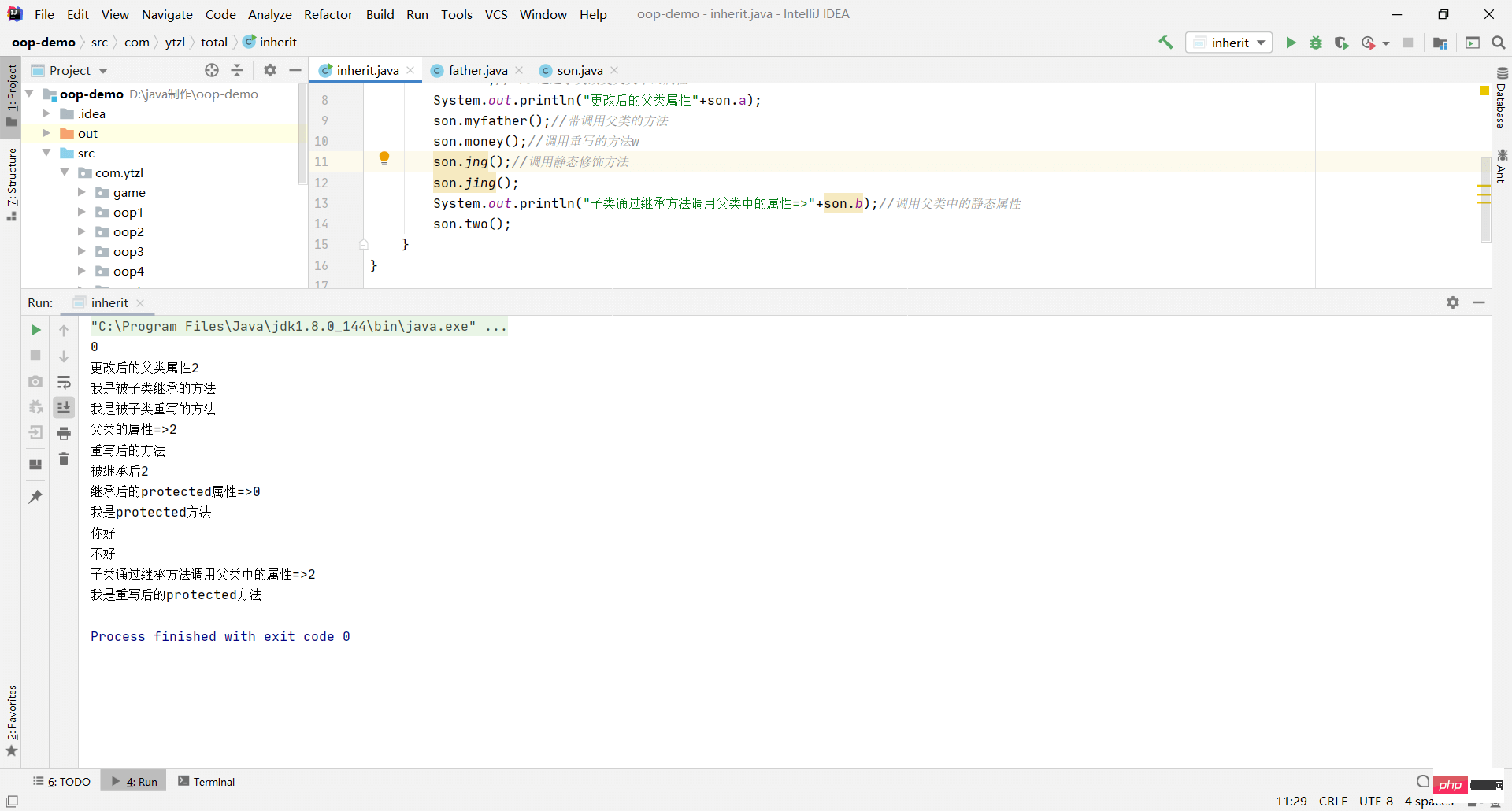
The above is the detailed content of What are the characteristics of Java inheritance and method overriding?. For more information, please follow other related articles on the PHP Chinese website!

Hot AI Tools

Undresser.AI Undress
AI-powered app for creating realistic nude photos

AI Clothes Remover
Online AI tool for removing clothes from photos.

Undress AI Tool
Undress images for free

Clothoff.io
AI clothes remover

AI Hentai Generator
Generate AI Hentai for free.

Hot Article

Hot Tools

Notepad++7.3.1
Easy-to-use and free code editor

SublimeText3 Chinese version
Chinese version, very easy to use

Zend Studio 13.0.1
Powerful PHP integrated development environment

Dreamweaver CS6
Visual web development tools

SublimeText3 Mac version
God-level code editing software (SublimeText3)

Hot Topics
 1377
1377
 52
52
 Perfect Number in Java
Aug 30, 2024 pm 04:28 PM
Perfect Number in Java
Aug 30, 2024 pm 04:28 PM
Guide to Perfect Number in Java. Here we discuss the Definition, How to check Perfect number in Java?, examples with code implementation.
 Random Number Generator in Java
Aug 30, 2024 pm 04:27 PM
Random Number Generator in Java
Aug 30, 2024 pm 04:27 PM
Guide to Random Number Generator in Java. Here we discuss Functions in Java with examples and two different Generators with ther examples.
 Weka in Java
Aug 30, 2024 pm 04:28 PM
Weka in Java
Aug 30, 2024 pm 04:28 PM
Guide to Weka in Java. Here we discuss the Introduction, how to use weka java, the type of platform, and advantages with examples.
 Smith Number in Java
Aug 30, 2024 pm 04:28 PM
Smith Number in Java
Aug 30, 2024 pm 04:28 PM
Guide to Smith Number in Java. Here we discuss the Definition, How to check smith number in Java? example with code implementation.
 Java Spring Interview Questions
Aug 30, 2024 pm 04:29 PM
Java Spring Interview Questions
Aug 30, 2024 pm 04:29 PM
In this article, we have kept the most asked Java Spring Interview Questions with their detailed answers. So that you can crack the interview.
 Break or return from Java 8 stream forEach?
Feb 07, 2025 pm 12:09 PM
Break or return from Java 8 stream forEach?
Feb 07, 2025 pm 12:09 PM
Java 8 introduces the Stream API, providing a powerful and expressive way to process data collections. However, a common question when using Stream is: How to break or return from a forEach operation? Traditional loops allow for early interruption or return, but Stream's forEach method does not directly support this method. This article will explain the reasons and explore alternative methods for implementing premature termination in Stream processing systems. Further reading: Java Stream API improvements Understand Stream forEach The forEach method is a terminal operation that performs one operation on each element in the Stream. Its design intention is
 TimeStamp to Date in Java
Aug 30, 2024 pm 04:28 PM
TimeStamp to Date in Java
Aug 30, 2024 pm 04:28 PM
Guide to TimeStamp to Date in Java. Here we also discuss the introduction and how to convert timestamp to date in java along with examples.
 Create the Future: Java Programming for Absolute Beginners
Oct 13, 2024 pm 01:32 PM
Create the Future: Java Programming for Absolute Beginners
Oct 13, 2024 pm 01:32 PM
Java is a popular programming language that can be learned by both beginners and experienced developers. This tutorial starts with basic concepts and progresses through advanced topics. After installing the Java Development Kit, you can practice programming by creating a simple "Hello, World!" program. After you understand the code, use the command prompt to compile and run the program, and "Hello, World!" will be output on the console. Learning Java starts your programming journey, and as your mastery deepens, you can create more complex applications.




