
Microsoft releases Office Insider Preview Build 16.62.22060500 (current channel) for Mac users. The latest version brings several new features, including redesigned dictation functionality, new resizable dialog boxes and faster auto-filtering in Excel, the ability to add closed captions to embedded videos in PowerPoint presentations, and more wait.
You read the full official changelog below to learn more about these new features.
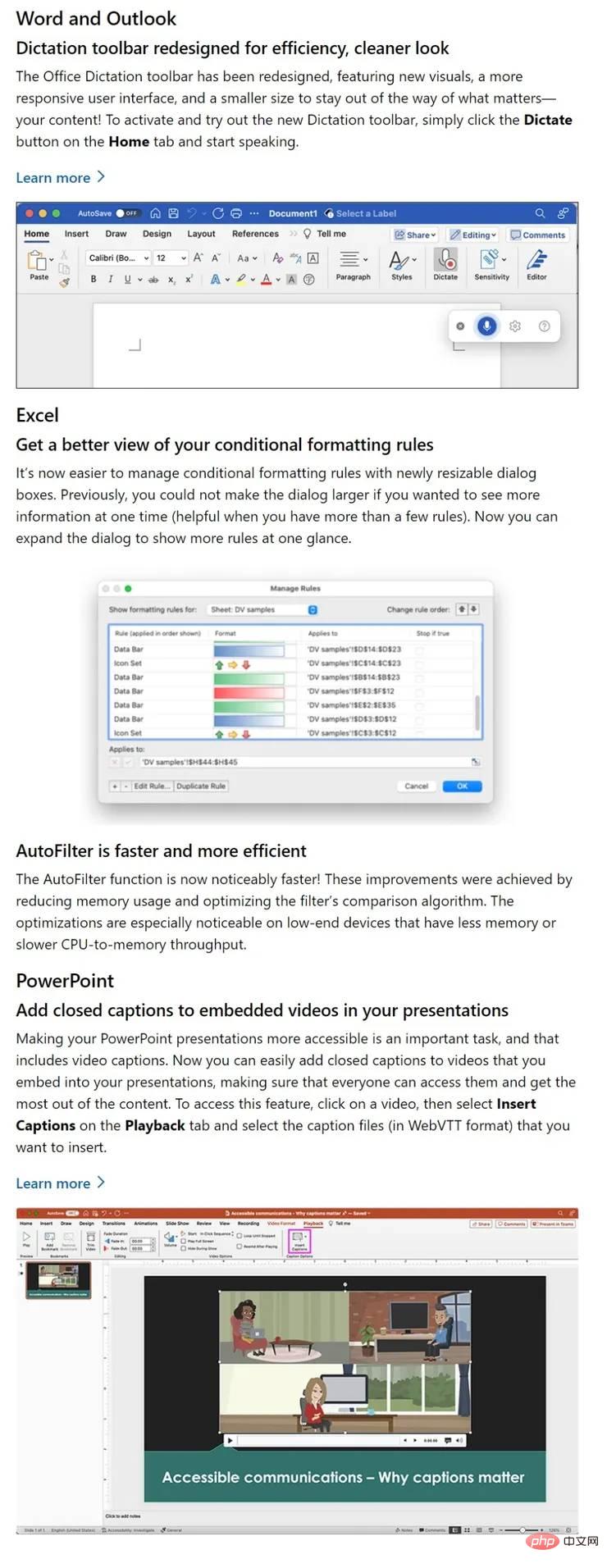
Microsoft recently added a redesigned dictation toolbar for Windows users to the latest Microsoft Office Insider Preview Build. It's rolling out now to Office Insiders on Mac. Additionally, Microsoft recently added the ability to quickly switch to light mode if they don't like the dark mode in the background of Office for Android documents. Another great feature coming to Office is allowing users to record their thoughts using voice in the OneNote app on their Android phones. You can learn more about these new features here.
Microsoft releases new Office updates every week for Current Channel subscribers on Mac, adding new features and changes. Microsoft is also expected to release a new Office Insider Build next week. If we find anything interesting in the update, we'll keep you posted.
To update Microsoft Office Insider Preview Build to the latest version, open any Office program and go to File > Account > Update Options > Update Now.
The above is the detailed content of Microsoft releases Office Insider preview Build 16.62.22060500 for Mac users. For more information, please follow other related articles on the PHP Chinese website!




