What to do if uniapp weex reports an error
With the popularity of mobile applications, cross-platform development frameworks have also emerged. UNIAPP and Weex are currently two popular cross-platform development frameworks. They can all be used to develop mobile applications for multiple platforms, including iOS, Android, Web, etc. However, developers encounter various problems when using these frameworks. One of the most common problems is reporting errors. This article will explore the reasons why Uniapp and Weex report errors and how to solve these problems.
1. Reasons why Uniapp reports errors
Uniapp is an open source framework that applies the Vue technology stack to multi-terminal development. Vue is a popular JavaScript library for building interactive user interfaces. By using Uniapp, developers can develop applications for multiple platforms simultaneously in one project.
1. Code errors
The most common reason for Uniapp errors is code errors. When there are syntax errors or type errors in the code, the compiler will report an error and stop execution. At this point, the developer needs to review the code and correct the errors.
2. Dependency errors
Dependency errors are also a common reason for Uniapp errors. If you use untested or incompatible dependency packages, it will cause program errors and crashes. At this time, developers need to check the version and compatibility of dependent packages and update dependent packages.
3. Packaging configuration error
Uniapp’s packaging configuration may also cause errors. For example, if the developer uses the wrong options or sets the wrong parameters in the packaging configuration, the compiler will not compile the program correctly. At this point, the developer needs to check the options and parameters in the packaging configuration and correct the errors.
2. Reasons for Weex error reporting
Weex is also an open source framework that allows developers to build cross-platform applications using the Vue technology stack. Unlike Uniapp, Weex uses its own scripting language. The following are some reasons that may cause Weex to report errors:
1. Resource file error
In Weex, resource files include images, audio and video, etc. If these files cannot be loaded or parsed correctly, errors and crashes will result. At this time, developers need to check the path and format of the resource file and ensure that the file is loaded and parsed correctly.
2. Insufficient memory
In Weex, memory management is very important. If an application uses more memory than the device's capacity limit, it can cause the application to crash. At this point, developers need to optimize code and adjust memory usage.
3. Network connection error
Network connection error may also cause Weex to report an error. For example, if an application needs to get data from a remote server, but the server fails to respond or returns the wrong data format, an error will result. At this time, the developer needs to check the network connection and server response, and correct the errors.
3. Methods to solve errors reported by Uniapp and Weex
When encountering errors reported by Uniapp and Weex, developers can use the following methods to solve the problem:
1. Check the log
When developing, you can open the developer tools or terminal to view program logs and error messages. These logs and error messages can help developers locate and correct errors.
2. Check the code
Developers can check the code and markup of the program to ensure that the program has no grammatical errors and logical errors. When inspecting code, it is recommended to use static analysis tools and code review tools to improve code quality.
3. Update dependency packages and resource files
If the dependency packages and resource files used in the program are outdated or incompatible, developers should update them in time. This can be achieved by using a package manager or version control system. At the same time, static resource management tools can be used to optimize resource loading and parsing.
4. Optimize memory and performance
The memory and performance of the application have a great impact on the user experience. Therefore, developers should optimize the memory and performance of the program to improve the stability and operating efficiency of the program. This can be achieved by using memory management tools and performance debuggers.
Conclusion
Error reporting is an inevitable problem when developing mobile applications. Uniapp and Weex are no exception. When encountering an error, developers should check carefully and use logs, code review tools, etc. to track and correct the error. At the same time, maintaining good program quality and performance also helps reduce the occurrence of errors.
The above is the detailed content of What to do if uniapp weex reports an error. For more information, please follow other related articles on the PHP Chinese website!

Hot AI Tools

Undresser.AI Undress
AI-powered app for creating realistic nude photos

AI Clothes Remover
Online AI tool for removing clothes from photos.

Undress AI Tool
Undress images for free

Clothoff.io
AI clothes remover

AI Hentai Generator
Generate AI Hentai for free.

Hot Article

Hot Tools

Notepad++7.3.1
Easy-to-use and free code editor

SublimeText3 Chinese version
Chinese version, very easy to use

Zend Studio 13.0.1
Powerful PHP integrated development environment

Dreamweaver CS6
Visual web development tools

SublimeText3 Mac version
God-level code editing software (SublimeText3)

Hot Topics
 1385
1385
 52
52
 What are the different types of testing that you can perform in a UniApp application?
Mar 27, 2025 pm 04:59 PM
What are the different types of testing that you can perform in a UniApp application?
Mar 27, 2025 pm 04:59 PM
The article discusses various testing types for UniApp applications, including unit, integration, functional, UI/UX, performance, cross-platform, and security testing. It also covers ensuring cross-platform compatibility and recommends tools like Jes
 What debugging tools are available for UniApp development?
Mar 27, 2025 pm 05:05 PM
What debugging tools are available for UniApp development?
Mar 27, 2025 pm 05:05 PM
The article discusses debugging tools and best practices for UniApp development, focusing on tools like HBuilderX, WeChat Developer Tools, and Chrome DevTools.
 How can you reduce the size of your UniApp application package?
Mar 27, 2025 pm 04:45 PM
How can you reduce the size of your UniApp application package?
Mar 27, 2025 pm 04:45 PM
The article discusses strategies to reduce UniApp package size, focusing on code optimization, resource management, and techniques like code splitting and lazy loading.
 How can you optimize images for web performance in UniApp?
Mar 27, 2025 pm 04:50 PM
How can you optimize images for web performance in UniApp?
Mar 27, 2025 pm 04:50 PM
The article discusses optimizing images in UniApp for better web performance through compression, responsive design, lazy loading, caching, and using WebP format.
 How can you use lazy loading to improve performance?
Mar 27, 2025 pm 04:47 PM
How can you use lazy loading to improve performance?
Mar 27, 2025 pm 04:47 PM
Lazy loading defers non-critical resources to improve site performance, reducing load times and data usage. Key practices include prioritizing critical content and using efficient APIs.
 What are some common patterns for managing complex data structures in UniApp?
Mar 25, 2025 pm 02:31 PM
What are some common patterns for managing complex data structures in UniApp?
Mar 25, 2025 pm 02:31 PM
The article discusses managing complex data structures in UniApp, focusing on patterns like Singleton, Observer, Factory, and State, and strategies for handling data state changes using Vuex and Vue 3 Composition API.
 How does UniApp handle global configuration and styling?
Mar 25, 2025 pm 02:20 PM
How does UniApp handle global configuration and styling?
Mar 25, 2025 pm 02:20 PM
UniApp manages global configuration via manifest.json and styling through app.vue or app.scss, using uni.scss for variables and mixins. Best practices include using SCSS, modular styles, and responsive design.
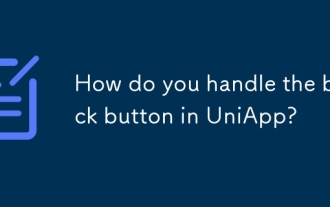 How do you handle the back button in UniApp?
Mar 26, 2025 pm 11:07 PM
How do you handle the back button in UniApp?
Mar 26, 2025 pm 11:07 PM
The article discusses handling the back button in UniApp using the onBackPress method, detailing best practices, customization, and platform-specific behaviors.




