How uniapp renders html template
With the rapid development of the mobile Internet, more and more companies and individuals are beginning to use mobile APPs to promote and promote products or services. In order to speed up APP development and reduce development costs, many developers choose cross-platform development frameworks, such as uniapp.
As a cross-platform application development framework based on Vue.js, uniapp can support multiple platforms such as ios, android and h5 at the same time, greatly improving development efficiency. However, since front-end development involves a lot of HTML page rendering, how to implement it specifically?
Today, let’s talk about how uniapp renders HTML templates.
1. Use the vue-html-to-paper plug-in
vue-html-to-paper is a very easy-to-use Vue.js plug-in that can convert HTML into PDF files and print it out. Using it in uniapp, you can convert HTML templates into PDF files, and then render the PDF files into pages through uniapp's API. In actual use, you can customize settings according to business needs, such as font size, color, margins, Page numbers etc.
Usage:
- Install vue-html-to-paper plug-in
npm install vue-html-to-paper
- Introduce the plug-in into the main.js file of the uniapp project and set global properties
import VueHtmlToPaper from 'vue-html-to-paper';
Vue.use(VueHtmlToPaper) ;
- Write HTML template in component
< ;/div> methods: { } 2. Use the rich-text component that comes with uniapp There is a rich-text component in uniapp, which can parse rich text content and then render it into an HTML page. In the render parameter data, if there is an html field, all codes inside it will be parsed, processed and rendered into rich text content. Usage: { This is a piece of text Summary: The above two methods have their own advantages and disadvantages. Use the vue-html-to-paper plug-in to convert HTML templates into PDF files, and customize settings according to business needs to make the rendering effect more perfect. Using the rich-text component that comes with uniapp, you can directly render the HTML template into rich text content. The rendering speed is faster, but it is a bit crude. Depending on specific business needs, developers can choose to use different methods. No matter which method is used, HTML template rendering is a very common requirement in mobile APPs. Mastering the correct methods and techniques can help developers quickly implement HTML template rendering and bring a better user experience. The above is the detailed content of How uniapp renders html template. For more information, please follow other related articles on the PHP Chinese website!
<h1>这是一个HTML模板</h1>
<p>这是一段文字</p>
<img src="../../static/logo.png" alt="">
<table border="1">
<tr>
<td>姓名</td>
<td>年龄</td>
</tr>
<tr>
<td>张三</td>
<td>20</td>
</tr>
<tr>
<td>李四</td>
<td>25</td>
</tr>
</table>
printTemplate () {this.$htmlToPaper('.htmlTemplate');
}
<button @click="printTemplate">打印</button>
"title": " This is an HTML template",
"content": "This is a title

}
<rich-text :nodes="template.content"></rich-text>
<script><br> export default {</p>
<div class="code" style="position:relative; padding:0px; margin:0px;"><pre class="brush:php;toolbar:false">data () {
return {
template: {}
}
},
mounted () {
// 在实际使用中,可以将数据从数据库或JSON文件中获取,并赋值给template
this.template = {
"title": "这是一个HTML模板",
"content": "<div><h1>这是一个标题</h1><p>这是一段文字</p><img src=&#39;../../static/logo.png&#39; alt=&#39;&#39;></div>"
}
}</pre><div class="contentsignin">Copy after login</div></div>
<p>}<br></script>

Hot AI Tools

Undresser.AI Undress
AI-powered app for creating realistic nude photos

AI Clothes Remover
Online AI tool for removing clothes from photos.

Undress AI Tool
Undress images for free

Clothoff.io
AI clothes remover

AI Hentai Generator
Generate AI Hentai for free.

Hot Article

Hot Tools

Notepad++7.3.1
Easy-to-use and free code editor

SublimeText3 Chinese version
Chinese version, very easy to use

Zend Studio 13.0.1
Powerful PHP integrated development environment

Dreamweaver CS6
Visual web development tools

SublimeText3 Mac version
God-level code editing software (SublimeText3)

Hot Topics
 1385
1385
 52
52
 What are the different types of testing that you can perform in a UniApp application?
Mar 27, 2025 pm 04:59 PM
What are the different types of testing that you can perform in a UniApp application?
Mar 27, 2025 pm 04:59 PM
The article discusses various testing types for UniApp applications, including unit, integration, functional, UI/UX, performance, cross-platform, and security testing. It also covers ensuring cross-platform compatibility and recommends tools like Jes
 What debugging tools are available for UniApp development?
Mar 27, 2025 pm 05:05 PM
What debugging tools are available for UniApp development?
Mar 27, 2025 pm 05:05 PM
The article discusses debugging tools and best practices for UniApp development, focusing on tools like HBuilderX, WeChat Developer Tools, and Chrome DevTools.
 How can you reduce the size of your UniApp application package?
Mar 27, 2025 pm 04:45 PM
How can you reduce the size of your UniApp application package?
Mar 27, 2025 pm 04:45 PM
The article discusses strategies to reduce UniApp package size, focusing on code optimization, resource management, and techniques like code splitting and lazy loading.
 How can you optimize images for web performance in UniApp?
Mar 27, 2025 pm 04:50 PM
How can you optimize images for web performance in UniApp?
Mar 27, 2025 pm 04:50 PM
The article discusses optimizing images in UniApp for better web performance through compression, responsive design, lazy loading, caching, and using WebP format.
 How can you use lazy loading to improve performance?
Mar 27, 2025 pm 04:47 PM
How can you use lazy loading to improve performance?
Mar 27, 2025 pm 04:47 PM
Lazy loading defers non-critical resources to improve site performance, reducing load times and data usage. Key practices include prioritizing critical content and using efficient APIs.
 What are some common patterns for managing complex data structures in UniApp?
Mar 25, 2025 pm 02:31 PM
What are some common patterns for managing complex data structures in UniApp?
Mar 25, 2025 pm 02:31 PM
The article discusses managing complex data structures in UniApp, focusing on patterns like Singleton, Observer, Factory, and State, and strategies for handling data state changes using Vuex and Vue 3 Composition API.
 How does UniApp handle global configuration and styling?
Mar 25, 2025 pm 02:20 PM
How does UniApp handle global configuration and styling?
Mar 25, 2025 pm 02:20 PM
UniApp manages global configuration via manifest.json and styling through app.vue or app.scss, using uni.scss for variables and mixins. Best practices include using SCSS, modular styles, and responsive design.
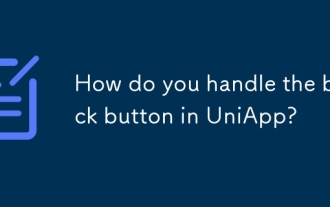 How do you handle the back button in UniApp?
Mar 26, 2025 pm 11:07 PM
How do you handle the back button in UniApp?
Mar 26, 2025 pm 11:07 PM
The article discusses handling the back button in UniApp using the onBackPress method, detailing best practices, customization, and platform-specific behaviors.




