How to use uniapp to intercept deletion events
With the rapid development of mobile applications, more and more developers choose to use uniapp to develop cross-platform applications. However, we may encounter a problem during the development process: How to prevent users from accidentally deleting valuable data during misoperation? In this article, we will learn how to use uniapp to intercept deletion events to avoid this situation. occur.
1. Introduction to uniapp delete event
In uniapp, the delete event (delete) can be used to trigger a specific operation when the user presses the delete button. Delete events are common in text editors and file managers and allow the user to select one or more objects and delete them from the data source or disk. However, in some applications, the data can be so important that once deleted it cannot be recovered. In this case, it is important from the user's perspective to capture and prevent misoperations.
2. Methods to prevent accidental deletion
- Prevent accidental deletion
To prevent excessive deletion, you can use the following three steps:
- Use notification pop-ups: When the user presses the delete button, a large number of notification pop-ups will pop up on the screen to remind the user that the operation may result in permanent deletion of data. To a certain extent, it can make users think carefully before performing deletion operations.
- Add confirmation pop-up window: Similar to the notification pop-up window, the confirmation pop-up window will appear when the user clicks the delete button. It requires the user to click OK to complete the deletion. Using this method, the user needs to click twice, reducing the possibility of misoperation.
- Prohibit deletion: If the data is particularly important or sensitive, users can be completely prohibited from deleting it. This method is less susceptible to misuse, but may have limitations when passing data.
- Interception of deletion events and other events
In uniapp, we can use $mixin to extend the functionality of the component and add interceptors to it . Interceptors capture events and perform logical operations, such as displaying a prompt box when a component is deleted.
Assuming that we want to prevent unnecessary data from being accidentally deleted in the database, we need to do the following:
- Create a hybrid project, such as deleteHandlers.
- Get the required data through the uni.getStorageSync method, and then add an interceptor for the deletion event. In the event interceptor, when the user presses the delete button, check whether the data belongs to the database, and if it is not data in the database, a prompt box will pop up asking the user to confirm the deletion.
export default {
methods: {
handleDelete(item) {
if (this.isItemInDatabase(item)) {
uni.showModal({
title: "确认删除数据",
content: "您确定要删除此项吗?",
success: function (res) {
if (res.confirm) {
// 用户确认删除
uni.showToast({
title: "删除成功",
duration: 2000,
icon: "none",
});
this.deleteItem(item);
} else {
// 用户取消删除
uni.showToast({
title: "已取消删除",
duration: 2000,
icon: "none",
});
}
}.bind(this),
});
} else {
// 非数据库数据,不处理删除事件
uni.showToast({
title: "不可删除",
duration: 2000,
icon: "none",
});
}
}
}
}- To use interceptors, you can mix them into components. The interceptor will be automatically used in the handleDelete method during operation.
import deleteHandlers from "@/mixins/deleteHandlers";
export default {
mixins: [deleteHandlers],
}3. Summary
In this article, we introduce how to use uniapp to intercept deletion events to prevent users from accidentally deleting valuable data during misoperation. We can achieve this by adding confirmation and notification pop-ups to the deletion event, prohibiting deletion and intercepting the event. Help users plan and minimize risks and contribute to data security by preventing excessive deletions.
The above is the detailed content of How to use uniapp to intercept deletion events. For more information, please follow other related articles on the PHP Chinese website!

Hot AI Tools

Undresser.AI Undress
AI-powered app for creating realistic nude photos

AI Clothes Remover
Online AI tool for removing clothes from photos.

Undress AI Tool
Undress images for free

Clothoff.io
AI clothes remover

Video Face Swap
Swap faces in any video effortlessly with our completely free AI face swap tool!

Hot Article

Hot Tools

Notepad++7.3.1
Easy-to-use and free code editor

SublimeText3 Chinese version
Chinese version, very easy to use

Zend Studio 13.0.1
Powerful PHP integrated development environment

Dreamweaver CS6
Visual web development tools

SublimeText3 Mac version
God-level code editing software (SublimeText3)

Hot Topics
 1386
1386
 52
52
 What are the different types of testing that you can perform in a UniApp application?
Mar 27, 2025 pm 04:59 PM
What are the different types of testing that you can perform in a UniApp application?
Mar 27, 2025 pm 04:59 PM
The article discusses various testing types for UniApp applications, including unit, integration, functional, UI/UX, performance, cross-platform, and security testing. It also covers ensuring cross-platform compatibility and recommends tools like Jes
 What debugging tools are available for UniApp development?
Mar 27, 2025 pm 05:05 PM
What debugging tools are available for UniApp development?
Mar 27, 2025 pm 05:05 PM
The article discusses debugging tools and best practices for UniApp development, focusing on tools like HBuilderX, WeChat Developer Tools, and Chrome DevTools.
 How can you reduce the size of your UniApp application package?
Mar 27, 2025 pm 04:45 PM
How can you reduce the size of your UniApp application package?
Mar 27, 2025 pm 04:45 PM
The article discusses strategies to reduce UniApp package size, focusing on code optimization, resource management, and techniques like code splitting and lazy loading.
 How can you optimize images for web performance in UniApp?
Mar 27, 2025 pm 04:50 PM
How can you optimize images for web performance in UniApp?
Mar 27, 2025 pm 04:50 PM
The article discusses optimizing images in UniApp for better web performance through compression, responsive design, lazy loading, caching, and using WebP format.
 How can you use lazy loading to improve performance?
Mar 27, 2025 pm 04:47 PM
How can you use lazy loading to improve performance?
Mar 27, 2025 pm 04:47 PM
Lazy loading defers non-critical resources to improve site performance, reducing load times and data usage. Key practices include prioritizing critical content and using efficient APIs.
 What are some common patterns for managing complex data structures in UniApp?
Mar 25, 2025 pm 02:31 PM
What are some common patterns for managing complex data structures in UniApp?
Mar 25, 2025 pm 02:31 PM
The article discusses managing complex data structures in UniApp, focusing on patterns like Singleton, Observer, Factory, and State, and strategies for handling data state changes using Vuex and Vue 3 Composition API.
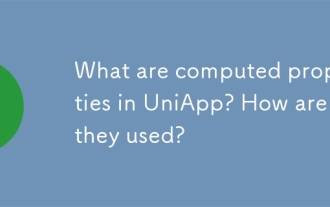 What are computed properties in UniApp? How are they used?
Mar 25, 2025 pm 02:23 PM
What are computed properties in UniApp? How are they used?
Mar 25, 2025 pm 02:23 PM
UniApp's computed properties, derived from Vue.js, enhance development by providing reactive, reusable, and optimized data handling. They automatically update when dependencies change, offering performance benefits and simplifying state management co
 How does UniApp handle global configuration and styling?
Mar 25, 2025 pm 02:20 PM
How does UniApp handle global configuration and styling?
Mar 25, 2025 pm 02:20 PM
UniApp manages global configuration via manifest.json and styling through app.vue or app.scss, using uni.scss for variables and mixins. Best practices include using SCSS, modular styles, and responsive design.




