How to convert php js object to json string array
Apr 23, 2023 am 09:13 AMIn web development, the need to convert objects into JSON strings or arrays is often used. Both PHP and JavaScript provide related functions and syntax for this operation. This article will briefly introduce the method of converting objects into JSON strings or arrays in PHP and JavaScript.
1. Convert objects to JSON strings or arrays in PHP
In PHP, you can use the json_encode function to convert objects to JSON strings or arrays. The syntax is as follows:
string json_encode ( mixed $value [, int $options = 0 [, int $depth = 512 ]] )
Among them, $value represents the object that needs to be converted, $options is optional and is used to set JSON encoding options. $depth is optional and is used to limit the recursion depth. .
The following is an example that demonstrates how to convert an object into a JSON string:
class User {
public $name;
public $age;
function __construct($name, $age) {
$this->name = $name;
$this->age = $age;
}
}
$user = new User('Tom', 22);
echo json_encode($user);The output result is: {"name":"Tom","age":22}
In the above code, we first define a User class, and then create a User object $user. Next, call the json_encode function to convert the $user object into a JSON string and output the result.
2. Convert objects to JSON strings or arrays in JavaScript
In JavaScript, you can use the JSON.stringify function to convert objects to JSON strings. The syntax is as follows:
JSON.stringify(value[, replacer[, space]])
Among them, value represents the object that needs to be converted, and replacer is optional and is a function or an array used to control which attributes in the generated JSON string should be included or Excluded, space is also optional and is used to control the spacing between attributes in the generated JSON string.
The following is an example that demonstrates how to convert an object into a JSON string:
var obj = {
"name": "Tom",
"age": 22
};
var jsonStr = JSON.stringify(obj);
console.log(jsonStr);The output result is: {"name":"Tom","age":22}
In the above code, we first define an object obj, then call the JSON.stringify function to convert it into a JSON string and output the result.
In addition to converting objects into JSON strings, JavaScript also provides the JSON.parse function to convert JSON strings into objects. The syntax is as follows:
JSON.parse(text[, reviver])
Among them, text represents the JSON string that needs to be parsed, and reviver is optional and is a function used to control how to parse attributes.
The following is an example that demonstrates how to convert a JSON string into an object:
var jsonStr = '{"name":"Tom","age":22}';
var obj = JSON.parse(jsonStr);
console.log(obj.name);
console.log(obj.age);The output result is: Tom 22
In the above code, we convert a JSON string jsonStr is parsed into an object obj, and the name and age attributes of the object are output.
3. Summary
The above is a brief introduction to converting objects into JSON strings or arrays in PHP and JavaScript. By using the above methods, we can easily transfer objects between different applications. In actual development, we need to use these functions and syntax according to specific needs to achieve object conversion and transmission.
The above is the detailed content of How to convert php js object to json string array. For more information, please follow other related articles on the PHP Chinese website!

Hot Article

Hot tools Tags

Hot Article

Hot Article Tags

Notepad++7.3.1
Easy-to-use and free code editor

SublimeText3 Chinese version
Chinese version, very easy to use

Zend Studio 13.0.1
Powerful PHP integrated development environment

Dreamweaver CS6
Visual web development tools

SublimeText3 Mac version
God-level code editing software (SublimeText3)

Hot Topics
 What Are the Latest PHP Coding Standards and Best Practices?
Mar 10, 2025 pm 06:16 PM
What Are the Latest PHP Coding Standards and Best Practices?
Mar 10, 2025 pm 06:16 PM
What Are the Latest PHP Coding Standards and Best Practices?
 How Do I Work with PHP Extensions and PECL?
Mar 10, 2025 pm 06:12 PM
How Do I Work with PHP Extensions and PECL?
Mar 10, 2025 pm 06:12 PM
How Do I Work with PHP Extensions and PECL?
 How to Implement message queues (RabbitMQ, Redis) in PHP?
Mar 10, 2025 pm 06:15 PM
How to Implement message queues (RabbitMQ, Redis) in PHP?
Mar 10, 2025 pm 06:15 PM
How to Implement message queues (RabbitMQ, Redis) in PHP?
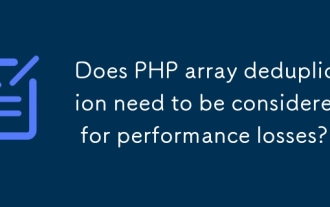 Does PHP array deduplication need to be considered for performance losses?
Mar 03, 2025 pm 04:47 PM
Does PHP array deduplication need to be considered for performance losses?
Mar 03, 2025 pm 04:47 PM
Does PHP array deduplication need to be considered for performance losses?
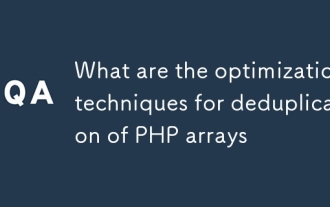 What are the optimization techniques for deduplication of PHP arrays
Mar 03, 2025 pm 04:50 PM
What are the optimization techniques for deduplication of PHP arrays
Mar 03, 2025 pm 04:50 PM
What are the optimization techniques for deduplication of PHP arrays
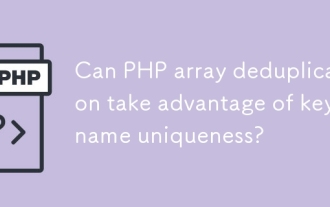 Can PHP array deduplication take advantage of key name uniqueness?
Mar 03, 2025 pm 04:51 PM
Can PHP array deduplication take advantage of key name uniqueness?
Mar 03, 2025 pm 04:51 PM
Can PHP array deduplication take advantage of key name uniqueness?
 How to Use Reflection to Analyze and Manipulate PHP Code?
Mar 10, 2025 pm 06:12 PM
How to Use Reflection to Analyze and Manipulate PHP Code?
Mar 10, 2025 pm 06:12 PM
How to Use Reflection to Analyze and Manipulate PHP Code?
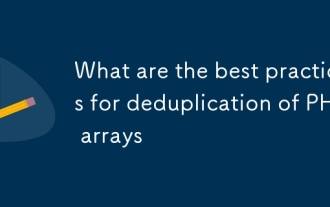 What are the best practices for deduplication of PHP arrays
Mar 03, 2025 pm 04:41 PM
What are the best practices for deduplication of PHP arrays
Mar 03, 2025 pm 04:41 PM
What are the best practices for deduplication of PHP arrays







