An article introducing the implementation mechanism of Token in Laravel
Laravel is a Web application framework developed using the PHP programming language. Its excellent performance is due to its internal integration of a large number of powerful extension packages. This includes the underlying implementation of Token. Token is a commonly used authentication method in web applications and is usually used to protect APIs and web services from illegal access. In this article, we will introduce the implementation mechanism of Token in Laravel.
1. The concept of token
Token, as the name suggests, refers to a token, a mark that can represent some kind of identity information or authorization information. It is usually generated by the server and issued to the client. After the client receives the token, it is stored locally and added to the request header or request parameters in subsequent requests as an identification of authentication or authorization. The server can determine whether the request has authentication or authorization information by checking whether the token is valid.
The use of tokens can more effectively protect web applications from unauthorized access, especially in APIs and web services, tokens are essential.
2. Implementation of Laravel Token
As an excellent web application framework, Laravel provides Token support in its built-in Auth function. In Laravel, Token is implemented using the Laravel Sanctum extension package.
2.1 Laravel Sanctum
Laravel Sanctum is a lightweight authentication package that can provide API authentication for Laravel applications, based on API keys or Tokens, making applications better Run in a stateless environment, such as SPA applications, single page applications and mobile applications. Laravel Sanctum provides the following functions:
- You can start using it without configuration;
- Supports multiple authentication methods such as session, Token and API key;
- Built-in multiple authentication implementations, such as cookie, Token, auth, etc.;
- Provides convenient authentication and Token generation;
- Better custom authentication process.
2.2 Token implementation principle
In Laravel Sanctum, the Token implementation principle is similar to the session implementation principle. In the request, when the client makes a request to the server, the Token is sent to the server as a request parameter or the Authorization field in the header. The server checks whether the Token is valid, and within the validity period, grants permission for the requested operation or returns an error message. The implementation process of Token is as follows:
- Create Token: When a user logs in, Sanctum will generate a random Token for the user and save the Token in the background database;
- Send Token: Send Token to the server as a request parameter or the Authorization field in the Header;
- Token verification: On the server side, Sanctum will check whether the received Token is valid and decide to authorize or reject;
- Tokens management: Sanctum provides a series of APIs to create, revoke, find and verify Tokens.
3. Use of Laravel Token
Sanctum provides a convenient and easy-to-use API to use Token, including Token creation, revocation, search and verification, etc. The following is how Token is used:
3.1 Install Sanctum
In the application, you first need to introduce Sanctum's dependency package into the application's composer.json file:
composer require laravel/sanctum
After the installation is complete, you need to add the following configuration to the config/app.php file:
'providers' => [ // Other service providers... Laravel\Sanctum\SanctumServiceProvider::class, ],
3.2 Publish the configuration
After the installation is complete, you need to run the following command to publish the Sanctum configuration file:
php artisan vendor:publish --provider="Laravel\Sanctum\SanctumServiceProvider"
3.3 Configuring Middleware
When using Sanctum, you need to add middleware to the corresponding route. In Laravel, API authentication middleware has been built in and can be called directly.
3.4 Create Token
After logging in, you can use the following code to create a Token for the current user:
use Illuminate\Http\Request;
use Illuminate\Support\Facades\Hash;
use Illuminate\Validation\ValidationException;
use App\Models\User;
use Illuminate\Support\Facades\Auth;
use Illuminate\Support\Facades\Route;
// 创建Token
Route::post('/api/token/create', function (Request $request) {
$request->validate([
'email' => 'required|email',
'password' => 'required',
]);
$user = User::where('email', $request->email)->first();
if (! $user || ! Hash::check($request->password, $user->password)) {
throw ValidationException::withMessages([
'email' => ['The provided credentials are incorrect.'],
]);
}
return $user->createToken($request->header('User-Agent'))->plainTextToken;
});In the above code, you can see that when creating a Token , using the machine's User-Agent as an additional parameter. The User-Agent here is an HTTP header that records browser or application-related information. This information will be used as part of the Token, so that once the Token is stolen or used maliciously, it can be easily discovered and revoked.
3.5 Revoke Token
Once the created Token is stolen or invalid, it can be revoked using the following code:
Auth::user()->tokens()->delete();
3.6 Verification extension
Sanctum also provides A good verification extension can easily perform access control. The code is as follows:
use Illuminate\Http\Request;
use Illuminate\Support\Facades\Hash;
use Illuminate\Validation\ValidationException;
use App\Models\User;
use Illuminate\Support\Facades\Auth;
use Illuminate\Support\Facades\Route;
use Laravel\Sanctum\HasApiTokens;
class User extends Authenticatable
{
use HasApiTokens, Notifiable;
}After using the above code, we can use the can interface in the User model for access control. The code is as follows:
$request->user()->can('update', $post);In the above code, can will determine whether the user has the right to perform update operations based on the current user's role, permissions, and policies. It should be noted that users need to implement their own access control logic correctly.
4. Summary
In this article, we introduced the underlying implementation mechanism of Token in Laravel, especially the way to use the Sanctum extension package. Sanctum provides a convenient and easy-to-use API that can be quickly integrated into applications and improve application security. The usage, creation, revocation and management of Token, as well as access control are all explained in detail.
In today's Internet world, with the widespread application of APIs and Web services, Token, as a method of authentication, will be more widely used in many applications. The Laravel framework provides a good Token implementation mechanism that can better protect web applications from illegal access.
The above is the detailed content of An article introducing the implementation mechanism of Token in Laravel. For more information, please follow other related articles on the PHP Chinese website!

Hot AI Tools

Undresser.AI Undress
AI-powered app for creating realistic nude photos

AI Clothes Remover
Online AI tool for removing clothes from photos.

Undress AI Tool
Undress images for free

Clothoff.io
AI clothes remover

AI Hentai Generator
Generate AI Hentai for free.

Hot Article

Hot Tools

Notepad++7.3.1
Easy-to-use and free code editor

SublimeText3 Chinese version
Chinese version, very easy to use

Zend Studio 13.0.1
Powerful PHP integrated development environment

Dreamweaver CS6
Visual web development tools

SublimeText3 Mac version
God-level code editing software (SublimeText3)

Hot Topics
 1375
1375
 52
52
 How to Build a RESTful API with Advanced Features in Laravel?
Mar 11, 2025 pm 04:13 PM
How to Build a RESTful API with Advanced Features in Laravel?
Mar 11, 2025 pm 04:13 PM
This article guides building robust Laravel RESTful APIs. It covers project setup, resource management, database interactions, serialization, authentication, authorization, testing, and crucial security best practices. Addressing scalability chall
 How do I use Laravel's components to create reusable UI elements?
Mar 17, 2025 pm 02:47 PM
How do I use Laravel's components to create reusable UI elements?
Mar 17, 2025 pm 02:47 PM
The article discusses creating and customizing reusable UI elements in Laravel using components, offering best practices for organization and suggesting enhancing packages.
 How to Implement OAuth2 Authentication and Authorization in Laravel?
Mar 12, 2025 pm 05:56 PM
How to Implement OAuth2 Authentication and Authorization in Laravel?
Mar 12, 2025 pm 05:56 PM
This article details implementing OAuth 2.0 authentication and authorization in Laravel. It covers using packages like league/oauth2-server or provider-specific solutions, emphasizing database setup, client registration, authorization server configu
 What Are the Best Practices for Using Laravel in a Cloud-Native Environment?
Mar 14, 2025 pm 01:44 PM
What Are the Best Practices for Using Laravel in a Cloud-Native Environment?
Mar 14, 2025 pm 01:44 PM
The article discusses best practices for deploying Laravel in cloud-native environments, focusing on scalability, reliability, and security. Key issues include containerization, microservices, stateless design, and optimization strategies.
 How do I create and use custom Blade directives in Laravel?
Mar 17, 2025 pm 02:50 PM
How do I create and use custom Blade directives in Laravel?
Mar 17, 2025 pm 02:50 PM
The article discusses creating and using custom Blade directives in Laravel to enhance templating. It covers defining directives, using them in templates, and managing them in large projects, highlighting benefits like improved code reusability and r
 How can I create and use custom validation rules in Laravel?
Mar 17, 2025 pm 02:38 PM
How can I create and use custom validation rules in Laravel?
Mar 17, 2025 pm 02:38 PM
The article discusses creating and using custom validation rules in Laravel, offering steps to define and implement them. It highlights benefits like reusability and specificity, and provides methods to extend Laravel's validation system.
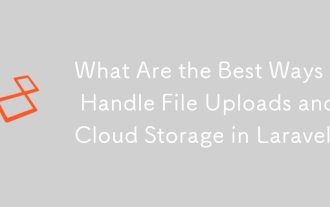 What Are the Best Ways to Handle File Uploads and Cloud Storage in Laravel?
Mar 12, 2025 pm 05:54 PM
What Are the Best Ways to Handle File Uploads and Cloud Storage in Laravel?
Mar 12, 2025 pm 05:54 PM
This article explores optimal file upload and cloud storage strategies in Laravel. It examines local storage vs. cloud providers (AWS S3, Google Cloud, Azure, DigitalOcean), emphasizing security (validation, sanitization, HTTPS) and performance opti
 How do I use Laravel's Artisan console to automate common tasks?
Mar 17, 2025 pm 02:39 PM
How do I use Laravel's Artisan console to automate common tasks?
Mar 17, 2025 pm 02:39 PM
Laravel's Artisan console automates tasks like generating code, running migrations, and scheduling. Key commands include make:controller, migrate, and db:seed. Custom commands can be created for specific needs, enhancing workflow efficiency.Character




