 PHP Framework
PHP Framework
 Laravel
Laravel
 Laravel multiple steps: towards more efficient web application development
Laravel multiple steps: towards more efficient web application development
Laravel multiple steps: towards more efficient web application development
Laravel is a very popular PHP development framework. Its powerful functions and simple and easy-to-use syntax make it one of the preferred frameworks for developing web applications. Laravel supports multi-step development, which means you can build and manage your web applications more efficiently. In this article, we will introduce some important features and practical tips for Laravel multi-step.
Step 1: Routing
Routing is the core part of the Laravel application, which defines the addresses and corresponding operations in the application. Defining routes in Laravel is very easy, you just need to create a routes file and define your routes. Here is a simple example:
Route::get('/', function () {
return view('welcome');
});In the above example, we have defined a route where Laravel will return a view named "welcome" when the user accesses the root path. You can add any number of routes to define the URL structure of your application.
Step 2: Controller
Controllers are another important component in a Laravel application. They are used to handle user requests and return responses. Defining controllers in Laravel is also very simple, you just need to create a controller class and define your routes. Here is a simple example:
class UsersController extends Controller
{
public function index()
{
$users = User::all();
return view('users.index', ['users' => $users]);
}
}In the above example, we have defined a controller method called "index" to display a list of all users. Controller methods can perform any action, including getting data from the database, displaying views, or changing data in the database.
Step 3: Model
Models are another important component of a Laravel application. They are used to represent data in the application and provide some useful methods to query and change the data. Defining a model in Laravel is also very simple, you just need to create a class that inherits from Eloquent and define your data table. Here is a simple example:
class User extends Eloquent
{
// define table name
protected $table = 'users';
// define columns
protected $fillable = ['name', 'email', 'password'];
// define relationships
public function posts()
{
return $this->hasMany(Post::class);
}
}In the above example, we have defined a model class named "User" to represent users in the application. We also specified the name of the data table, defined its properties, and related methods to other models.
Step 4: Views
Views are used to present user interfaces, and they are usually written in technologies such as HTML, CSS, and JavaScript. Defining views in Laravel is also very simple, you just need to create a view file and customize the style and layout of the page. Here is a simple example:
<html>
<head>
<title>Users</title>
</head>
<body>
<ul>
@foreach ($users as $user)
<li>{{ $user->name }}</li>
@endforeach
</ul>
</body>
</html>In the above example, we defined a view file named "users" to display the user list. We use Laravel's template engine to output the user's name.
With the above steps, you can create a complete Laravel application, including routes, controllers, models, and views. Laravel's multi-step development process allows you to better manage your application and provides an extensible architecture to add more functionality and features in future releases.
The above is the detailed content of Laravel multiple steps: towards more efficient web application development. For more information, please follow other related articles on the PHP Chinese website!

Hot AI Tools

Undresser.AI Undress
AI-powered app for creating realistic nude photos

AI Clothes Remover
Online AI tool for removing clothes from photos.

Undress AI Tool
Undress images for free

Clothoff.io
AI clothes remover

AI Hentai Generator
Generate AI Hentai for free.

Hot Article

Hot Tools

Notepad++7.3.1
Easy-to-use and free code editor

SublimeText3 Chinese version
Chinese version, very easy to use

Zend Studio 13.0.1
Powerful PHP integrated development environment

Dreamweaver CS6
Visual web development tools

SublimeText3 Mac version
God-level code editing software (SublimeText3)

Hot Topics
 How to Build a RESTful API with Advanced Features in Laravel?
Mar 11, 2025 pm 04:13 PM
How to Build a RESTful API with Advanced Features in Laravel?
Mar 11, 2025 pm 04:13 PM
This article guides building robust Laravel RESTful APIs. It covers project setup, resource management, database interactions, serialization, authentication, authorization, testing, and crucial security best practices. Addressing scalability chall
 Laravel framework installation latest method
Mar 06, 2025 pm 01:59 PM
Laravel framework installation latest method
Mar 06, 2025 pm 01:59 PM
This article provides a comprehensive guide to installing the latest Laravel framework using Composer. It details prerequisites, step-by-step instructions, troubleshooting common installation issues (PHP version, extensions, permissions), and minimu
 laravel-admin menu management
Mar 06, 2025 pm 02:02 PM
laravel-admin menu management
Mar 06, 2025 pm 02:02 PM
This article guides Laravel-Admin users on menu management. It covers menu customization, best practices for large menus (categorization, modularization, search), and dynamic menu generation based on user roles and permissions using Laravel's author
 How to Implement OAuth2 Authentication and Authorization in Laravel?
Mar 12, 2025 pm 05:56 PM
How to Implement OAuth2 Authentication and Authorization in Laravel?
Mar 12, 2025 pm 05:56 PM
This article details implementing OAuth 2.0 authentication and authorization in Laravel. It covers using packages like league/oauth2-server or provider-specific solutions, emphasizing database setup, client registration, authorization server configu
 How do I use Laravel's components to create reusable UI elements?
Mar 17, 2025 pm 02:47 PM
How do I use Laravel's components to create reusable UI elements?
Mar 17, 2025 pm 02:47 PM
The article discusses creating and customizing reusable UI elements in Laravel using components, offering best practices for organization and suggesting enhancing packages.
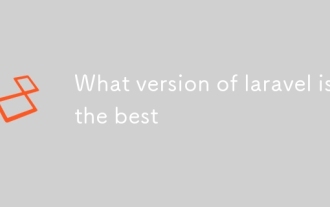 What version of laravel is the best
Mar 06, 2025 pm 01:58 PM
What version of laravel is the best
Mar 06, 2025 pm 01:58 PM
This article guides Laravel developers in choosing the right version. It emphasizes the importance of selecting the latest Long Term Support (LTS) release for stability and security, while acknowledging that newer versions offer advanced features.
 How can I create and use custom validation rules in Laravel?
Mar 17, 2025 pm 02:38 PM
How can I create and use custom validation rules in Laravel?
Mar 17, 2025 pm 02:38 PM
The article discusses creating and using custom validation rules in Laravel, offering steps to define and implement them. It highlights benefits like reusability and specificity, and provides methods to extend Laravel's validation system.
 What Are the Best Practices for Using Laravel in a Cloud-Native Environment?
Mar 14, 2025 pm 01:44 PM
What Are the Best Practices for Using Laravel in a Cloud-Native Environment?
Mar 14, 2025 pm 01:44 PM
The article discusses best practices for deploying Laravel in cloud-native environments, focusing on scalability, reliability, and security. Key issues include containerization, microservices, stateless design, and optimization strategies.





