How to write api in laravel
As a popular PHP framework, Laravel has become the first choice for developers to write APIs. With Laravel, you can quickly write high-quality APIs, which are increasingly popular among enterprise and individual developers.
In this article, we will explore how to write APIs using Laravel. We'll start with the following aspects: building APIs, API routing, controllers, and API testing.
Building API
When building an API, you need to use the built-in middleware and routers provided by Laravel. Starting from Laravel 5.5, the framework has built-in API Resource Controller function. This feature allows developers to create standard REST APIs faster and helps developers maintain code consistency.
How to use resource controller? First, execute the following command on the command line to create a new controller:
php artisan make:controller Api/PostController --api
This will create an API controller named PostController, which will automatically inherit Laravel’s built-in ResourceController, and contains all predefined methods. These methods include: index, show, store, update and destroy.
API Routing
In Laravel, routing is tightly coupled with controllers because we need to define the top-level controller in routing that handles API requests.
Route::prefix('api')->group(function () {
Route::resource('posts', 'Api\PostController');
});This route defines a URL of '/api/posts', which is used to operate the CRUD function of the Post model.
Controller
In the resource controller, we can use predefined functions to handle common tasks. For example, the following code starts creating and attaching a post article's file upload, moving the files from the repository into the public directory:
public function store(Request $request)
{
$path = $request->file('photo')->store('public/photos');
$post = new Post;
$post->title = $request->input('title');
$post->description = $request->input('description');
$post->slug = str_slug($request->input('title'));
$post->photo = $path;
$post->save();
return new Resource($post);
}API Testing
Testing the API is to ensure that its functionality is working properly Key, make sure you write test cases when writing your API. Laravel also has built-in framework testing tools to help you write test cases easily.
When writing tests for your API, you can test your controller by sending an HTTP request and checking the response. For example, the following code tests whether the controller can correctly get the list of posts:
public function testPostIndex()
{
$response = $this->json('GET', '/api/posts');
$response->assertStatus(200);
$response->assertJsonStructure([
'data' => [
'*' => [
'id',
'title',
'description',
'slug',
'photo',
'created_at',
'updated_at'
]
]
]);
}Conclusion
In Laravel, writing APIs is very easy. Using predefined API controllers and built-in routers, you can quickly create standard REST APIs. Use Laravel's testing tool to write test cases to check whether the API functionality is working properly. Excellent documentation and community support are key factors that make Laravel one of the most popular frameworks for developers.
The above is the detailed content of How to write api in laravel. For more information, please follow other related articles on the PHP Chinese website!

Hot AI Tools

Undresser.AI Undress
AI-powered app for creating realistic nude photos

AI Clothes Remover
Online AI tool for removing clothes from photos.

Undress AI Tool
Undress images for free

Clothoff.io
AI clothes remover

AI Hentai Generator
Generate AI Hentai for free.

Hot Article

Hot Tools

Notepad++7.3.1
Easy-to-use and free code editor

SublimeText3 Chinese version
Chinese version, very easy to use

Zend Studio 13.0.1
Powerful PHP integrated development environment

Dreamweaver CS6
Visual web development tools

SublimeText3 Mac version
God-level code editing software (SublimeText3)

Hot Topics
 How to Build a RESTful API with Advanced Features in Laravel?
Mar 11, 2025 pm 04:13 PM
How to Build a RESTful API with Advanced Features in Laravel?
Mar 11, 2025 pm 04:13 PM
This article guides building robust Laravel RESTful APIs. It covers project setup, resource management, database interactions, serialization, authentication, authorization, testing, and crucial security best practices. Addressing scalability chall
 Laravel framework installation latest method
Mar 06, 2025 pm 01:59 PM
Laravel framework installation latest method
Mar 06, 2025 pm 01:59 PM
This article provides a comprehensive guide to installing the latest Laravel framework using Composer. It details prerequisites, step-by-step instructions, troubleshooting common installation issues (PHP version, extensions, permissions), and minimu
 laravel-admin menu management
Mar 06, 2025 pm 02:02 PM
laravel-admin menu management
Mar 06, 2025 pm 02:02 PM
This article guides Laravel-Admin users on menu management. It covers menu customization, best practices for large menus (categorization, modularization, search), and dynamic menu generation based on user roles and permissions using Laravel's author
 How to Implement OAuth2 Authentication and Authorization in Laravel?
Mar 12, 2025 pm 05:56 PM
How to Implement OAuth2 Authentication and Authorization in Laravel?
Mar 12, 2025 pm 05:56 PM
This article details implementing OAuth 2.0 authentication and authorization in Laravel. It covers using packages like league/oauth2-server or provider-specific solutions, emphasizing database setup, client registration, authorization server configu
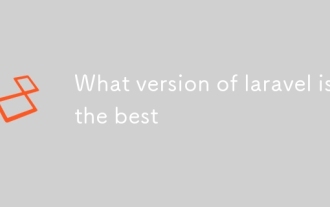 What version of laravel is the best
Mar 06, 2025 pm 01:58 PM
What version of laravel is the best
Mar 06, 2025 pm 01:58 PM
This article guides Laravel developers in choosing the right version. It emphasizes the importance of selecting the latest Long Term Support (LTS) release for stability and security, while acknowledging that newer versions offer advanced features.
 What Are the Best Practices for Using Laravel in a Cloud-Native Environment?
Mar 14, 2025 pm 01:44 PM
What Are the Best Practices for Using Laravel in a Cloud-Native Environment?
Mar 14, 2025 pm 01:44 PM
The article discusses best practices for deploying Laravel in cloud-native environments, focusing on scalability, reliability, and security. Key issues include containerization, microservices, stateless design, and optimization strategies.
 How can I create and use custom validation rules in Laravel?
Mar 17, 2025 pm 02:38 PM
How can I create and use custom validation rules in Laravel?
Mar 17, 2025 pm 02:38 PM
The article discusses creating and using custom validation rules in Laravel, offering steps to define and implement them. It highlights benefits like reusability and specificity, and provides methods to extend Laravel's validation system.
 How do I create and use custom Blade directives in Laravel?
Mar 17, 2025 pm 02:50 PM
How do I create and use custom Blade directives in Laravel?
Mar 17, 2025 pm 02:50 PM
The article discusses creating and using custom Blade directives in Laravel to enhance templating. It covers defining directives, using them in templates, and managing them in large projects, highlighting benefits like improved code reusability and r






