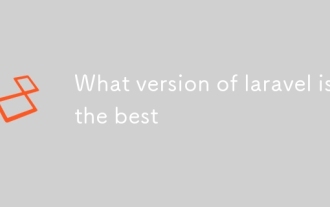What should I do if the laravel queue cannot be distributed?
Apr 23, 2023 am 09:14 AMIn Laravel development, task queue is a very important component, which allows us to perform some time-consuming operations asynchronously without affecting the user experience. The task queue in Laravel is divided into two parts: task distribution and task execution. Although task distribution should be very simple in theory, sometimes we encounter some problems, such as task distribution failure. What should we do at this time?
First, we need to determine whether the task distribution is successful. Laravel's task distribution is implemented through queues. We can determine whether the task has been distributed by checking the status of the queue. Laravel provides a command to check the status of the queue. You can enter the following command in the terminal:
php artisan queue:work --status
After execution, we can see output similar to the following:
Status check starting... The "database" queue has 0 jobs processing. The "redis" queue is not available. Written jobs: - Job 123 on connection "database" - Job 456 on connection "redis" - Job 789 on connection "redis" ...
This command will output The status of all queues, including tasks being processed and tasks waiting to be processed. What we need to note is that in Laravel, tasks are not executed immediately, but need to wait for the task executor (worker) in the queue to process. Therefore, even if the task has been successfully distributed to the queue, we need to wait for a while to see it being processed.
So, if we have determined that the task distribution is successful, but the task is still not executed, what should we do at this time? Here are some possible solutions:
- Check the queue driver
Laravel supports a variety of different queue drivers, including Redis, MySQL, Beanstalkd, etc. If you are using Redis or MySQL as your queue driver, you need to make sure they are configured correctly and working properly.
Specifically, we need to check the queue section in the Laravel configuration file:
'connections' => [
'sync' => [
'driver' => 'sync',
],
'database' => [
'driver' => 'database',
'table' => 'jobs',
'queue' => 'default',
'retry_after' => 90,
],
'beanstalkd' => [
'driver' => 'beanstalkd',
'host' => 'localhost',
'queue' => 'default',
'retry_after' => 90,
'block_for' => 0,
],
'redis' => [
'driver' => 'redis',
'connection' => 'default',
'queue' => 'default',
'retry_after' => 90,
'block_for' => null,
],
],
'default' => env('QUEUE_CONNECTION', 'sync'),In this configuration file, we need to ensure that the connection information and queue information have been configured correctly. If it is not configured correctly, the task queue will not work.
- Check Queue Tasks
If the queue has been configured correctly and the task is still not executed, then we need to check whether there is a problem with the tasks in the queue. Specifically, we need to check whether the task class has been defined, whether the task method has been implemented, and whether the task parameters have been passed correctly.
The following is a simple task class definition:
<?php
namespace App\Jobs;
use Illuminate\Bus\Queueable;
use Illuminate\Contracts\Queue\ShouldQueue;
use Illuminate\Foundation\Bus\Dispatchable;
use Illuminate\Queue\InteractsWithQueue;
use Illuminate\Queue\SerializesModels;
class SendEmail implements ShouldQueue
{
use Dispatchable, InteractsWithQueue, Queueable, SerializesModels;
/**
* Create a new job instance.
*
* @return void
*/
public function __construct()
{
//
}
/**
* Execute the job.
*
* @return void
*/
public function handle()
{
//
}
}In this task class, we define a SendEmail task, which implements the ShouldQueue interface and defines a handle() method, this The method will be called when the task is executed. If the task class has been defined correctly, but the task is still not executed, then we need to check whether there is a problem with the code in the handle() method.
- Check the task executor
If there are no problems with the queue and the task, then there may be a problem with the task executor. The task executor in Laravel is started through the queue:work command. We can enter the following command in the terminal to start the task executor:
php artisan queue:work
If the task executor does not run normally, then we need to check the log file , to see if there is any relevant error message. Laravel's log files are stored in the storage/logs directory by default. We can open the latest log file to view it.
- Use other queue task drivers
If none of the above solutions work, then we can try to use other queue task drivers to see if the problem can be solved. For example, if Redis was used as the queue task driver before, then we can try to use MySQL or Beanstalkd instead.
In Laravel, we can easily change the queue task driver. Just modify the queue driver information in the Laravel configuration file.
In summary, when encountering the problem of Laravel queue distribution failure, we need to first determine whether the task has been successfully distributed to the queue, and then gradually check the queue driver, queue task, task executor, etc. problem until a solution is found.
The above is the detailed content of What should I do if the laravel queue cannot be distributed?. For more information, please follow other related articles on the PHP Chinese website!

Hot Article

Hot tools Tags

Hot Article

Hot Article Tags

Notepad++7.3.1
Easy-to-use and free code editor

SublimeText3 Chinese version
Chinese version, very easy to use

Zend Studio 13.0.1
Powerful PHP integrated development environment

Dreamweaver CS6
Visual web development tools

SublimeText3 Mac version
God-level code editing software (SublimeText3)

Hot Topics
 Laravel framework installation latest method
Mar 06, 2025 pm 01:59 PM
Laravel framework installation latest method
Mar 06, 2025 pm 01:59 PM
Laravel framework installation latest method
 How to Build a RESTful API with Advanced Features in Laravel?
Mar 11, 2025 pm 04:13 PM
How to Build a RESTful API with Advanced Features in Laravel?
Mar 11, 2025 pm 04:13 PM
How to Build a RESTful API with Advanced Features in Laravel?
 How to Implement OAuth2 Authentication and Authorization in Laravel?
Mar 12, 2025 pm 05:56 PM
How to Implement OAuth2 Authentication and Authorization in Laravel?
Mar 12, 2025 pm 05:56 PM
How to Implement OAuth2 Authentication and Authorization in Laravel?
 What Are the Best Practices for Using Laravel in a Cloud-Native Environment?
Mar 14, 2025 pm 01:44 PM
What Are the Best Practices for Using Laravel in a Cloud-Native Environment?
Mar 14, 2025 pm 01:44 PM
What Are the Best Practices for Using Laravel in a Cloud-Native Environment?
 How do I create and use custom Blade directives in Laravel?
Mar 17, 2025 pm 02:50 PM
How do I create and use custom Blade directives in Laravel?
Mar 17, 2025 pm 02:50 PM
How do I create and use custom Blade directives in Laravel?
 How can I create and use custom validation rules in Laravel?
Mar 17, 2025 pm 02:38 PM
How can I create and use custom validation rules in Laravel?
Mar 17, 2025 pm 02:38 PM
How can I create and use custom validation rules in Laravel?