How to close mysql in laravel
Laravel is a very popular development framework in PHP. It provides developers with a series of efficient, easy-to-use and feature-rich development tools, as well as a convenient support system. During the development process of Laravel, we usually use MySQL as the database service. However, sometimes we need to shut down the MySQL service and perform some related operations. So, this article will introduce you to how to shut down MySQL in Laravel.
First of all, we need to configure the MySQL database connection in Laravel to ensure that it can be used normally. In Laravel 5.5 and above, this configuration file is config/database.php, and in Laravel 5.4 and below, this configuration file is the .env file.
For the config/database.php file, we can find the mysql configuration in the connections array and modify it as needed. Common configurations Items include host, port, database, username, password, etc. For example:
'connections' => [
'mysql' => [
'driver' => 'mysql',
'host' => env('DB_HOST', 'localhost'),
'port' => env('DB_PORT', '3306'),
'database' => env('DB_DATABASE', 'forge'),
'username' => env('DB_USERNAME', 'forge'),
'password' => env('DB_PASSWORD', ''),
'charset' => 'utf8mb4',
'collation' => 'utf8mb4_unicode_ci',
'prefix' => '',
'strict' => true,
'engine' => null,
],
],For the .env file, you need to configure MySQL related environment variables in it, for example:
DB_CONNECTION=mysql DB_HOST=localhost DB_PORT=3306 DB_DATABASE=homestead DB_USERNAME=homestead DB_PASSWORD=secret
Once the connection is configured correctly, we can php artisan migrate command to migrate the database. This command will execute all migration files in the database/migrations directory in sequence and import the defined database structure into MySQL.
So, what should we do when we need to shut down the MySQL service? In fact, closing MySQL does not require special Laravel commands or APIs, but can be done directly using system commands.
In Linux systems, we can use the systemctl command to manage the MySQL service. For example, the command to start the MySQL service is:
sudo systemctl start mysql
and the command to close the MySQL service is:
sudo systemctl stop mysql
Of course, if you are using a Mac or Windows operating system, then the command to close the MySQL service is: The methods are also different. For Mac users, you can start and shut down the MySQL service through the following commands:
sudo /usr/local/mysql/support-files/mysql.server start sudo /usr/local/mysql/support-files/mysql.server stop
For Windows users, you need to perform related operations in service management. The specific method is: enter the services.msc command in the Windows search box, open the "Services" page, find the MySQL service in the list, right-click and select "Stop".
In general, shutting down the MySQL service is not a particularly complicated operation, and the use of Laravel relies on the normal operation of the MySQL service. If you need to perform related operations on Laravel, it is recommended to back up the database first and close the MySQL service before making modifications. Of course, before closing the MySQL service, you can also use some APIs provided by Laravel to determine whether the MySQL service is currently running, so that related operations can be performed more safely.
Finally, let’s summarize the method of closing MySQL in Laravel described in this article. For Linux users, you can use the systemctl command to manage the MySQL service and complete related operations; for Mac users, you can use the mysql.server command to shut down the MySQL service; for Windows users, you need Proceed further in Service Management. No matter which method is used, it is recommended to back up the database first and close the MySQL service before making relevant modifications.
The above is the detailed content of How to close mysql in laravel. For more information, please follow other related articles on the PHP Chinese website!

Hot AI Tools

Undresser.AI Undress
AI-powered app for creating realistic nude photos

AI Clothes Remover
Online AI tool for removing clothes from photos.

Undress AI Tool
Undress images for free

Clothoff.io
AI clothes remover

AI Hentai Generator
Generate AI Hentai for free.

Hot Article

Hot Tools

Notepad++7.3.1
Easy-to-use and free code editor

SublimeText3 Chinese version
Chinese version, very easy to use

Zend Studio 13.0.1
Powerful PHP integrated development environment

Dreamweaver CS6
Visual web development tools

SublimeText3 Mac version
God-level code editing software (SublimeText3)

Hot Topics
 1376
1376
 52
52
 How do I use Laravel's components to create reusable UI elements?
Mar 17, 2025 pm 02:47 PM
How do I use Laravel's components to create reusable UI elements?
Mar 17, 2025 pm 02:47 PM
The article discusses creating and customizing reusable UI elements in Laravel using components, offering best practices for organization and suggesting enhancing packages.
 How to Implement OAuth2 Authentication and Authorization in Laravel?
Mar 12, 2025 pm 05:56 PM
How to Implement OAuth2 Authentication and Authorization in Laravel?
Mar 12, 2025 pm 05:56 PM
This article details implementing OAuth 2.0 authentication and authorization in Laravel. It covers using packages like league/oauth2-server or provider-specific solutions, emphasizing database setup, client registration, authorization server configu
 What Are the Best Practices for Using Laravel in a Cloud-Native Environment?
Mar 14, 2025 pm 01:44 PM
What Are the Best Practices for Using Laravel in a Cloud-Native Environment?
Mar 14, 2025 pm 01:44 PM
The article discusses best practices for deploying Laravel in cloud-native environments, focusing on scalability, reliability, and security. Key issues include containerization, microservices, stateless design, and optimization strategies.
 How do I create and use custom Blade directives in Laravel?
Mar 17, 2025 pm 02:50 PM
How do I create and use custom Blade directives in Laravel?
Mar 17, 2025 pm 02:50 PM
The article discusses creating and using custom Blade directives in Laravel to enhance templating. It covers defining directives, using them in templates, and managing them in large projects, highlighting benefits like improved code reusability and r
 How can I create and use custom validation rules in Laravel?
Mar 17, 2025 pm 02:38 PM
How can I create and use custom validation rules in Laravel?
Mar 17, 2025 pm 02:38 PM
The article discusses creating and using custom validation rules in Laravel, offering steps to define and implement them. It highlights benefits like reusability and specificity, and provides methods to extend Laravel's validation system.
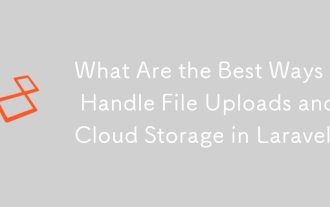 What Are the Best Ways to Handle File Uploads and Cloud Storage in Laravel?
Mar 12, 2025 pm 05:54 PM
What Are the Best Ways to Handle File Uploads and Cloud Storage in Laravel?
Mar 12, 2025 pm 05:54 PM
This article explores optimal file upload and cloud storage strategies in Laravel. It examines local storage vs. cloud providers (AWS S3, Google Cloud, Azure, DigitalOcean), emphasizing security (validation, sanitization, HTTPS) and performance opti
 How do I use Laravel's Artisan console to automate common tasks?
Mar 17, 2025 pm 02:39 PM
How do I use Laravel's Artisan console to automate common tasks?
Mar 17, 2025 pm 02:39 PM
Laravel's Artisan console automates tasks like generating code, running migrations, and scheduling. Key commands include make:controller, migrate, and db:seed. Custom commands can be created for specific needs, enhancing workflow efficiency.Character
 How can I use Laravel's routing features to create SEO-friendly URLs?
Mar 17, 2025 pm 02:43 PM
How can I use Laravel's routing features to create SEO-friendly URLs?
Mar 17, 2025 pm 02:43 PM
The article discusses using Laravel's routing to create SEO-friendly URLs, covering best practices, canonical URLs, and tools for SEO optimization.Word count: 159




