What should I do if the export of uniapp native app fails?
With the growing development of the mobile application market, more and more developers and companies are beginning to turn their attention to native app development. Among them, uniapp is a tool for quickly developing native applications. Its smooth development experience and rapid application construction are favored by developers. However, in the process of exporting uniapp's native app, sometimes the export fails, which brings a lot of trouble to developers. This article will give you a detailed introduction to the various situations and solutions for uniapp native app export failure from two aspects: the reasons for the export failure and the solutions.
Reasons for export failure
1. Unsupported plug-ins are referenced
In the process of using uniapp for development, we usually use some commonly used npm packages or the uniapp community has Plugins provided. However, some plug-ins may cause export failure because the version is too low or outdated. In this case, we can only solve the problem of export failure by updating or replacing the plug-in.
2. An incompatible uniapp version is used
The version of uniapp is updated very quickly, and when developers use uniapp for native app development, they must choose plug-ins and plugins that are compatible with the currently used uniapp version. Dependent packages can be successfully exported. Failure to use a compatible version as required will result in export failure.
3. Insufficient memory
Exporting the app requires a large amount of memory. If the memory of the current device is too low, insufficient memory may occur during the export process. In this case, we can close other running applications or use a device with more memory to export.
4. Network Abnormality
Exporting the app requires an Internet connection and requires the server's request and response process. If the server or network is abnormal, it may cause the export to fail. At this time, you can change the network environment and try exporting again. .
Solution
1. Update or replace plug-ins
If the export failure is due to the use of unsupported plug-ins, then we need to find and replace these plug-ins. Before doing this, we need to confirm that all plug-ins and dependent packages referenced in the application have been updated to the latest version to avoid problems caused by version incompatibility.
2. Use a compatible uniapp version
Each uniapp version has its corresponding plug-in and dependency package recommended version, so we need to choose the plug-in and dependency package recommended by the currently used uniapp version version to ensure smooth export.
3. Close other applications
If the reason for export failure is insufficient device memory, then we can release memory by closing other applications running on the device. At this point, we need to clear the background cache and close irrelevant tasks to ensure the smooth progress of the export.
4. Change the network environment
If the export fails due to network reasons, we can try to change to other available network environments and ensure that the network connection is stable.
Summary
As a powerful development tool, uniapp’s native app export function is also very convenient and fast. However, in actual use, export failure due to various reasons will still occur. happens sometimes. This article provides you with some useful information on the reasons for export failure and solutions. I hope it can help developers who are using uniapp to develop native apps and enable them to complete development work more efficiently.
The above is the detailed content of What should I do if the export of uniapp native app fails?. For more information, please follow other related articles on the PHP Chinese website!

Hot AI Tools

Undresser.AI Undress
AI-powered app for creating realistic nude photos

AI Clothes Remover
Online AI tool for removing clothes from photos.

Undress AI Tool
Undress images for free

Clothoff.io
AI clothes remover

AI Hentai Generator
Generate AI Hentai for free.

Hot Article

Hot Tools

Notepad++7.3.1
Easy-to-use and free code editor

SublimeText3 Chinese version
Chinese version, very easy to use

Zend Studio 13.0.1
Powerful PHP integrated development environment

Dreamweaver CS6
Visual web development tools

SublimeText3 Mac version
God-level code editing software (SublimeText3)

Hot Topics
 1386
1386
 52
52
 What are the different types of testing that you can perform in a UniApp application?
Mar 27, 2025 pm 04:59 PM
What are the different types of testing that you can perform in a UniApp application?
Mar 27, 2025 pm 04:59 PM
The article discusses various testing types for UniApp applications, including unit, integration, functional, UI/UX, performance, cross-platform, and security testing. It also covers ensuring cross-platform compatibility and recommends tools like Jes
 What debugging tools are available for UniApp development?
Mar 27, 2025 pm 05:05 PM
What debugging tools are available for UniApp development?
Mar 27, 2025 pm 05:05 PM
The article discusses debugging tools and best practices for UniApp development, focusing on tools like HBuilderX, WeChat Developer Tools, and Chrome DevTools.
 How can you reduce the size of your UniApp application package?
Mar 27, 2025 pm 04:45 PM
How can you reduce the size of your UniApp application package?
Mar 27, 2025 pm 04:45 PM
The article discusses strategies to reduce UniApp package size, focusing on code optimization, resource management, and techniques like code splitting and lazy loading.
 How can you optimize images for web performance in UniApp?
Mar 27, 2025 pm 04:50 PM
How can you optimize images for web performance in UniApp?
Mar 27, 2025 pm 04:50 PM
The article discusses optimizing images in UniApp for better web performance through compression, responsive design, lazy loading, caching, and using WebP format.
 How can you use lazy loading to improve performance?
Mar 27, 2025 pm 04:47 PM
How can you use lazy loading to improve performance?
Mar 27, 2025 pm 04:47 PM
Lazy loading defers non-critical resources to improve site performance, reducing load times and data usage. Key practices include prioritizing critical content and using efficient APIs.
 What are some common patterns for managing complex data structures in UniApp?
Mar 25, 2025 pm 02:31 PM
What are some common patterns for managing complex data structures in UniApp?
Mar 25, 2025 pm 02:31 PM
The article discusses managing complex data structures in UniApp, focusing on patterns like Singleton, Observer, Factory, and State, and strategies for handling data state changes using Vuex and Vue 3 Composition API.
 How does UniApp handle global configuration and styling?
Mar 25, 2025 pm 02:20 PM
How does UniApp handle global configuration and styling?
Mar 25, 2025 pm 02:20 PM
UniApp manages global configuration via manifest.json and styling through app.vue or app.scss, using uni.scss for variables and mixins. Best practices include using SCSS, modular styles, and responsive design.
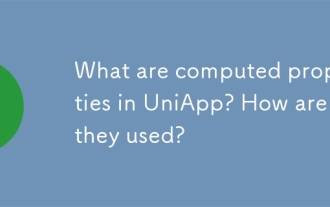 What are computed properties in UniApp? How are they used?
Mar 25, 2025 pm 02:23 PM
What are computed properties in UniApp? How are they used?
Mar 25, 2025 pm 02:23 PM
UniApp's computed properties, derived from Vue.js, enhance development by providing reactive, reusable, and optimized data handling. They automatically update when dependencies change, offering performance benefits and simplifying state management co




