What's wrong with laravel's new addition and the inability to edit it?
Recently, when developing a project using the Laravel framework, I discovered a problem: the newly added data cannot be edited. After further troubleshooting and analysis, I found the problem and solved it. Let me share some solution ideas below.
First of all, we need to clarify a concept - HTTP request method. HTTP request method refers to the method used by the client when requesting resources from the server, including GET, POST, PUT, DELETE, etc. Among them, the GET method is used to obtain resources, the POST method is used to create resources, the PUT method is used to update resources, and the DELETE method is used to delete resources.
In Laravel, when using form submission, the default request method is POST, for example:
<form action="/user" method="POST"> <input type="text" name="name"> <button type="submit">提交</button> </form>
Then, we use the store method in the controller to handle this request :
public function store(Request $request)
{
$user = new User;
$user->name = $request->input('name');
$user->save();
return redirect('/user');
}In the above code, we create a new User object, assign the name field submitted by the form to the name attribute of the User object, and then save the data and redirect to /user page.
However, the above code sometimes has a problem: the newly added data cannot be edited. When we access the edit page, we will find that there is no originally created data information in the page. Why is this? We can first look at the code of the edit page:
<form action="/user/{{ $user->id }}" method="POST">
{{ method_field('PUT') }}
<input type="text" name="name" value="{{ $user->name }}">
<button type="submit">提交</button>
</form>In this code, we use the method_field method to specify the request method as PUT, because in the HTTP protocol, updating resources requires PUT method. However, in the Laravel framework, the default POST request cannot recognize the PUT request. Therefore, when accessing the edit page, Laravel will process it according to the default POST request instead of the PUT request we expect.
There are two ideas to solve this problem: one is to use the PUT request method to create data; the other is to use the _method parameter to specify the request method when using the POST method to create data.
The first solution is a simpler method, but it requires more code changes. We need to use the PUT request method in the form:
<form action="/user/{{ $user->id }}" method="POST">
{{ method_field('PUT') }}
<input type="hidden" name="_token" value="{{ csrf_token() }}">
<input type="text" name="name" value="{{ $user->name }}">
<button type="submit">提交</button>
</form>Then, handle the PUT request in the controller:
public function update(Request $request, $id)
{
$user = User::findOrFail($id);
$user->name = $request->input('name');
$user->save();
return redirect('/user');
}Using this method, we need to specify the PUT method in the form, and A _token parameter needs to be passed to prevent CSRF attacks, which will increase a lot of code workload.
The second solution is much simpler. We need to use the POST method in the form, but add the _method parameter when submitting to specify the request method as PUT:
<form action="/user/{{ $user->id }}" method="POST">
<input type="hidden" name="_method" value="PUT">
<input type="hidden" name="_token" value="{{ csrf_token() }}">
<input type="text" name="name" value="{{ $user->name }}">
<button type="submit">提交</button>
</form>Then, when processing the POST request in the controller, use method Method to identify PUT requests:
public function update(Request $request, $id)
{
$user = User::findOrFail($id);
$user->name = $request->input('name');
$user->save();
return redirect('/user');
}Using this method, we only need to add a _method parameter to the form, which is more readable and requires less code work.
In the process of developing Laravel projects, it is inevitable to encounter problems. Solving problems requires our patience and care, as well as an in-depth understanding and mastery of the framework and technology. I hope this article can provide some reference and help to readers.
The above is the detailed content of What's wrong with laravel's new addition and the inability to edit it?. For more information, please follow other related articles on the PHP Chinese website!

Hot AI Tools

Undresser.AI Undress
AI-powered app for creating realistic nude photos

AI Clothes Remover
Online AI tool for removing clothes from photos.

Undress AI Tool
Undress images for free

Clothoff.io
AI clothes remover

AI Hentai Generator
Generate AI Hentai for free.

Hot Article

Hot Tools

Notepad++7.3.1
Easy-to-use and free code editor

SublimeText3 Chinese version
Chinese version, very easy to use

Zend Studio 13.0.1
Powerful PHP integrated development environment

Dreamweaver CS6
Visual web development tools

SublimeText3 Mac version
God-level code editing software (SublimeText3)

Hot Topics
 How to Build a RESTful API with Advanced Features in Laravel?
Mar 11, 2025 pm 04:13 PM
How to Build a RESTful API with Advanced Features in Laravel?
Mar 11, 2025 pm 04:13 PM
This article guides building robust Laravel RESTful APIs. It covers project setup, resource management, database interactions, serialization, authentication, authorization, testing, and crucial security best practices. Addressing scalability chall
 Laravel framework installation latest method
Mar 06, 2025 pm 01:59 PM
Laravel framework installation latest method
Mar 06, 2025 pm 01:59 PM
This article provides a comprehensive guide to installing the latest Laravel framework using Composer. It details prerequisites, step-by-step instructions, troubleshooting common installation issues (PHP version, extensions, permissions), and minimu
 laravel-admin menu management
Mar 06, 2025 pm 02:02 PM
laravel-admin menu management
Mar 06, 2025 pm 02:02 PM
This article guides Laravel-Admin users on menu management. It covers menu customization, best practices for large menus (categorization, modularization, search), and dynamic menu generation based on user roles and permissions using Laravel's author
 How to Implement OAuth2 Authentication and Authorization in Laravel?
Mar 12, 2025 pm 05:56 PM
How to Implement OAuth2 Authentication and Authorization in Laravel?
Mar 12, 2025 pm 05:56 PM
This article details implementing OAuth 2.0 authentication and authorization in Laravel. It covers using packages like league/oauth2-server or provider-specific solutions, emphasizing database setup, client registration, authorization server configu
 How do I use Laravel's components to create reusable UI elements?
Mar 17, 2025 pm 02:47 PM
How do I use Laravel's components to create reusable UI elements?
Mar 17, 2025 pm 02:47 PM
The article discusses creating and customizing reusable UI elements in Laravel using components, offering best practices for organization and suggesting enhancing packages.
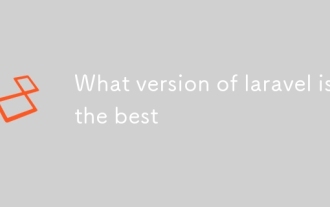 What version of laravel is the best
Mar 06, 2025 pm 01:58 PM
What version of laravel is the best
Mar 06, 2025 pm 01:58 PM
This article guides Laravel developers in choosing the right version. It emphasizes the importance of selecting the latest Long Term Support (LTS) release for stability and security, while acknowledging that newer versions offer advanced features.
 How can I create and use custom validation rules in Laravel?
Mar 17, 2025 pm 02:38 PM
How can I create and use custom validation rules in Laravel?
Mar 17, 2025 pm 02:38 PM
The article discusses creating and using custom validation rules in Laravel, offering steps to define and implement them. It highlights benefits like reusability and specificity, and provides methods to extend Laravel's validation system.
 What Are the Best Practices for Using Laravel in a Cloud-Native Environment?
Mar 14, 2025 pm 01:44 PM
What Are the Best Practices for Using Laravel in a Cloud-Native Environment?
Mar 14, 2025 pm 01:44 PM
The article discusses best practices for deploying Laravel in cloud-native environments, focusing on scalability, reliability, and security. Key issues include containerization, microservices, stateless design, and optimization strategies.






