
We will modify the ssh_config file to allow RSA host keys again, here is how to do it.
Open a terminal (either through Spotlight or through the Utilities folder) and enter the following command string:
sudo nano /etc/ssh/ssh_config
You need to authenticate using your administrator password.
Scroll all the way to the bottom of the ssh_config file and add the following lines to the bottom of ssh_config:
HostkeyAlgorithms ssh-rsa<br>PubkeyAcceptedAlgorithms ssh-rsa
Press Control O to save and Control X to exit.
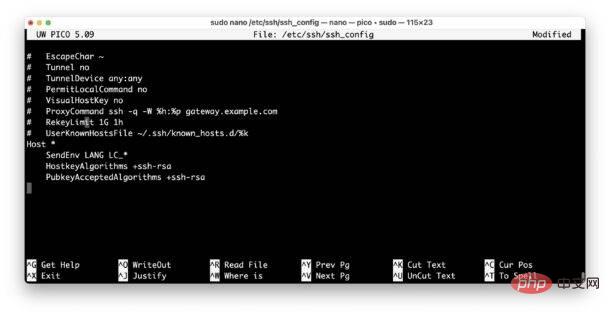
Try using SSH again to connect to the server with the RSA key and it should work.
When you are at the command line, you can also enable ssh from the terminal at any time if you wish, allowing inbound ssh connections to your Mac. For example, maybe you want to access your Mac remotely from the command line on your iPad or another computer, and this will allow that.
The above is the detailed content of How to fix SSH not working on MacOS Ventura. For more information, please follow other related articles on the PHP Chinese website!




