 Common Problem
Common Problem
 Why is Tiny11 Windows so small but very secure without TPM and Secure Boot? - According to Dev's explanation
Why is Tiny11 Windows so small but very secure without TPM and Secure Boot? - According to Dev's explanation
Why is Tiny11 Windows so small but very secure without TPM and Secure Boot? - According to Dev's explanation

While many people like the look or feel of Windows 11, some just want to cut back on what they consider to be bloat because their hardware may be inadequate to run a new operating system smoothly, or just for fun. A popular third-party Windows 11 tweaking and customization app called ThisIsWin11 (TIW11) evolved into Debloos or Debloat OS, which, as the name suggests, allows the operating system to debloat.
If someone isn't used to using it to tweak things themselves, they can also opt for Tiny11, which was released earlier today. This stripped-down Windows 11 Pro 22H2 mod requires 8GB of installation space, 2GB of system memory, and perhaps the best part, it doesn’t require TPM and Secure Boot.
However, this of course comes with some caveats, and as one would expect, security may be the biggest obstacle for many people, perhaps even greater than saving memory and storage space. NTDev, the developer of Tiny11, assures that despite the stripping, the mod is still very safe. They also explained how they managed to pack it in 8Gigs of space.
On the Twitter thread, NTDev addressed several questions or concerns people had:
After reading some of the comments about tiny11, here are some comments I wanted to make:
1. Tiny11 is not available, but .NET, driver and security definition updates can still be installed from Windows Update.
2. While I know that installing a modified version of Windows poses a security risk, I can assure you (and you can obviously check it yourself) that nothing from external sources has been added to the image.
3. The main way to make tiny11 smaller is to delete Windows Component Store (WinSxS). Therefore, it is unfortunately not possible to install new features or languages.
4. The core of tiny11 is to bring new life to old computers, so I would not encourage installing it on a PC that supports Windows 11 by default. That doesn't mean I don't trust my product, but at a certain point, the cons outweigh the benefits.
5. This should not be considered a "Windows without telemetry/spyware" image, but an image designed to run on PCs that do not support the standard version of Windows 11, unlike tiny10's version of Windows 10 It's handled the same way.
The above is the detailed content of Why is Tiny11 Windows so small but very secure without TPM and Secure Boot? - According to Dev's explanation. For more information, please follow other related articles on the PHP Chinese website!

Hot AI Tools

Undresser.AI Undress
AI-powered app for creating realistic nude photos

AI Clothes Remover
Online AI tool for removing clothes from photos.

Undress AI Tool
Undress images for free

Clothoff.io
AI clothes remover

AI Hentai Generator
Generate AI Hentai for free.

Hot Article

Hot Tools

Notepad++7.3.1
Easy-to-use and free code editor

SublimeText3 Chinese version
Chinese version, very easy to use

Zend Studio 13.0.1
Powerful PHP integrated development environment

Dreamweaver CS6
Visual web development tools

SublimeText3 Mac version
God-level code editing software (SublimeText3)

Hot Topics
 1385
1385
 52
52
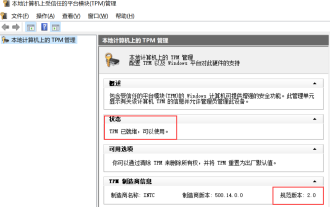 Check if Lenovo laptop supports TPM? How to turn on and off TPM on Lenovo laptop?
Mar 14, 2024 am 08:30 AM
Check if Lenovo laptop supports TPM? How to turn on and off TPM on Lenovo laptop?
Mar 14, 2024 am 08:30 AM
Recently, some Lenovo notebook partners have upgraded their systems to Win11. At this time, they need to check the computer to see if it supports TPM. If the computer supports TPM, it can be turned on in the motherboard BIOS. But how to enable the tpm function on Lenovo computers? Does it support opening? The following tutorial will introduce in detail the TPM activation of Lenovo notebooks. 1. Check whether TPM is supported 1. Right-click the start menu-Run (or press the Win+R keys on the keyboard), enter TPM.msc-press Enter. 2. As shown in the red box in the figure below, "TPM is ready for use" indicates that the machine supports TPM, and the version is version 2.0 shown in the red box below. 3. If
 Solution to win10 snmp installation failure error code 0x8024402C
Feb 13, 2024 am 08:30 AM
Solution to win10 snmp installation failure error code 0x8024402C
Feb 13, 2024 am 08:30 AM
The snmp protocol is a simple network management protocol. This protocol can support the network management system and is used to monitor whether the devices connected to the network have any situation that causes management concern. However, many users have recently reported that the win10 installation of snmp failed with the error code 0x8024402C. what to do? Users can start Powershell as an administrator to set up. Let this site carefully introduce to users the solution to the error code 0x8024402C when installing snmp in win10. Solution to win10 snmp installation failure error code 0x8024402C 1. Start Powershell as administrator 1. The first step is to run the win10 system
 How to Fix Valorant Vanguard Windows 11 Error
Apr 15, 2023 pm 08:55 PM
How to Fix Valorant Vanguard Windows 11 Error
Apr 15, 2023 pm 08:55 PM
These two Vanguard errors appear when players try to launch Valorant in Windows 11. Therefore, players cannot play Valorant due to these bugs. If you need to resolve one of these issues, check out the potential fixes below. What is Vanguard? Vanguard is anti-cheat software for the Valorant game. Riot software is installed with the game to prevent players from cheating in Valorant. You will not be able to play Valorant without the RiotVanguard software installed and activated. This software is somewhat controversial because it blocks applications. Players complain about Vanguard viz.
 Detailed tutorial on installing Carla on Ubuntu 20.04 system.
Feb 19, 2024 pm 08:20 PM
Detailed tutorial on installing Carla on Ubuntu 20.04 system.
Feb 19, 2024 pm 08:20 PM
Carla is an open source autonomous driving simulation platform designed for developing and testing autonomous driving algorithms. The following is a detailed tutorial for installing Carla on Ubuntu20.04 system: Install dependencies: Open a terminal window and run the following command to install Carla’s dependencies: sudoaptupdatesudoaptinstall-ybuild-essentialclang-10llvm-10python3-pippython3-devlibpng-devlibjpeg-devlibtiff5-devlibopenexr -devlibhdf5-devlibsquish-de
 Rufus 3.18 bypasses Windows 11 TPM restrictions for in-place upgrade, fixes ISO to ESP error
Apr 16, 2023 am 10:49 AM
Rufus 3.18 bypasses Windows 11 TPM restrictions for in-place upgrade, fixes ISO to ESP error
Apr 16, 2023 am 10:49 AM
The latest 3.18 pre-release (beta) version of popular bootable USB media creation software Rufus also adds the ability to bypass Windows 11 system requirements for in-place upgrades. Earlier, in the 3.16Beta2 version, Rufus had been given the option to bypass Windows 11's strict system requirements through the "Extended" installation feature. However, this option is only available for fresh installations. However, now with Rufus3.18, this feature is also available for in-place upgrades. The official changelog says: Added bypass for Windows 11 restrictions for in-place upgrades though we can’t say for sure, based on the latest AdDuplex numbers
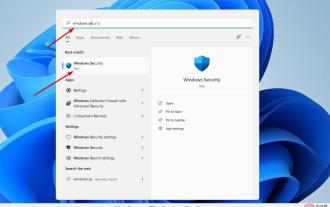 How to clear TPM in Windows 11: A step-by-step guide
May 04, 2023 pm 11:34 PM
How to clear TPM in Windows 11: A step-by-step guide
May 04, 2023 pm 11:34 PM
Starting with Windows 10 and Windows 11, TPMs are now initialized immediately and granted ownership by the operating system, making them more secure. This is in contrast to previous operating systems where you would initialize the TPM and generate the owner password before proceeding. Before proceeding to clear the TPM in Windows 11, make sure you have a backup and recovery solution set up for any data protected or encrypted by it. Although the TPM must be wiped before a new operating system can be installed, the vast majority of TPM functionality will likely continue to function normally after the TPM is cleared. There are several ways to clear Windows 11’s TPM chip
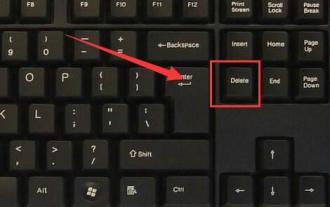 Win11tpm2.0 opens MSI motherboard
Jan 07, 2024 pm 10:10 PM
Win11tpm2.0 opens MSI motherboard
Jan 07, 2024 pm 10:10 PM
The method of upgrading Win11 and enabling TPM2.0 varies between different motherboards, so many MSI motherboard users wonder how to enable their own motherboards. In fact, you only need to operate in the BIOS to turn on the MSI motherboard with win11tpm2.0: 1. Intel platform 1. First restart the computer and repeatedly press the "Delete" key on the keyboard to enter the BIOS settings. What you need to do is: 2. Enter the BIOS settings, press the "F7" key on the keyboard to open the advanced options. The content that needs to be rewritten is: 3. Click the "Security" button in the lower right corner again, and then select "Trusted Computing". After entering, change "SecurityDeviceSupport" Change the "TPM" option below to "Enable"
 How to disable TPM and Secure Boot in Rufus when creating a Windows 11 bootable USB drive
May 16, 2023 am 08:04 AM
How to disable TPM and Secure Boot in Rufus when creating a Windows 11 bootable USB drive
May 16, 2023 am 08:04 AM
Microsoft allows you to install Windows 11 via registry cracking, but that's not the only way to bypass required checks like TPM2.0, Secure Boot, and more. You can simply delete the appraiserres.dll file in the Windows 11 ISO file to make the installer avoid these checks and install Windows 11 on any unsupported hardware. This method requires you to edit the ISO file to remove the appraiserres.dll file, which is not difficult, but thanks to Rufus, you have an easier way to do this. Read on to learn how to disable Windows 11 requirements like TPM2


