What should I do if the value of the uniapp list cannot be modified?
Recently, when I was using uniapp to develop a mobile application, I encountered a problem that had troubled me for a long time: in the list, its value cannot be modified.
In order to solve this problem, I first carefully checked the documents and related information, but did not find a direct solution. So, I started troubleshooting the problem step by step and finally identified the problem.
First, I checked the code and found that my list rendering uses the v-for instruction. The code is as follows:
<view v-for="(item, index) in list" :key="index">
<text>{{ item }}</text>
<button @click="editItem(index)">编辑</button>
</view>As you can see, I used a button element to trigger the editing operation. , and the index of the current item is passed in.
The next step is the implementation of my editItem method:
editItem(index) {
this.list[index] = 'new value'
}Among them, I try to use index to modify the value at the corresponding position.
However, when I click the edit button, the values on the list remain unchanged no matter how I modify them. I tried many times but couldn't solve this problem.
Finally, I discovered the problem: since uniapp uses virtual DOM technology, modifications to components or elements need to be implemented through Vue's responsive system. When I used index to directly modify the value of the array item, it violated Vue's "data-driven view" principle, which resulted in the inability to update the list.
The solution is also very simple: I only need to use the set method provided by Vue to update the value at the corresponding position, and the list can be updated correctly.
The final code implementation is as follows:
editItem(index) {
Vue.set(this.list, index, 'new value')
}After this debugging, I have a deep understanding of the principles of uniapp and Vue's responsive system, and I have become more proficient in Vue's data manipulation methods.
In short, if you encounter similar problems in uniapp, you can consider checking whether it violates Vue's responsiveness principle, and then take appropriate measures to solve the problem.
The above is the detailed content of What should I do if the value of the uniapp list cannot be modified?. For more information, please follow other related articles on the PHP Chinese website!

Hot AI Tools

Undresser.AI Undress
AI-powered app for creating realistic nude photos

AI Clothes Remover
Online AI tool for removing clothes from photos.

Undress AI Tool
Undress images for free

Clothoff.io
AI clothes remover

AI Hentai Generator
Generate AI Hentai for free.

Hot Article

Hot Tools

Notepad++7.3.1
Easy-to-use and free code editor

SublimeText3 Chinese version
Chinese version, very easy to use

Zend Studio 13.0.1
Powerful PHP integrated development environment

Dreamweaver CS6
Visual web development tools

SublimeText3 Mac version
God-level code editing software (SublimeText3)

Hot Topics
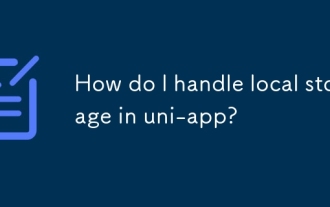 How do I handle local storage in uni-app?
Mar 11, 2025 pm 07:12 PM
How do I handle local storage in uni-app?
Mar 11, 2025 pm 07:12 PM
This article details uni-app's local storage APIs (uni.setStorageSync(), uni.getStorageSync(), and their async counterparts), emphasizing best practices like using descriptive keys, limiting data size, and handling JSON parsing. It stresses that lo
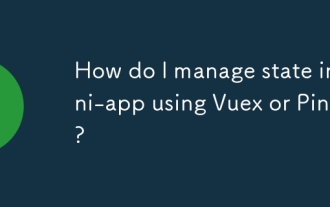 How do I manage state in uni-app using Vuex or Pinia?
Mar 11, 2025 pm 07:08 PM
How do I manage state in uni-app using Vuex or Pinia?
Mar 11, 2025 pm 07:08 PM
This article compares Vuex and Pinia for state management in uni-app. It details their features, implementation, and best practices, highlighting Pinia's simplicity versus Vuex's structure. The choice depends on project complexity, with Pinia suita
 How do I make API requests and handle data in uni-app?
Mar 11, 2025 pm 07:09 PM
How do I make API requests and handle data in uni-app?
Mar 11, 2025 pm 07:09 PM
This article details making and securing API requests within uni-app using uni.request or Axios. It covers handling JSON responses, best security practices (HTTPS, authentication, input validation), troubleshooting failures (network issues, CORS, s
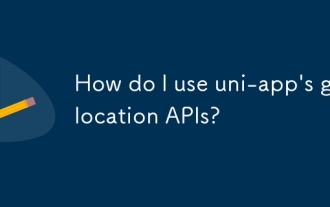 How do I use uni-app's geolocation APIs?
Mar 11, 2025 pm 07:14 PM
How do I use uni-app's geolocation APIs?
Mar 11, 2025 pm 07:14 PM
This article details uni-app's geolocation APIs, focusing on uni.getLocation(). It addresses common pitfalls like incorrect coordinate systems (gcj02 vs. wgs84) and permission issues. Improving location accuracy via averaging readings and handling
 How do I use uni-app's social sharing APIs?
Mar 13, 2025 pm 06:30 PM
How do I use uni-app's social sharing APIs?
Mar 13, 2025 pm 06:30 PM
The article details how to integrate social sharing into uni-app projects using uni.share API, covering setup, configuration, and testing across platforms like WeChat and Weibo.
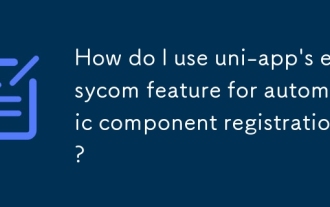 How do I use uni-app's easycom feature for automatic component registration?
Mar 11, 2025 pm 07:11 PM
How do I use uni-app's easycom feature for automatic component registration?
Mar 11, 2025 pm 07:11 PM
This article explains uni-app's easycom feature, automating component registration. It details configuration, including autoscan and custom component mapping, highlighting benefits like reduced boilerplate, improved speed, and enhanced readability.
 How do I use preprocessors (Sass, Less) with uni-app?
Mar 18, 2025 pm 12:20 PM
How do I use preprocessors (Sass, Less) with uni-app?
Mar 18, 2025 pm 12:20 PM
Article discusses using Sass and Less preprocessors in uni-app, detailing setup, benefits, and dual usage. Main focus is on configuration and advantages.[159 characters]
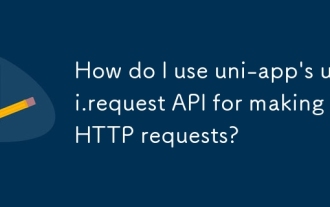 How do I use uni-app's uni.request API for making HTTP requests?
Mar 11, 2025 pm 07:13 PM
How do I use uni-app's uni.request API for making HTTP requests?
Mar 11, 2025 pm 07:13 PM
This article details uni.request API in uni-app for making HTTP requests. It covers basic usage, advanced options (methods, headers, data types), robust error handling techniques (fail callbacks, status code checks), and integration with authenticat






