What should I do if the uniapp version update page does not refresh?
With the emergence of a large number of various mobile applications, the work of developers has become more and more cumbersome. In order to respond to market demand, developers must constantly learn new technologies and update their skills. A mobile development technology, uniapp (full name "Universal application", meaning "multi-terminal application development framework"), is designed to help developers simplify the development process and quickly create cross-platform mobile applications. However, when using uniapp to develop applications, we sometimes encounter some problems, such as "the uniapp version update page does not refresh". So, how should we solve this problem?
1. Problem description and actual performance
In the process of using uniapp to develop applications, sometimes it is necessary to update the version. When we release a new version, we find that the version number has indeed changed after starting the application. , however, after entering the application, we found that some pages that needed to be loaded remotely were not updated. This is the "uniapp version update page does not refresh" problem we encountered. The specific performance is:
- On the application interface, it is found that the version number of the application has been updated, but some pages after opening the application have not been updated.
- I tried uninstalling the app and reinstalling it, but found that some pages were still not updated.
- There is an update problem in the uview component library. When we started the application, we found that the developed uview component library was not updated.
2. Analysis of the cause of the problem
After repeated debugging, we found the cause of the problem. Since uniapp runs by packaging the project into a webview, problems may occur when updating the webview page. This is mainly because the webview and uniapp components depend on each other. When the components and webview do not match well, the page will not be updated.
3. Solution
After analysis, we can come up with two solutions:
1. Manually clear the cache
Manually clear the cache of uniapp It is a simple and effective method. The specific steps are:
(1) Enter the cache directory of the application and find the HBuilderuniapp (HBuilderXuniapp) folder.
(2) Delete the version number, manifest.json, and all js and css in the component library path.
(3) Re-open the application, uniapp will re-download the updated files and update automatically.
2. Use the uni-app-router-patch plug-in
The uni-app-router-patch plug-in is a plug-in that can achieve the non-refresh switching effect of the uni-app page. Use this plug-in to better solve version update problems. This plug-in is an open source plug-in on Github by the uniapp developer community. After installing the plug-in, use Vue Router to write cross-platform routing, which can solve the problem that the version update page in uniapp cannot be refreshed.
In short, uniapp is a very powerful cross-platform mobile development framework, but you will also encounter various problems during use, such as the version update page not refreshing, etc. Through the above solutions, we can better solve such problems, improve development efficiency, and successfully complete project development.
The above is the detailed content of What should I do if the uniapp version update page does not refresh?. For more information, please follow other related articles on the PHP Chinese website!

Hot AI Tools

Undresser.AI Undress
AI-powered app for creating realistic nude photos

AI Clothes Remover
Online AI tool for removing clothes from photos.

Undress AI Tool
Undress images for free

Clothoff.io
AI clothes remover

AI Hentai Generator
Generate AI Hentai for free.

Hot Article

Hot Tools

Notepad++7.3.1
Easy-to-use and free code editor

SublimeText3 Chinese version
Chinese version, very easy to use

Zend Studio 13.0.1
Powerful PHP integrated development environment

Dreamweaver CS6
Visual web development tools

SublimeText3 Mac version
God-level code editing software (SublimeText3)

Hot Topics
 1382
1382
 52
52
 How do I use preprocessors (Sass, Less) with uni-app?
Mar 18, 2025 pm 12:20 PM
How do I use preprocessors (Sass, Less) with uni-app?
Mar 18, 2025 pm 12:20 PM
Article discusses using Sass and Less preprocessors in uni-app, detailing setup, benefits, and dual usage. Main focus is on configuration and advantages.[159 characters]
 How do I use uni-app's animation API?
Mar 18, 2025 pm 12:21 PM
How do I use uni-app's animation API?
Mar 18, 2025 pm 12:21 PM
The article explains how to use uni-app's animation API, detailing steps to create and apply animations, key functions, and methods to combine and control animation timing.Character count: 159
 What are the different types of testing that you can perform in a UniApp application?
Mar 27, 2025 pm 04:59 PM
What are the different types of testing that you can perform in a UniApp application?
Mar 27, 2025 pm 04:59 PM
The article discusses various testing types for UniApp applications, including unit, integration, functional, UI/UX, performance, cross-platform, and security testing. It also covers ensuring cross-platform compatibility and recommends tools like Jes
 What debugging tools are available for UniApp development?
Mar 27, 2025 pm 05:05 PM
What debugging tools are available for UniApp development?
Mar 27, 2025 pm 05:05 PM
The article discusses debugging tools and best practices for UniApp development, focusing on tools like HBuilderX, WeChat Developer Tools, and Chrome DevTools.
 How can you reduce the size of your UniApp application package?
Mar 27, 2025 pm 04:45 PM
How can you reduce the size of your UniApp application package?
Mar 27, 2025 pm 04:45 PM
The article discusses strategies to reduce UniApp package size, focusing on code optimization, resource management, and techniques like code splitting and lazy loading.
 How do I use uni-app's storage API (uni.setStorage, uni.getStorage)?
Mar 18, 2025 pm 12:22 PM
How do I use uni-app's storage API (uni.setStorage, uni.getStorage)?
Mar 18, 2025 pm 12:22 PM
The article explains how to use uni-app's storage APIs (uni.setStorage, uni.getStorage) for local data management, discusses best practices, troubleshooting, and highlights limitations and considerations for effective use.
 How do I use uni-app's API for accessing device features (camera, geolocation, etc.)?
Mar 18, 2025 pm 12:06 PM
How do I use uni-app's API for accessing device features (camera, geolocation, etc.)?
Mar 18, 2025 pm 12:06 PM
The article discusses using uni-app's APIs to access device features like camera and geolocation, including permission settings and error handling.Character count: 158
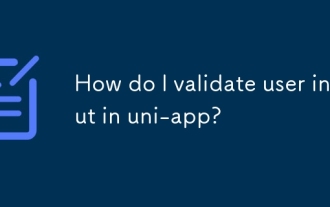 How do I validate user input in uni-app?
Mar 18, 2025 pm 12:17 PM
How do I validate user input in uni-app?
Mar 18, 2025 pm 12:17 PM
The article discusses validating user input in uni-app using JavaScript and data binding, emphasizing both client and server-side validation for data integrity. Plugins like uni-validate are recommended for form validation.




