What is mysql full text index
In mysql, full-text indexing is a technology to find any information in the entire book or entire article stored in the database. Most of the queries we need can be completed through numerical comparison, range filtering, etc. However, if you want to filter the query through keyword matching, you need a query based on similarity instead of the original precise numerical comparison; and Full-text indexing is designed for this scenario.
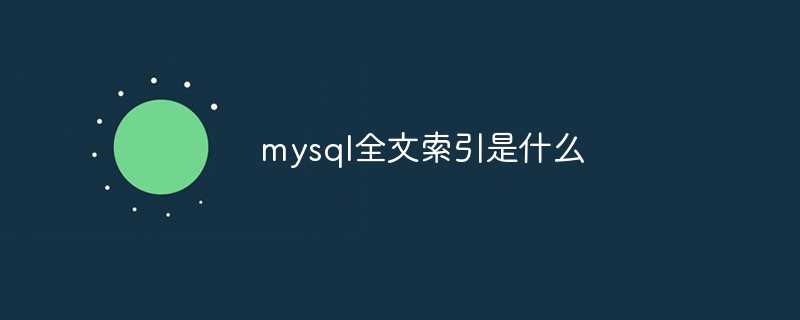
The operating environment of this tutorial: windows7 system, mysql8 version, Dell G3 computer.
Introducing the
## concept
Version support
Before we begin, let’s talk about the full-text index version, storage engine, and data type support- Before MySQL 5.6, only the MyISAM storage engine supports full-text index;
- In MySQL 5.6 and later versions, both MyISAM and InnoDB storage engines support full-text index;
- Only fields Full-text indexes can be built only if the data types are char, varchar, text and their series.
Operation of full-text index
The operations of the index can be found in any search, but I will repeat them here.
Create
- Create a full-text index when creating a table
create table fulltext_test ( id int(11) NOT NULL AUTO_INCREMENT, content text NOT NULL, tag varchar(255), PRIMARY KEY (id), FULLTEXT KEY content_tag_fulltext(content,tag) // 创建联合全文索引列 ) ENGINE=MyISAM DEFAULT CHARSET=utf8;Copy after login
- Create a full-text index on an existing table
create fulltext index content_tag_fulltext on fulltext_test(content,tag);
- Create a full-text index through the SQL statement ALTER TABLE
alter table fulltext_test add fulltext index content_tag_fulltext(content,tag);
Modify
Modify O, delete and rebuild directly.Delete
- Use DROP INDEX directly to delete the full-text index
drop index content_tag_fulltext on fulltext_test;
- Through SQL Statement ALTER TABLE deletes full-text index
alter table fulltext_test drop index content_tag_fulltext;
Use full-text index
Different from commonly used fuzzy matching like %, full-text index has its own syntax Format, use match and against keywords, such as
select * from fulltext_test
where match(content,tag) against('xxx xxx');Note: The columns specified in the match() function must be exactly the same as the columns specified in the full-text index, otherwise it will An error is reported and the full-text index cannot be used. This is because the full-text index does not record which column the keyword comes from. If you want to use a full-text index for a column, create a separate full-text index for that column.
Test full text index
Add test data
create table test (
id int(11) unsigned not null auto_increment,
content text not null, primary key(id),
fulltext key content_index(content)
) engine=MyISAM default charset=utf8;insert into test (content) values ('a'),('b'),('c');insert into test (content) values ('aa'),('bb'),('cc');insert into test (content) values ('aaa'),('bbb'),('ccc');insert into test (content) values ('aaaa'),('bbbb'),('cccc');select * from test where match(content) against('a');select * from test where match(content) against('aa');select * from test where match(content) against('aaa');
select * from test where match(content) against('aaaa');
aaaa record.
Why? There are many reasons for this problem, the most common of which isMinimum search length. In addition, when using full-text index, there must be at least 4 records in the test table, otherwise, unexpected results will occur.
The full-text index in MySQL has two variables, the minimum search length and the maximum search length. Words whose length is less than the minimum search length and greater than the maximum search length will not be indexed. In layman's terms, if you want to use full-text index search for a word, the length of the word must be within the range of the above two variables. The default values of these two can be viewed using the following commandshow variables like '%ft%';
可以看到这两个变量在 MyISAM 和 InnoDB 两种存储引擎下的变量名和默认值
// MyISAM ft_min_word_len = 4; ft_max_word_len = 84; // InnoDB innodb_ft_min_token_size = 3; innodb_ft_max_token_size = 84;
可以看到最小搜索长度 MyISAM 引擎下默认是 4,InnoDB 引擎下是 3,也即,MySQL 的全文索引只会对长度大于等于 4 或者 3 的词语建立索引,而刚刚搜索的只有 aaaa 的长度大于等于 4。
配置最小搜索长度
全文索引的相关参数都无法进行动态修改,必须通过修改 MySQL 的配置文件来完成。修改最小搜索长度的值为 1,首先打开 MySQL 的配置文件 /etc/my.cnf,在 [mysqld] 的下面追加以下内容
[mysqld]innodb_ft_min_token_size = 1ft_min_word_len = 1
然后重启 MySQL 服务器,并修复全文索引。注意,修改完参数以后,一定要修复下索引,不然参数不会生效。
两种修复方式,可以使用下面的命令修复
repair table test quick;
或者直接删掉重新建立索引,再次执行上面的查询,a、aa、aaa 就都可以查出来了。
但是,这里还有一个问题,搜索关键字 a 时,为什么 aa、aaa、aaaa 没有出现结果中,讲这个问题之前,先说说两种全文索引。
两种全文索引
自然语言的全文索引
默认情况下,或者使用 in natural language mode 修饰符时,match() 函数对文本集合执行自然语言搜索,上面的例子都是自然语言的全文索引。
自然语言搜索引擎将计算每一个文档对象和查询的相关度。这里,相关度是基于匹配的关键词的个数,以及关键词在文档中出现的次数。在整个索引中出现次数越少的词语,匹配时的相关度就越高。相反,非常常见的单词将不会被搜索,如果一个词语的在超过 50% 的记录中都出现了,那么自然语言的搜索将不会搜索这类词语。上面提到的,测试表中必须有 4 条以上的记录,就是这个原因。
这个机制也比较好理解,比如说,一个数据表存储的是一篇篇的文章,文章中的常见词、语气词等等,出现的肯定比较多,搜索这些词语就没什么意义了,需要搜索的是那些文章中有特殊意义的词,这样才能把文章区分开。
布尔全文索引
在布尔搜索中,我们可以在查询中自定义某个被搜索的词语的相关性,当编写一个布尔搜索查询时,可以通过一些前缀修饰符来定制搜索。
MySQL 内置的修饰符,上面查询最小搜索长度时,搜索结果 ft_boolean_syntax 变量的值就是内置的修饰符,下面简单解释几个,更多修饰符的作用可以查手册
- + 必须包含该词
- - 必须不包含该词
- > 提高该词的相关性,查询的结果靠前
- < 降低该词的相关性,查询的结果靠后
- (*)星号 通配符,只能接在词后面
对于上面提到的问题,可以使用布尔全文索引查询来解决,使用下面的命令,a、aa、aaa、aaaa 就都被查询出来了。
select * test where match(content) against('a*' in boolean mode);
总结
好了,差不多写完了,又到了总结的时候。
MySQL 的全文索引最开始仅支持英语,因为英语的词与词之间有空格,使用空格作为分词的分隔符是很方便的。亚洲文字,比如汉语、日语、汉语等,是没有空格的,这就造成了一定的限制。不过 MySQL 5.7.6 开始,引入了一个 ngram 全文分析器来解决这个问题,并且对 MyISAM 和 InnoDB 引擎都有效。
事实上,MyISAM 存储引擎对全文索引的支持有很多的限制,例如表级别锁对性能的影响、数据文件的崩溃、崩溃后的恢复等,这使得 MyISAM 的全文索引对于很多的应用场景并不适合。所以,多数情况下的建议是使用别的解决方案,例如 Sphinx、Lucene 等等第三方的插件,亦或是使用 InnoDB 存储引擎的全文索引。
几个注意点
- 使用全文索引前,搞清楚版本支持情况;
- 全文索引比 like + % 快 N 倍,但是可能存在精度问题;
- 如果需要全文索引的是大量数据,建议先添加数据,再创建索引;
- 对于中文,可以使用 MySQL 5.7.6 之后的版本,或者第三方插件。
【相关推荐:mysql视频教程】
The above is the detailed content of What is mysql full text index. For more information, please follow other related articles on the PHP Chinese website!

Hot AI Tools

Undresser.AI Undress
AI-powered app for creating realistic nude photos

AI Clothes Remover
Online AI tool for removing clothes from photos.

Undress AI Tool
Undress images for free

Clothoff.io
AI clothes remover

Video Face Swap
Swap faces in any video effortlessly with our completely free AI face swap tool!

Hot Article

Hot Tools

Notepad++7.3.1
Easy-to-use and free code editor

SublimeText3 Chinese version
Chinese version, very easy to use

Zend Studio 13.0.1
Powerful PHP integrated development environment

Dreamweaver CS6
Visual web development tools

SublimeText3 Mac version
God-level code editing software (SublimeText3)

Hot Topics
 1386
1386
 52
52
 MySQL: Simple Concepts for Easy Learning
Apr 10, 2025 am 09:29 AM
MySQL: Simple Concepts for Easy Learning
Apr 10, 2025 am 09:29 AM
MySQL is an open source relational database management system. 1) Create database and tables: Use the CREATEDATABASE and CREATETABLE commands. 2) Basic operations: INSERT, UPDATE, DELETE and SELECT. 3) Advanced operations: JOIN, subquery and transaction processing. 4) Debugging skills: Check syntax, data type and permissions. 5) Optimization suggestions: Use indexes, avoid SELECT* and use transactions.
 How to open phpmyadmin
Apr 10, 2025 pm 10:51 PM
How to open phpmyadmin
Apr 10, 2025 pm 10:51 PM
You can open phpMyAdmin through the following steps: 1. Log in to the website control panel; 2. Find and click the phpMyAdmin icon; 3. Enter MySQL credentials; 4. Click "Login".
 MySQL: An Introduction to the World's Most Popular Database
Apr 12, 2025 am 12:18 AM
MySQL: An Introduction to the World's Most Popular Database
Apr 12, 2025 am 12:18 AM
MySQL is an open source relational database management system, mainly used to store and retrieve data quickly and reliably. Its working principle includes client requests, query resolution, execution of queries and return results. Examples of usage include creating tables, inserting and querying data, and advanced features such as JOIN operations. Common errors involve SQL syntax, data types, and permissions, and optimization suggestions include the use of indexes, optimized queries, and partitioning of tables.
 How to use single threaded redis
Apr 10, 2025 pm 07:12 PM
How to use single threaded redis
Apr 10, 2025 pm 07:12 PM
Redis uses a single threaded architecture to provide high performance, simplicity, and consistency. It utilizes I/O multiplexing, event loops, non-blocking I/O, and shared memory to improve concurrency, but with limitations of concurrency limitations, single point of failure, and unsuitable for write-intensive workloads.
 Why Use MySQL? Benefits and Advantages
Apr 12, 2025 am 12:17 AM
Why Use MySQL? Benefits and Advantages
Apr 12, 2025 am 12:17 AM
MySQL is chosen for its performance, reliability, ease of use, and community support. 1.MySQL provides efficient data storage and retrieval functions, supporting multiple data types and advanced query operations. 2. Adopt client-server architecture and multiple storage engines to support transaction and query optimization. 3. Easy to use, supports a variety of operating systems and programming languages. 4. Have strong community support and provide rich resources and solutions.
 MySQL's Place: Databases and Programming
Apr 13, 2025 am 12:18 AM
MySQL's Place: Databases and Programming
Apr 13, 2025 am 12:18 AM
MySQL's position in databases and programming is very important. It is an open source relational database management system that is widely used in various application scenarios. 1) MySQL provides efficient data storage, organization and retrieval functions, supporting Web, mobile and enterprise-level systems. 2) It uses a client-server architecture, supports multiple storage engines and index optimization. 3) Basic usages include creating tables and inserting data, and advanced usages involve multi-table JOINs and complex queries. 4) Frequently asked questions such as SQL syntax errors and performance issues can be debugged through the EXPLAIN command and slow query log. 5) Performance optimization methods include rational use of indexes, optimized query and use of caches. Best practices include using transactions and PreparedStatemen
 MySQL and SQL: Essential Skills for Developers
Apr 10, 2025 am 09:30 AM
MySQL and SQL: Essential Skills for Developers
Apr 10, 2025 am 09:30 AM
MySQL and SQL are essential skills for developers. 1.MySQL is an open source relational database management system, and SQL is the standard language used to manage and operate databases. 2.MySQL supports multiple storage engines through efficient data storage and retrieval functions, and SQL completes complex data operations through simple statements. 3. Examples of usage include basic queries and advanced queries, such as filtering and sorting by condition. 4. Common errors include syntax errors and performance issues, which can be optimized by checking SQL statements and using EXPLAIN commands. 5. Performance optimization techniques include using indexes, avoiding full table scanning, optimizing JOIN operations and improving code readability.
 Monitor Redis Droplet with Redis Exporter Service
Apr 10, 2025 pm 01:36 PM
Monitor Redis Droplet with Redis Exporter Service
Apr 10, 2025 pm 01:36 PM
Effective monitoring of Redis databases is critical to maintaining optimal performance, identifying potential bottlenecks, and ensuring overall system reliability. Redis Exporter Service is a powerful utility designed to monitor Redis databases using Prometheus. This tutorial will guide you through the complete setup and configuration of Redis Exporter Service, ensuring you seamlessly build monitoring solutions. By studying this tutorial, you will achieve fully operational monitoring settings




