How to generate documentation using Java documentation comments?
We know that Java supports three types of comments, namely single-line comments, multi-line comments and document comments. Let’s take a look at what they look like
//Single-line comments
/*
Multi-line comments
*/
/**
*@...
*....
*Documentation Comments
*/
Maybe many newbies don’t understand what is the use of writing these comments Woolen cloth?
In fact, it is because beginners have a small amount of code and can quickly find and modify it without comments
When the code gradually increases, comments are a good thing, not only for themselves to be clear Seeing the code clearly is also for the convenience of the members who develop the project with you
Remember, get rid of the bad habit of not writing comments! ! !
So, here comes our topic today, what are Doc comments?
Javadoc is a technology provided by Sun. It extracts comments such as classes, methods, members, etc. from the program source code to form an API help document that matches the source code. In other words, as long as you use a specific set of tags to annotate the program when writing the program, after the program is written, the development documentation of the program can be formed at the same time through Javadoc.
The javadoc command is used to generate API documents. How to use it: Use the command line to enter javadoc file name.java in the directory where the target file is located. java
You don’t have to get entangled with these complicated theories, you need to cultivate a kind of thinking. , to understand, to understand, to go deep, to change it, to understand it, and clinging to the theory will have no effect!
When we write code, there are standards. If the code you write can run, but it is a mess, no one is willing to use it because it is difficult to maintain. Therefore, the code is not just a simple program. The online world, I prefer to call it a work of art, requires your careful engraving
Some people may say, isn't it just annotation? What's wrong with this
However, this Doc comment is not the same as the other two comments. There are also standards for comments!
Doc comment specifications
Format:
Document comments written on the class are generally divided into three paragraphs:
The first paragraph: summary description, usually Briefly describe the function of this type in one sentence or a paragraph, ending with an English period
Second paragraph: Detailed description, usually use one or more paragraphs to describe the function of this type in detail, usually each paragraph ends with End with an English period
The third paragraph: Document annotation, used to mark the author, creation time, reference class and other information
Here I want to expand a little knowledge, our Doc comments can use the Dos command Or the IDE tool generates a Doc document. This document is written in HTML language, so some simple HTML codes can be included in the comments, such as the following
Line breaks
Segmentation
(written before the paragraph)
Put an example style diagram:
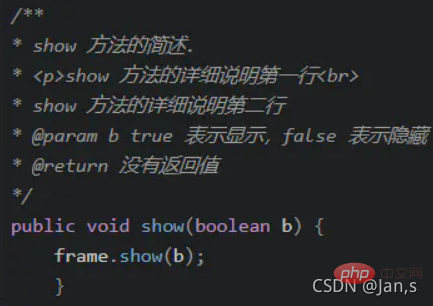
The use of @symbol
When we write Doc comments, press Enter directly after /**, and the following comment frame and some @ symbols will be automatically generated. So what is the use of these @ symbols?
| Tag | Description | Example |
|---|---|---|
| Identifies a class The author, generally used for class annotations | @author description | |
| designates an expired class or member and indicates the class or method It is not recommended to use | @deprecated description | |
| Indicate the path of the current document root directory | Directory Path | |
| Explanation of exceptions that may be thrown, generally used for method comments | @exception exception-name explanation | |
| Inherits a comment from the immediate surperclass. | {@ link} | |
| {@link name text} | {@linkplain} | |
| @param | Describe the parameters of a method, generally used for method comments | |
| @return | Describe the return value type, Generally used for method comments and cannot appear in construction methods | |
| @see | Specify a link to another topic | |
| @serial | Describe a serialization attribute | |
| @serialData | Describe the data written through the writeObject() and writeExternal() methods | |
| @serialField | Describe an ObjectStreamField component | |
| @since | Indicate from which version this function has been included | |
| @throws | The @throws tag has the same meaning as the @exception tag. | |
| {@value} | Display the value of the constant, which must be a static attribute. | Displays the value of a constant, which must be a static field. |
| @version | Specifies the version of the class, generally used for class annotations | @version info |
| @The following part is in English, you can write in Chinese, such as @author Xiaojian | How to generate Doc Document |
javadoc [options] [packagenames] [sourcefiles]
Description of format:optionsrepresents the options of the Javadoc command;
packagenames
represents the package name;sourcefiles
Enter javadoc -help
NameDescription
| Display only public classes and members | |
|---|---|
| Show protected/public classes and members (default) | |
| Show package/protected/public classes and members | |
| Show all classes and members | |
| Destination directory for the output file | |
| Contains the @version section | |
| Contains the @author segment | |
| Split the index into one file for each letter | |
| The browser window title of the document | |
| Second: IDE tool generation | We can use Eclipse or IDEA to generate it. I don’t use Eclipse very much. Let me demonstrate it to you using IDEA! |
The output directory must be selected, otherwise it will be generated No, 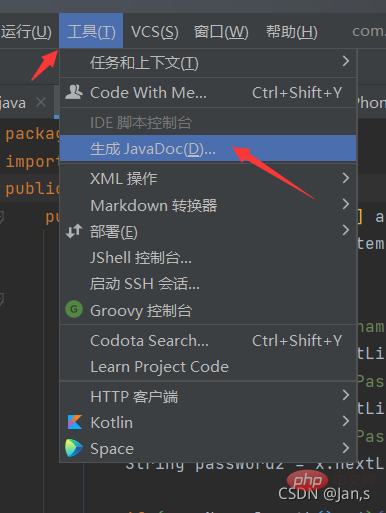
-encoding utf8 -docencoding utf8 -charset utf8
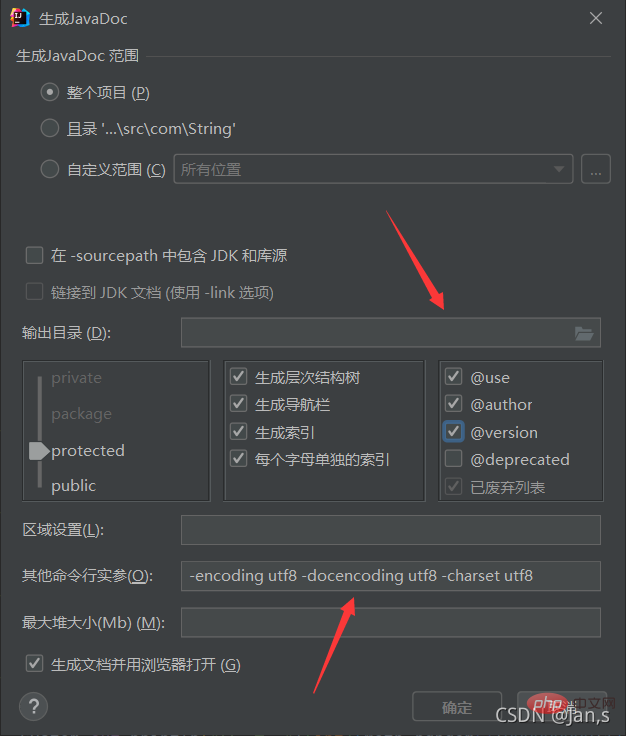
The above is the detailed content of How to generate documentation using Java documentation comments?. For more information, please follow other related articles on the PHP Chinese website!

Hot AI Tools

Undresser.AI Undress
AI-powered app for creating realistic nude photos

AI Clothes Remover
Online AI tool for removing clothes from photos.

Undress AI Tool
Undress images for free

Clothoff.io
AI clothes remover

AI Hentai Generator
Generate AI Hentai for free.

Hot Article

Hot Tools

Notepad++7.3.1
Easy-to-use and free code editor

SublimeText3 Chinese version
Chinese version, very easy to use

Zend Studio 13.0.1
Powerful PHP integrated development environment

Dreamweaver CS6
Visual web development tools

SublimeText3 Mac version
God-level code editing software (SublimeText3)

Hot Topics
 1365
1365
 52
52
 Square Root in Java
Aug 30, 2024 pm 04:26 PM
Square Root in Java
Aug 30, 2024 pm 04:26 PM
Guide to Square Root in Java. Here we discuss how Square Root works in Java with example and its code implementation respectively.
 Perfect Number in Java
Aug 30, 2024 pm 04:28 PM
Perfect Number in Java
Aug 30, 2024 pm 04:28 PM
Guide to Perfect Number in Java. Here we discuss the Definition, How to check Perfect number in Java?, examples with code implementation.
 Random Number Generator in Java
Aug 30, 2024 pm 04:27 PM
Random Number Generator in Java
Aug 30, 2024 pm 04:27 PM
Guide to Random Number Generator in Java. Here we discuss Functions in Java with examples and two different Generators with ther examples.
 Armstrong Number in Java
Aug 30, 2024 pm 04:26 PM
Armstrong Number in Java
Aug 30, 2024 pm 04:26 PM
Guide to the Armstrong Number in Java. Here we discuss an introduction to Armstrong's number in java along with some of the code.
 Weka in Java
Aug 30, 2024 pm 04:28 PM
Weka in Java
Aug 30, 2024 pm 04:28 PM
Guide to Weka in Java. Here we discuss the Introduction, how to use weka java, the type of platform, and advantages with examples.
 Smith Number in Java
Aug 30, 2024 pm 04:28 PM
Smith Number in Java
Aug 30, 2024 pm 04:28 PM
Guide to Smith Number in Java. Here we discuss the Definition, How to check smith number in Java? example with code implementation.
 Java Spring Interview Questions
Aug 30, 2024 pm 04:29 PM
Java Spring Interview Questions
Aug 30, 2024 pm 04:29 PM
In this article, we have kept the most asked Java Spring Interview Questions with their detailed answers. So that you can crack the interview.
 Break or return from Java 8 stream forEach?
Feb 07, 2025 pm 12:09 PM
Break or return from Java 8 stream forEach?
Feb 07, 2025 pm 12:09 PM
Java 8 introduces the Stream API, providing a powerful and expressive way to process data collections. However, a common question when using Stream is: How to break or return from a forEach operation? Traditional loops allow for early interruption or return, but Stream's forEach method does not directly support this method. This article will explain the reasons and explore alternative methods for implementing premature termination in Stream processing systems. Further reading: Java Stream API improvements Understand Stream forEach The forEach method is a terminal operation that performs one operation on each element in the Stream. Its design intention is




