What is the principle of CSS implementation?
CSS is a style sheet language built on markup languages such as HTML, JavaScript, and XML. It is mainly used to describe the style and layout of web pages. Through CSS, you can easily change the fonts, colors, backgrounds, layouts and other styles on the web page to bring a better user experience to the web page. This article mainly introduces the implementation principles of CSS.
- The basic structure of CSS
CSS styles and HTML tags are separated. In HTML, we define the structure and content of a web page through markup, and CSS is used to specify how to display this content. CSS styles are composed of selectors and declaration blocks. Each selector represents an HTML element, and the declaration block specifies the rules to be applied to this element.
Here is an example of a simple CSS style:
p {
font-size: 20px;
color: black;
}In this example, p is the selector, referring to the paragraph mark in the HTML document <p>, within the curly braces is the attribute declaration block, which contains two attributes: font-size and color. These properties describe how this element should be displayed: the font size is 20 pixels and the text is black.
- How to apply CSS
There are three main ways to apply CSS: inline styles, internal style sheets and external style sheets. The main difference between these applications is where they are applied.
- Inline styles
Inline styles are styles that are applied directly to HTML elements. For example:
<p style="color:red;">Hello World!</p>
In this example, the style attribute specifies that this paragraph should use a red font color.
- Internal style sheet
The internal style sheet is a style sheet written in the <head> tag, with the following format:
<head>
<style>
p {
color: red;
}
</style>
</head>Define styles through selectors and attribute declaration blocks.
- External style sheet
The external style sheet is written in a separate CSS file and introduced into the HTML document through the <link> tag middle. For example:
<head> <link rel="stylesheet" type="text/css" href="style.css"> </head>
In this example, the href attribute specifies the file path of the external style sheet.
- CSS parsing process
When the browser loads HTML and CSS, they will be parsed separately. The HTML parser parses the HTML document, builds a document tree (DOM tree), and interprets each tag as a node, while the CSS parser parses the CSS document, builds the CSS Object Model (CSSOM), and interprets each selector as an object.
Next, the parser merges the document tree and CSSOM to create a new rendering tree. In this render tree, each node has its style information, indicating where it is on the screen and how it is displayed. Finally, the browser uses the render tree to draw the HTML page.
- Cascading and inheritance of CSS
The two important concepts of CSS are cascading and inheritance. Cascading represents how multiple style definitions are applied to the same element to determine which style takes precedence. Inheritance indicates whether an element should inherit the styles of its parent element.
- Cascading
When multiple rules are applied to the same element, CSS uses a set of rules to decide which rule has higher priority. Among them, the following rules are arranged from high to low in priority:
1. 在属性声明中使用的`!important`关键字。 2. 内联样式(例如`style`属性)。 3. 选择器中的ID选择器。 4. 选择器中的类选择器、属性选择器和伪类选择器。 5. 选择器中的元素选择器和伪元素选择器。 6. 通用选择器(*)。
- Inheritance
The values of some attributes can be inherited from ancestor elements. For example, all text elements inherit the font settings of their parent elements. In CSS, inherited and non-inherited properties and elements have been clearly defined in the specification document.
- CSS optimization tips
- Use external style sheets
If a style is used by multiple web pages, then use them Putting it in a separate CSS file will improve performance. The browser only needs to load this CSS file once, rather than loading the same style multiple times.
- Reduce the complexity of the selector
The more complex the selector, the longer the parser needs to process it. Keeping selectors as simple as possible can help reduce CSS file size and thus improve performance.
- Avoid using
!important
Although you can force the application of styles through the !important keyword, it will override other Styles with lower priority. Once it's used, it's difficult to undo it, so it's best to avoid it.
- Compress CSS files
You can use CSS compression tools to compress CSS files into a smaller file size. This not only reduces file download time, but also reduces request size and saves bandwidth resources.
- Conclusion
CSS is one of the foundations of web development, and understanding how it works is very important for learning and using CSS. This article mainly introduces the basic structure, application methods, parsing process, cascading and inheritance, and CSS optimization techniques of CSS. I hope it will be helpful to beginners or developers who want to learn CSS in depth.
The above is the detailed content of What is the principle of CSS implementation?. For more information, please follow other related articles on the PHP Chinese website!

Hot AI Tools

Undresser.AI Undress
AI-powered app for creating realistic nude photos

AI Clothes Remover
Online AI tool for removing clothes from photos.

Undress AI Tool
Undress images for free

Clothoff.io
AI clothes remover

Video Face Swap
Swap faces in any video effortlessly with our completely free AI face swap tool!

Hot Article

Hot Tools

Notepad++7.3.1
Easy-to-use and free code editor

SublimeText3 Chinese version
Chinese version, very easy to use

Zend Studio 13.0.1
Powerful PHP integrated development environment

Dreamweaver CS6
Visual web development tools

SublimeText3 Mac version
God-level code editing software (SublimeText3)

Hot Topics
 1387
1387
 52
52
 React's Role in HTML: Enhancing User Experience
Apr 09, 2025 am 12:11 AM
React's Role in HTML: Enhancing User Experience
Apr 09, 2025 am 12:11 AM
React combines JSX and HTML to improve user experience. 1) JSX embeds HTML to make development more intuitive. 2) The virtual DOM mechanism optimizes performance and reduces DOM operations. 3) Component-based management UI to improve maintainability. 4) State management and event processing enhance interactivity.
 How do you connect React components to the Redux store using connect()?
Mar 21, 2025 pm 06:23 PM
How do you connect React components to the Redux store using connect()?
Mar 21, 2025 pm 06:23 PM
Article discusses connecting React components to Redux store using connect(), explaining mapStateToProps, mapDispatchToProps, and performance impacts.
 How do you define routes using the <Route> component?
Mar 21, 2025 am 11:47 AM
How do you define routes using the <Route> component?
Mar 21, 2025 am 11:47 AM
The article discusses defining routes in React Router using the <Route> component, covering props like path, component, render, children, exact, and nested routing.
 What are the limitations of Vue 2's reactivity system with regard to array and object changes?
Mar 25, 2025 pm 02:07 PM
What are the limitations of Vue 2's reactivity system with regard to array and object changes?
Mar 25, 2025 pm 02:07 PM
Vue 2's reactivity system struggles with direct array index setting, length modification, and object property addition/deletion. Developers can use Vue's mutation methods and Vue.set() to ensure reactivity.
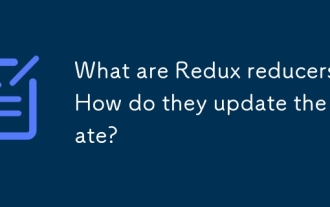 What are Redux reducers? How do they update the state?
Mar 21, 2025 pm 06:21 PM
What are Redux reducers? How do they update the state?
Mar 21, 2025 pm 06:21 PM
Redux reducers are pure functions that update the application's state based on actions, ensuring predictability and immutability.
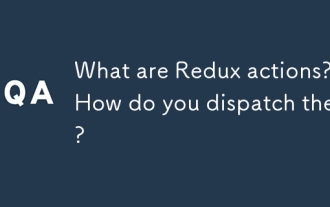 What are Redux actions? How do you dispatch them?
Mar 21, 2025 pm 06:21 PM
What are Redux actions? How do you dispatch them?
Mar 21, 2025 pm 06:21 PM
The article discusses Redux actions, their structure, and dispatching methods, including asynchronous actions using Redux Thunk. It emphasizes best practices for managing action types to maintain scalable and maintainable applications.
 What are the benefits of using TypeScript with React?
Mar 27, 2025 pm 05:43 PM
What are the benefits of using TypeScript with React?
Mar 27, 2025 pm 05:43 PM
TypeScript enhances React development by providing type safety, improving code quality, and offering better IDE support, thus reducing errors and improving maintainability.
 React Components: Creating Reusable Elements in HTML
Apr 08, 2025 pm 05:53 PM
React Components: Creating Reusable Elements in HTML
Apr 08, 2025 pm 05:53 PM
React components can be defined by functions or classes, encapsulating UI logic and accepting input data through props. 1) Define components: Use functions or classes to return React elements. 2) Rendering component: React calls render method or executes function component. 3) Multiplexing components: pass data through props to build a complex UI. The lifecycle approach of components allows logic to be executed at different stages, improving development efficiency and code maintainability.




