How to set automatic line wrapping in css
CSS is an indispensable part of web design. When designing web page layouts, we often use CSS styles to set the font, color, size, spacing and other attributes of text. However, in actual development, we also need to use CSS to set the automatic line wrapping of text. Therefore, this article will explain the concepts, principles and specific implementation methods of CSS automatic line wrapping.
1. The concept of CSS automatic line wrapping
When the text content exceeds the width of the text box, if automatic line wrapping is not set, the text will be truncated or squeezed into the next line, which will bring trouble to the user. Come dyslexia and bad user experience. Therefore, in web design, we need to use CSS to automatically adjust the line width of text and let the text wrap automatically to improve the user's visual experience and reading effect.
2. The principle of CSS automatic line wrapping
In CSS, the basic principle of automatic text wrapping is how to make the text automatically wrap when the text exceeds the boundary of the box. And this requires us to set the white-space and word-break properties in CSS.
- white-space attribute
The white-space attribute is used to control the wrapping and spaces of text in the box. By default, the browser will automatically Add spaces and line breaks, i.e. white-space: normal. If we set white-space to nowrap, it forces the text to not wrap and the portion outside the box will be truncated. If white-space: pre is set, only spaces, carriage returns, line feeds and other characters that appear in the source code will take effect, and other spaces and line feeds will be ignored.
- word-break attribute
The word-break attribute is used to control how words are broken. By default, English words are broken according to spaces or hyphens (-) disconnect. If an individual word is too long and exceeds the length of the line, it is broken off at the end of the line and transferred to the next line. If we set word-break to break-all, words are forced to break and start again at the end of the line.
The settings of the above two properties can adjust the automatic word wrapping effect of the text according to the actual situation to achieve the best reading experience.
3. How to implement CSS automatic line wrapping
- Set the box width
First, we need to determine the width of the box where the text is located. Only when specified After the width, the text will wrap automatically when it exceeds the width of the box. For example:
div {
width: 500px;
}- Set the white-space and word-break properties
We can control the effect of text wrapping through the white-space and word-break properties in CSS . For example:
p {
white-space: normal;
word-break: break-word;
}- Set the overflow processing style of text
If the text itself is relatively long and exceeds the width of the box, we hope that it will not only wrap automatically, but also display ellipsis , to prompt the user that there is text content behind it. It can be set in the following way:
p {
overflow: hidden;
text-overflow: ellipsis;
white-space: nowrap;
}Among them:
- overflow is used to set what happens when the element content overflows the element box;
- text-overflow is used To set the processing method when text overflows;
- white-space: nowrap can prevent the text from wrapping in the frame and display it directly in one line.
The above method is suitable for single-line text overflow omission. For multi-line text omission processing, you can use the line-clamp attribute in CSS3 to achieve it.
4. Application scenarios of CSS automatic line wrapping
CSS automatic line wrapping can be applied to various types of web pages, especially on the mobile side. Through the reasonable use of CSS technology, most mobile phones and tablets can The web interface on other devices is more beautiful and easier to read. For example:
- News articles, blog content display.
For pages that need to display a large amount of text content, we need to use CSS automatic line wrapping technology to save page space and improve the overall beauty of the page without affecting the text reading experience.
- Product introduction, advertising and other marketing pages.
In marketing pages, using CSS to automatically wrap text can make the text more readable and make the web design cleaner and more efficient. In pages such as product introductions, when multiple lines of text need to be displayed, we can set the white-space: normal and word-break: break-word attributes to automatically wrap the text without affecting the text layout effect to enhance Web content readability and user experience.
- Comments, message boards and other interactive pages.
In interactive pages, setting CSS automatic word wrapping can help users quickly browse and understand comments or message content, making it more convenient to interact. For example, we can add the overflow: auto; attribute to the comment box. When the content exceeds the frame, the scroll bar will automatically be displayed, and the user can view the complete text content through the scroll bar.
5. Summary
CSS automatic line wrapping is one of the essential technologies in web design and development, which can effectively improve the user's reading experience and the beauty of the page. When implementing CSS automatic line wrapping, we need to combine the white-space and word-break properties to achieve the automatic line wrapping effect by limiting text layout and overflow processing. At the same time, we also need to select the most suitable style and adjust it according to different application scenarios to achieve the best user experience and page effect.
The above is the detailed content of How to set automatic line wrapping in css. For more information, please follow other related articles on the PHP Chinese website!

Hot AI Tools

Undresser.AI Undress
AI-powered app for creating realistic nude photos

AI Clothes Remover
Online AI tool for removing clothes from photos.

Undress AI Tool
Undress images for free

Clothoff.io
AI clothes remover

Video Face Swap
Swap faces in any video effortlessly with our completely free AI face swap tool!

Hot Article

Hot Tools

Notepad++7.3.1
Easy-to-use and free code editor

SublimeText3 Chinese version
Chinese version, very easy to use

Zend Studio 13.0.1
Powerful PHP integrated development environment

Dreamweaver CS6
Visual web development tools

SublimeText3 Mac version
God-level code editing software (SublimeText3)

Hot Topics
 1386
1386
 52
52
 How do you connect React components to the Redux store using connect()?
Mar 21, 2025 pm 06:23 PM
How do you connect React components to the Redux store using connect()?
Mar 21, 2025 pm 06:23 PM
Article discusses connecting React components to Redux store using connect(), explaining mapStateToProps, mapDispatchToProps, and performance impacts.
 React's Role in HTML: Enhancing User Experience
Apr 09, 2025 am 12:11 AM
React's Role in HTML: Enhancing User Experience
Apr 09, 2025 am 12:11 AM
React combines JSX and HTML to improve user experience. 1) JSX embeds HTML to make development more intuitive. 2) The virtual DOM mechanism optimizes performance and reduces DOM operations. 3) Component-based management UI to improve maintainability. 4) State management and event processing enhance interactivity.
 What are the limitations of Vue 2's reactivity system with regard to array and object changes?
Mar 25, 2025 pm 02:07 PM
What are the limitations of Vue 2's reactivity system with regard to array and object changes?
Mar 25, 2025 pm 02:07 PM
Vue 2's reactivity system struggles with direct array index setting, length modification, and object property addition/deletion. Developers can use Vue's mutation methods and Vue.set() to ensure reactivity.
 How do you define routes using the <Route> component?
Mar 21, 2025 am 11:47 AM
How do you define routes using the <Route> component?
Mar 21, 2025 am 11:47 AM
The article discusses defining routes in React Router using the <Route> component, covering props like path, component, render, children, exact, and nested routing.
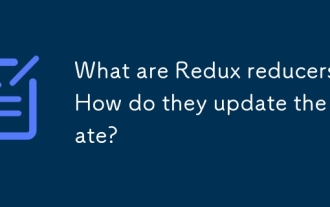 What are Redux reducers? How do they update the state?
Mar 21, 2025 pm 06:21 PM
What are Redux reducers? How do they update the state?
Mar 21, 2025 pm 06:21 PM
Redux reducers are pure functions that update the application's state based on actions, ensuring predictability and immutability.
 What are the benefits of using TypeScript with React?
Mar 27, 2025 pm 05:43 PM
What are the benefits of using TypeScript with React?
Mar 27, 2025 pm 05:43 PM
TypeScript enhances React development by providing type safety, improving code quality, and offering better IDE support, thus reducing errors and improving maintainability.
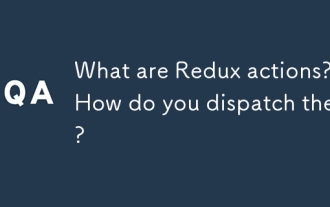 What are Redux actions? How do you dispatch them?
Mar 21, 2025 pm 06:21 PM
What are Redux actions? How do you dispatch them?
Mar 21, 2025 pm 06:21 PM
The article discusses Redux actions, their structure, and dispatching methods, including asynchronous actions using Redux Thunk. It emphasizes best practices for managing action types to maintain scalable and maintainable applications.
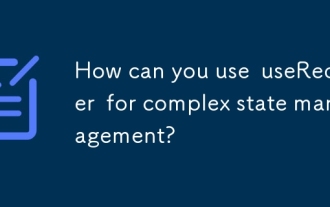 How can you use useReducer for complex state management?
Mar 26, 2025 pm 06:29 PM
How can you use useReducer for complex state management?
Mar 26, 2025 pm 06:29 PM
The article explains using useReducer for complex state management in React, detailing its benefits over useState and how to integrate it with useEffect for side effects.




