How to use html multi-line comments
Apr 24, 2023 am 09:10 AMHTML multi-line comments are a very useful technique that allows adding comments in HTML documents and hiding the content of these comments so that they will not be displayed in the user's browser window. During the HTML development process, we often need to add some comments to help us add notes to the code or provide useful information to other developers. Therefore, HTML multi-line comments are a powerful and useful feature that helps improve code quality and development efficiency.
HTML multi-line comments are very simple to use, just add "<!--" (excluding quotation marks) where the comment starts, and then add "-->" where the comment ends ( Also do not include quotation marks). For example:
1 2 3 4 |
|
Note that HTML multi-line comments cannot be nested. That is, if you use "<!--" and "-->" in comments, these tags will not be interpreted as internal HTML tags, but will only be treated as ordinary text. In this case, you need to split the annotation into smaller pieces or choose another annotation method.
The main purpose of HTML multi-line comments is to add comments in HTML code to help with later maintenance and understanding of the code. They can also be used for code debugging or other side notes during development. Comments can describe the meaning of HTML tags, add information about the author of the code, and provide other useful details. In addition, through the correct use of HTML multi-line comments, you can also create gaps between code snippets and comment fragments, making the code easier to read and understand.
In addition, HTML multi-line comments can also be used for testing and debugging. When you need to debug a piece of code, you can comment it out, that is, everything between "<!--" and "-->" is considered a comment. This will invalidate the code and allow you to test other parts of the code without removing or otherwise modifying the section of code you are debugging. Once debugging is complete, you can easily restore original code functionality by removing comments.
In short, HTML multi-line comments are a useful tool in HTML development and can help you create clean, easy-to-read and understand HTML code. They can be used for adding comments, debugging code, testing, and other communication between developers. Moreover, they are also a great documentation tool, helping you record useful data about your code and project information for later reference and analysis.
The above is the detailed content of How to use html multi-line comments. For more information, please follow other related articles on the PHP Chinese website!

Hot Article

Hot tools Tags

Hot Article

Hot Article Tags

Notepad++7.3.1
Easy-to-use and free code editor

SublimeText3 Chinese version
Chinese version, very easy to use

Zend Studio 13.0.1
Powerful PHP integrated development environment

Dreamweaver CS6
Visual web development tools

SublimeText3 Mac version
God-level code editing software (SublimeText3)

Hot Topics
 What is useEffect? How do you use it to perform side effects?
Mar 19, 2025 pm 03:58 PM
What is useEffect? How do you use it to perform side effects?
Mar 19, 2025 pm 03:58 PM
What is useEffect? How do you use it to perform side effects?
 How does the React reconciliation algorithm work?
Mar 18, 2025 pm 01:58 PM
How does the React reconciliation algorithm work?
Mar 18, 2025 pm 01:58 PM
How does the React reconciliation algorithm work?
 How does currying work in JavaScript, and what are its benefits?
Mar 18, 2025 pm 01:45 PM
How does currying work in JavaScript, and what are its benefits?
Mar 18, 2025 pm 01:45 PM
How does currying work in JavaScript, and what are its benefits?
 What are higher-order functions in JavaScript, and how can they be used to write more concise and reusable code?
Mar 18, 2025 pm 01:44 PM
What are higher-order functions in JavaScript, and how can they be used to write more concise and reusable code?
Mar 18, 2025 pm 01:44 PM
What are higher-order functions in JavaScript, and how can they be used to write more concise and reusable code?
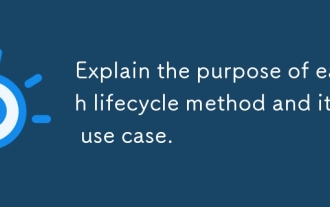 Explain the purpose of each lifecycle method and its use case.
Mar 19, 2025 pm 01:46 PM
Explain the purpose of each lifecycle method and its use case.
Mar 19, 2025 pm 01:46 PM
Explain the purpose of each lifecycle method and its use case.
 What are React's performance optimization techniques (memoization, code splitting, lazy loading)?
Mar 18, 2025 pm 01:57 PM
What are React's performance optimization techniques (memoization, code splitting, lazy loading)?
Mar 18, 2025 pm 01:57 PM
What are React's performance optimization techniques (memoization, code splitting, lazy loading)?
 What is useContext? How do you use it to share state between components?
Mar 19, 2025 pm 03:59 PM
What is useContext? How do you use it to share state between components?
Mar 19, 2025 pm 03:59 PM
What is useContext? How do you use it to share state between components?







