 Common Problem
Common Problem
 'Microsoft releases public preview of multi-stage review for Azure AD access review'
'Microsoft releases public preview of multi-stage review for Azure AD access review'
'Microsoft releases public preview of multi-stage review for Azure AD access review'
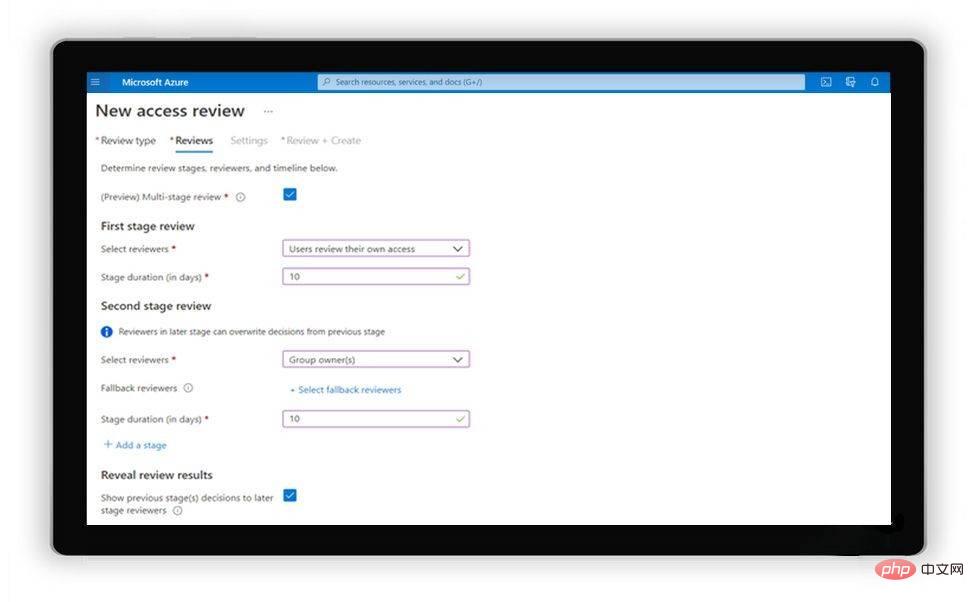
Microsoft has announced the public preview of multi-stage review using Azure AD Access Review. With the latest update, users can now build access reviews sequentially, with each stage having its own set of reviewers and configurations.
The new resource will also allow you and your organization to enable complex workflows to meet recertification and auditing requirements that require multiple reviewers to certify a user's access in a specific order. It will also enable you to design more efficient reviews for your resource owners and reviewers by reducing the number of decisions each reviewer is responsible for.
Commenting on this topic, Microsoft stated:
Previously, you might have artificially created multiple disjointed reviews to achieve the same purpose, but now there are multi-stage reviews , this all happens in the context of a comment.
Multi-stage review helps users achieve key access authentication scenarios, including:
- Reach consensus among multiple groups of reviewers: Before re Consent from an independent reviewer is required at each stage before access can be certified.
- Assign alternate reviewers to weigh in on non-review decisions: Ensure that accounts that are not reviewed by a non-responsive or out-of-office reviewer are sent to the next appropriate reviewer, such as the user's manager or Resource owner.
- Ease the burden on late reviewers: Filter the number of decisions for your late reviewers by excluding accounts that were rejected in the previous stage. For example, let users prove their own access needs before requiring proof from the resource owner.
To learn how to set up multi-stage reviews, visit our dedicated page here.
The above is the detailed content of 'Microsoft releases public preview of multi-stage review for Azure AD access review'. For more information, please follow other related articles on the PHP Chinese website!

Hot AI Tools

Undresser.AI Undress
AI-powered app for creating realistic nude photos

AI Clothes Remover
Online AI tool for removing clothes from photos.

Undress AI Tool
Undress images for free

Clothoff.io
AI clothes remover

Video Face Swap
Swap faces in any video effortlessly with our completely free AI face swap tool!

Hot Article

Hot Tools

Notepad++7.3.1
Easy-to-use and free code editor

SublimeText3 Chinese version
Chinese version, very easy to use

Zend Studio 13.0.1
Powerful PHP integrated development environment

Dreamweaver CS6
Visual web development tools

SublimeText3 Mac version
God-level code editing software (SublimeText3)

Hot Topics
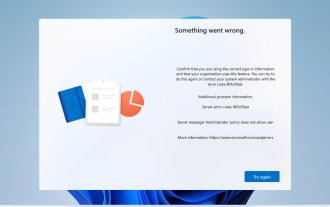 Error code 801c03ed: How to fix it on Windows 11
Oct 04, 2023 pm 06:05 PM
Error code 801c03ed: How to fix it on Windows 11
Oct 04, 2023 pm 06:05 PM
Error 801c03ed is usually accompanied by the following message: Administrator policy does not allow this user to join the device. This error message will prevent you from installing Windows and joining a network, thereby preventing you from using your computer, so it is important to resolve this issue as soon as possible. What is error code 801c03ed? This is a Windows installation error that occurs due to the following reason: Azure setup does not allow new users to join. Device objects are not enabled on Azure. Hardware hash failure in Azure panel. How to fix error code 03c11ed on Windows 801? 1. Check Intune settings Log in to Azure portal. Navigate to Devices and select Device Settings. Change "Users can
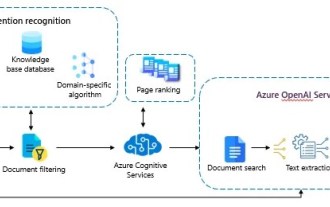 Using Azure Semantic Search and OpenAI to build a cognitive search system
Oct 12, 2023 am 10:18 AM
Using Azure Semantic Search and OpenAI to build a cognitive search system
Oct 12, 2023 am 10:18 AM
Designed to simplify document search, a combination of services and platforms are key to unparalleled performance. In this article, we'll explore a holistic approach that combines the power of Azure Cognitive Services with the capabilities of OpenAI. By delving into intent recognition, document filtering, domain-specific algorithms, and text summarization, you'll learn to create a system that not only understands user intent but also processes and presents information efficiently.
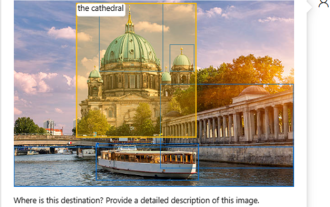 Microsoft Azure OpenAI service now supports GPT-4 Turbo with Vision
Dec 18, 2023 am 08:18 AM
Microsoft Azure OpenAI service now supports GPT-4 Turbo with Vision
Dec 18, 2023 am 08:18 AM
According to news from this site on December 17, the Azure OpenAI service provides REST API access to OpenAI’s powerful language models, which include GPT-4, GPT-3.5-Turbo and embedded model series. Microsoft announced further enhancements to the Azure OpenAI service and provided customers with a public preview version of the latest GPT-4 Turbo with Vision. This advanced multi-modal AI model inherits all the powerful features of GPT-4 Turbo and also adds image processing and analysis. ability. This opens up the opportunity to leverage GPT-4 for more tasks, such as improving accessibility, interpreting and analyzing data visualizations, and
 Microsoft Azure will roll out mandatory multi-factor authentication starting in October
Aug 17, 2024 am 07:40 AM
Microsoft Azure will roll out mandatory multi-factor authentication starting in October
Aug 17, 2024 am 07:40 AM
According to news from this site on August 16, Microsoft issued an announcement yesterday, announcing that it will enforce the multi-factor authentication (MFA) function starting in October to help reduce the possibility of account hacking. Microsoft says MFA can prevent more than 99.2% of such account compromise attacks, so the measure is mandatory. According to reports, this process will be implemented gradually in two phases. This site summarizes it as follows: Phase 1: Starting from October, MFA will be required to log in to the Azure portal, Microsoft Entra Management Center and Intune Management Center, but it will not affect other Azure client. Phase 2: Starting in early 2025, MFA requirements will gradually expand to other Azure clients, such as Azure
 Microsoft sets defense record in response to 3.47 Tbps DDoS attack
Apr 22, 2023 am 08:52 AM
Microsoft sets defense record in response to 3.47 Tbps DDoS attack
Apr 22, 2023 am 08:52 AM
Microsoft inadvertently set a new record last November when it mitigated a 3.47Tbps DDoS (distributed denial of service) attack. In a blog post, the Redmond giant shared Azure DDoS protection data for the third quarter of 2021. The company noted that the number of DDoS attacks increased in the second half of 2021. DDoS is a popular attack method that anyone can use due to the low price of attack services. In the second half of 2021, Microsoft mitigated an average of 1,955 attacks per day, an increase of 40% from the first half of the year. However, this pales in comparison to the 4,296 attacks mitigated on August 10, 2021. Overall,
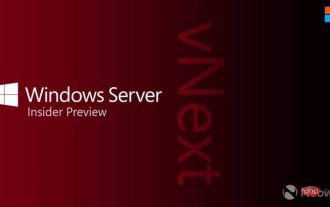 Windows Server VNext Preview Build 25099 Now Available
Apr 14, 2023 pm 01:55 PM
Windows Server VNext Preview Build 25099 Now Available
Apr 14, 2023 pm 01:55 PM
Microsoft has released a new version of Windows Server Insider Preview. This week's build 25099 is now available for download in ISO and VHDX from the Windows Server Insider website, but as per usual, there's no full changelog to speak of, so it's unclear what's new. Microsoft once again said that the brand has not been updated and is still Windows Server 2022 in preview. Additionally, Microsoft encourages insiders to work on Azure
 Azure Translator can now scan and translate PDF documents
May 14, 2023 pm 08:13 PM
Azure Translator can now scan and translate PDF documents
May 14, 2023 pm 08:13 PM
Microsoft has announced that the document translation feature built into Azure Translator can now scan and translate PDF documents. The company says users no longer need to pre-process documents through an OCR engine before attempting to translate them. The document translation feature, first launched a year ago, is capable of translating multiple documents into more than 110 languages and dialects at once. Today's update means PDF files as well as Word and PowerPoint files are now fully supported. According to the company, being able to scan PDFs with scanned image content is highly desirable. Explaining some of the features, Microsoft said: The File Translation Service now has the intelligence to identify whether a PDF document contains scanned image content,
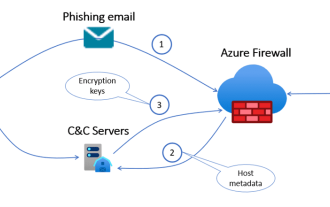 How Azure Firewall defends and protects you from ransomware
Apr 18, 2023 pm 12:46 PM
How Azure Firewall defends and protects you from ransomware
Apr 18, 2023 pm 12:46 PM
Azure Firewall Premium acts as an efficient prevention system that protects you from phishing emails with malicious attachments, drive-by download attacks, and other malware-infected elements. Unaddressed vulnerabilities in systems can cause widespread problems, especially now that ransomware attacks are becoming more aggressive every day. Without proper defenses, attackers can penetrate unprotected networks and launch malware. This can mean inconvenience after you realize that you can no longer access your computer system. What's even more disturbing, however, is the ransom you'll need to pay to get everything back to normal. AzureFirewallPremium prevents all this. AzureFir




