Let's talk about how the front-end obtains battery information
Positive energy today: When there are more and more strange demands, it proves that your vision is also becoming broader.
Product Manager: I would like to add a request. If the user’s computer equipment is about to run out of power, I want to warmly tell him that he should plug it in.
Front-end Siege Lion:. . . Wouldn't his computer remind him?
Product Manager: Do you want to do it?
Front-end Siege Lion: Do it!

Preface
With the increasing development of technology, web front-end technology is far more powerful than we imagined. The browser allows websites to obtain battery status information of the user's device, such as battery percentage, remaining power, charging status, and more. We can use this information to adjust our app behavior based on the battery level of the user's device. In this article, we will explore how to get battery information in the front end, using the Battery Status API.
Usage of Battery Status API
Battery Status API is a Web API that allows web applications to access battery status information of user devices. Using this API, we can read the device's battery information directly from the web browser without installing any application.
The main steps to obtain device battery information are as follows:
// 请求电池信息
navigator.getBattery().then(function (battery) {
// 后续代码
})will return a Promise object, which will be resolved into a BatteryManager object, which we can use to read the battery properties of the device.
navigator.getBattery().then(function (battery) {
// 获取设备电量剩余百分比
var level = battery.level //最大值为1,对应电量100%
console.log('Level: ' + level * 100 + '%')
// 获取设备充电状态
var charging = battery.charging
console.log('充电状态: ' + charging)
// 获取设备完全充电需要的时间
var chargingTime = battery.chargingTime
console.log('完全充电需要的时间: ' + chargingTime)
// 获取设备完全放电需要的时间
var dischargingTime = battery.dischargingTime
console.log('完全放电需要的时间: ' + dischargingTime)
})Listen to battery status changes
In order to better reflect the battery status of the user device, we can add events to the front end to monitor battery status changes. For example, an event is triggered when the device's battery level changes. Let me list some common events for you:
navigator.getBattery().then(function (battery) {
// 添加事件,当设备电量改变时触发
battery.addEventListener('levelchange', function () {
console.log('电量改变: ' + battery.level)
})
// 添加事件,当设备充电状态改变时触发
battery.addEventListener('chargingchange', function () {
console.log('充电状态改变: ' + battery.charging)
})
// 添加事件,当设备完全充电需要时间改变时触发
battery.addEventListener('chargingtimechange', function () {
console.log('完全充电需要时间: ' + battery.chargingTime)
})
// 添加事件,当设备完全放电需要时间改变时触发
battery.addEventListener('dischargingtimechange', function () {
console.log('完全放电需要时间: ' + battery.dischargingTime)
})
})Compatibility
In terms of compatibility, the Battery Status API is not applicable to all devices and operating systems. Developers need to handle compatibility. To ensure that our application can run on all devices. The following is the compatibility view corresponding to this API:
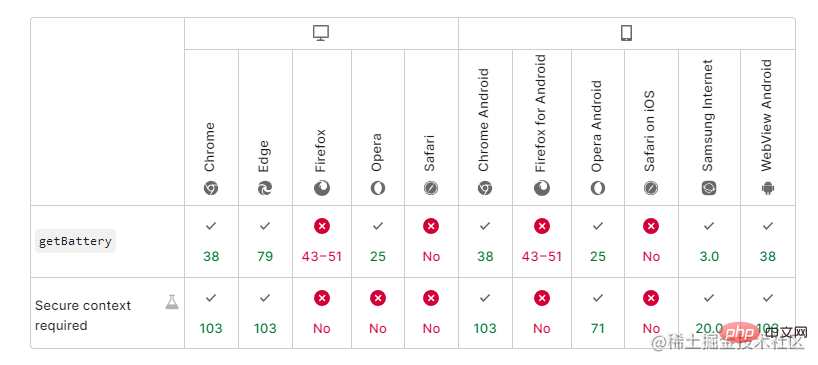
Obtaining device battery information through the Battery Status API is a very powerful method that can optimize applications based on device battery status. the behavior of. It's important to note that this API doesn't work on all devices and operating systems, and some device manufacturers may not allow battery information to be shared.
The above is the detailed content of Let's talk about how the front-end obtains battery information. For more information, please follow other related articles on the PHP Chinese website!

Hot AI Tools

Undresser.AI Undress
AI-powered app for creating realistic nude photos

AI Clothes Remover
Online AI tool for removing clothes from photos.

Undress AI Tool
Undress images for free

Clothoff.io
AI clothes remover

AI Hentai Generator
Generate AI Hentai for free.

Hot Article

Hot Tools

Notepad++7.3.1
Easy-to-use and free code editor

SublimeText3 Chinese version
Chinese version, very easy to use

Zend Studio 13.0.1
Powerful PHP integrated development environment

Dreamweaver CS6
Visual web development tools

SublimeText3 Mac version
God-level code editing software (SublimeText3)

Hot Topics
 WebSocket and JavaScript: key technologies for implementing real-time monitoring systems
Dec 17, 2023 pm 05:30 PM
WebSocket and JavaScript: key technologies for implementing real-time monitoring systems
Dec 17, 2023 pm 05:30 PM
WebSocket and JavaScript: Key technologies for realizing real-time monitoring systems Introduction: With the rapid development of Internet technology, real-time monitoring systems have been widely used in various fields. One of the key technologies to achieve real-time monitoring is the combination of WebSocket and JavaScript. This article will introduce the application of WebSocket and JavaScript in real-time monitoring systems, give code examples, and explain their implementation principles in detail. 1. WebSocket technology
 PHP and Vue: a perfect pairing of front-end development tools
Mar 16, 2024 pm 12:09 PM
PHP and Vue: a perfect pairing of front-end development tools
Mar 16, 2024 pm 12:09 PM
PHP and Vue: a perfect pairing of front-end development tools. In today's era of rapid development of the Internet, front-end development has become increasingly important. As users have higher and higher requirements for the experience of websites and applications, front-end developers need to use more efficient and flexible tools to create responsive and interactive interfaces. As two important technologies in the field of front-end development, PHP and Vue.js can be regarded as perfect tools when paired together. This article will explore the combination of PHP and Vue, as well as detailed code examples to help readers better understand and apply these two
 Questions frequently asked by front-end interviewers
Mar 19, 2024 pm 02:24 PM
Questions frequently asked by front-end interviewers
Mar 19, 2024 pm 02:24 PM
In front-end development interviews, common questions cover a wide range of topics, including HTML/CSS basics, JavaScript basics, frameworks and libraries, project experience, algorithms and data structures, performance optimization, cross-domain requests, front-end engineering, design patterns, and new technologies and trends. . Interviewer questions are designed to assess the candidate's technical skills, project experience, and understanding of industry trends. Therefore, candidates should be fully prepared in these areas to demonstrate their abilities and expertise.
 JavaScript and WebSocket: Building an efficient real-time weather forecasting system
Dec 17, 2023 pm 05:13 PM
JavaScript and WebSocket: Building an efficient real-time weather forecasting system
Dec 17, 2023 pm 05:13 PM
JavaScript and WebSocket: Building an efficient real-time weather forecast system Introduction: Today, the accuracy of weather forecasts is of great significance to daily life and decision-making. As technology develops, we can provide more accurate and reliable weather forecasts by obtaining weather data in real time. In this article, we will learn how to use JavaScript and WebSocket technology to build an efficient real-time weather forecast system. This article will demonstrate the implementation process through specific code examples. We
 Simple JavaScript Tutorial: How to Get HTTP Status Code
Jan 05, 2024 pm 06:08 PM
Simple JavaScript Tutorial: How to Get HTTP Status Code
Jan 05, 2024 pm 06:08 PM
JavaScript tutorial: How to get HTTP status code, specific code examples are required. Preface: In web development, data interaction with the server is often involved. When communicating with the server, we often need to obtain the returned HTTP status code to determine whether the operation is successful, and perform corresponding processing based on different status codes. This article will teach you how to use JavaScript to obtain HTTP status codes and provide some practical code examples. Using XMLHttpRequest
 Is Django front-end or back-end? check it out!
Jan 19, 2024 am 08:37 AM
Is Django front-end or back-end? check it out!
Jan 19, 2024 am 08:37 AM
Django is a web application framework written in Python that emphasizes rapid development and clean methods. Although Django is a web framework, to answer the question whether Django is a front-end or a back-end, you need to have a deep understanding of the concepts of front-end and back-end. The front end refers to the interface that users directly interact with, and the back end refers to server-side programs. They interact with data through the HTTP protocol. When the front-end and back-end are separated, the front-end and back-end programs can be developed independently to implement business logic and interactive effects respectively, and data exchange.
 What is a front-end modular ESM?
Feb 25, 2024 am 11:48 AM
What is a front-end modular ESM?
Feb 25, 2024 am 11:48 AM
What is front-end ESM? Specific code examples are required. In front-end development, ESM refers to ECMAScriptModules, a modular development method based on the ECMAScript specification. ESM brings many benefits, such as better code organization, isolation between modules, and reusability. This article will introduce the basic concepts and usage of ESM and provide some specific code examples. The basic concept of ESM In ESM, we can divide the code into multiple modules, and each module exposes some interfaces for other modules to
 How to get HTTP status code in JavaScript the easy way
Jan 05, 2024 pm 01:37 PM
How to get HTTP status code in JavaScript the easy way
Jan 05, 2024 pm 01:37 PM
Introduction to the method of obtaining HTTP status code in JavaScript: In front-end development, we often need to deal with the interaction with the back-end interface, and HTTP status code is a very important part of it. Understanding and obtaining HTTP status codes helps us better handle the data returned by the interface. This article will introduce how to use JavaScript to obtain HTTP status codes and provide specific code examples. 1. What is HTTP status code? HTTP status code means that when the browser initiates a request to the server, the service






