12 points to note when sharing interface design documents
Preface
We do back-end development, and we often need to define interface documents.
When I was doing interface document review recently, I found that the parameter defined by a small partner was an enumeration value, but the interface document did not provide the corresponding Specific enumeration value . In fact, how to write interface documents well is really important. Today, Brother Tianluo brings you 12 points to note in interface design documents~
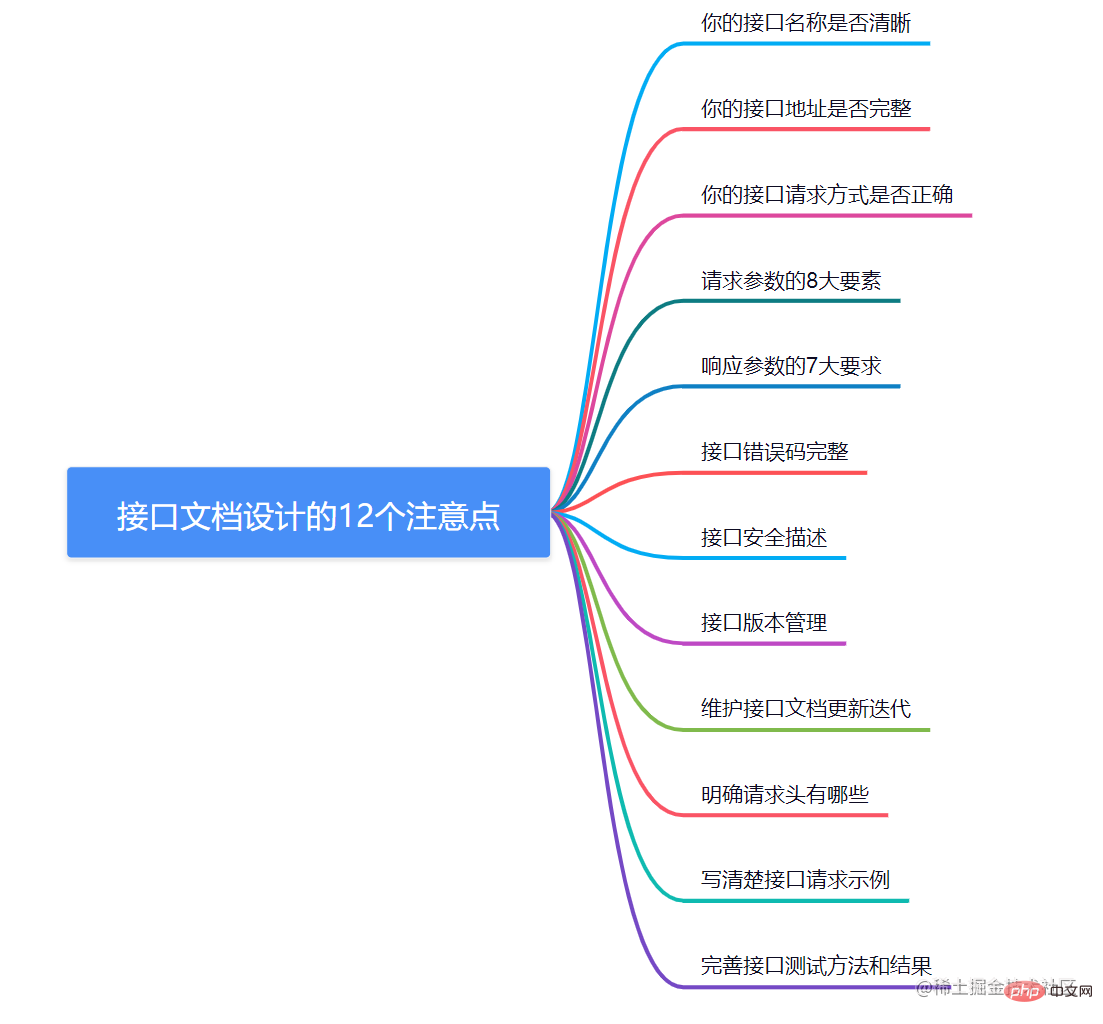
- Public account: Little boy picking up snails (There is a carefully original interview PDF of snails)
- github address, thank you for every star: github
1. Are your interface names clear?
In other words, what does your interface do and is it easy to understand and clear? The general interfaceurl also requires that the function of the interface can be seen. For example, Query User Information (queryUserInfo) is a good interface name.

2. Is your interface address complete?
The address of the interface is also called the URL address of the interface. That is, what URL is used when others call your interface. For example, /api/user/queryUserInfo is an interface address. However, what I want to say is that this is not a complete interface address. Is your interface called HTTP?
If HTTP is called, what is the domain name? Port. A good http interface address should be like this:
https//tianluo.com:15000/api/user/queryUserInfo

3. Is your interface request method correct?
Interface request methods usually include the following:
- GET: To obtain resources from the server, you can pass parameters in
URL, which is usually used to query data. - POST: Submit data to the server, usually used for operations such as adding, modifying, and deleting.
- PUT: Update resources to the server, usually used to update data.
- DELETE: Delete resources from the server, usually used to delete data.
- PATCH: Partially updates resources to the server, usually used to modify some data.
- HEAD: Similar to the
GETrequest, but only returns the response header and not the entity content. It is usually used to obtain meta-information of resources. - OPTIONS: Request the server to return supported request methods and other information, usually used for the client and server to negotiate the request method.
When you define the interface document, you need to write clearly, which is your interface request method? Under normal circumstances, we use POST and GET more often. There are also companies that use POST for all interfaces.
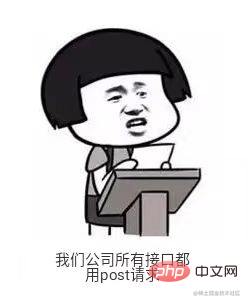
4. 8 major elements of request parameters
When we define the interface, the request parameters are one of the most important parts . For a qualified interface document, the request parameters should contain these eight elements:
- Parameter name: The name of the parameter is named in camel case, such as
userId. - Type: The type of parameter, such as
String, Integer, etc. - Required: Whether the request parameters are required. If required, when the upstream does not pass this parameter, a parameter verification exception should be thrown.
- Default value: If this parameter is not passed, is there a default value and what is the default value.
- Value range: If it is a numerical type such as
Long, Integer, this is a range value, such as1~10, if it is an enumeration value, That is the enumeration range, such asACTIVE, INACTIVE. - Parameter format: For example, if your parameter is a date, you need to specify the parameter format, such as
yyyyMMdd - Input parameter example value: Provide an example value of the response parameter, So that developers can better understand and use this parameter.
- Remarks: If there are special instructions for this input parameter field, you can explain it in this column. If there is no special explanation, it is okay to just describe the function of this parameter.
The following is a sample document for entering parameters:
| Parameter name | Type | Required or not | Default value | Value range | Parameter format | Input parameter example value | Remarks (description) |
|---|---|---|---|---|---|---|---|
| userId | Long | is | 0L | 0~99999999L | None | 666L | UserId |
| birthDay | String | is | 19900101 | 19900101~20231231 | yyyyMMdd | 19940107 | User birthday |
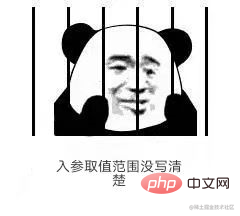
- Parameter name: describes the name of the response parameter.
- Parameter type: describes the data type of the response parameter, such as
- String, Integer
, etc.Parameter format: describes the data format of the response parameter, such as - yyyy-MM-dd, HH:mm:ss
, etc.Parameter description: Detailed description of the meaning of the response parameters. - Value range: Describes the value range of the response parameter, such as
- integer range, string length, etc. Required: Describes whether the response parameter is required.
- Example value: Provide an example value for this response parameter so that developers can better understand and use this parameter.
code, msg, data:
{
"code": 0,
"message": "success",
"data": {
"name": "Tom",
"age": 20,
"gender": "男"
}
}Error code, error code information, meaning
| Error information | Meaning | ||||||||||
|---|---|---|---|---|---|---|---|---|---|---|---|
| Illegal request parameter | 1002 | ||||||||||
| The corresponding user information was not found based on the given user ID | ##1003 | ||||||||||
| Database access error |
7.接口安全定义接口文档时,对于一些需要保护的接口,也需要考虑接口的安全,例如权限管理、防止 SQL 注入等。 因此,接口文档应当包含接口的安全性说明:例如接口的访问授权方式、数据传输加密方式等。此外,接口文档还应该对于敏感数据和操作进行标注,方便使用者注意隐私和安全问题。
8. 接口版本管理在接口文档定义时,接口版本管理是非常重要的一个方面。由于软件项目的迭代和升级,接口可能会随着版本的变化而发生变化。为了避免接口变化给用户带来不必要的困扰,需要对接口进行版本管理。 以下是一些常用的接口版本管理方法:
无论采用何种方法,接口版本管理都应该得到充分的考虑。在接口版本变化时,需要及时更新接口文档(详细描述版本的变化、兼容性问题、版本切换方式等),以确保用户能够获得最新的接口信息。 9. 维护接口文档更新迭代如果接口发生了变更,比如参数有哪些变更,错误码变更等等,都需要维护到文档上。同时需要登记变更的记录。
10.明确请求头有哪些接口文档,是需要写清楚的请求头的。接口文档的请求头可以看到以下的信息:
这是是一个接口文档的请求头的示例: POST /api/user HTTP/1.1
Host: example.com
Content-Type: application/json
Authorization: Bearer eyJhbGciOiJIUzI1NiIsInR5cCI6IkpXVCJ9.eyJzdWIiOiIxMjM0NTY3ODkwIiwibmFtZSI6IkpvaG4gRG9lIiwiaWF0IjoxNTE2MjM5MDIyfQ.SflKxwRJSMeKKF2QT4fwpMeJf36POk6yJV_adQssw5c
Accept: application/json
User-Agent: Mozilla/5.0 (Windows NT 10.0; Win64; x64) AppleWebKit/537.36 (KHTML, like Gecko) Chrome/96.0.4664.110 Safari/537.36
Accept-Encoding: gzip, deflate, br
Cache-Control: no-cache
Cookie: _ga=GA1.2.1234567890.1234567890; _gid=GA1.2.0987654321.0987654321
If-None-Match: W/"2a-3TjT7VaqgkT1nJdKjX9Cpijp2FA"
Referer: https://example.com/login
Origin: https://example.com
Content-Length: 43
{"name": "John Doe", "age": 25, "email": "john.doe@example.com"}Copy after login 11 接口请求示例接口文档,需要提供接口的使用案例:以方便开发者理解接口的使用方法和调用流程。 12. 接口测试一般来说,接口文档需要完善:接口测试的方法和测试结果,以便用户可以测试接口是否符合自己的需求,让用户用得放心~哈哈 The above is the detailed content of 12 points to note when sharing interface design documents. For more information, please follow other related articles on the PHP Chinese website! Statement of this Website
The content of this article is voluntarily contributed by netizens, and the copyright belongs to the original author. This site does not assume corresponding legal responsibility. If you find any content suspected of plagiarism or infringement, please contact admin@php.cn

Hot AI Tools
Undresser.AI UndressAI-powered app for creating realistic nude photos 
AI Clothes RemoverOnline AI tool for removing clothes from photos. 
Undress AI ToolUndress images for free 
Clothoff.ioAI clothes remover 
AI Hentai GeneratorGenerate AI Hentai for free. 
Hot Article
R.E.P.O. Energy Crystals Explained and What They Do (Yellow Crystal)
2 weeks ago
By 尊渡假赌尊渡假赌尊渡假赌
Hello Kitty Island Adventure: How To Get Giant Seeds
1 months ago
By 尊渡假赌尊渡假赌尊渡假赌
How Long Does It Take To Beat Split Fiction?
4 weeks ago
By DDD
R.E.P.O. Save File Location: Where Is It & How to Protect It?
4 weeks ago
By DDD
Two Point Museum: All Exhibits And Where To Find Them
1 months ago
By 尊渡假赌尊渡假赌尊渡假赌

Hot Tools
Notepad++7.3.1Easy-to-use and free code editor 
SublimeText3 Chinese versionChinese version, very easy to use 
Zend Studio 13.0.1Powerful PHP integrated development environment 
Dreamweaver CS6Visual web development tools 
SublimeText3 Mac versionGod-level code editing software (SublimeText3) 
Hot Topics CakePHP Project Configuration
Sep 10, 2024 pm 05:25 PM
CakePHP Project Configuration
Sep 10, 2024 pm 05:25 PM
In this chapter, we will understand the Environment Variables, General Configuration, Database Configuration and Email Configuration in CakePHP.  PHP 8.4 Installation and Upgrade guide for Ubuntu and Debian
Dec 24, 2024 pm 04:42 PM
PHP 8.4 Installation and Upgrade guide for Ubuntu and Debian
Dec 24, 2024 pm 04:42 PM
PHP 8.4 brings several new features, security improvements, and performance improvements with healthy amounts of feature deprecations and removals. This guide explains how to install PHP 8.4 or upgrade to PHP 8.4 on Ubuntu, Debian, or their derivati  CakePHP Date and Time
Sep 10, 2024 pm 05:27 PM
CakePHP Date and Time
Sep 10, 2024 pm 05:27 PM
To work with date and time in cakephp4, we are going to make use of the available FrozenTime class.  CakePHP File upload
Sep 10, 2024 pm 05:27 PM
CakePHP File upload
Sep 10, 2024 pm 05:27 PM
To work on file upload we are going to use the form helper. Here, is an example for file upload.  CakePHP Routing
Sep 10, 2024 pm 05:25 PM
CakePHP Routing
Sep 10, 2024 pm 05:25 PM
In this chapter, we are going to learn the following topics related to routing ?  Discuss CakePHP
Sep 10, 2024 pm 05:28 PM
Discuss CakePHP
Sep 10, 2024 pm 05:28 PM
CakePHP is an open-source framework for PHP. It is intended to make developing, deploying and maintaining applications much easier. CakePHP is based on a MVC-like architecture that is both powerful and easy to grasp. Models, Views, and Controllers gu  CakePHP Creating Validators
Sep 10, 2024 pm 05:26 PM
CakePHP Creating Validators
Sep 10, 2024 pm 05:26 PM
Validator can be created by adding the following two lines in the controller.  CakePHP Working with Database
Sep 10, 2024 pm 05:25 PM
CakePHP Working with Database
Sep 10, 2024 pm 05:25 PM
Working with database in CakePHP is very easy. We will understand the CRUD (Create, Read, Update, Delete) operations in this chapter. 
|








