How to set text size in css
Apr 24, 2023 pm 02:48 PMIn web design, text size is one of the very important elements. You can improve the readability of your web pages by adjusting the text size, making the content easier to read. In HTML, text size can be set using CSS (Cascading Style Sheets). Here are some common CSS text size settings.
1. Use absolute units
Absolute units in CSS include pixels (px), points (pt), inches (in), centimeters (cm), etc. You can use these units to specify specific pixel values or actual dimensions when setting text size.
For example, you can use the following code to set the paragraph text size to 16 pixels:
p {
font-size: 16px;
}
This way , all paragraphs will be displayed at 16 pixels.
If you want to set the text size to the actual size, you can use inches, centimeters, etc. For example, the following code sets the paragraph text size to 2 inches:
p {
font-size: 2in;
}
Note here that the actual size unit setting is used Text size is affected by screen resolution and device size. Therefore, text size may vary on different devices.
2. Use relative units
In addition to absolute units, CSS also supports relative units. The size of relative units is relative to the size of the parent element. Common relative units include em, rem, %, etc.
- em
em is a relative unit for setting the text size relative to the font size of the current element. For example, the following code sets the paragraph font size to 1.5 times the parent element's font size:
p {
1 |
|
}
If the parent element's font size is 16 pixels , the font size of the paragraph will be 24 pixels (16*1.5).
- #rem
rem is a relative unit for setting the text size relative to the font size of the root element (i.e. the html element). For example:
html {
font-size: 16px;
}
Based on this, the following code sets the paragraph font size to 1.5 times the font size of the root element :
p {
font-size: 1.5rem;
}
If the font-size of the root element is 16 pixels, the font-size of the paragraph will be 24 pixels (16 *1.5).
Compared with em, rem is more convenient because it is not affected by the font size of the parent element, but is calculated relative to the root element of the entire page.
- %
% is also a relative unit for setting the text size relative to the size of the parent element. For example, the following code sets the paragraph font size to 150% of the parent element's font size:
p {
font-size: 150%;
}
If the parent element The font size is 16 pixels, then the font size of the paragraph will be 24 pixels (16*1.5).
3. Use keywords
In addition to specific size units, CSS also supports some keywords to set text size. Commonly used keywords include small, medium, and large.
For example, the following code sets the paragraph text size to medium:
p {
font-size: medium;
}
In this way, the paragraph's Text size will be resized according to the browser's default settings.
4. Summary
In web design, text size is one of the very important elements. CSS can be used to set text in different sizes according to design requirements. You can set it using pixels, actual size, em, rem, %, keywords, etc., and choose according to the specific situation.
The above is the detailed content of How to set text size in css. For more information, please follow other related articles on the PHP Chinese website!

Hot tools Tags

Hot Article

Hot tools Tags

Notepad++7.3.1
Easy-to-use and free code editor

SublimeText3 Chinese version
Chinese version, very easy to use

Zend Studio 13.0.1
Powerful PHP integrated development environment

Dreamweaver CS6
Visual web development tools

SublimeText3 Mac version
God-level code editing software (SublimeText3)

Hot Topics
 How does the React reconciliation algorithm work?
Mar 18, 2025 pm 01:58 PM
How does the React reconciliation algorithm work?
Mar 18, 2025 pm 01:58 PM
How does the React reconciliation algorithm work?
 What is useEffect? How do you use it to perform side effects?
Mar 19, 2025 pm 03:58 PM
What is useEffect? How do you use it to perform side effects?
Mar 19, 2025 pm 03:58 PM
What is useEffect? How do you use it to perform side effects?
 How does currying work in JavaScript, and what are its benefits?
Mar 18, 2025 pm 01:45 PM
How does currying work in JavaScript, and what are its benefits?
Mar 18, 2025 pm 01:45 PM
How does currying work in JavaScript, and what are its benefits?
 What are higher-order functions in JavaScript, and how can they be used to write more concise and reusable code?
Mar 18, 2025 pm 01:44 PM
What are higher-order functions in JavaScript, and how can they be used to write more concise and reusable code?
Mar 18, 2025 pm 01:44 PM
What are higher-order functions in JavaScript, and how can they be used to write more concise and reusable code?
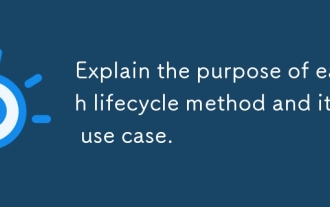 Explain the purpose of each lifecycle method and its use case.
Mar 19, 2025 pm 01:46 PM
Explain the purpose of each lifecycle method and its use case.
Mar 19, 2025 pm 01:46 PM
Explain the purpose of each lifecycle method and its use case.
 What are React's performance optimization techniques (memoization, code splitting, lazy loading)?
Mar 18, 2025 pm 01:57 PM
What are React's performance optimization techniques (memoization, code splitting, lazy loading)?
Mar 18, 2025 pm 01:57 PM
What are React's performance optimization techniques (memoization, code splitting, lazy loading)?
 What are the advantages and disadvantages of controlled and uncontrolled components?
Mar 19, 2025 pm 04:16 PM
What are the advantages and disadvantages of controlled and uncontrolled components?
Mar 19, 2025 pm 04:16 PM
What are the advantages and disadvantages of controlled and uncontrolled components?







