List of the best Windows 11 terminal emulators in 2022: Top 15 recommendations
Terminal emulators allow you to emulate the functionality of a standard computer terminal. With it, you can perform data transfers and access another computer remotely.
When used in conjunction with advanced operating systems like Windows 11, the creative possibilities of these tools are endless. However, there are many third-party terminal emulators available.
Therefore, it is difficult to choose the right one. But, just like we do with the must-have Windows 11 apps, we've chosen the best Terminals you can use and make you more productive.
How do we choose the best Windows 11 terminal emulator?
Before selecting the tools on this list, our team of experts first tested them for compatibility with Windows 11. We also checked out their interface for ease-of-use features like multi-tab management.
Other features checked include compatibility with different servers and shells, speed, customization, and communication modes with the host. Rest assured, all the tools on this list will get the job done just fine.
Things to Consider When Choosing a Windows 11 Terminal Emulator
There are many features to consider in a Windows 11 terminal emulator depending on your use case. If you care more about the interface, you should consider a fully customizable tool with a simple design.
If you only care about multitasking and running multiple sessions simultaneously, then you should choose a tool with multi-tab functionality. Therefore, it has no general rules.
What is the best Windows 11 terminal emulator?
Command – Terminal with a portable version
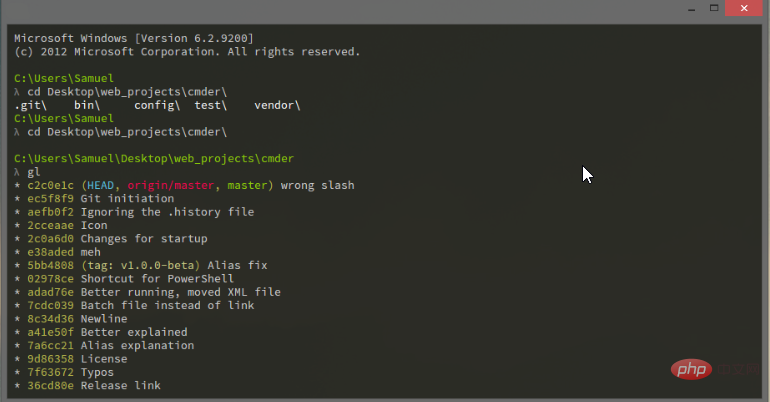
Cmder is an amazing Windows 11 terminal emulator in C and Powershell. This free and open source software is built on the famous ConEmu emulator.
It brings Unix functionality to Windows PCs, making it compatible with PowerShell, myysgit and MinTTY. Finally, it has a portable version that programmers can use on a USB drive.
Other features:
- Applicable to VS Code terminal.
- The portable version is missing Unix commands.
- Suitable for command line applications.
⇒Get the command
EMU - Windows 11 Terminal with screenshots
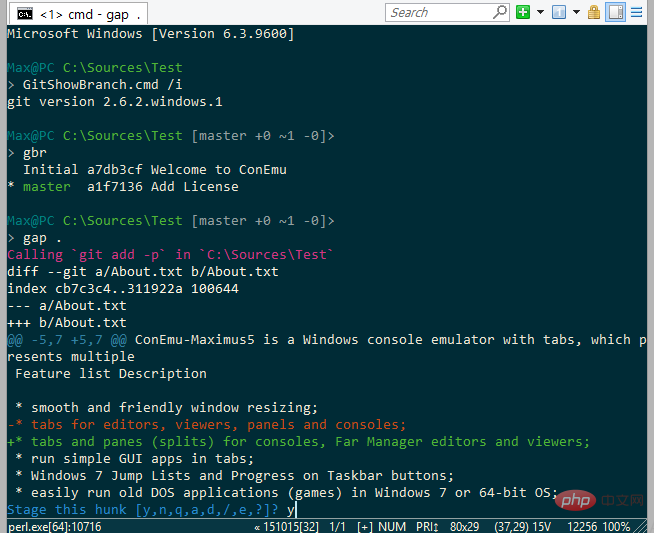
This is a tabbed console emulator built specifically for Windows PC. It comes with huge customization features such as hotkeys, auto-hide mode, and custom colors.
Additionally, it is compatible with many other shells such as Cmder and PowerShell. Finally, it supports GUI applications and also has a built-in screenshot option.
Other features:
- Customizable graphical user interface.
- Lack of remote connection.
- Support multiple tabs.
GetConEmu
MobaXterm – Supreme Server-Client Integration
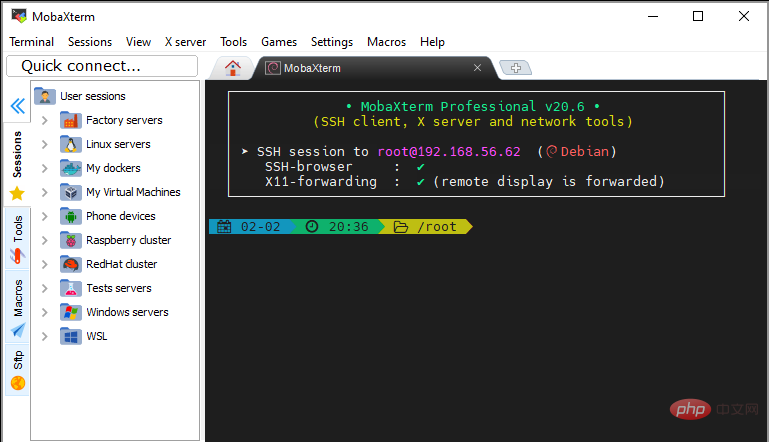
This is an all-in-one software that allows for easy remote computing. It has a free and paid version called Home Edition and Pro Edition.
One of the favorite features of MobaXterm is often the integration of different server clients such as SSH, RDB and VNC. Finally, it provides Unix commands such as bash and rsync.
Other features:
- Simple and intuitive interface.
- There is a password vault.
- Can be integrated with WSL.
⇒Get MobaXterm
Putty – Open source, complete code provided
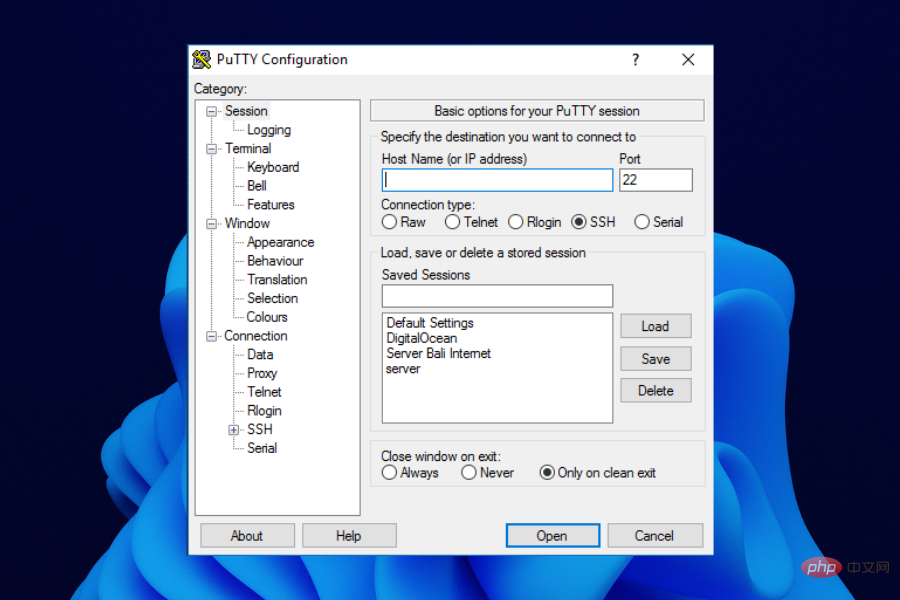
PuTTY is the most popular SSH client and is written in C language. Furthermore, it is considered one of the best Windows 11 terminal emulators due to its reliability and source code availability.
Programmers can use the entire code available to make changes to suit various tasks. Additionally, PuTTY is extremely secure, thanks to its combination of public key authentication.
Other features:
- Applies to a range of protocols.
- Available on different platforms.
- No tabbed interface.
⇒Get putty
FireCMD - Advanced Multi-Tab Tool
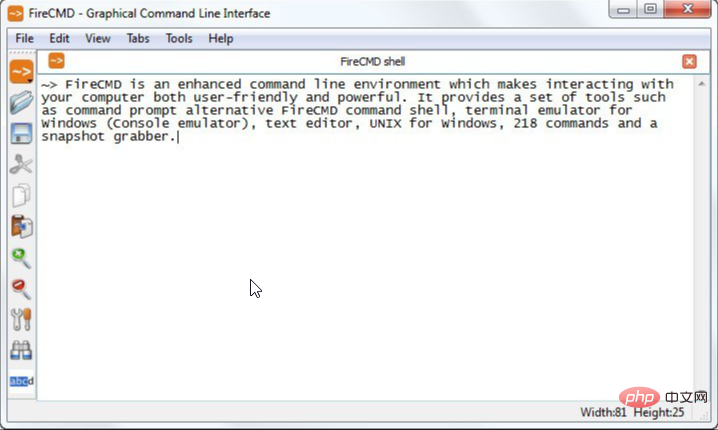
#If you are looking for an advanced Windows 11 terminal emulator that allows you to run a variety of tasks, then you may have just come across FireCMD The perfect tool.
It provides multi-tab support and allows users to perform multiple tasks simultaneously.
FireCMD also allows you to run various console applications simultaneously, such as CMD, Bash, and Cygwin.
Other features:
- Provide HTML and CSS support.
- Customizable fonts, styles and colors.
- Support full screen mode.
⇒Get FireCMD
Terminal - Clean and Simple Interface
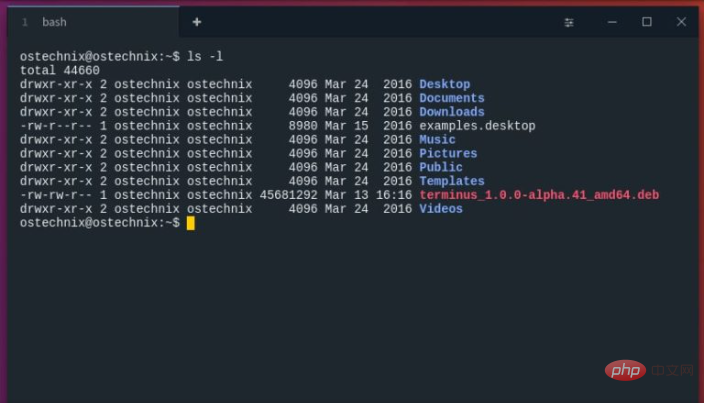
This is a Windows 11 terminal emulator with a clean and beautiful interface. It works on different operating systems and is highly customizable.
You can change hotkeys, colors, tab positions, cursor styles and many other features. Finally, Terminus works well with WSL, PowerShell, and CMD.
Other features:
- Fully customizable.
- There are several plugins.
- Take up a lot of space.
⇒Get the terminal
Mints - Supported by older Windows versions
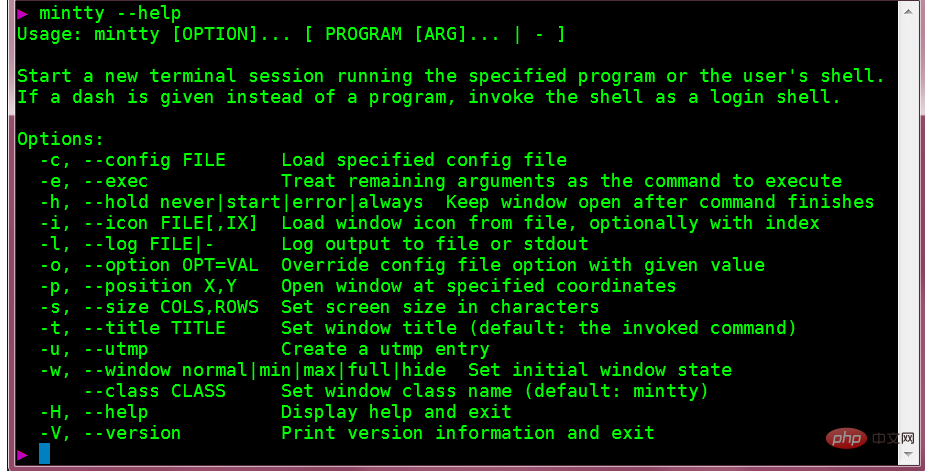
Mintty is a unique open source software ideal for programmers who primarily use Cygwin for Windows Shell. It has been the default terminal in Cygwin since 2011 and has grown in leaps and bounds since then.
It has a clean display and supports graphics, images and emojis. Furthermore, Minty is one of the best Windows 11 terminal emulators as it supports many Windows applications.
Finally, it works great even on older operating systems like Windows XP.
Other functions:
- With drag and drop function.
- Support theme changes.
- Provide MSYS support.
⇒Get Mints
Cat – User Details Storage Terminal
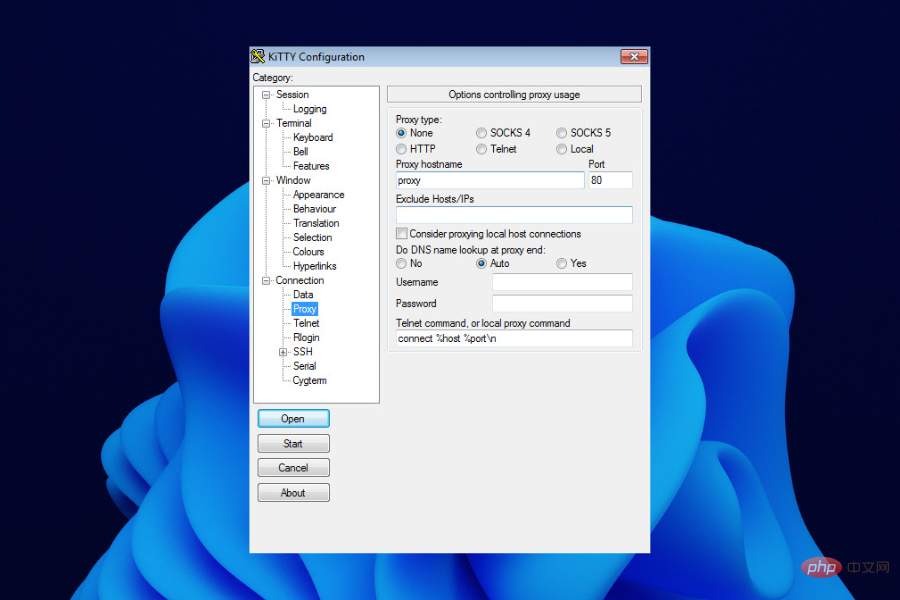
KiTTY is a software adaptation of the acclaimed PuTTY terminal emulator. They share the same interface and user experience, making it easy to switch between them.
However, it provides some features not found on PuTTY. For example, KiTTY is designed for Windows but can access Linux and Unix applications.
Additionally, it has several additional features such as an SSH handler, alternative command line options, and WinSCP integration.
Other features:
- Telnet and SSH connections.
- Save login details.
- Integrated text editor.
⇒Get KitTY
Xshell - A secure Windows 11 terminal emulator
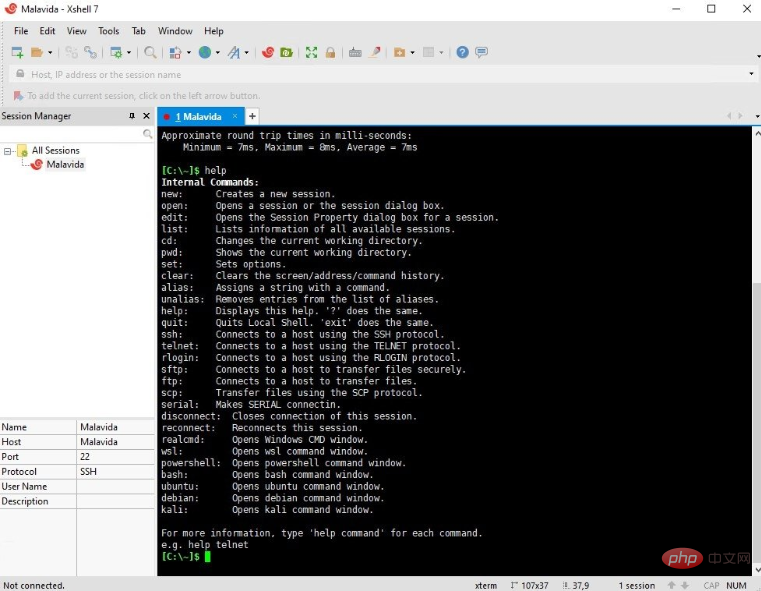
Xshell is a powerful Windows 11 terminal emulator that can effectively replicate the host system. It essentially mimics the existence of a virtual console and allows your system to work as a terminal.
This allows programmers to effortlessly access data on the mainframe. Additionally, Xshell is built for Windows PCs but can easily access Linux servers.
Finally, it is well known and considered one of the best terminals for its transparency and security. Therefore, there is no risk of data loss.
Other features:
- Automatically download and install updates.
- Has a tabbed interface.
- Provide UTF-8 encoding support.
⇒Get Xshell
z/SCOPE – PRO TOOLS
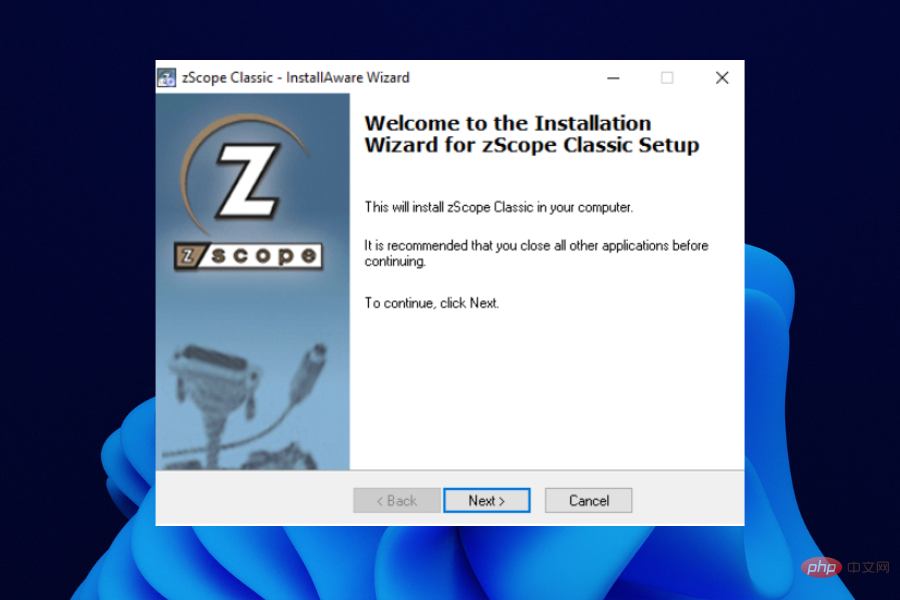
This is one of the most professional and advanced terminal emulators to use on Windows 11. It has a modern interface and tabbed features to handle various tasks simultaneously.
This multi-protocol and multi-host software works with all versions of Windows operating systems, including older versions like XP and Vista. Additionally, it is easy to use and integrates the features needed to communicate with hosts on the SSL protocol.
Other features:
- It is a paid software.
- Provides keyboard remapping.
- There is a web-based version.
⇒Get z/Scope
Super-fast and stable emulator
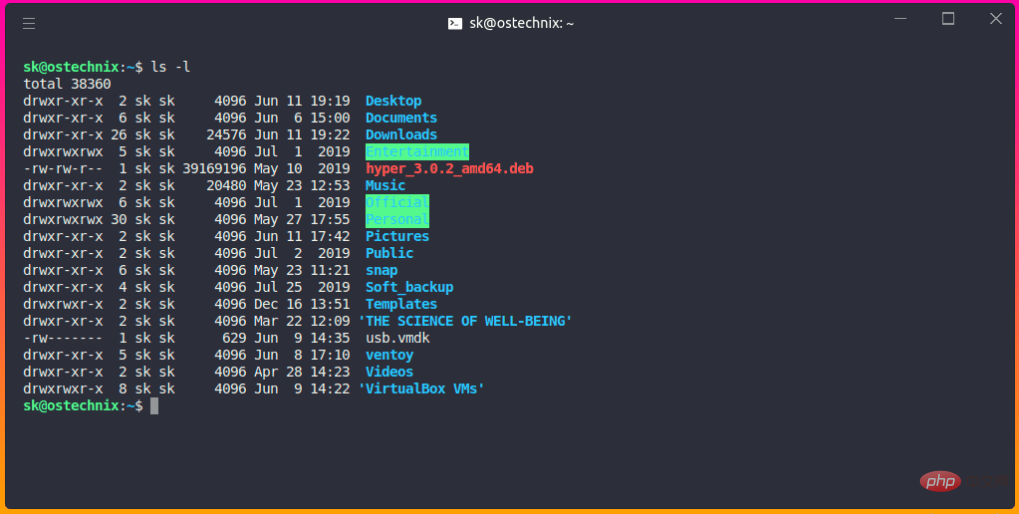
Hyper is another special software available for different operating systems. It is mainly used to create a dial-up connection to another system.
This tool can easily connect to multiple systems using SSH and dial-up modem. It's also fully customizable, allowing you to change fonts, colors, shapes, and more.
Other functions:
- It can be used to transfer data between networks such as hosts and servers.
- Allow modification of commands.
- Allow image size configuration.
⇒Get Super
Zork – Terminal with unlimited access to Unix accounts
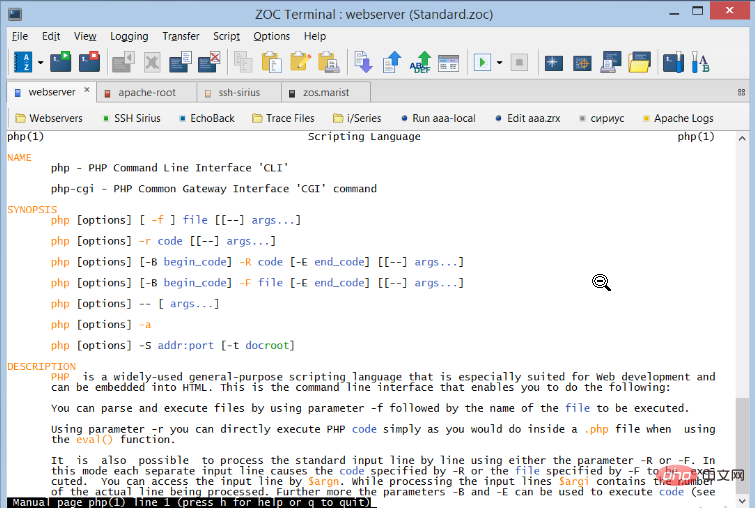
This is the ideal terminal emulator if you need unrestricted access to Unix account data from Windows 11. It is a paid tool that provides great value to professionals.
Zoc supports multiple connection types such as SSH, Telnet and ISDN. All the commands needed to run the tool are provided in the help tutorial to make things easy.
Other features:
- Highly customizable.
- Provides keyboard and mouse support.
- Multi-label function.
⇒Get Zork
Baboon - Terminal with many plugins
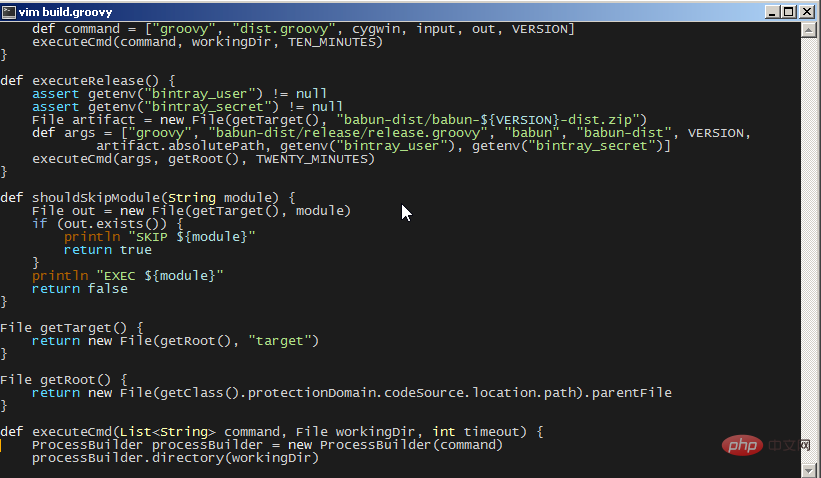
Babun is another top tool built on Cygwin. This free software, the most beautiful Windows shell, is simple.
Babun has a built-in feature called contracts. This feature helps developers have unrestricted access to shell provisions.
In addition, it has many plug-ins that greatly extend its functionality. Finally, it is easy to set up and can be used by beginners.
Other features:
- Allows the execution of Linux applications.
- Easy to use.
- Has all Cygwin features and more.
GetBaboon
Windows Terminal – Windows 11 built-in emulator
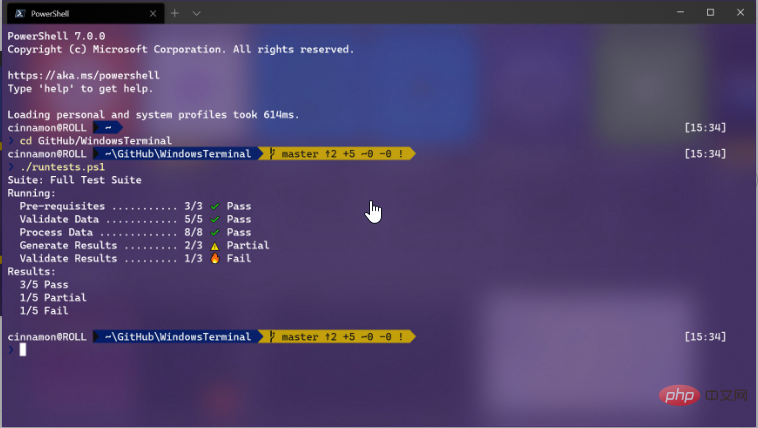
While this may not be a complete emulator like the third-party tools on this list, it's no slouch.
Windows built-in emulator combines WSL, Git Bash, command line, Azure Cloud Shell, and PowerShell in one tool. It's come a long way since hard-to-use tools couldn't easily copy and paste commands.
Other functions:
- Easy to use.
- is already built in.
- Won’t face delays or lags.
⇒Get Windows Terminal
Git Bash Terminal – Git Special Tool
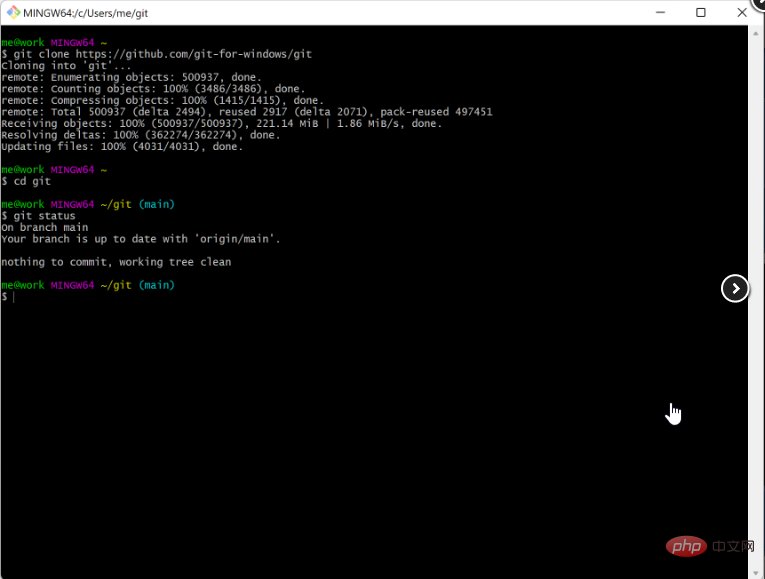
Git Bash is a tool that allows you to run Git in a BASH emulator. With Git and GitHub being widely used in many projects, programmers find this tool very useful.
It contains various amazing features to make your task easy. Additionally, it is one of the first few terminals available for Windows 11. So you don't need to worry about compatibility issues.
Other features:
- Easy to set up.
- Has many uses.
- Easy customization.
⇒Get Git Bash Terminal
The best Windows 11 terminal emulator should offer a combination of ease of use, high compatibility, and security. Additionally, we've rounded up free and paid products that help you access remote devices efficiently.
Check out this list of the best productivity apps to install on Windows 11 to improve performance.
The above is the detailed content of List of the best Windows 11 terminal emulators in 2022: Top 15 recommendations. For more information, please follow other related articles on the PHP Chinese website!

Hot AI Tools

Undresser.AI Undress
AI-powered app for creating realistic nude photos

AI Clothes Remover
Online AI tool for removing clothes from photos.

Undress AI Tool
Undress images for free

Clothoff.io
AI clothes remover

AI Hentai Generator
Generate AI Hentai for free.

Hot Article

Hot Tools

Notepad++7.3.1
Easy-to-use and free code editor

SublimeText3 Chinese version
Chinese version, very easy to use

Zend Studio 13.0.1
Powerful PHP integrated development environment

Dreamweaver CS6
Visual web development tools

SublimeText3 Mac version
God-level code editing software (SublimeText3)

Hot Topics
 1376
1376
 52
52
 What to do if WPS Office cannot open the PPT file - What to do if WPS Office cannot open the PPT file
Mar 04, 2024 am 11:40 AM
What to do if WPS Office cannot open the PPT file - What to do if WPS Office cannot open the PPT file
Mar 04, 2024 am 11:40 AM
Recently, many friends have asked me what to do if WPSOffice cannot open PPT files. Next, let us learn how to solve the problem of WPSOffice not being able to open PPT files. I hope it can help everyone. 1. First open WPSOffice and enter the homepage, as shown in the figure below. 2. Then enter the keyword "document repair" in the search bar above, and then click to open the document repair tool, as shown in the figure below. 3. Then import the PPT file for repair, as shown in the figure below.
 What software is crystaldiskmark? -How to use crystaldiskmark?
Mar 18, 2024 pm 02:58 PM
What software is crystaldiskmark? -How to use crystaldiskmark?
Mar 18, 2024 pm 02:58 PM
CrystalDiskMark is a small HDD benchmark tool for hard drives that quickly measures sequential and random read/write speeds. Next, let the editor introduce CrystalDiskMark to you and how to use crystaldiskmark~ 1. Introduction to CrystalDiskMark CrystalDiskMark is a widely used disk performance testing tool used to evaluate the read and write speed and performance of mechanical hard drives and solid-state drives (SSD). Random I/O performance. It is a free Windows application and provides a user-friendly interface and various test modes to evaluate different aspects of hard drive performance and is widely used in hardware reviews
 CrystalDiskinfo usage tutorial-What software is CrystalDiskinfo?
Mar 18, 2024 pm 04:50 PM
CrystalDiskinfo usage tutorial-What software is CrystalDiskinfo?
Mar 18, 2024 pm 04:50 PM
CrystalDiskInfo is a software used to check computer hardware devices. In this software, we can check our own computer hardware, such as reading speed, transmission mode, interface, etc.! So in addition to these functions, how to use CrystalDiskInfo and what exactly is CrystalDiskInfo? Let me sort it out for you! 1. The Origin of CrystalDiskInfo As one of the three major components of a computer host, a solid-state drive is the storage medium of a computer and is responsible for computer data storage. A good solid-state drive can speed up file reading and affect consumer experience. When consumers receive new devices, they can use third-party software or other SSDs to
 How to set the keyboard increment in Adobe Illustrator CS6 - How to set the keyboard increment in Adobe Illustrator CS6
Mar 04, 2024 pm 06:04 PM
How to set the keyboard increment in Adobe Illustrator CS6 - How to set the keyboard increment in Adobe Illustrator CS6
Mar 04, 2024 pm 06:04 PM
Many users are using the Adobe Illustrator CS6 software in their offices, so do you know how to set the keyboard increment in Adobe Illustrator CS6? Then, the editor will bring you the method of setting the keyboard increment in Adobe Illustrator CS6. Interested users can take a look below. Step 1: Start Adobe Illustrator CS6 software, as shown in the figure below. Step 2: In the menu bar, click the [Edit] → [Preferences] → [General] command in sequence. Step 3: The [Keyboard Increment] dialog box pops up, enter the required number in the [Keyboard Increment] text box, and finally click the [OK] button. Step 4: Use the shortcut key [Ctrl]
 How to resolve an incompatible software attempt to load with Edge?
Mar 15, 2024 pm 01:34 PM
How to resolve an incompatible software attempt to load with Edge?
Mar 15, 2024 pm 01:34 PM
When we use the Edge browser, sometimes incompatible software attempts to be loaded together, so what is going on? Let this site carefully introduce to users how to solve the problem of trying to load incompatible software with Edge. How to solve an incompatible software trying to load with Edge Solution 1: Search IE in the start menu and access it directly with IE. Solution 2: Note: Modifying the registry may cause system failure, so operate with caution. Modify registry parameters. 1. Enter regedit during operation. 2. Find the path\HKEY_LOCAL_MACHINE\SOFTWARE\Policies\Micros
 What kind of software is bonjour? Is it useful?
Feb 22, 2024 pm 08:39 PM
What kind of software is bonjour? Is it useful?
Feb 22, 2024 pm 08:39 PM
Bonjour is a network protocol and software launched by Apple for discovering and configuring network services within a local area network. Its main role is to automatically discover and communicate between devices connected in the same network. Bonjour was first introduced in the MacOSX10.2 version in 2002, and is now installed and enabled by default in Apple's operating system. Since then, Apple has opened up Bonjour's technology to other manufacturers, so many other operating systems and devices can also support Bonjour.
 Which AI programmer is the best? Explore the potential of Devin, Tongyi Lingma and SWE-agent
Apr 07, 2024 am 09:10 AM
Which AI programmer is the best? Explore the potential of Devin, Tongyi Lingma and SWE-agent
Apr 07, 2024 am 09:10 AM
On March 3, 2022, less than a month after the birth of the world's first AI programmer Devin, the NLP team of Princeton University developed an open source AI programmer SWE-agent. It leverages the GPT-4 model to automatically resolve issues in GitHub repositories. SWE-agent's performance on the SWE-bench test set is similar to Devin, taking an average of 93 seconds and solving 12.29% of the problems. By interacting with a dedicated terminal, SWE-agent can open and search file contents, use automatic syntax checking, edit specific lines, and write and execute tests. (Note: The above content is a slight adjustment of the original content, but the key information in the original text is retained and does not exceed the specified word limit.) SWE-A
 How to delete recently opened files in Adobe Reader XI - How to delete recently opened files in Adobe Reader XI
Mar 04, 2024 am 11:13 AM
How to delete recently opened files in Adobe Reader XI - How to delete recently opened files in Adobe Reader XI
Mar 04, 2024 am 11:13 AM
Recently, many friends have asked me how to delete recently opened files in Adobe Reader XI. Next, let us learn how to delete recently opened files in Adobe Reader XI. I hope it can help everyone. Step 1: First, use the "win+R" shortcut key to open the run, enter "regedit", and press Enter to open it, as shown in the picture. Step 2: After entering the new interface, click "HKEY_CURRENT_USERSoftwareAdobeAcrobatReader11.0AVGeneralcRecentFiles" on the left, select "c1", right-click and select the "Delete" option, as shown in the figure. Step 3: Then pop up



