How to implement log file monitoring and read related data in Java
Project Requirements
Because the data center project team needs to implement the need to monitor folders or log files and read dirty data in the corresponding format, so that corresponding business can be performed when files and folders change. Process; so the implementation of relevant business and technology selection are recorded here.
Apache Commons-IO
First you need to add the corresponding dependencies:
<dependency> <groupId>commons-io</groupId> <artifactId>commons-io</artifactId> <version>2.7</version> </dependency>
You can choose the version by yourself. It should be noted here that version 2.7 and above require Java 8
Official website screenshot:
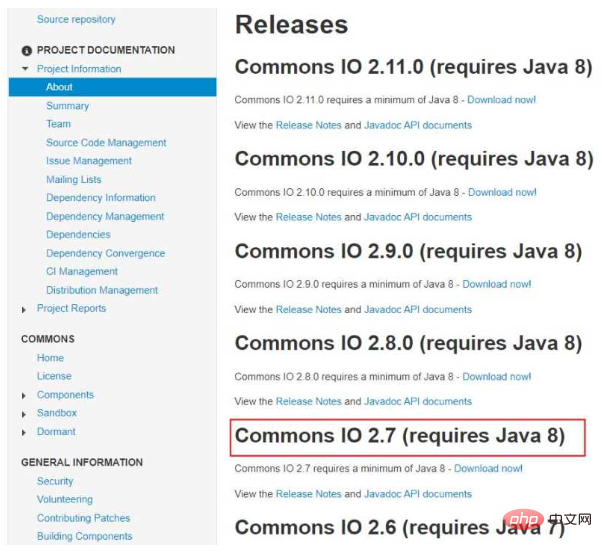
##org.apache.commons.io.monitor package in Apache Commos IO provides files System monitoring function.
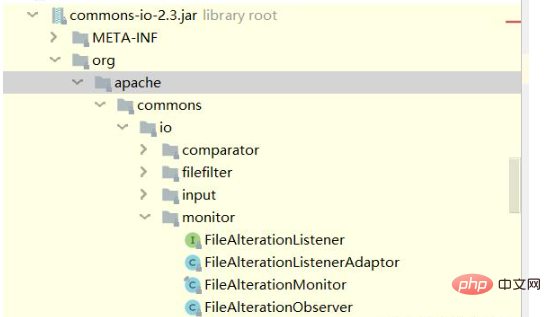 ##Core knowledge
##Core knowledge
- Summary in one sentence: Through the observer pattern and event listening mechanism,
- FileAlterationObserver
As the core, through
FileAlterationListener,FileAlterationMonitor, you can realize event monitoring of the file system. Overall process:
- Customize the file listening class and inherit
- FileAlterationListenerAdaptor
to implement file monitoring Handling directory creation, modification, and deletion events
Customize the file monitoring class and create an observer by specifying the directory - FileAlterationObserver
- Call via
- ApplicationRunner
or
CommandLineRunnerand Execute code to implement
- File monitoring class:
/** * 文件监听类 * @author Greenarrow * @date 2022-05-12 14:43 **/ public class FileListener extends FileAlterationListenerAdaptor { private static Logger logger = LoggerFactory.getLogger(FileListener.class); @Override public void onStart(FileAlterationObserver observer) { super.onStart(observer); logger.info("onStart"); } @Override public void onDirectoryCreate(File directory) { logger.info("[新建]:" + directory.getAbsolutePath()); } @Override public void onDirectoryChange(File directory) { logger.info("[修改]:" + directory.getAbsolutePath()); } @Override public void onDirectoryDelete(File directory) { logger.info("[删除]:" + directory.getAbsolutePath()); } @Override public void onFileCreate(File file) { String compressedPath = file.getAbsolutePath(); logger.info("[新建]:" + compressedPath); List<String> contentList = null; try { if (file.canRead()){ // 将文件按行读取为字符串集合 contentList = FileUtils.readLines(new File(compressedPath), StandardCharsets.UTF_8); if (CollectionUtil.isNotEmpty(contentList)){ // 获取对应格式的数据并输出,这里可自行添加业务处理 List<String> dirtyRecord = contentList.stream().filter(s -> s.startsWith("{") && s.endsWith("}")).collect(Collectors.toList()); dirtyRecord.forEach(System.out::println); } } } catch (IOException e) { e.printStackTrace(); logger.error("读取文件内容失败",e); } } @Override public void onFileChange(File file) { String compressedPath = file.getAbsolutePath(); logger.info("[修改]:" + compressedPath); } @Override public void onFileDelete(File file) { logger.info("[删除]:" + file.getAbsolutePath()); } @Override public void onStop(FileAlterationObserver observer) { super.onStop(observer); logger.info("onStop"); } }Copy after login
- File monitoring class:
/** * 文件监听测试 demo * @author Greenarrow * @date 2022-05-12 14:45 **/ public class FileMonitor { FileAlterationMonitor monitor = null; public FileMonitor(long interval) throws Exception { monitor = new FileAlterationMonitor(interval); } /** * 给文件添加监听 * @param path * @param listener */ public void monitor(String path, FileAlterationListener listener) { FileAlterationObserver observer = new FileAlterationObserver(new File(path)); monitor.addObserver(observer); observer.addListener(listener); } public void stop() throws Exception { monitor.stop(); } public void start() throws Exception { monitor.start(); } }Copy after login
- Customize Runner and implement
- CommandLineRunner
:
/** * 项目启动之后开启文件监听功能 * @author Greenarrow * @date 2022-05-12 10:02 **/ @Component // @Order(Integer.MIN_VALUE) public class DirtyRecordRunner implements CommandLineRunner { private static Logger logger = LoggerFactory.getLogger(DirtyRecordRunner.class); @Value("${test}") private String path; @Override public void run(String... args) throws Exception { logger.info(this.getClass().getName()+"[开启文件夹监听功能]"); FileMonitor fileMonitor = new FileMonitor(1000); fileMonitor.monitor(path,new FileListener()); fileMonitor.start(); } }Copy after loginThe above is the detailed content of How to implement log file monitoring and read related data in Java. For more information, please follow other related articles on the PHP Chinese website!

Hot AI Tools

Undresser.AI Undress
AI-powered app for creating realistic nude photos

AI Clothes Remover
Online AI tool for removing clothes from photos.

Undress AI Tool
Undress images for free

Clothoff.io
AI clothes remover

AI Hentai Generator
Generate AI Hentai for free.

Hot Article

Hot Tools

Notepad++7.3.1
Easy-to-use and free code editor

SublimeText3 Chinese version
Chinese version, very easy to use

Zend Studio 13.0.1
Powerful PHP integrated development environment

Dreamweaver CS6
Visual web development tools

SublimeText3 Mac version
God-level code editing software (SublimeText3)

Hot Topics
 Square Root in Java
Aug 30, 2024 pm 04:26 PM
Square Root in Java
Aug 30, 2024 pm 04:26 PM
Guide to Square Root in Java. Here we discuss how Square Root works in Java with example and its code implementation respectively.
 Perfect Number in Java
Aug 30, 2024 pm 04:28 PM
Perfect Number in Java
Aug 30, 2024 pm 04:28 PM
Guide to Perfect Number in Java. Here we discuss the Definition, How to check Perfect number in Java?, examples with code implementation.
 Random Number Generator in Java
Aug 30, 2024 pm 04:27 PM
Random Number Generator in Java
Aug 30, 2024 pm 04:27 PM
Guide to Random Number Generator in Java. Here we discuss Functions in Java with examples and two different Generators with ther examples.
 Armstrong Number in Java
Aug 30, 2024 pm 04:26 PM
Armstrong Number in Java
Aug 30, 2024 pm 04:26 PM
Guide to the Armstrong Number in Java. Here we discuss an introduction to Armstrong's number in java along with some of the code.
 Weka in Java
Aug 30, 2024 pm 04:28 PM
Weka in Java
Aug 30, 2024 pm 04:28 PM
Guide to Weka in Java. Here we discuss the Introduction, how to use weka java, the type of platform, and advantages with examples.
 Smith Number in Java
Aug 30, 2024 pm 04:28 PM
Smith Number in Java
Aug 30, 2024 pm 04:28 PM
Guide to Smith Number in Java. Here we discuss the Definition, How to check smith number in Java? example with code implementation.
 Java Spring Interview Questions
Aug 30, 2024 pm 04:29 PM
Java Spring Interview Questions
Aug 30, 2024 pm 04:29 PM
In this article, we have kept the most asked Java Spring Interview Questions with their detailed answers. So that you can crack the interview.
 Break or return from Java 8 stream forEach?
Feb 07, 2025 pm 12:09 PM
Break or return from Java 8 stream forEach?
Feb 07, 2025 pm 12:09 PM
Java 8 introduces the Stream API, providing a powerful and expressive way to process data collections. However, a common question when using Stream is: How to break or return from a forEach operation? Traditional loops allow for early interruption or return, but Stream's forEach method does not directly support this method. This article will explain the reasons and explore alternative methods for implementing premature termination in Stream processing systems. Further reading: Java Stream API improvements Understand Stream forEach The forEach method is a terminal operation that performs one operation on each element in the Stream. Its design intention is






