
package cn.wja.component;
import javax.net.ssl.TrustManager;
import javax.net.ssl.X509TrustManager;
import java.security.cert.X509Certificate;
class MyX509TrustManager implements X509TrustManager {
@Override
public void checkClientTrusted(X509Certificate[] x509Certificates, String s) {
}
@Override
public void checkServerTrusted(X509Certificate[] x509Certificates, String s) {
}
@Override
public X509Certificate[] getAcceptedIssuers() {
return null;
}
public static TrustManager[] getTrustManagers() {
TrustManager[] trustAllCertificates = {new MyX509TrustManager()};
return trustAllCertificates;
}
}package cn.wja.component;
import javax.net.ssl.SSLContext;
import javax.net.ssl.SSLParameters;
import javax.net.ssl.TrustManager;
import java.net.http.HttpClient;
import java.security.KeyManagementException;
import java.security.NoSuchAlgorithmException;
import java.security.SecureRandom;
import java.time.Duration;
public class MyHttpClient {
static public HttpClient getClient() throws NoSuchAlgorithmException, KeyManagementException {
TrustManager[] trustManagers = MyX509TrustManager.getTrustManagers();
var timeoutInSeconds = 60;
SSLParameters sslParams = new SSLParameters();
sslParams.setEndpointIdentificationAlgorithm("");
SSLContext sc = SSLContext.getInstance("SSL");
//取消主机名验证
System.setProperty("jdk.internal.httpclient.disableHostnameVerification", "true");
sc.init(null, trustManagers, new SecureRandom());
return HttpClient.newBuilder()
.connectTimeout(Duration.ofMillis(timeoutInSeconds * 1000))
.sslContext(sc)
.sslParameters(sslParams)
.followRedirects(HttpClient.Redirect.NEVER)
.version(HttpClient.Version.HTTP_2)
.build();
}
}package cn.wja.util;
import cn.wja.component.MyHttpClient;
import java.net.URI;
import java.net.http.HttpClient;
import java.net.http.HttpRequest;
import java.net.http.HttpResponse;
import static java.nio.charset.StandardCharsets.UTF_8;
public class HttpUtils {
public static HttpResponse<String> sendGet(String urlStr, String cookieStr) throws Exception {
HashMap<String, String> hashMap = new HashMap<>();
hashMap.put("Cookie",cookieStr);
return sendGet(urlStr,hashMap);
}
public static HttpResponse<String> sendGet(String urlStr, Map<String,String> headers) throws KeyManagementException, NoSuchAlgorithmException, IOException, InterruptedException {
HttpClient client = MyHttpClient.getClient();
HttpRequest.Builder reqBuilder = getReqBuilder(urlStr);
reqBuilder.GET();
for (String key:headers.keySet()){
reqBuilder.header(key, headers.get(key));
}
HttpRequest request = reqBuilder.build();
HttpResponse<String> result = client.send(request, HttpResponse.BodyHandlers.ofString(UTF_8));
return result;
}
private static HttpResponse<String> sendPost(String contentType, String urlStr, String bodyStr, String cookieStr) throws Exception {
HttpClient client = MyHttpClient.getClient();
HttpRequest.Builder reqBuilder = getReqBuilder(urlStr);
HttpRequest.BodyPublisher bodyPublisher = HttpRequest.BodyPublishers.ofString(bodyStr);
reqBuilder.header("Content-Type", contentType)
.POST(bodyPublisher)
.header("Cookie", cookieStr);
HttpRequest request = reqBuilder.build();
HttpResponse<String> result = client.send(request, HttpResponse.BodyHandlers.ofString(UTF_8));
return result;
}
public static HttpResponse<String> sendFormPost(String urlStr, String formStr, String cookieStr) throws Exception {
return sendPost("application/x-www-form-urlencoded;charset=utf-8", urlStr, formStr, cookieStr);
}
public static HttpResponse<String> sendJsonPost(String urlStr, String jsonStr, String cookieStr) throws Exception {
return sendPost("application/json;charset=utf-8", urlStr, jsonStr, cookieStr);
}
public static HttpRequest.Builder getReqBuilder(String urlStr) {
return HttpRequest.newBuilder()
.uri(URI.create(urlStr))
.header("User-Agent", "Mozilla/5.0 (Windows NT 10.0; Win64; x64; rv:96.0) Gecko/20100101 Firefox/96.0");
}
}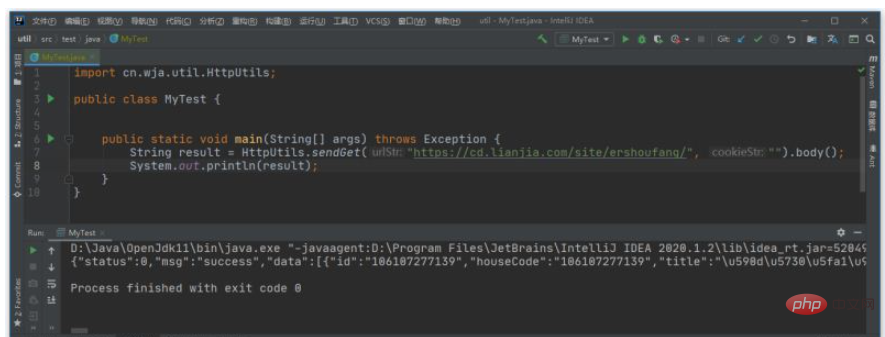
The test shows that by calling the tool class method, you can directly send GET requests and POST requests with Form form/Json. If you want to send other forms of HTTP requests, you can also implement it yourself by referring to the above code.
The above is the detailed content of How to send HTTP request using Java's built-in HttpClient?. For more information, please follow other related articles on the PHP Chinese website!




