What to do if centos7 fails to start docker
When using Docker on the CentOS 7 operating system, Docker startup failure often occurs. This condition can occur for a number of reasons. This article will introduce some common causes and solutions to help you diagnose and solve the problem of Docker startup failure.
- Confirm whether Docker is installed
Before starting Docker, you need to install Docker first. On CentOS 7, you can use the following command to install Docker:
sudo yum install docker
After the installation is complete, you can use the following command to check whether Docker has been installed:
docker version
If the Docker version information is output, it means that Docker has been installed. Successful installation.
- Check whether the Docker service has been started
If you have installed Docker, but Docker fails to start, it may be because the Docker service has not started. Use the following command to check whether the Docker service is running:
systemctl status docker.service
If the Docker service does not start, use the following command to start the Docker service:
systemctl start docker.service
If starting the Docker service fails, it may be due to other reasons Caused by the reason, you need to troubleshoot based on the error message.
- Check the Docker log
When Docker fails to start, you can find the root cause of the problem by checking the Docker log. Docker logs are usually stored in the /var/log/docker.log file. You can use the following command to view the Docker log:
tail -f /var/log/docker.log
By viewing the Docker log, you can usually find the specific cause of the Docker startup failure, such as missing Certain dependencies, network connection errors, etc.
- Check the Docker configuration file
Docker startup failure may also be caused by a configuration file error. On CentOS 7, Docker's configuration files are usually located in the /etc/sysconfig/docker file. You can edit the Docker configuration file using the following command:
vi /etc/sysconfig/docker
Check the configuration file for errors or incorrect settings and make changes accordingly.
- Clear the Docker cache and restart Docker
If you have tried the above methods but still cannot start Docker, you can clear the Docker cache and restart Docker. You can clear the Docker cache using the following command:
systemctl stop docker.service rm -rf /var/lib/docker/* systemctl start docker.service
By clearing the Docker cache, the problem of Docker startup failure is sometimes solved.
Summary
The above are some common reasons and solutions for Docker startup failure. If you encounter the problem of Docker startup failure, you can diagnose and solve it according to the above methods. At the same time, in order to avoid Docker startup failure, it is recommended that you regularly upgrade Docker and ensure that all necessary dependencies are installed on your system.
The above is the detailed content of What to do if centos7 fails to start docker. For more information, please follow other related articles on the PHP Chinese website!

Hot AI Tools

Undresser.AI Undress
AI-powered app for creating realistic nude photos

AI Clothes Remover
Online AI tool for removing clothes from photos.

Undress AI Tool
Undress images for free

Clothoff.io
AI clothes remover

AI Hentai Generator
Generate AI Hentai for free.

Hot Article

Hot Tools

Notepad++7.3.1
Easy-to-use and free code editor

SublimeText3 Chinese version
Chinese version, very easy to use

Zend Studio 13.0.1
Powerful PHP integrated development environment

Dreamweaver CS6
Visual web development tools

SublimeText3 Mac version
God-level code editing software (SublimeText3)

Hot Topics
 1378
1378
 52
52
 How do I deploy applications to a Docker Swarm cluster?
Mar 17, 2025 pm 04:20 PM
How do I deploy applications to a Docker Swarm cluster?
Mar 17, 2025 pm 04:20 PM
The article details deploying applications to Docker Swarm, covering preparation, deployment steps, and security measures during the process.
 What are Kubernetes pods, deployments, and services?
Mar 17, 2025 pm 04:25 PM
What are Kubernetes pods, deployments, and services?
Mar 17, 2025 pm 04:25 PM
The article explains Kubernetes' pods, deployments, and services, detailing their roles in managing containerized applications. It discusses how these components enhance scalability, stability, and communication within applications.(159 characters)
 How do I scale applications in Kubernetes?
Mar 17, 2025 pm 04:28 PM
How do I scale applications in Kubernetes?
Mar 17, 2025 pm 04:28 PM
The article discusses scaling applications in Kubernetes using manual scaling, HPA, VPA, and Cluster Autoscaler, and provides best practices and tools for monitoring and automating scaling.
 How do I implement rolling updates in Docker Swarm?
Mar 17, 2025 pm 04:23 PM
How do I implement rolling updates in Docker Swarm?
Mar 17, 2025 pm 04:23 PM
The article discusses implementing rolling updates in Docker Swarm to update services without downtime. It covers updating services, setting update parameters, monitoring progress, and ensuring smooth updates.
 How do I manage services in Docker Swarm?
Mar 17, 2025 pm 04:22 PM
How do I manage services in Docker Swarm?
Mar 17, 2025 pm 04:22 PM
Article discusses managing services in Docker Swarm, focusing on creation, scaling, monitoring, and updating without downtime.
 How do I manage deployments in Kubernetes?
Mar 17, 2025 pm 04:27 PM
How do I manage deployments in Kubernetes?
Mar 17, 2025 pm 04:27 PM
The article discusses managing Kubernetes deployments, focusing on creation, updates, scaling, monitoring, and automation using various tools and best practices.
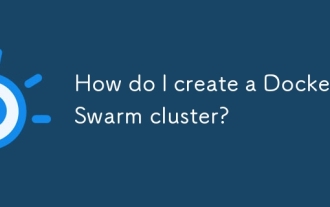 How do I create a Docker Swarm cluster?
Mar 17, 2025 pm 04:19 PM
How do I create a Docker Swarm cluster?
Mar 17, 2025 pm 04:19 PM
Article discusses creating and managing Docker Swarm clusters, including setup, scaling services, and security best practices.
 How does Docker Swarm differ from Kubernetes?
Mar 17, 2025 pm 04:18 PM
How does Docker Swarm differ from Kubernetes?
Mar 17, 2025 pm 04:18 PM
The article compares Docker Swarm and Kubernetes, focusing on their differences in architecture, ease of use, and ecosystem. Kubernetes is favored for large-scale deployments due to its scalability and advanced features, while Docker Swarm suits smal




